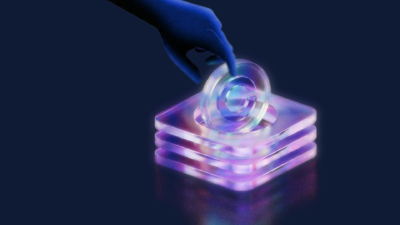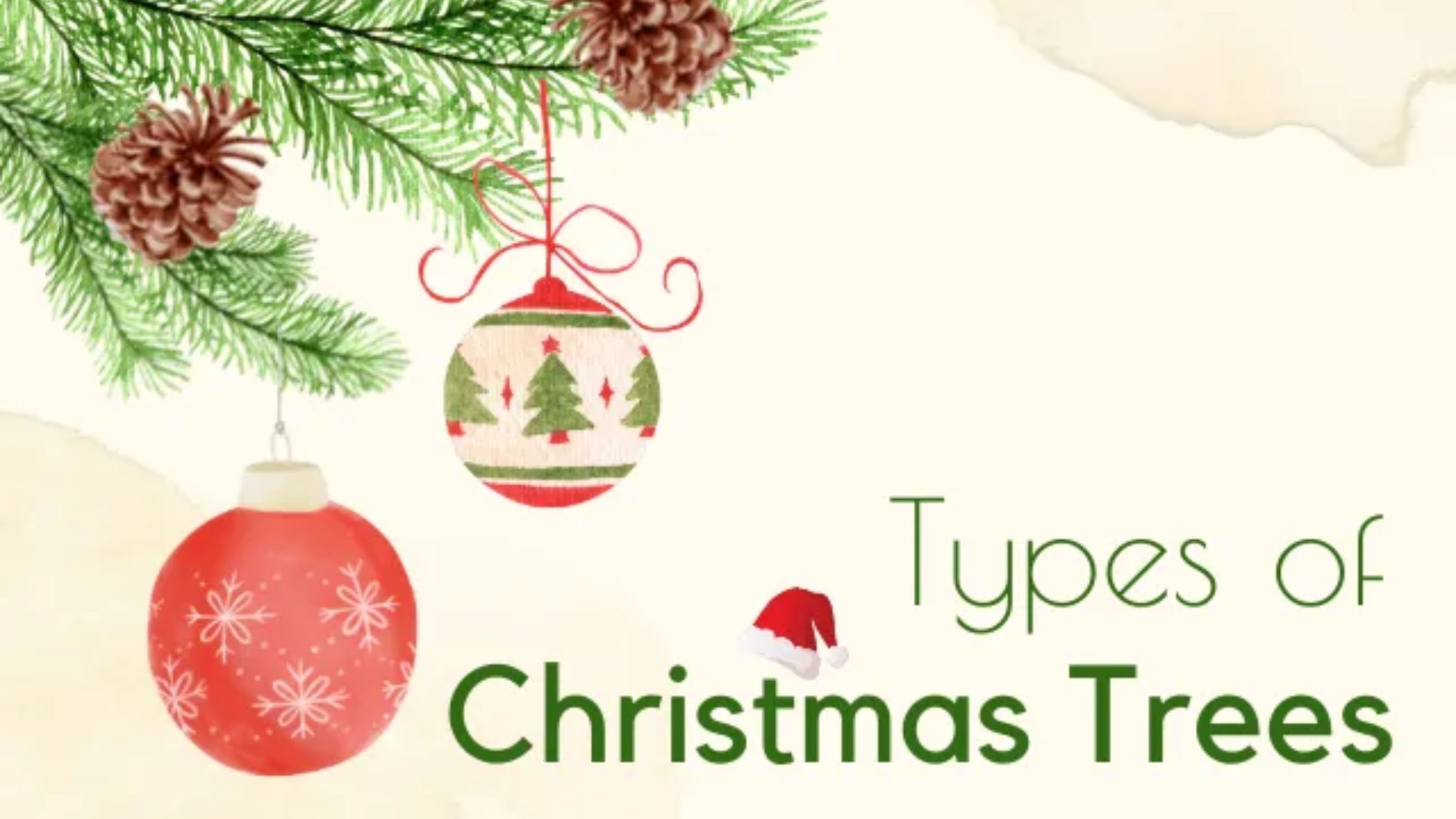In an age where digital footprints are meticulously tracked, safeguarding online privacy has never been more critical. Every click, search, and website visit can be recorded, analyzed, and potentially exploited by marketers, cybercriminals, or even your internet service provider. As a result, tools that promise enhanced privacy have surged in popularity, with incognito mode and Virtual Private Networks (VPNs) being two of the most commonly discussed options. This article will delve into the fundamental differences between incognito mode and VPNs by exploring how each tool works and their key mechanisms.
What is Private Browsing?
Private browsing is a feature available in most modern web browsers that allows users to surf the web without storing certain information about their browsing session. This mode is designed to protect user privacy and provide a way to prevent certain types of tracking and data storage.
Key Features of Private Browsing
Here is a detailed inspection of what private browsing is and how it functions:
No History Logging
In private browsing mode, the browser does not save a record of visited websites in the browsing history. This means once the private session is closed, there will be no trace of which websites were visited.
No Cookies or Site Data
Cookies and other site data are stored temporarily for the duration of the private session. They are deleted as soon as the session ends, ensuring that no login credentials or site preferences persist.
No Search History
Searches made in private browsing mode are not added to the browser’s search history or sent to the browser’s search suggestions.
No Form or Password Data
The browser does not save form data or passwords during a private browsing session, preventing autofill of form fields with data from that session in the future.
Prevention of Tracking
While private browsing mode helps prevent tracking by not saving cookies and data locally, it doesn’t hide your IP address or other identifying information from websites or internet service providers (ISPs). Therefore, it does not prevent websites or ISPs from tracking your activity.
How Incognito Mode Works
Incognito Mode, often referred to as private browsing in other browsers, is a feature that allows users to browse the internet without storing browsing history, cookies, or other local data.
Key Mechanisms of Incognito Mode
Isolation of Browsing Data
When you open an incognito window, Herond Browser creates a temporary browsing session that is isolated from your main browsing session and other incognito sessions. This means that data from incognito mode is kept separate from data in regular browsing windows.
Temporary Storage of Data
During an incognito session, the browser temporarily stores data such as cookies, site data, and browsing history. This data is used only for the duration of the session and is deleted once the session is closed.
No Persistent Storage
Unlike regular browsing mode, incognito mode does not save browsing history, download history, form data, or passwords. Once the incognito window is closed, all such data is removed.
Independent Cookies
Cookies created in incognito mode are not shared with the regular browsing session or other incognito sessions. They exist only for the duration of the incognito session and are deleted once it is closed.
Cache and Temporary Files
While in incognito mode, the browser still uses cache and stores temporary files (like images or scripts) to speed up loading of web pages. However, this cache is cleared when the incognito window is closed.
No Autofill Data
The browser does not use or save form autofill data (like names, addresses, or payment details) in incognito mode.
No Extension Data
By default, extensions are disabled in incognito mode unless you explicitly allow them. This prevents extensions from tracking or recording your activity during the incognito session.
DNS and Network Requests
Network-level data such as DNS queries or requests made to web servers are still logged by your ISP and can be observed by network administrators. Incognito mode does not hide your IP address or encrypt your traffic.
How VPNs Work for Online Anonymity
Virtual Private Networks (VPNs) are tools that enhance online privacy and anonymity by encrypting internet traffic and routing it through a secure server. This hides the user’s IP address and online activity from ISPs, hackers, and other potential eavesdroppers.
Here is an in-depth look at how VPNs work to achieve online anonymity and the technical aspects involved:
Key Mechanisms of VPNs for Online Anonymity
Encryption of Data
- Encryption: VPNs encrypt data before it leaves your device. This encryption ensures that even if data is intercepted, it remains unreadable without the correct decryption key.
- Protocols: Common encryption protocols used by VPNs include OpenVPN, IPsec, and WireGuard, each with varying levels of security and speed.
Tunneling
- Tunneling Protocols: VPNs use tunneling protocols to encapsulate your data packets. This creates a secure ‘tunnel’ through which your data travels to the VPN server.
- Encapsulation: The process of tunneling involves encapsulating the data in an outer packet, which hides the original content and routing information.
IP Address Masking
- Hiding IP Address: When you connect to a VPN, your original IP address is hidden, and you are assigned an IP address from the VPN server’s location. This masks your real location and identity.
- Geographical Anonymity: By using IP addresses from different locations, VPNs allow you to appear as if you are browsing from another region or country.
Data Routing
- Secure Routing: After encrypting and encapsulating your data, the VPN sends it to a VPN server. This server then decrypts the data and forwards it to the intended destination (e.g., a website).
- Return Path: The process is reversed for incoming data. The VPN server receives data from the website, encrypts it, and sends it back to your device through the secure tunnel.
No Logs Policy
- Anonymity Maintenance: Many VPN providers claim to have a strict no-logs policy, meaning they do not keep records of your browsing activity or personal data.
- Verification: The effectiveness of these policies can vary, and some VPN providers undergo third-party audits to verify their no-logs claims.
Here is how to set up and use the VPN feature in popular browsers: Link
Comparing incognito mode vs. VPNs for online anonymity
On the one hand, incognito mode offers a convenient way to browse the internet without leaving a trace on your local device. It is ideal for situations where you need to prevent local tracking, such as using a shared computer or testing websites without the influence of cookies and cached data. However, it’s important to recognize that incognito mode does not hide your IP address or encrypt your traffic, leaving you visible to websites, ISPs, and network administrators.
On the other hand, VPNs provide a comprehensive solution for online anonymity by encrypting your internet traffic and masking your IP address. This makes VPNs a powerful tool for protecting against external surveillance, accessing geo-restricted content, and securing data on public networks. While they offer greater privacy and security, VPNs come with potential trade-offs such as reduced internet speed and the need to trust your VPN provider with your data.
Ultimately, the choice between incognito mode and VPNs depends on your specific privacy needs and online habits. For casual browsing without leaving local traces, incognito mode suffices. For more robust anonymity and protection against external tracking, a VPN is essential.
Conclusion
Navigating the complex landscape of online privacy can be challenging, but understanding the tools at your disposal is a crucial step toward safeguarding your digital presence. Both incognito mode and VPNs serve valuable purposes, yet they cater to different aspects of privacy and security.
About Herond Browser
Herond Browser is a Web browser that prioritizes users’ privacy by blocking ads and cookie trackers, while offering fast browsing speed and low bandwidth consumption. Herond Browser features two built-in key products:
- Herond Shield: an adblock and privacy protection tool;
- Herond Wallet: a multi-chain, non-custodial social wallet.
Herond aims at becoming the ultimate Web 2.5 solution that sets the ground to further accelerate the growth of Web 3.0, heading towards the future of mass adoption.
Join our Community!