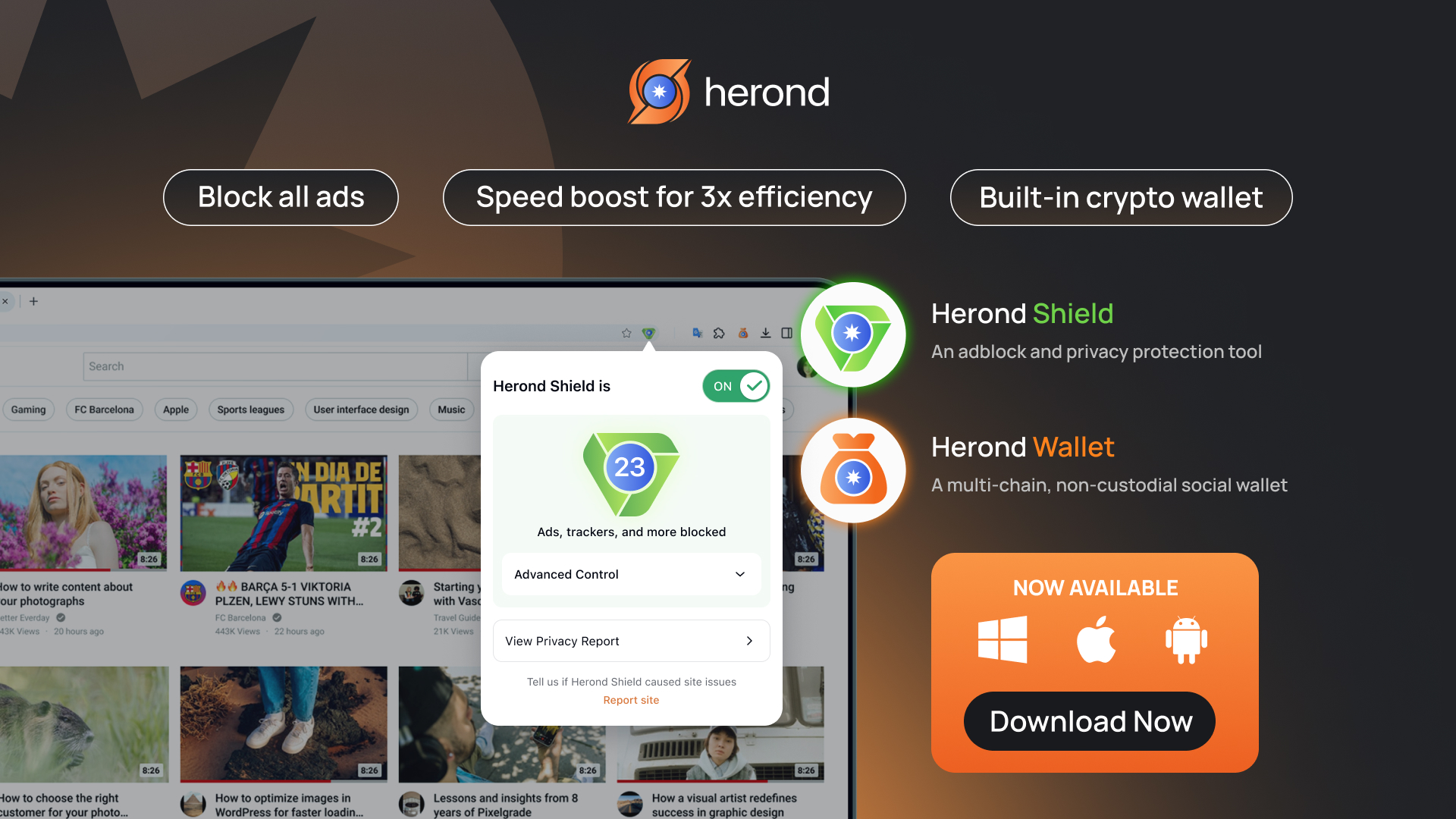Want to save that inspiring tutorial, hilarious clip, or favorite music video to watch offline? Knowing how to download YouTube video for free & safely is a skill many are searching for. At Herond, we get it – you want convenience without compromising security. This guide will walk you through the best, most reliable methods to download your favorite YouTube content safely, ensuring your device stays protected while you build your offline video library.
Why Download YouTube Videos?
Reasons to Download YouTube Video for free
Knowing how to download youtube video for free & safely offers compelling reasons for users. It’s incredibly useful for watching offline during travel, ensuring entertainment or learning isn’t interrupted by poor internet connectivity on flights, trains, or in remote areas. Moreover, you can save educational content like tutorials, lectures, or documentaries, creating a personal knowledge library accessible anytime. Finally, it allows you to create personal collections of favorite music videos, inspirational talks, or funny clips, curating content precisely to your preferences.

Benefits of Downloading YouTube Videos
The benefits of downloading youtube video for free are manifold. Foremost is convenience: you can access your desired content instantly without buffering or relying on an internet connection. This also translates to greater accessibility, as downloaded videos can be watched on various devices, anytime, anywhere, truly making your content portable. Crucially, these methods often provide cost-free solutions for personal use, allowing you to enjoy a vast library of content without recurring data charges or subscription fees, ensuring you can download youtube video for free & safely.
Best Ways to Download YouTube Video for Free & Safely
Method 1: Use Online YouTube Downloaders
- Recommended Tools (Use with Caution): For a quick way to download youtube video for free & safely, popular online downloaders include SaveFrom.net. These tools generally allow direct video conversion from a URL.
- Simple Steps
- Copy the video URL directly from YouTube’s address bar.
- Paste the URL into the designated field on the online downloader’s website.
- Select your desired format (e.g., MP4) and resolution (e.g., 1080p) from the available options.
- Click “Download” to save the video to your device.
- Crucial Warning: Be extremely cautious and avoid shady sites that display excessive pop-up ads, try to redirect you, or prompt you to install suspicious software. These can often lead to malware or phishing attempts. Always use a secure browser like Herond to mitigate risks.
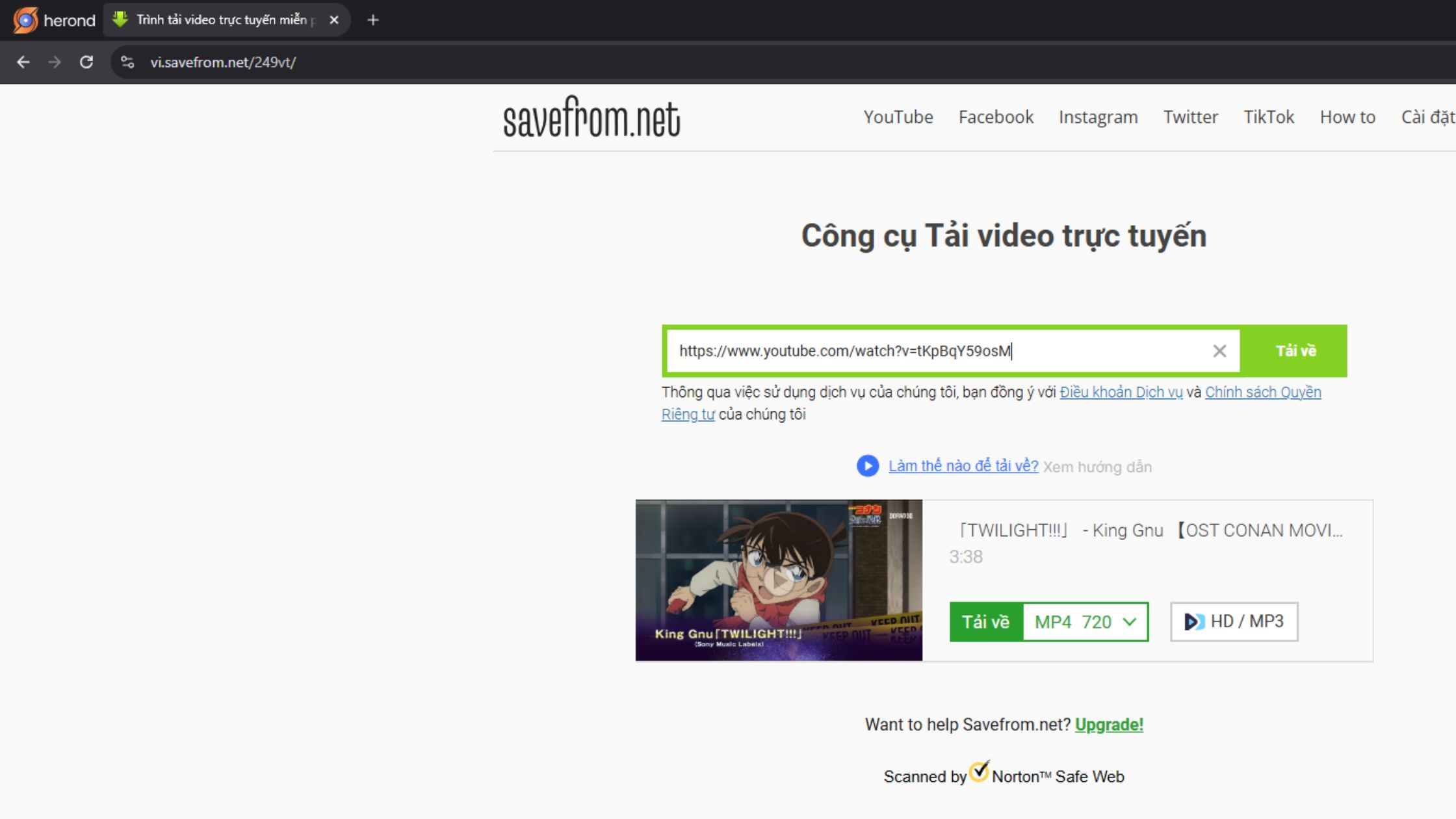
Method 2: Use Desktop Software
- Suggest Reliable Tools: For a more powerful and often higher-quality approach to download youtube video for free & safely, consider desktop software. Top recommendations include 4K Video Downloader (known for its user-friendly interface and support for various resolutions) or YT-DLP (a robust, open-source command-line tool for advanced users).
- Installation & Usage for Quality/Safety:
- Installation: Download the software from its official website (e.g.,
4kdownload.comfor 4K Video Downloader, or checkgithub.com/yt-dlp/yt-dlpfor YT-DLP) to ensure authenticity and avoid malware. Follow the installation prompts. - Usage (4K Video Downloader): Copy the YouTube video URL, paste it into the software, choose your desired format and resolution (up to 4K/8K if available), and click download. It’s designed for straightforward, high-quality saves.
- Usage (YT-DLP): This is a command-line tool. After installation, you’ll use your computer’s terminal (Command Prompt/PowerShell on Windows, Terminal on Mac/Linux) to run commands like
yt-dlpto download, with options for specific formats or qualities. It offers immense flexibility but has a steeper learning curve.
- Installation: Download the software from its official website (e.g.,
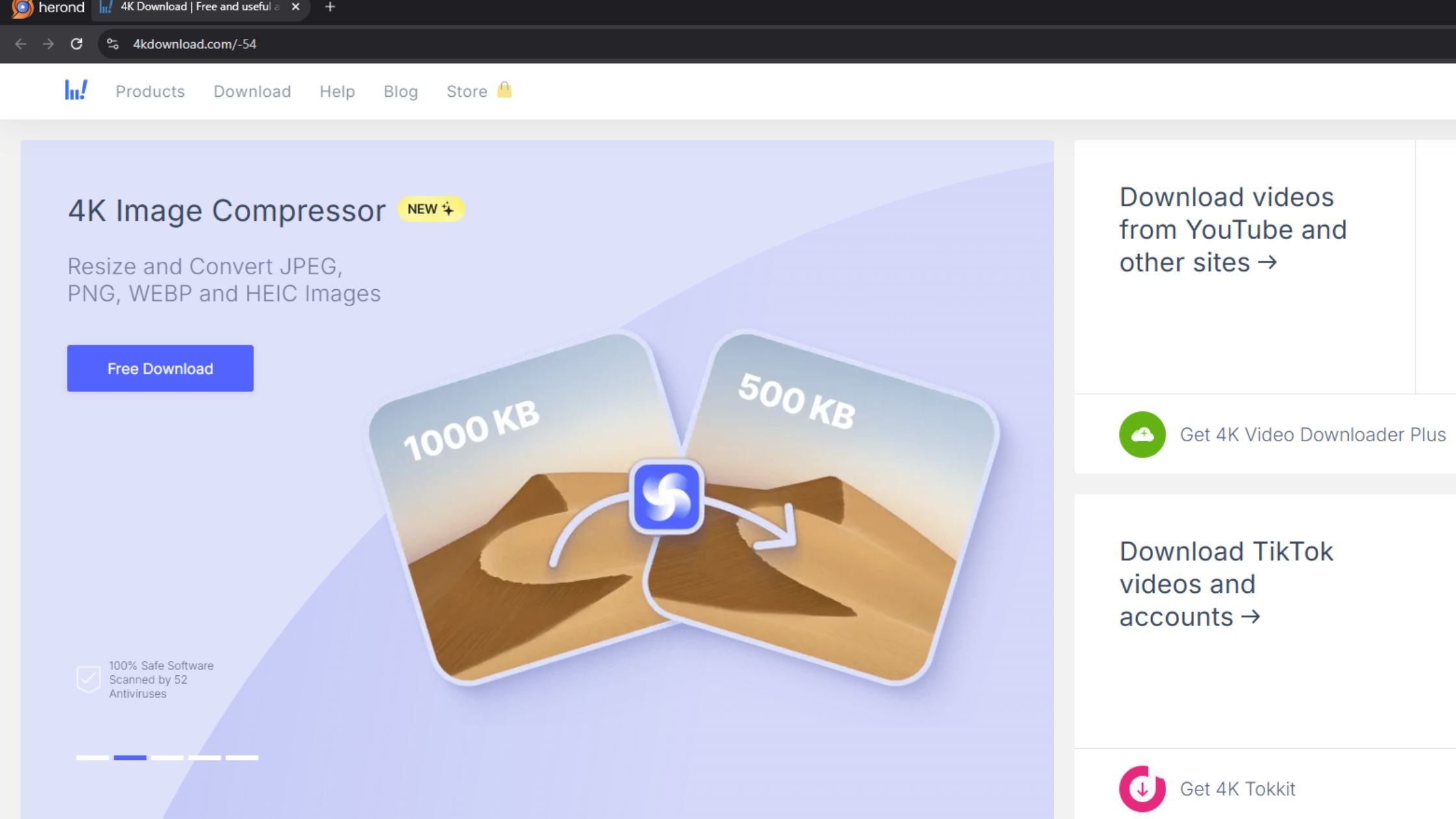
Method 3: Use Mobile Apps
- Recommend Apps (Android): For Android users seeking how to download YouTube videos for free & safely directly on their devices, popular choices include SnapTube or TubeMate. These apps offer features like background downloading and various quality options.
- Safe APK Download: Since these apps are typically not available on the Google Play Store (due to YouTube’s terms of service), it’s crucial to download their APKs only from their official websites. Avoid unofficial app stores, as they often host outdated, modified, or malicious versions that could compromise your device. Always prioritize security by sourcing directly from the developers.

Method 4: Screen Recording as a Backup
- How to Use: As a last resort or for content difficult to download directly, screen recording is a viable backup method for how to download youtube video for free & safely. Most modern devices have built-in screen recorders (e.g., swipe down on Android/iOS and tap the record icon). For desktop, powerful software like OBS Studio offers comprehensive recording capabilities.
- Pros & Cons:
- Pros: This method requires no third-party download tools, making it inherently safer in terms of avoiding malware.
- Cons: Videos recorded this way often have lower quality compared to direct downloads (limited by screen resolution and recording settings). They also typically require manual editing to trim unwanted parts (like ads or UI elements), adding extra steps to the process.
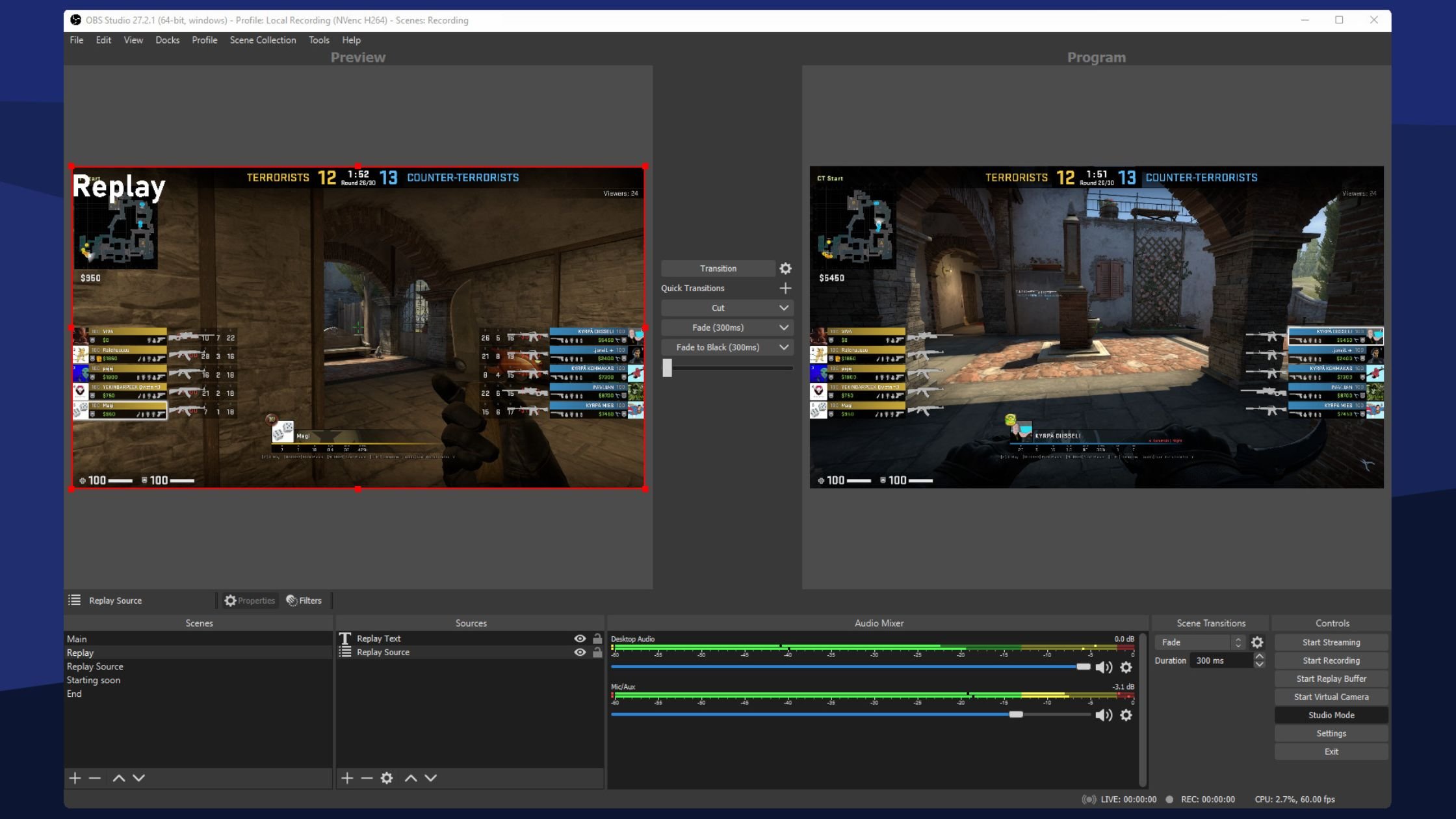
Tips for Safe and Efficient Downloading
Choose Trusted Tools
To truly download youtube video for free & safely, the most crucial step is to choose trusted tools. Stick to well-reviewed apps and websites that have a strong reputation and clear privacy policies. Avoiding unknown or suspicious downloaders is paramount, as many can be fronts for malware, adware, or phishing schemes designed to compromise your device or steal your data. Always check user reviews and security warnings before proceeding, ensuring your downloading experience remains secure.
Check Video Quality
When you download a YouTube video, always check video quality options. Most downloaders allow you to select the resolution (e.g., 720p, 1080p, or even 4K). Choosing the appropriate resolution ensures the video is compatible with your device’s display capabilities and storage capacity. While higher quality is great, it also means larger file sizes. Balancing quality with your device’s storage and playback capabilities is key to efficiently building your offline video library.

Use VPN for Privacy
For an added layer of security and privacy, while you download youtube video for free & safely, consider using a VPN like NordVPN or ExpressVPN. A VPN encrypts your internet connection and masks your IP address, making your online activities more private and harder to track by your Internet Service Provider or other third parties. This is especially beneficial when using online downloaders, as it adds a shield between your device and the various servers involved in the downloading process, protecting your data.
Manage Storage
Finally, to keep your device running smoothly, it’s essential to manage storage by organizing your downloaded videos. Large video files can quickly consume significant disk space. Create dedicated, clearly labeled folders for different categories (e.g., “Tutorials,” “Music Videos,” “Travel Vlogs”). Regularly review your collection, deleting videos you no longer need. This proactive organization not only saves device space but also makes it far easier to find and enjoy your downloaded content whenever you want.
Conclusion
Mastering how to download youtube video for free & safely gives you unparalleled convenience and access to your favorite content. Whether using online downloaders, desktop software, mobile apps, or screen recording, always prioritize digital safety by choosing trusted tools, avoiding suspicious sites, and using a secure browser like Herond. By understanding legal aspects, managing quality, and organizing downloads, you can confidently build a robust offline library without compromising security.
About Herond
Herond Browser is a cutting-edge Web 3.0 browser designed to prioritize user privacy and security. By blocking intrusive ads, harmful trackers, and profiling cookies, Herond creates a safer and faster browsing experience while minimizing data consumption.
To enhance user control over their digital presence, Herond offers two essential tools:
- Herond Shield: A robust adblocker and privacy protection suite.
- Herond Wallet: A secure, multi-chain, non-custodial social wallet.
As a pioneering Web 2.5 solution, Herond is paving the way for mass Web 3.0 adoption by providing a seamless transition for users while upholding the core principles of decentralization and user ownership.
Have any questions or suggestions? Contact us:
- On Telegram https://t.me/herond_browser
- DM our official X @HerondBrowser
- Technical support topic on https://community.herond.org