What is Herond Account?
Herond Account is created by a user when they start using Herond Browser to save all settings, passwords, information, extensions, and even wallets. The account can be used to seamlessly transition between devices without having to set up all over again.
This also raises one big question:
“Does “saving” mean my private information is acquired and accessed by the Herond team?”
Absolutely not! Herond Browser is built on Chromium, and everything is encrypted and secured by the gigantic Google database. Herond has neither the authority to access any information, nor the intention to steal anything from our users.
Your information is kept with and is only accessible through the email that you use to create Herond Account. Wherever your email goes, your settings follow!
If you’ve been using Google Chrome profiles without problems, then Herond is no different. In fact, Herond Browser does an even better job in securing your account from unauthorized trackers (the ones that may come along with the ads you see). Adfree means better privacy!
Learn more about the power of Herond Shield here.
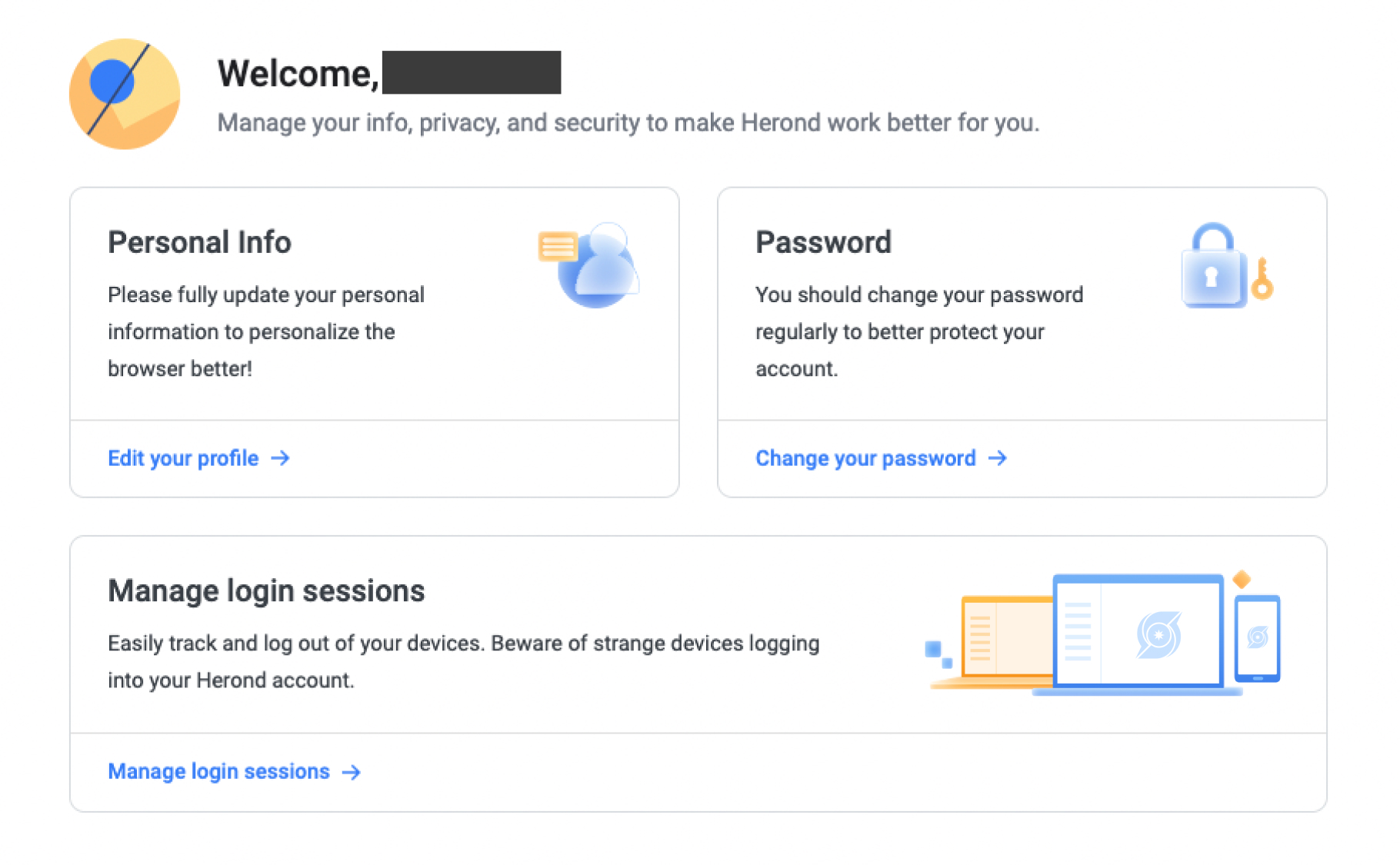
What can be stored with Herond Account?
Herond Account allows you to access the below pieces of information any time, any where. You only need to log in before making any changes in order to keep it up-to-date.
- Browser settings: All preferences, customized new tabs, home pages, etc.;
- Browser history, tabs & bookmarks: Bring your favorite websites and folders anywhere, and continue where you left off;
- Herond Wallet: Just log in and answer the security question to access your wallet instantly on any new device. This is simply Multi-Party Computation, Herond Browser does NOT store your Private Keys.
Learn more about MPC Wallets here.
How to create a Herond Account
Before creating an account, make sure Herond Browser is installed on your device. Herond Browser is now available on both MacOS and Windows, and the mobile version will be released in the upcoming months.
You can also follow the detailed Herond Browser download instructions here.
For first time users, you can either import your accounts from your previous browsers, or create a new account. Importing brings all settings, installed extensions, passwords, etc. from your previous browser to Herond. The onboarding process is now shortened to only a few clicks.
Import old settings & create a new account
This option will pop up when you first open Herond Browser.
Step 1: Choose your preferred browser, then click Import.
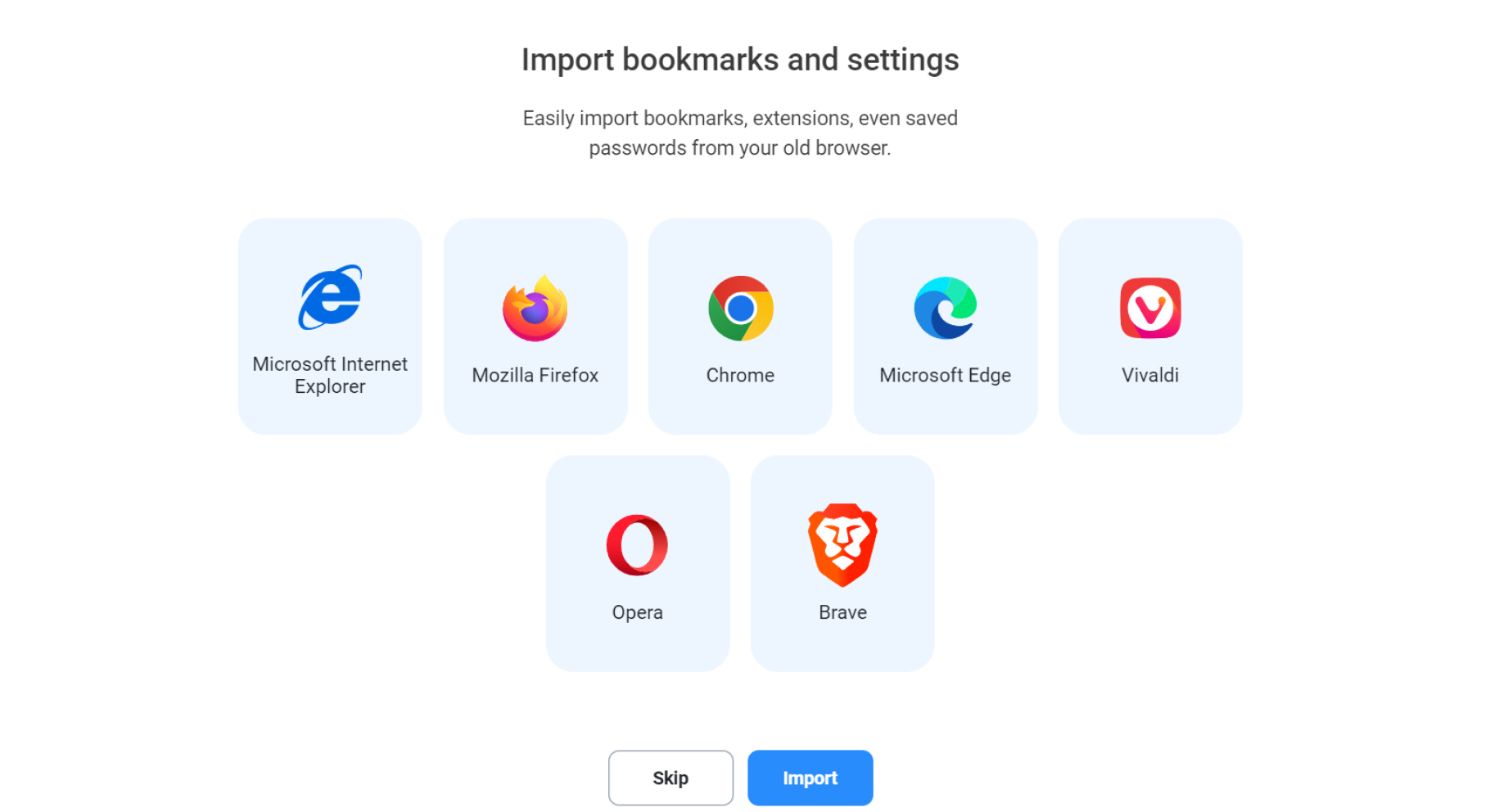
Step 2: Input your password when prompted.
NOTE: Any sensitive information, such as passwords, are all imported encrypted and CANNOT be accessed or stolen by the Herond Team.
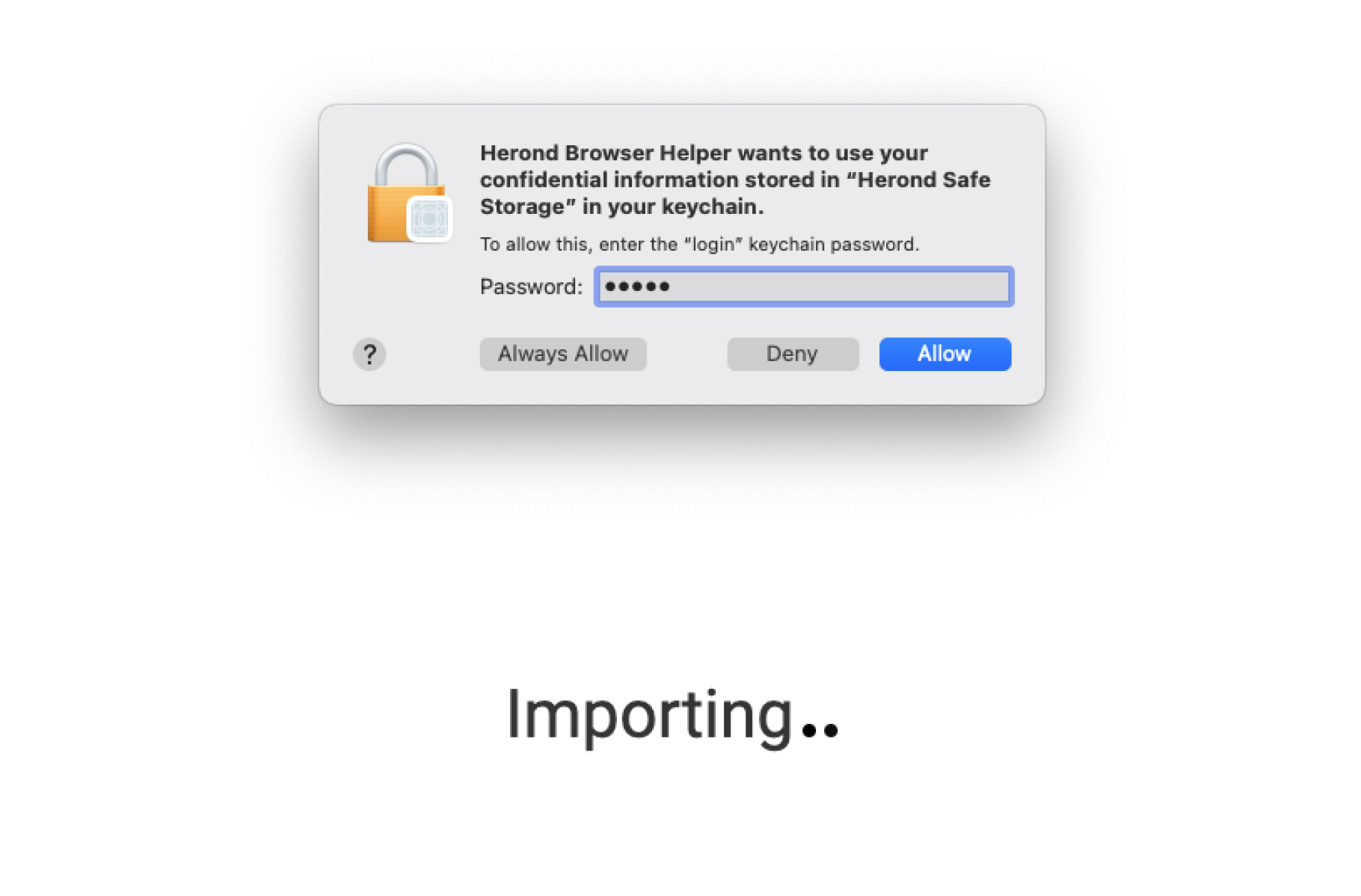
Step 3: Click Create account with email, or log in with your Google credentials.
Verify your account through the email sent by Herond.
Your Herond Browser is now logged in and ready to use.
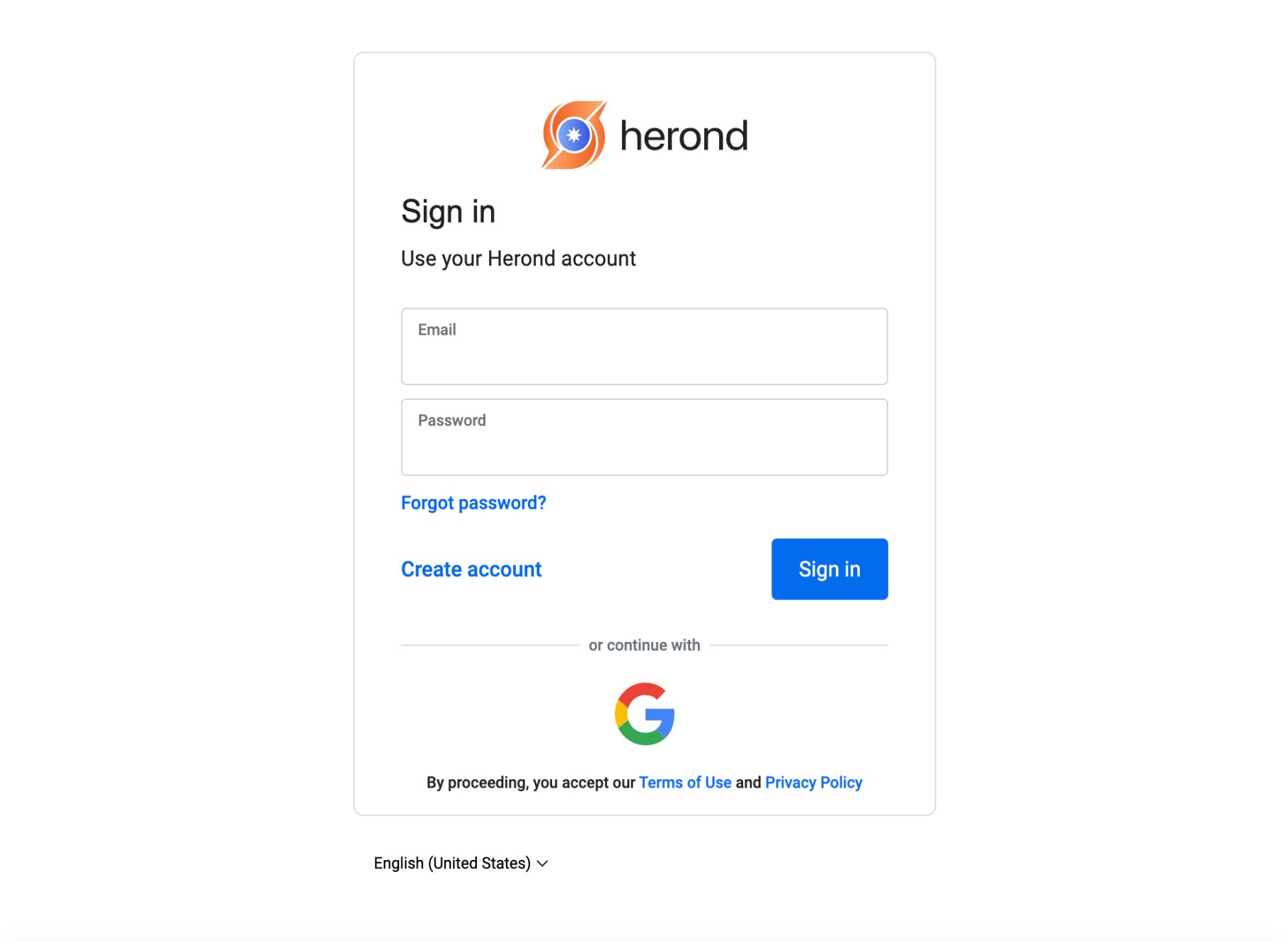
Add multiple accounts
You can also use Herond Browser without an account. If you decide to create your own Herond Account, or simply want to add new ones, follow these steps:
Step 1: Click your profile on the browser toolbar, then click Add.
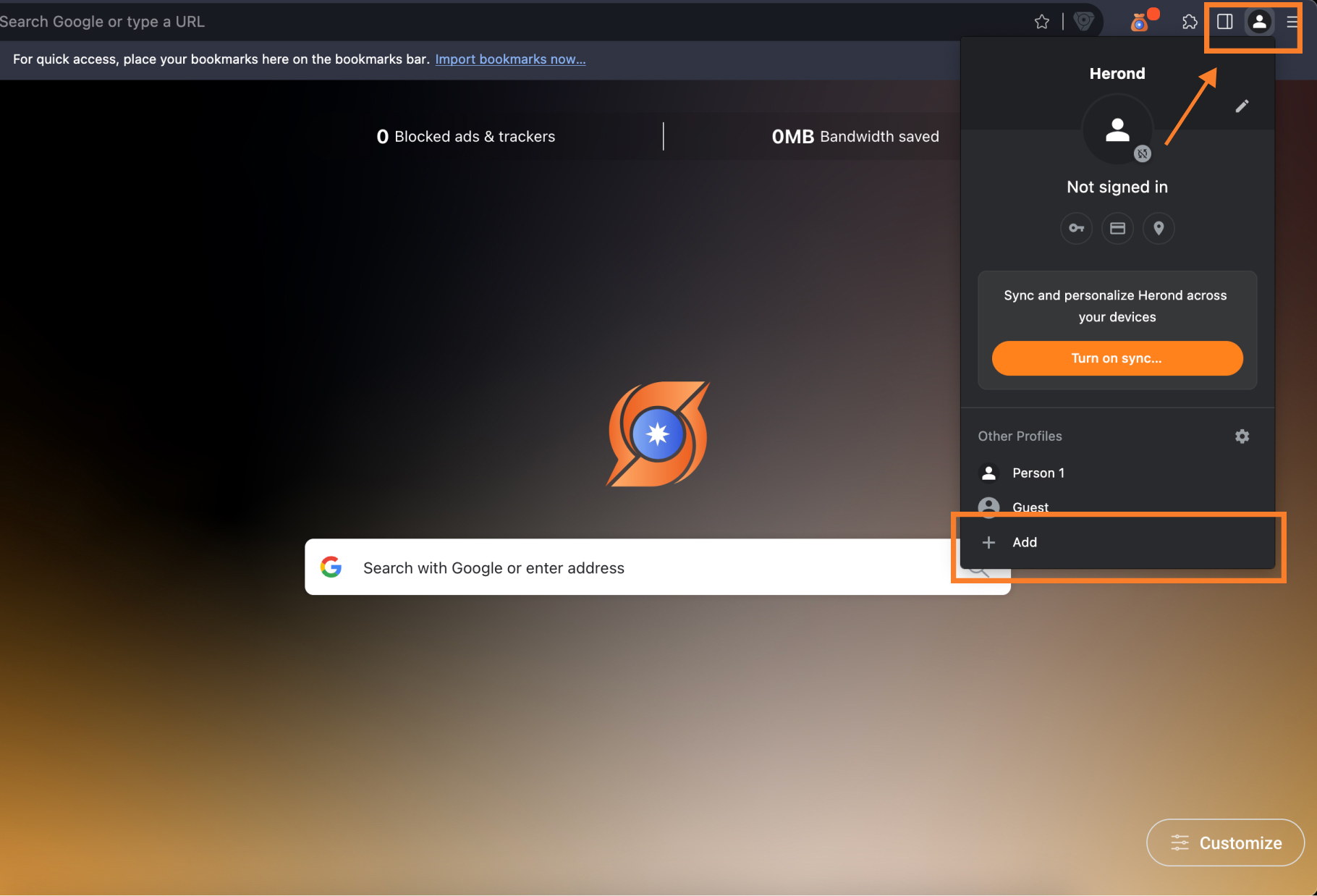
Step 2: Create a new account, or sign in as shown above. Your new account will instantly be shown in the Profile list for use anytime.
You can freely manage your account information in the Account Center at: https://accounts.herond.org/.



