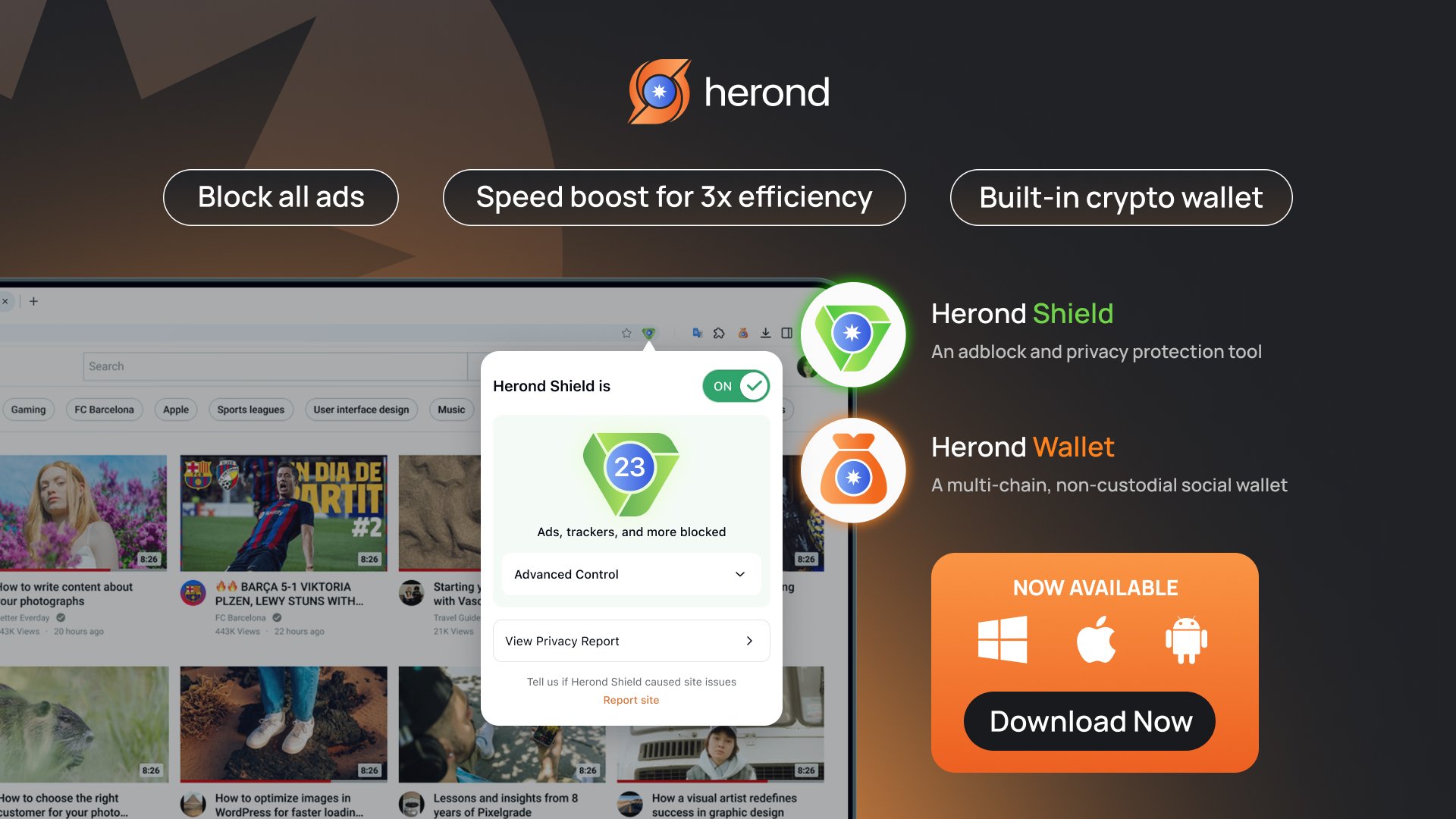If you want to protect your personal information or avoid unwanted attention, knowing how to lock your Facebook profile is a great solution. Whether you’re using a mobile device or a computer, locking your Facebook profile is easy and effective. In this blog post, we’ll guide you through the process of how to lock your Facebook profile on both mobile and desktop versions.
Learn more:
Mastering Deep Search: Advanced Search Strategies
How to Access Blocked Websites
How to Remove Personal Information From the Internet
What is Facebook Profile Lock?
Facebook Profile Lock is a privacy feature that allows users to restrict who can view their profile details. Once you lock your Facebook profile, only your friends can see your posts, pictures, and other personal information. This feature is perfect for protecting your privacy and ensuring that only trusted connections can access your profile.
Locking your Facebook profile can be an excellent way to regain control over your online presence and limit exposure to strangers. This is especially useful if you want to prevent people from snooping around your personal posts and data.

5 Key Benefits of Locking Your Facebook Profile
Locking your Facebook profile isn’t just about privacy – it’s about taking control of what others see. Want to keep your personal info safe and reduce unwanted attention? Here are 5 key benefits that come with locking your profile and making your Facebook experience more secure.
Enhanced Privacy
Locking your Facebook profile provides a crucial boost to your privacy. When your profile is locked, only your friends can view the content you share. Strangers or non-friends will no longer be able to access your posts, photos, or personal details, significantly reducing the risk of privacy invasions.
Control Over Personal Information
With a locked profile, you are in control of who sees your content. You can restrict access to important posts, photos, and other personal information, ensuring that only trusted friends can view your updates. This gives you peace of mind, knowing that sensitive details stay within your social circle.
Prevent Profile Scraping
Locking your Facebook profile is an effective way to protect yourself from identity theft and online harassment. Automated bots and hackers often scrape public profiles for personal details, such as your email address or phone number. A locked profile makes it much harder for these malicious entities to gather your information.
Security for Sensitive Content
When you lock your profile, sensitive content like your contact information, relationship status, or any private updates are visible only to your friends. This added layer of security ensures that your personal data remains safe from unwanted attention and unauthorized access.
Minimized Risk of Targeted Ads
Locking your profile also reduces the likelihood of being bombarded by targeted ads. Advertisers rely on public data to tailor their campaigns, and with a locked profile, they can no longer access your publicly shared content, making it harder for them to track and target you based on what you post.
Learn more: Exploring the Risks of Geotagging in Your Snapshots and How to Minimize Them

How to Lock Your Facebook Profile on Mobile (iPhone & Android)
Locking your Facebook profile on mobile is easy, and you can do it on both Android and iPhone. Follow these simple steps:
- Open Facebook:
Launch the Facebook app and log in to your account. - Go to Your Profile:
Tap on your profile picture to go to your profile page. - Tap on the Menu (3 Dots):
Click on the three-dot menu button located at the top right of the screen (for Android) or at the bottom right (for iPhone). - Select ‘Lock Profile’:
In the menu options, select “Lock Profile.” Facebook will prompt you with a message confirming that you want to lock your profile. - Confirm Locking Your Profile:
Tap on “Lock Your Profile” to complete the process. After confirming, your Facebook profile will be locked, and only friends will be able to view your posts and photos.
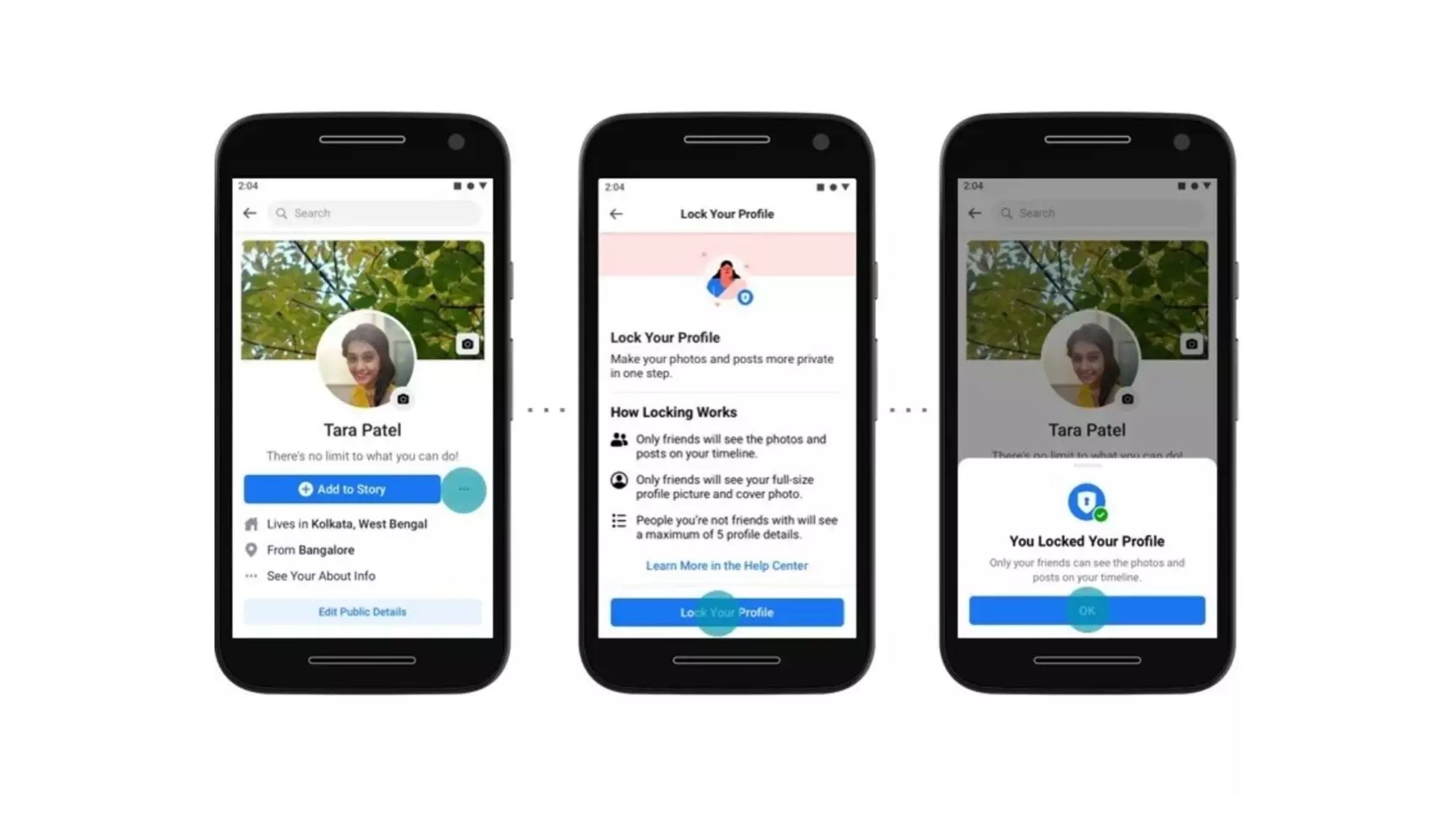
How to Lock Your Facebook Profile on PC (Desktop)
For desktop users, locking your Facebook profile is equally simple. Follow the steps below:
- Log in to Facebook:
Open your browser and go to Facebook. Log in to your account. - Go to Your Profile:
Click on your profile picture at the top right of the screen to navigate to your profile. - Click the Three-Dot Menu:
Under your cover photo, click the three dots located next to the “Edit Profile” button. - Select ‘Lock Profile’:
In the menu, choose the “Lock Profile” option. - Confirm the Lock:
A pop-up window will appear confirming your choice. Click “Lock Your Profile” to finalize the process. Your profile will now be locked, limiting access to your information.
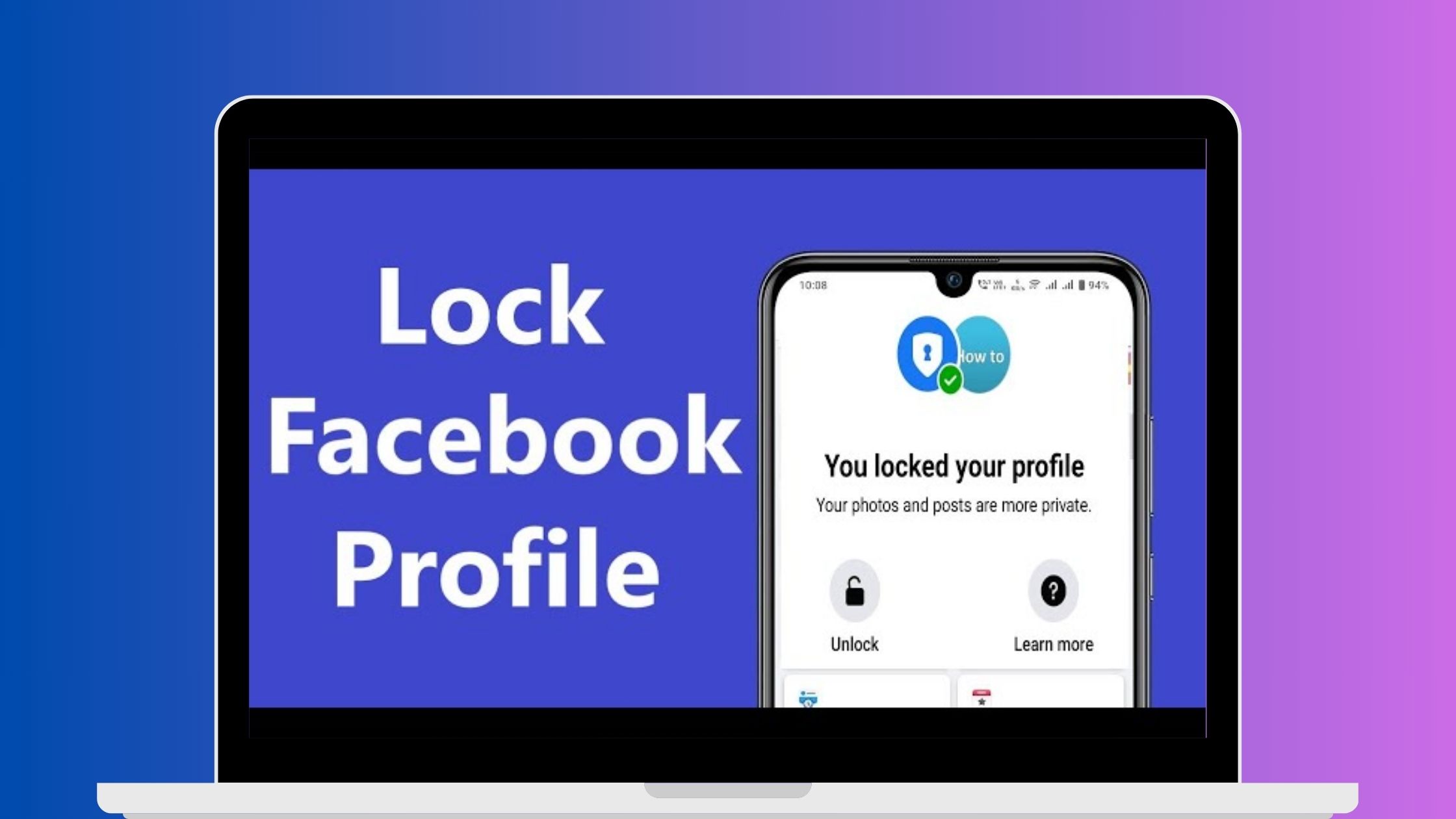
What Happens When You Lock Your Facebook Profile?
When you lock your Facebook profile, a few important changes will take place to enhance your privacy and control over your information. Here’s what happens:
- Only Friends Can See Your Information:
Your posts, photos, and personal details will only be visible to your friends. Strangers will not be able to see your updates. - Public Posts Switch to Friends-Only:
Any previously shared public posts will automatically be set to “Friends Only” when you lock your profile. - No One Can Search for You:
When someone tries to search for you by name or email, your profile will not appear in the search results. - No Public Posts Allowed:
After locking your profile, you won’t be able to make public posts. All your updates will be shared with your friends only. - Contact Info Visible Only to Friends:
Sensitive contact information like your email and phone number will no longer be publicly visible. Only your friends will have access to it.
Learn more: Comparison of Different Tracker Types
Conclusion
How to lock your Facebook profile is a powerful tool to enhance your privacy and control over your online presence. By locking your profile, you can ensure that only friends can see your personal information and posts, helping you protect yourself from unwanted attention and potential security risks. Whether you’re using mobile or desktop, the process is simple, and the benefits are undeniable. Give it a try today and enjoy a safer and more secure Facebook experience!
Learn more: How Social Wallet Login Is Bridging the Gap Between Web2 and Web3
About Herond Browser
Herond Browser is a cutting-edge Web 3.0 browser designed to prioritize user privacy and security. By blocking intrusive ads, harmful trackers, and profiling cookies, Herond creates a safer and faster browsing experience while minimizing data consumption.
To enhance user control over their digital presence, Herond offers two essential tools:
- Herond Shield: A robust adblocker and privacy protection suite.
- Herond Wallet: A secure, multi-chain, non-custodial social wallet.
As a pioneering Web 2.5 solution, Herond is paving the way for mass Web 3.0 adoption by providing a seamless transition for users while upholding the core principles of decentralization and user ownership.
Have any questions or suggestions? Contact us:
- On Telegram https://t.me/herond_browser
- DM our official X @HerondBrowser
- Technical support topic on https://community.herond.org