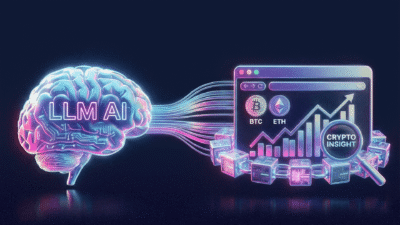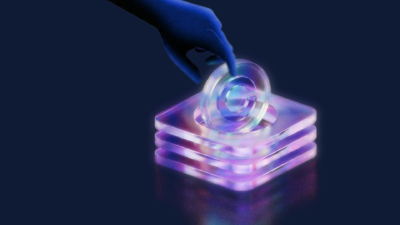Nowadays, managing and safeguarding your personal information online is more crucial than ever. With so much of our lives conducted online – whether through social media, online shopping, or various digital services – our personal data can easily become exposed or misused. Whether you’re concerned about privacy breaches, unwanted data exposure, or simply want to reduce your digital footprint, knowing what is effective personal data removal from the internet is essential. This article will guide you through practical steps to take control of your online presence, from identifying and managing personal data to utilizing tools and strategies for effective removal. Discover how you can enhance your privacy and reclaim your digital space.
What is personal information?

Personal information refers to any data that can be used to identify, contact, or locate an individual, either directly or indirectly. This type of information is critical to privacy and security concerns because, when misused, it can lead to identity theft, fraud, and other privacy invasions.
How does my information get online?
Your information can end up online through various methods, often involving both deliberate and inadvertent actions. Here’s a breakdown of how personal information might be shared, exposed, or collected online:
Online Registrations and Accounts
When you create accounts on websites, apps, or services, you typically provide personal information like your name, email address, and sometimes more detailed information such as your phone number, address, or payment details. For example, signing up for social media platforms, e-commerce sites, or online services.
Social Media and Public Profiles
Posting information on social media platforms, forums, or blogs can make your personal data visible to others. Even with privacy settings, information can be shared or made public. For instance, sharing photos, status updates, or personal details on platforms like Facebook, Instagram, or Twitter.
Data Aggregation and Tracking
Websites and online services often use cookies and tracking technologies to collect data about your browsing habits, preferences, and behaviors. This data is sometimes used to build detailed profiles. Especially, tracking cookies from websites that monitor your visits and interactions.
Data Breaches and Leaks
Data breaches occur when unauthorized parties gain access to databases containing personal information. These breaches can lead to the exposure of sensitive data.
Online Transactions and Purchases
When you make purchases or financial transactions online, you provide sensitive information such as credit card details, billing addresses, and sometimes even financial history. For example, shopping on e-commerce websites or making online payments.
Public Records and Databases
Certain personal information is collected and published through public records and databases, such as property records, business registrations, and court records. For instance, searching for property ownership records or accessing business registration information online.
Sharing Information with Third-Party Services
When you use third-party services or apps, you may grant them access to your personal information. This information can sometimes be shared or sold to other parties. For example, linking apps or services to your social media accounts or providing data to service providers.
Email and Communication
Personal information can be exposed through email communications, especially if they are not encrypted. Phishing scams or unauthorized access to email accounts can also lead to data exposure.
Data Collection by Advertising Networks
Advertising networks and marketers collect data to target ads more effectively. This can include information about your interests, online behavior, and demographic details.
How to find and remove personal information from the internet
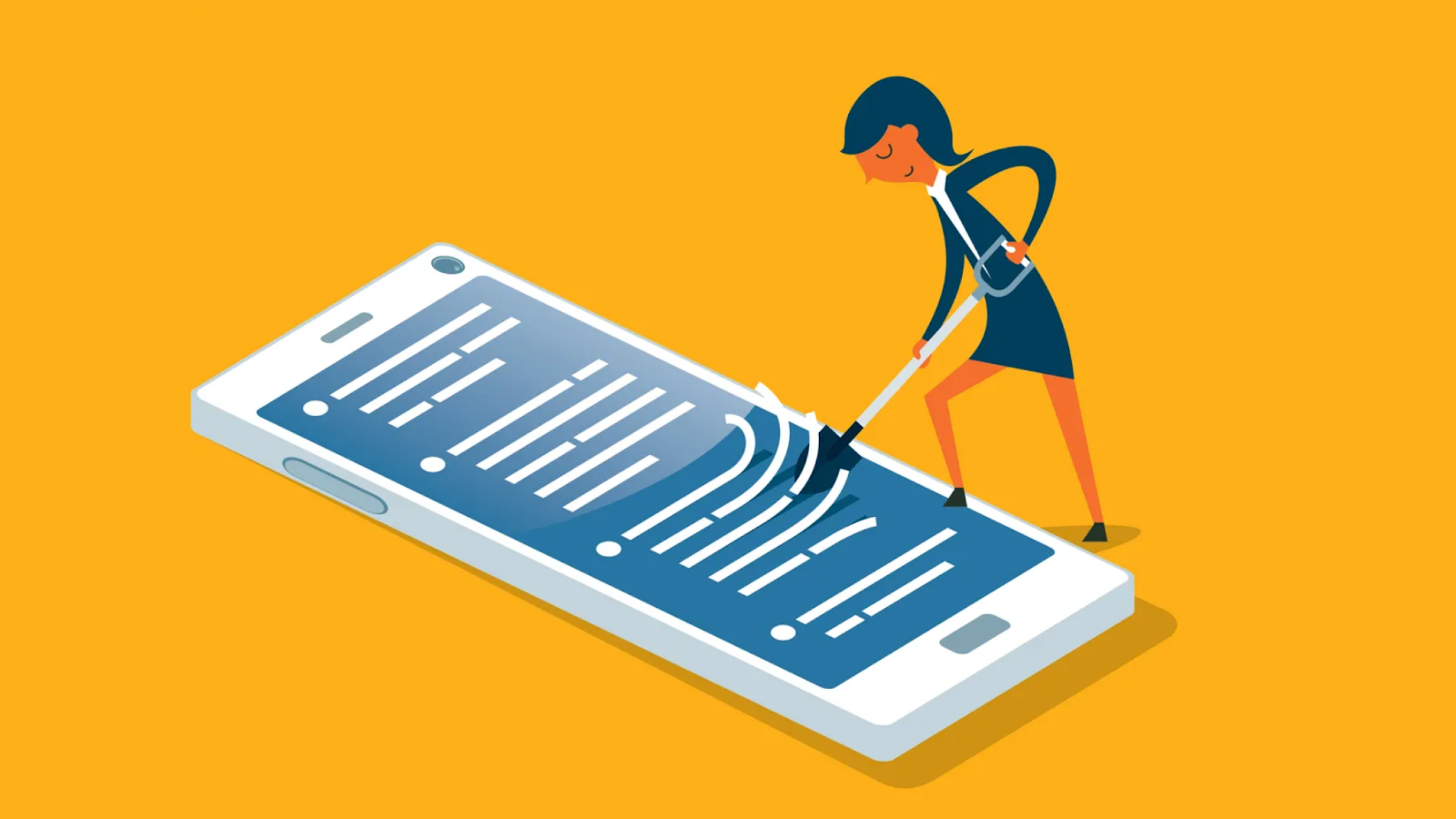
Here are some of recommended ways for your personal data removal:
Review and delete old online accounts
Reviewing and deleting old online accounts is essential for maintaining your digital privacy and security. Start by identifying and listing your old accounts using your email inbox, password manager, and saved data in browsers and devices. Log in to each account, review the personal information stored, and assess whether you still need the account. For accounts you no longer use, follow the deletion process in the account settings or contact customer support if necessary. Additionally, search data aggregator sites like Whitepages and Spokeo, and use their opt-out options for personal data removal.
Once you’ve deleted unnecessary accounts, monitor and maintain your online presence by setting up Google Alerts for your name and periodically reviewing your online information. Use strong, unique passwords and enable two-factor authentication (2FA) on your remaining accounts for added security. Consider professional reputation management services if the process seems overwhelming or if you encounter complex issues. This proactive approach will help you minimize your digital footprint and enhance your online privacy.
Review privacy settings
Reviewing and updating your privacy settings is essential for managing your online privacy. Start by checking social media platforms like Facebook, Instagram, Twitter, and LinkedIn. Adjust privacy settings to limit the visibility of your profile information, posts, and contact details to only trusted connections. Remove any unnecessary personal information from your profiles. Next, review and update the privacy settings on your web browsers and search engines. Clear cookies and cache regularly, and adjust settings to limit data tracking and collection.
Additionally, review the privacy settings of online services and apps you use, deleting any unnecessary personal data and deactivating accounts you no longer need. Use opt-out procedures on data aggregator sites like Whitepages and Spokeo for personal data removal. Set up Google Alerts to monitor your name and other personal details, and perform periodic checks to ensure new unwanted information isn’t exposed. By systematically managing your privacy settings, you can significantly reduce your digital footprint and enhance your online privacy.
Google Activity controls
Using Google Activity controls is a powerful way to manage your personal data removal from the internet. Here’s how to find and adjust these settings:
Step 1: Access Google My Activity
- Go to Google My Activity
- Log in with your Google account credentials if you aren’t already signed in.
Step 2: Review Activity Data
- Browse through your activity data categorized by type, such as Web & App Activity, Location History, YouTube History, and Voice & Audio Activity.
- Use the search bar to look for specific types of activity or particular dates to find specific entries.
Step 3: Manage and Delete Activity
- You can delete activity by individual items or bulk deletion.
- Set up auto-delete options to automatically remove activity data older than 3 months, 18 months, or 36 months.
Step 4: Adjust Activity Controls
- Click on “Activity controls” from the left-hand menu or directly visit Google Activity Controls.
- Pause Activity Tracking by web & app tracking, location history, Youtube history & ad personalization
Step 5: Check and Update Other Google Services
- Visit Google Account to review and update privacy settings for other Google services like Google Photos, Drive, and Contacts.
- Use Google Takeout to download and review your data stored across various Google services, allowing you to identify and delete sensitive information.
Google Removal Request

Using Google’s Removal Request tool is an effective way to manage and remove personal information from the internet. Here’s a step-by-step guide to finding and submitting requests for your personal data removal:
Step 1: Identify the Information
- Search Your Name: Use Google to find personal information you want to remove.
- Note URLs: List the URLs where your information appears.
Step 2: Access and Use the Removal Request Tool
- Visit the Tool: Go to Google’s Removal Request tool.
- Complete the Form: Provide your details, the URLs, and a brief explanation.
Step 3: Contact Websites Directly
- Request Removal: Contact webmasters of sites displaying your information and request removal via their contact forms or email.
Step 4: Monitor and Follow Up
- Track Requests: Keep track of your requests and follow up if needed.
- Set Alerts: Use Google Alerts to monitor for new information about you online.
Opt out of data brokers
Opting out of data brokers is essential for protecting your privacy online. Start by identifying major data brokers such as Whitepages, Spokeo, PeopleFinder, BeenVerified, MyLife, Intelius, and Radaris. Visit their opt-out pages, which can usually be found on their websites, and fill out the necessary forms to request the removal of your personal information. You may need to provide details like your name, address, and email, and some sites might require identity verification through email, phone, or additional documentation.
To streamline the process, consider using professional opt-out services like DeleteMe, which handle the removal requests for multiple data brokers on your behalf. Once you’ve submitted your requests, set up Google Alerts to monitor any new appearances of your information online and periodically revisit data broker sites to ensure your information stays removed. This proactive approach helps minimize your digital footprint and enhances your online privacy.
Clean up apps and devices

Cleaning up apps and devices is crucial for removing personal information from the internet. Start by reviewing and deleting unused apps on your smartphone, tablet, and computer. Uninstall these apps and ensure you delete or deactivate any associated accounts to prevent data retention. Clear data and cache regularly on your devices and web browsers to remove stored information.
Next, manage app permissions by reviewing and revoking any unnecessary permissions granted to each app. For old devices, back up important data and perform a factory reset to remove all personal information. Secure your remaining devices with encryption and strong passwords or biometric locks. Regularly review and update your app list, permissions, and data storage practices, and keep your software updated to the latest versions for enhanced security. By taking these steps, you can reduce your digital footprint and protect your privacy.
Clear browser cookies and history
Clearing browser cookies and history is essential for managing personal information. Start by accessing your browser’s history settings and selecting the option to clear browsing history. Choose the appropriate time range (e.g., last hour, all time) and confirm the action. Next, go to the privacy settings and clear cookies and cached data to remove stored login information and tracking cookies.
Additionally, review and manage saved passwords by accessing the “Passwords” section in your browser’s settings and deleting any that are no longer needed. For regular maintenance, set up your browser to automatically clear cookies, cache, and history when you close it, or use private browsing modes to avoid storing this data. These steps help reduce your digital footprint and enhance your online privacy.
Use Herond to protect your personal information
Herond is an ideal choice to protect your personal information. This is a new Web 3.0 browser, aiming to bring outstanding advantages about information security to web users. Moreover, not only as a browser blocking ads, Herond is also developed for Web3 and DeFi users with innovative features designed for optimal performance and offering a seamless and secure way to explore the web.
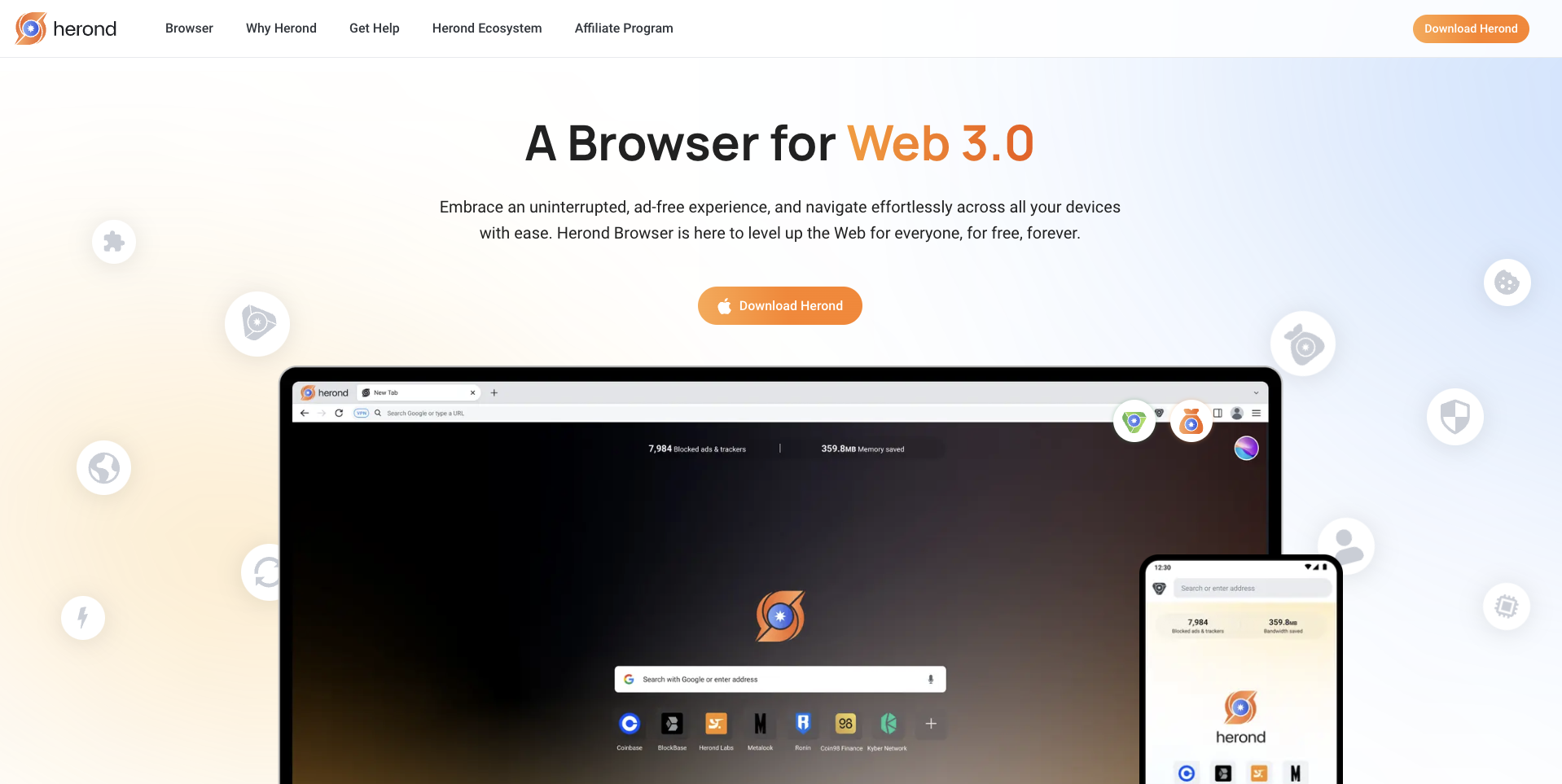
Advantages
- Privacy protection: Experience the ultimate protection with Herond Shield, an advanced security feature designed to safeguard your online activities. With Herond Shield, you can browse the web with confidence, knowing that your privacy is protected and your data is secure.
- Lightning-fast speed: Herond’s web browsing speed can triple usual, helping to save time and increase working efficiency.
- Easy to use: User-friendly interface with many features for tab management.
- Zero cost: Herond provides a free version with all basic essential features.
How to use Herond to protect your personal information
- Visit the official website, Download and Install Herond browser: https://herond.org/
- Enjoy your online experience without ads. Especially, you can also be assured that your private information will be leaked to any other third parties.
Conclusion
Taking control of your personal information online is a vital step in protecting your privacy and securing your digital presence. By actively identifying and managing the data you share, using tools like Google’s Removal Request and opting out of data brokers, and regularly cleaning up apps and devices, you can significantly reduce your online footprint. Additionally, clearing browser cookies and history, and staying vigilant about your privacy settings, further helps in maintaining your personal information. While it may require ongoing effort to monitor and update your privacy practices, these proactive steps will help you maintain greater control over your digital identity and enhance your overall online security. Reclaiming your privacy in the digital world is achievable with a thoughtful and systematic approach.
About Herond Browser
Herond Browser is a Web browser that prioritizes users’ privacy by blocking ads and cookie trackers, while offering fast browsing speed and low bandwidth consumption. Herond Browser features two built-in key products:
- Herond Shield: an adblock and privacy protection tool;
- Herond Wallet: a multi-chain, non-custodial social wallet.
Herond aims at becoming the ultimate Web 3.0 solution, heading towards the future of mass adoption.
Join our Community!