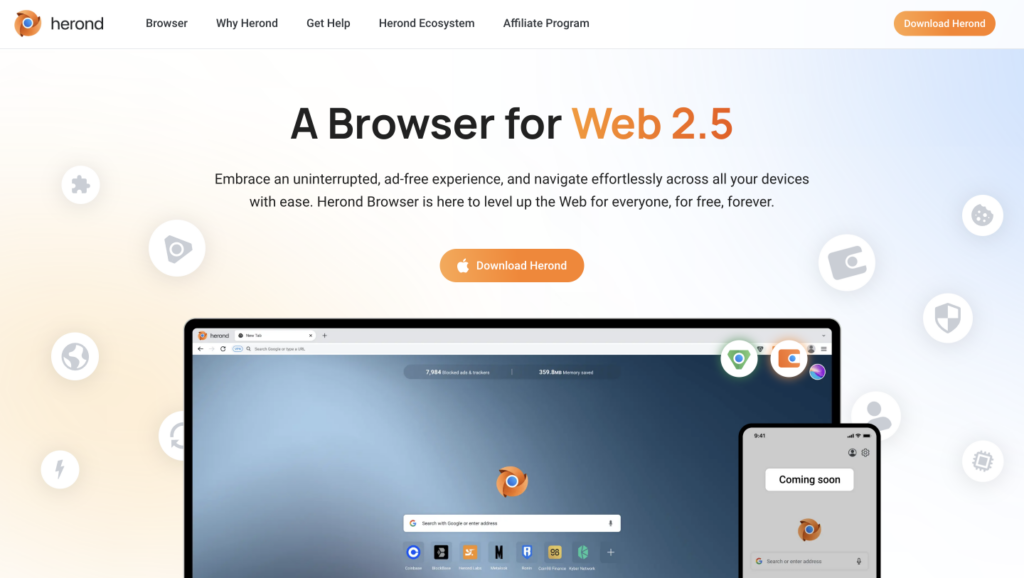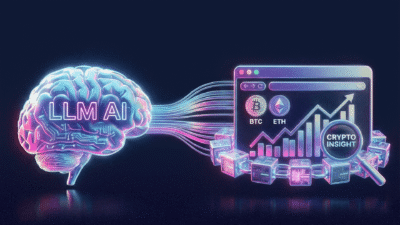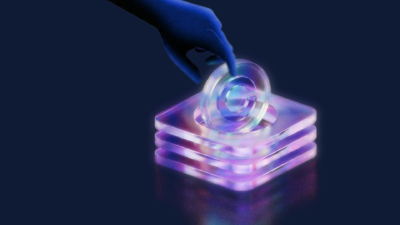In the world of Cryptocurrency, Solana is highly well-renowned as a blockchain platform known for its high-speed and low-cost transactions. On the other hand, wallets play a crucial role in the cryptocurrency ecosystem by providing users with a secure and convenient way to access and control their digital assets. However, in order to fully understand the procedure to set up a Solana wallet as well as some common issues using this, this article will help to give the brief introduction to Solana wallet for beginners. Let’s dive in!
What is a Solana Wallet?
A Solana wallet is a digital tool or application that allows users to store, manage, and interact with their Solana (SOL) cryptocurrency.
Why Do You Need a Solana Wallet?
Owning a Solana Wallet is essential for any users of the blockchain network due to various reasons, primarily related to securely managing, storing, and interacting with your Solana (SOL) cryptocurrency.
Now, the article will continue to give you detailed key reasons for the question “Why you need a Solana Wallet” as follows:
Storage and Security
A Solana wallet serves as a secure digital container for storing your SOL tokens, which includes private and public keys, in which the private key is crucial for accessing and controlling your tokens. Therefore, wallets employ encryption and other security measures to protect your assets.
Transaction Management
With a Solana wallet, you can initiate transactions, send SOL to other wallet addresses or receive SOL from others. Consequently, it is easy to say that the Solana wallet provides a convenient way to manage your assets and engage in peer-to-peer transactions.
Interaction with Decentralized Applications (DApps)
Solana supports a variety of decentralized applications (DApps) that run on its blockchain, so a Solana wallet allows you to interact with these DApps, which helps to enable you to participate in various decentralized finance (DeFi) activities, games, or other blockchain-based services.
Participation in Staking
If you’re interested in staking SOL to contribute to the security and consensus of the Solana network, a Solana wallet is the essential tool to consider. At the present, some wallets provide features that allow you to stake your SOL and earn staking rewards.
Balance Monitoring
A Solana wallet enables you to check the balance of your SOL tokens and any associated tokens or assets. Therefore, it can be seen that a Solana helps you keep track of your holdings and monitor changes in your portfolio.
Ownership and Control
By holding your SOL in a wallet where you control the private keys, you maintain ownership and full control over your cryptocurrency. This is in contrast to keeping your assets on exchanges, where you don’t have direct control of the private keys.

Choosing the Right Solana Wallet for Your Needs
At the present, there are many providers supporting creating wallets on Solana such as Herond wallet, Solflare, Phantom, Coin98 Super App, etc. Now, we will introduce to you some basic criterions when choosing the most appropriate Solana Wallet for your needs:
Security
- Private Key Control: Ensure that you have full control over your private keys. Ideally, choose a wallet where you own and manage your private keys, enhancing security and control over your assets.
- Encryption and Authentication: Look for wallets that implement strong encryption measures and provide additional authentication layers, such as passwords or biometrics.
Wallet Types
- Web Wallets: Web wallets are accessible through a web browser and are convenient for quick access. However, be cautious and choose reputable web wallets with a focus on security.
- Mobile Wallets: Mobile wallets are available as applications for smartphones and provide flexibility for managing your Solana holdings on the go. Ensure the wallet has good security features.
- Desktop Wallets: Desktop wallets are software applications installed on your computer. They provide a balance between security and convenience, as they are not web-based.
- Hardware Wallets: For maximum security, consider using a hardware wallet compatible with Solana. Hardware wallets store private keys offline, reducing the risk of online threats.
Features and Functionality
- Staking Support: If you plan to stake your SOL, choose a wallet that supports staking features.
- DApp Interaction: If you intend to interact with decentralized applications (DApps) on the Solana network, ensure that the wallet supports this functionality.
- Token Compatibility: Check if the wallet supports Solana Program Library (SPL) tokens and any other specific tokens you may want to manage.
User Interface and Experience
- Intuitive Design: Look for wallets with an intuitive and user-friendly design. A well-designed interface can make it easier for you to navigate and use the wallet effectively.
Community Reputation
- Reviews and Recommendations: Research user reviews and recommendations from the Solana community. Feedback from other users can provide insights into the wallet’s performance and reliability.
Development Team and Support
- Active Development: Choose wallets that are actively developed and maintained. Regular updates and support indicate ongoing commitment to security and improvements.
- Community Support: Check if the wallet has an active and responsive community. Community support forums or channels can be valuable for troubleshooting and getting assistance.
Compatibility
- Cross-Platform Compatibility: Consider your preferred device (desktop, mobile, etc.) and choose a wallet that is compatible with your platform.
- Interoperability: If you plan to use multiple blockchain networks, you can consider wallets that support interoperability.
Backup and Recovery Options
- Mnemonic Phrase Backup: Ensure the wallet provides a seed phrase for backup. Having a secure backup is crucial for wallet recovery.
Setting Up Your Solana Wallet
Setting up a Solana wallet involves choosing a wallet provider, creating an account, and securing your wallet’s private keys. Here are general steps you can follow to set up a Solana wallet using the Herond wallet as an example:
Step 1: Select, Download, and Install the Wallet
- Visit Herond official website: https://herond.org/herond-ecosystem/herond-wallet
- Download the Herond browser
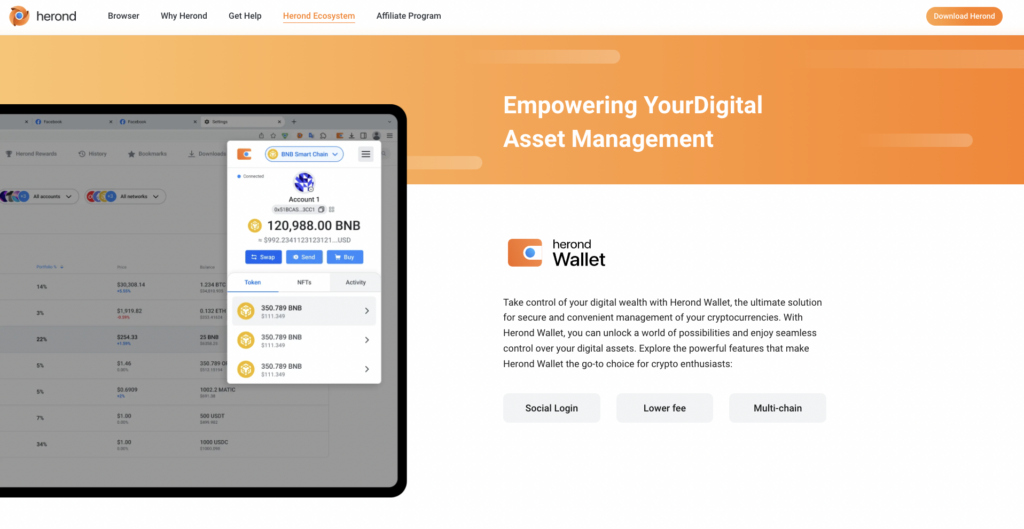
Step 2: Create a New Wallet or Import an Existing One
To get the most out of Herond Wallet’s benefits, you need to create a new wallet before importing existing wallets with your Private Keys.
Click the Herond Wallet icon on the Toolbar, then click Login Herond to redirect to the Wallet site.
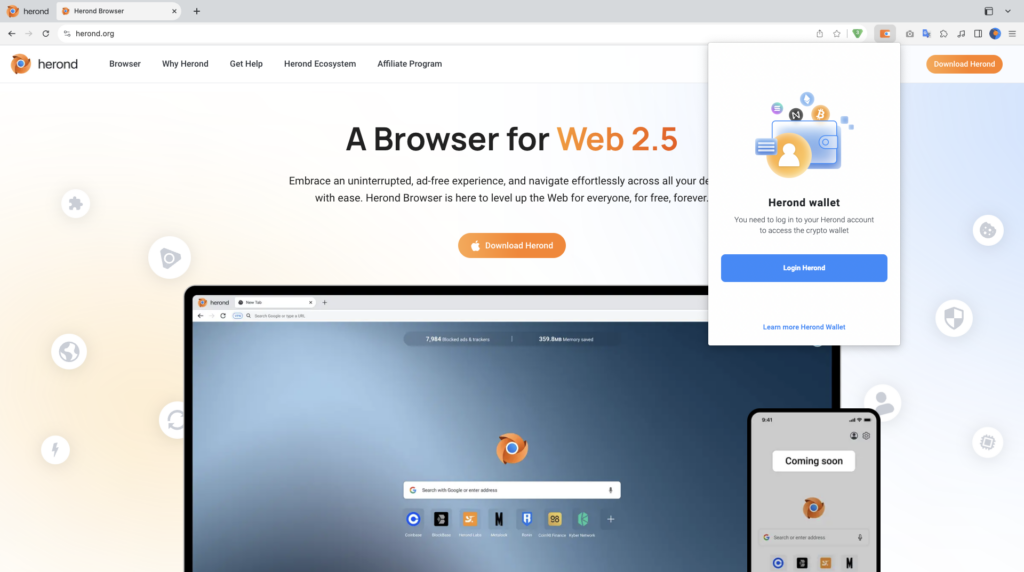
Tick the boxes to confirm you agree to the Terms and Conditions, then Continue.
Step 3: Set up Password
Create a password with at least 8 characters, containing uppercase letters, lowercase letters, numbers, and symbols for maximum security.
You can then access the Portfolio/Wallet Home. It is best to set up the security questions right away to avoid losing your wallet.
Herond offers two options to recover your wallet without Seed Phrases or Private Keys:
- Security question: answer the security question and access your wallet anytime, anywhere;
- Device sharing: you need to have your Herond Wallet available on a device to import to another one.
Both options need the security question ready, otherwise, you have to delete your wallet (and the assets stored in it) to create a new one. This ensures unbeatable security for your wall
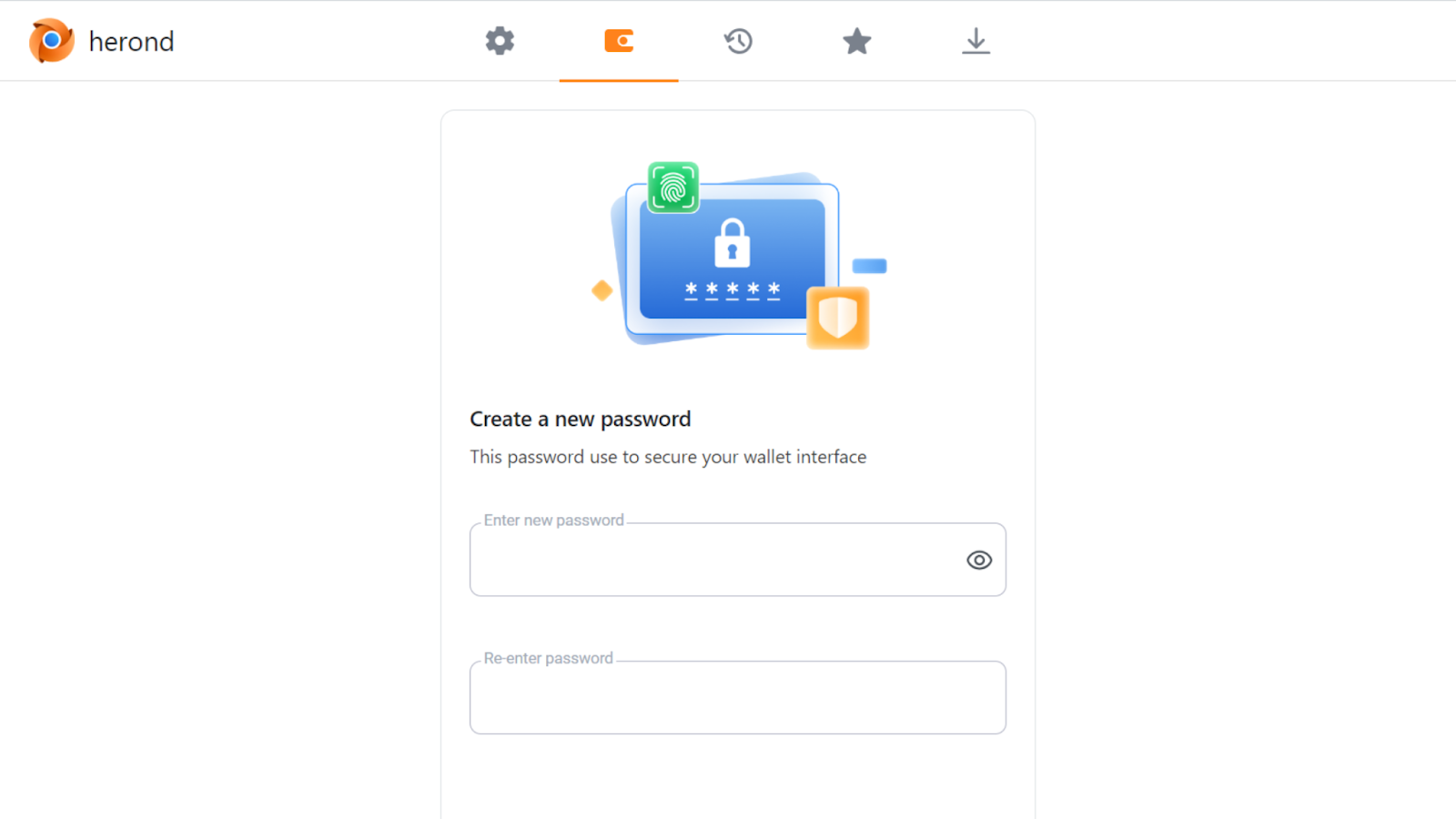
Click Setup on the notification bar at the Home screen.
Choose a question and input your answer in the boxes. Remember to keep this information confidential at all times to prevent others from stealing your funds.
Step 4: Fund Your Wallet with SOL Tokens
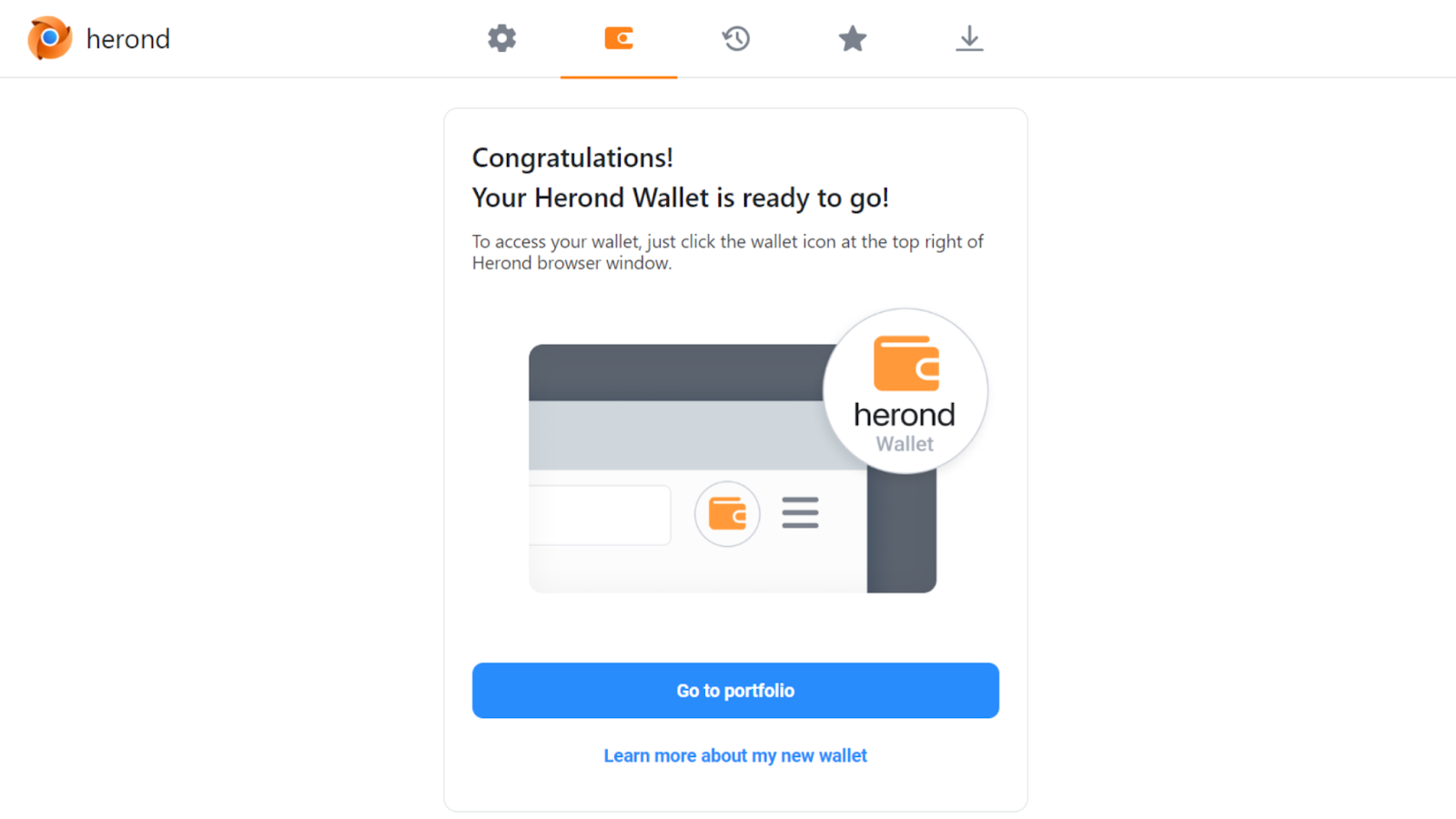
Once your wallet is created, you can access it through the Wallet icon on the Herond browser.
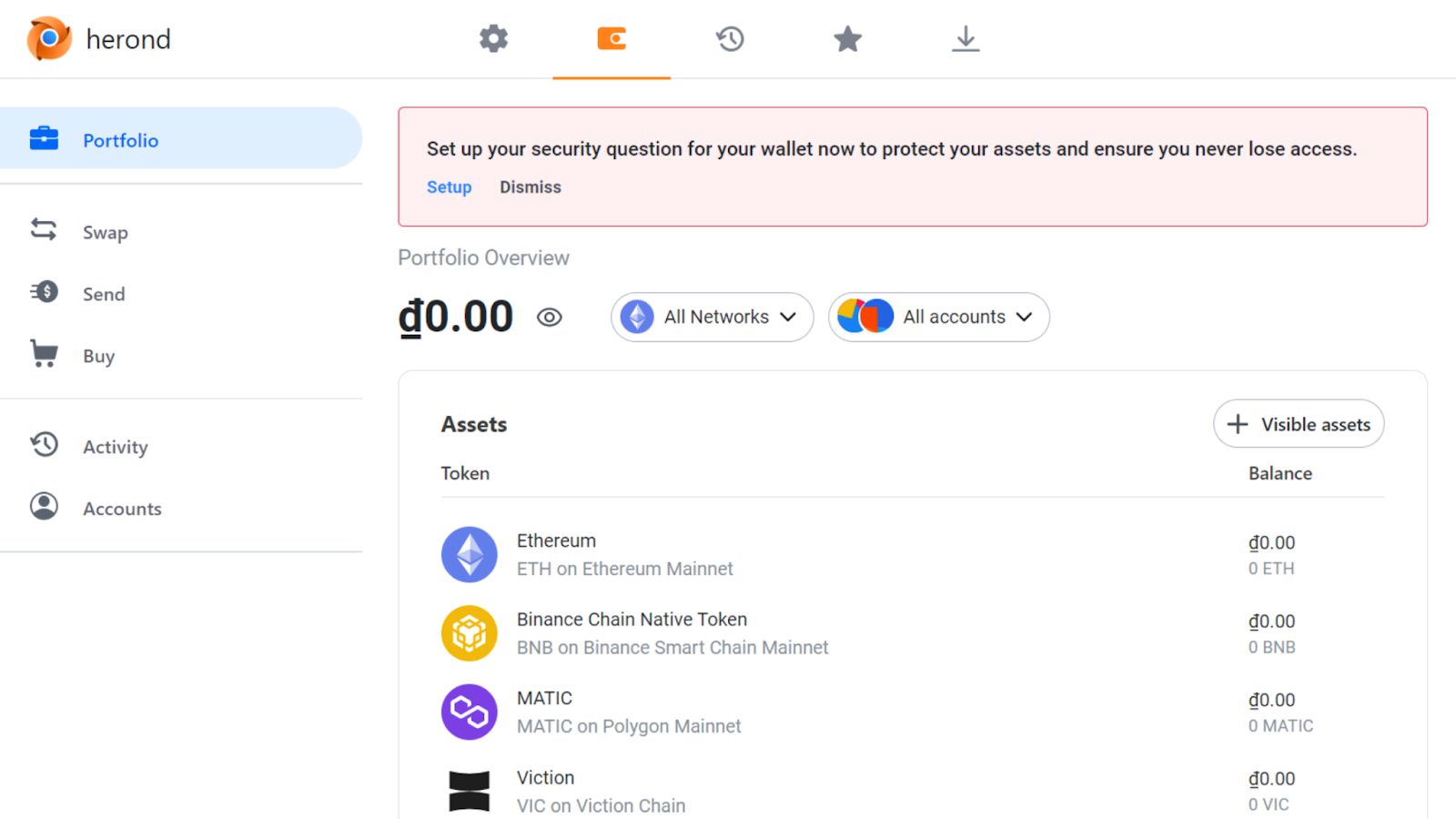
To deposit SOL or other tokens into your wallet, you choose the Solana Row on the portfolio page. Then, click “Deposit”.
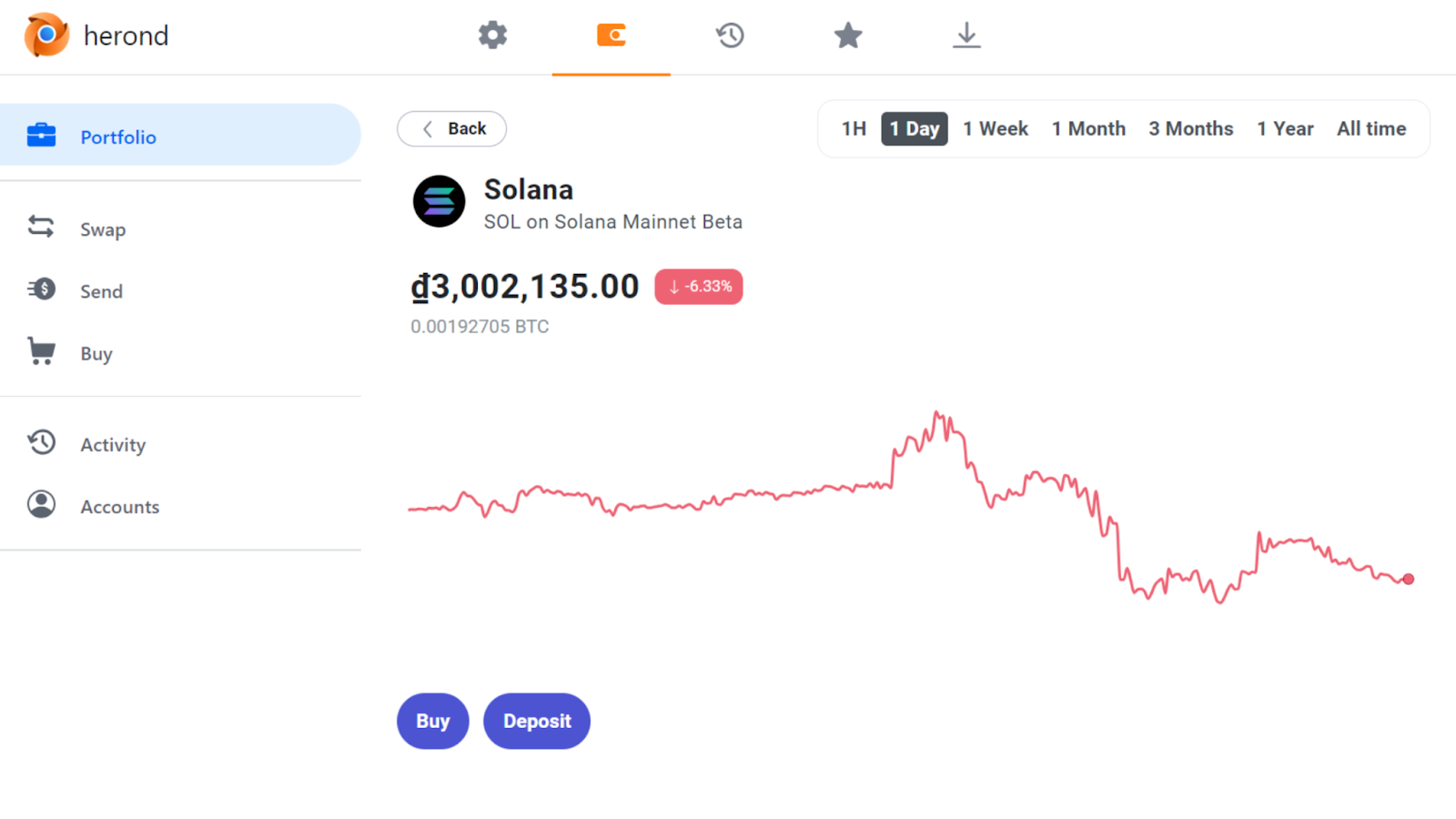
Step 5: Start Using Your Solana Wallet
Your Herond wallet is now ready for use. You can explore the wallet interface to view your balance, send or receive tokens, and interact with decentralized applications (DApps) on the Solana blockchain.
Important notes for using the Solana wallet is that you should always remember to keep your seed phrase and password secure. Losing access to your seed phrase could result in permanent loss of access to your funds.
In addition, it is crucial to note that Solana supports various wallet options, and users can choose alternatives like Phantom Wallet or others based on their preferences. The steps may vary slightly depending on the chosen wallet, but the general process involves creating a wallet, securing the seed phrase, and managing your Solana assets.
Troubleshooting Common Issues
Troubleshooting common issues in a Solana wallet involves identifying and addressing problems that users may encounter while using the wallet. In this article, we will list some common issues and propose possible solutions to each.
Connection Issues
Possible solution:
- Ensure you have a stable internet connection.
- Check if there are any ongoing network or server issues. You can check Solana status updates on community forums or the wallet provider’s official channels.
- Consider trying a different network or using a Virtual Private Network (VPN) if needed.
Balance is not displayed correctly
Possible solution:
- Confirm that you are using the correct wallet address.
- Check the Solana blockchain explorer to verify your wallet’s balance.
- If using a web wallet, try refreshing the page or logging out and logging back in.
Transaction Issues – Failed or stuck transactions
Possible solution:
- Verify that you have sufficient funds for the transaction.
- Check the Solana network for congestion or delays. You may need to wait for network conditions to improve.
- If using a decentralized exchange (DEX), ensure that liquidity is available for your trade.
Staking Problems
Possible solution:
- Confirm that your wallet supports staking.
- Ensure you have enough SOL in your wallet to meet staking requirements.
- Check for any staking-related announcements or updates from the Solana network.
Wallet Recovery – Lost access to your wallet or forgotten password
Possible solution:
- Use the mnemonic phrase or recovery seed to restore your wallet. Ensure that you stored it securely.
- If you’ve forgotten your password, follow the wallet’s password recovery process. This may involve using the mnemonic phrase.
Phishing Concerns
Possible solution:
- Only download wallets from official sources.
- Avoid clicking on suspicious links or providing sensitive information to unknown entities.
- Verify the legitimacy of any communication or messages related to your wallet.
If you encounter persistent issues or have concerns about the security of your wallet, it is highly recommended to contact the official support channels of the wallet provider or seek assistance from the Solana community forums.
Conclusion
To sum up, a Solana wallet is a fundamental tool for managing your SOL holdings, engaging with decentralized applications, and participating in various blockchain activities securely and privately. In other words, it empowers users with control, ownership, and access to the full range of features within the Solana ecosystem. Therefore, choosing the right Solana wallet is also important, depending on balancing the ease of use, security and functionalities for your needs.
Besides, there are also different risks using a Solana wallet, so it is crucial for every user to have strong knowledge on solutions to each common issue.
About Herond Browser
Herond Browser is a Web browser that prioritizes users’ privacy by blocking ads and cookie trackers, while offering fast browsing speed and low bandwidth
consumption. Herond Browser features two built-in key products:
- Herond Shield: an adblock and privacy protection tool;
- Herond Wallet: a multi-chain, non-custodial social wallet.
Herond aims at becoming the ultimate Web 2.5 solution that sets the ground to further accelerate the growth of Web 3.0, heading towards the future of mass adoption.
Join our Community!