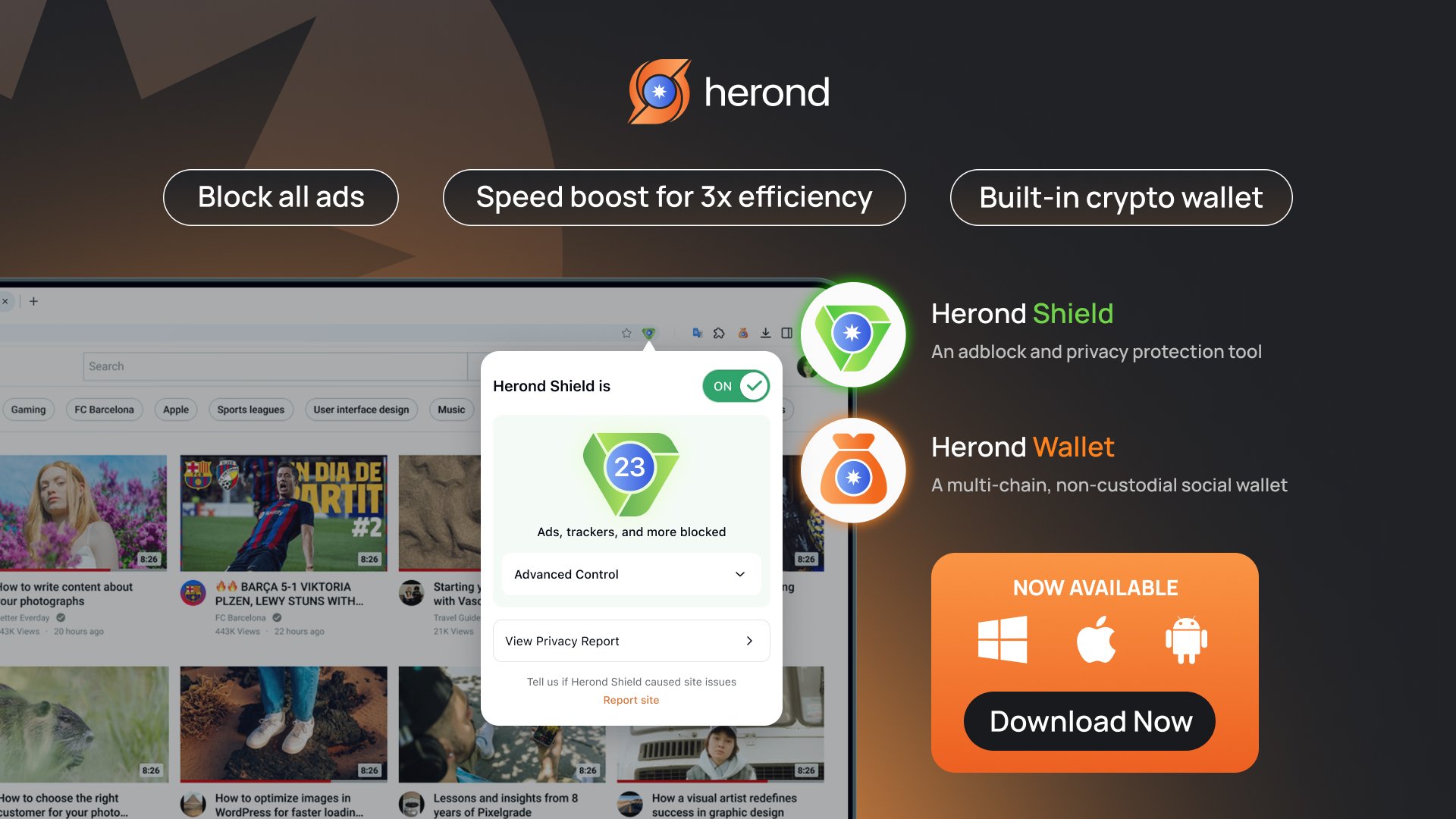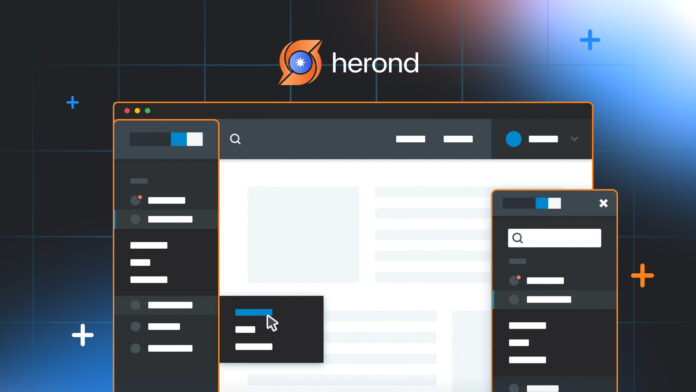A sidebar is a familiar element in web design, typically positioned on the left or right side of a webpage. It provides quick access to key information, enhances user experience, and improves website functionality. However, not all sidebars are beneficial. If poorly designed, they can clutter the page, distract users, or even slow down loading speeds.
So, how can you make the most of a sidebar? What are the best ways to optimize it for a smoother workflow? This article will guide you through everything you need to know.
Learn more: Why is my laptop so slow? How to speed up
What Is a Sidebar and Why Does It Matter?
A sidebar is a section of a webpage that contains supplementary content. It can include navigation menus, article categories, ads, search boxes, and other useful widgets.
The role of a sidebar depends on the website type. On news sites, it helps readers find related articles. For personal blogs, it showcases post categories or featured content. In e-commerce, a sidebar often houses product filters to streamline the shopping experience.
According to a HubSpot study, 42% of users still rely on sidebars for navigation, while 58% focus solely on the main content. This indicates that while sidebars remain valuable, they must be thoughtfully designed to avoid reducing user engagement.
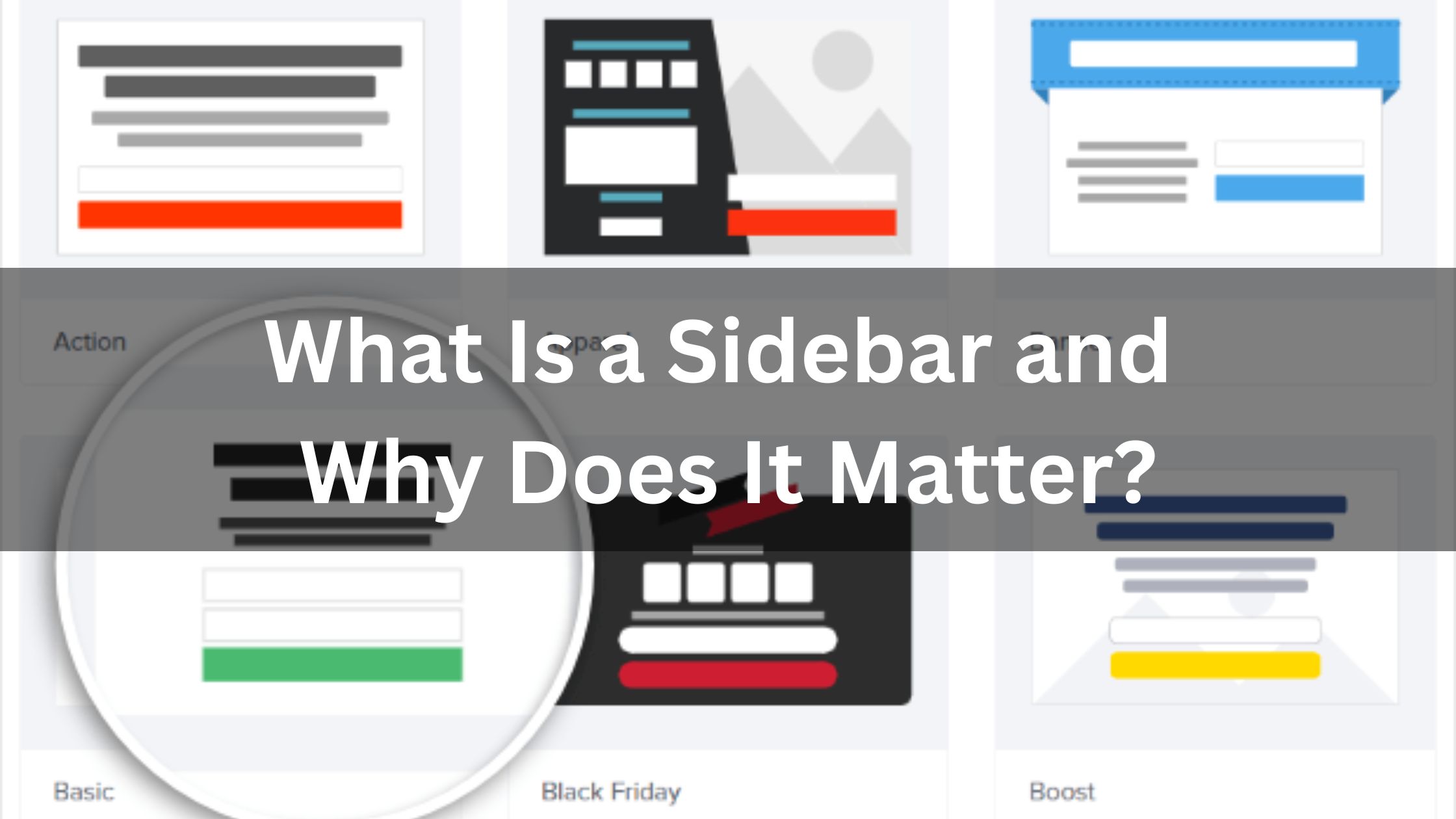
How a Sidebar Enhances User Experience
Some websites have eliminated sidebars to emphasize their primary content. However, for many, this is still essential. It offers several key benefits:
- Faster information access: Users can find relevant content without excessive scrolling or menu navigation. This is especially useful for content-heavy sites like news portals, blogs, and forums.
- Increased conversion rates: A well-optimized sidebar can house call-to-action (CTA) buttons, advertisements, or sign-up forms to grab attention. Crazy Egg reports that properly designed sidebars can boost click-through rates by up to 40%.
- Better SEO performance: Internal links in sidebars help Google index content more effectively, improving website rankings on search engines.
Learn more: How to Record a Video on Your Mac
5 Simple Ways to Optimize Your Sidebar for Productivity
Sidebars can either streamline your workflow or create unnecessary distractions. Here are five essential tips to make yours more effective.
Prioritize Essential Content
One of the biggest mistakes in sidebar design is overcrowding it with too much information. A cluttered sidebar overwhelms users and makes it harder to find relevant content. Instead, focus on the most important elements.
An effective sidebar should include only a search bar, post categories, popular articles, and clear CTAs. If your site is an e-commerce platform, keep it simple by displaying only product filters and shopping cart access. Personal blogs can highlight categories and featured posts without overloading the space.
Utilize WordPress Widgets Wisely
For WordPress users, optimizing a sidebar is much easier with widgets. These built-in tools allow you to add elements like article categories, recent posts, social media links, and email sign-up forms without touching code.
However, not all widgets add value. Too many can clutter the page and slow down your site. Carefully select only those that truly enhance user experience.
Choose the Right Position
There’s no universal rule for sidebar placement, but statistics show that 70% of websites position it on the right. This placement prevents it from disrupting reading flow, making it the preferred choice for content-driven sites.
On the other hand, e-commerce sites often place sidebars on the left to make product filtering more intuitive. If your website prioritizes navigation and interactivity, consider a left sidebar.
Reduce Distractions
A sidebar should aid user navigation, not become a source of distraction. Excessive ads, animated banners, or irrelevant links can clutter the space and reduce efficiency.
Regularly review your sidebar and remove unnecessary elements. If ads are essential, limit them to one or two strategically placed banners rather than flooding the sidebar with promotions. Google’s research suggests that cleaner, distraction-free sidebars help retain users 30% longer.
Personalize the Sidebar Experience
Customization is key to a truly effective sidebar. Allowing users to tailor their sidebar content enhances engagement and usability.
For example, a blog can let users select preferred categories to display. An e-commerce site can enable shoppers to save filter settings for future searches. Personalized experiences lead to higher satisfaction and better interaction rates.

How to Create and Modify a Sidebar in WordPress
WordPress provides multiple ways to add and edit sidebars. If your theme supports sidebars, simply navigate to Appearance → Widgets, where you can drag and drop elements as needed. For more advanced customization, use the Customize tool under Appearance to preview changes in real time.
If your theme lacks sidebar support, you can manually edit the functions.php file or install a plugin like Simple Custom Sidebar to add new sidebar functionality.
Important Considerations for Design
A well-designed sidebar should be simple, intuitive, and distraction-free. Here are key factors to keep in mind:
- Regular performance checks: Ensure that your sidebar genuinely enhances user experience. If it doesn’t contribute to engagement or conversions, reconsider its content and design.
- Remove unnecessary elements: Not every website benefits from a sidebar. If it doesn’t add value, either streamline it or remove it entirely.
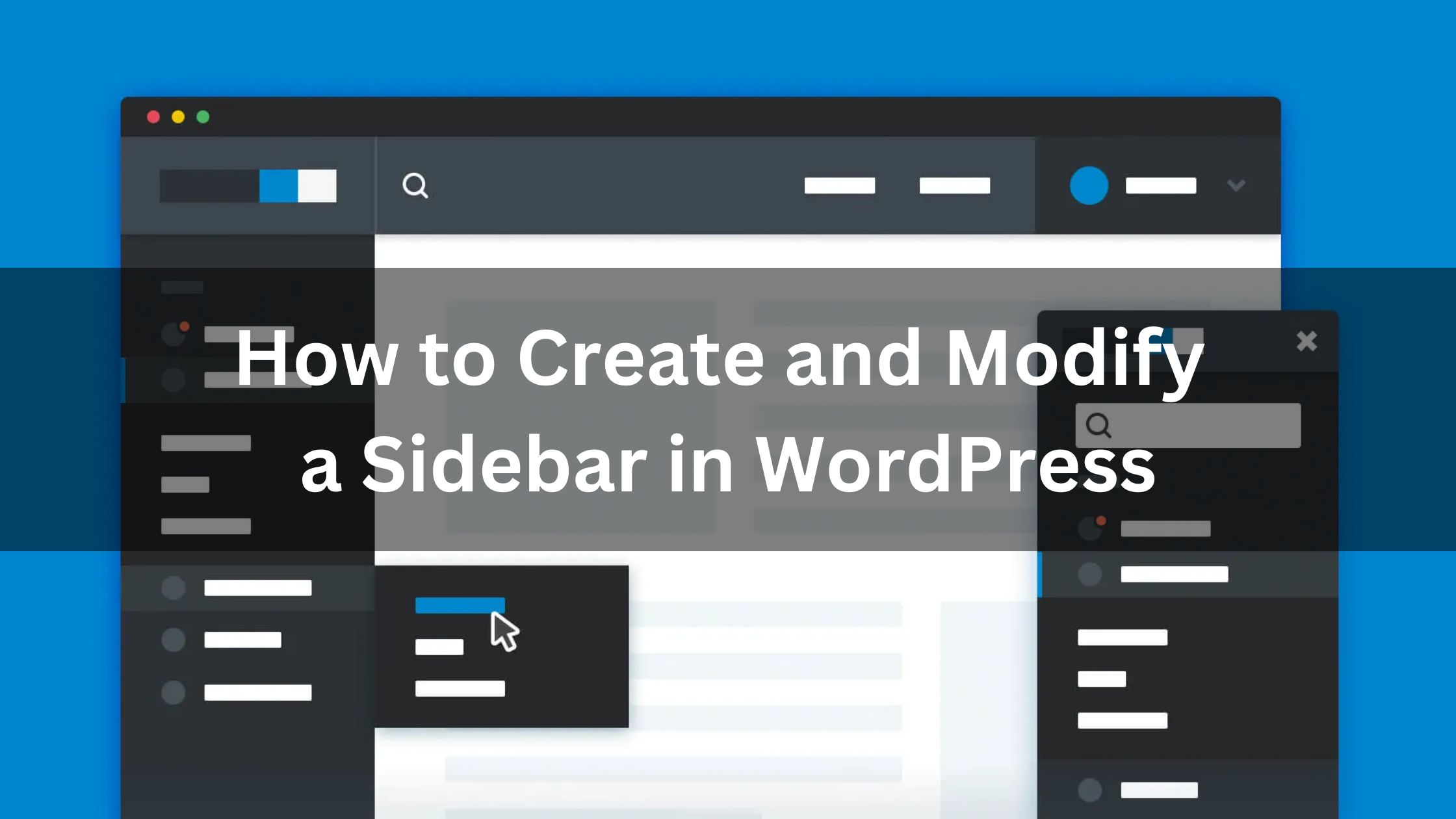
Conclusion
A sidebar can be a powerful tool for improving navigation, boosting conversions, and enhancing SEO if used correctly. Thoughtful design and optimization ensure that it serves its purpose without overwhelming users. By implementing the five optimization tips outlined in this article, you can maximize the efficiency of yours, streamline your workflow, and create a more user-friendly website.
Learn more: How to Extract Text from Images: A Simple Guide
About Herond Browser
Herond Browser is a cutting-edge Web 3.0 browser designed to prioritize user privacy and security. By blocking intrusive ads, harmful trackers, and profiling cookies, Herond creates a safer and faster browsing experience while minimizing data consumption.
To enhance user control over their digital presence, Herond offers two essential tools:
- Herond Shield: A robust adblocker and privacy protection suite.
- Herond Wallet: A secure, multi-chain, non-custodial social wallet.
As a pioneering Web 2.5 solution, Herond is paving the way for mass Web 3.0 adoption by providing a seamless transition for users while upholding the core principles of decentralization and user ownership.
Have any questions or suggestions? Contact us:
- On Telegram https://t.me/herond_browser
- DM our official X @HerondBrowser
- Technical support topic on https://community.herond.org