In the world of digital experiences, social media platforms like Twitter have become central to how we communicate, share information, and express ourselves. However, with the vast amount of content being shared daily, it is inevitable that some of it may be considered sensitive or potentially harmful. Therefore, it is highly essential to understand what is sensitive content Twitter (now referred to as X) and how to navigate your online experience on this social media platform.
In more detail, sensitive content on Twitter can include a wide range of media and topics, from graphic violence and adult material to controversial or distressing subjects. Twitter aims to strike a balance between allowing free expression and protecting users from exposure to content that might be inappropriate or disturbing. This article will explore what qualifies as sensitive contentTwitter, how the platform identifies and manages it, and what users can do to navigate such content responsibly.

What is sensitive content on Twitter?
Sensitive content on Twitter (now as X) refers to material that may be considered inappropriate, offensive, or disturbing to some users, and typically includes content that depicts violence, nudity, sexual content, or other explicit themes. Twitter has specific policies and settings to help manage and control the visibility of such content.
Here are some of common types of sensitive content Twitter:
Graphic content
These graphic content displays violence, blood, gore, physical assault, and violent acts against humans or animals. Examples are videos or images showing physical injuries, fights, or other forms of violence.
Adult nudity and sexual behavior
Content that features full or partial nudity, sexually explicit material, or adult themes falls under this category. Examples include pornographic material, images or videos showing genitalia, or content that involves sexual acts or sexualized behavior.
Violent sexual conduct
Violent sexual conduct, which includes content depicting or promoting non-consensual sexual acts, sexual violence, or explicit sexual coercion, is strictly prohibited on Twitter. This includes rape, sexual assault, and any form of forced sexual activity. By strictly enforcing these policies and providing robust reporting and support mechanisms, Twitter aims to protect its users from the harmful effects of violent sexual conduct and maintain a safe and respectful online environment.
Bestiality and necrophilia
Bestiality and necrophilia are considered extreme forms of graphic content and are strictly prohibited on Twitter. To explain, bestiality refers to sexual acts between humans and animals, while necrophilia involves sexual attraction to or sexual acts with dead bodies. These types of content are not only offensive and disturbing but also illegal in many jurisdictions. Therefore, Twitter’s strict policies on bestiality and necrophilia help ensure that the platform remains a safe space for all users.
Gratuitous gore
Gratuitous gore refers to graphic content that depicts extreme violence, injuries, or death in a way that is excessively explicit and serves no educational, journalistic, or artistic purpose. On Twitter, such content is considered highly disturbing and is subject to strict regulations to protect users from exposure to harmful or distressing material.
How to see sensitive content on Twitter
Step 1: Log in and go to Settings
- Open your web browser, go to https://x.com/home, and log in to your account.
- Click on your profile icon or the “More” button on the left sidebar.
- Select “Settings and Support” and then “Settings and privacy.”
- Tap on “Privacy and safety.”
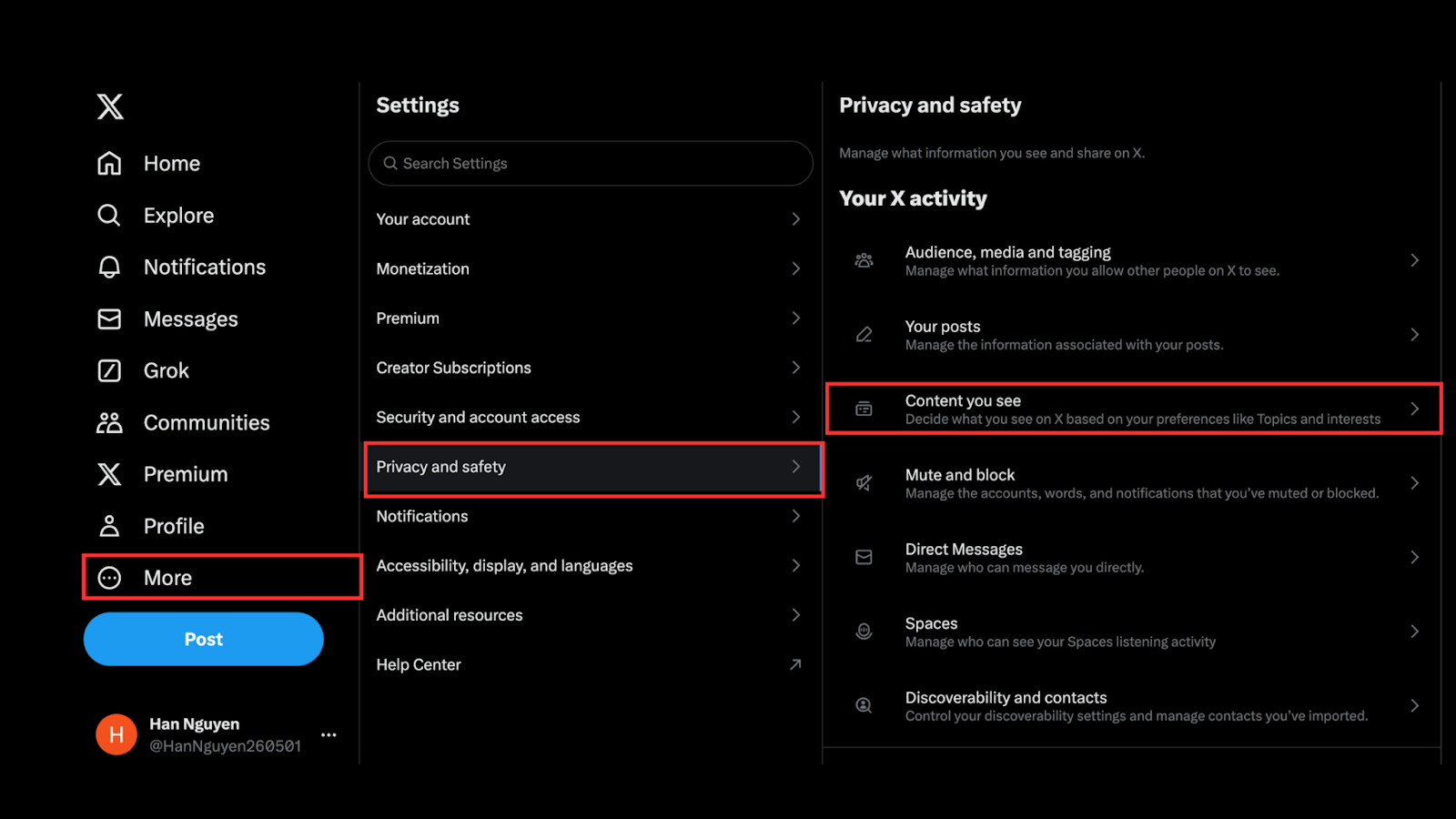
Step 2: Adjust Content You See
- Tap on “Content you see.”
- Toggle on the option for “Display media that may contain sensitive content.”
- Make sure your changes are saved to apply the new settings.
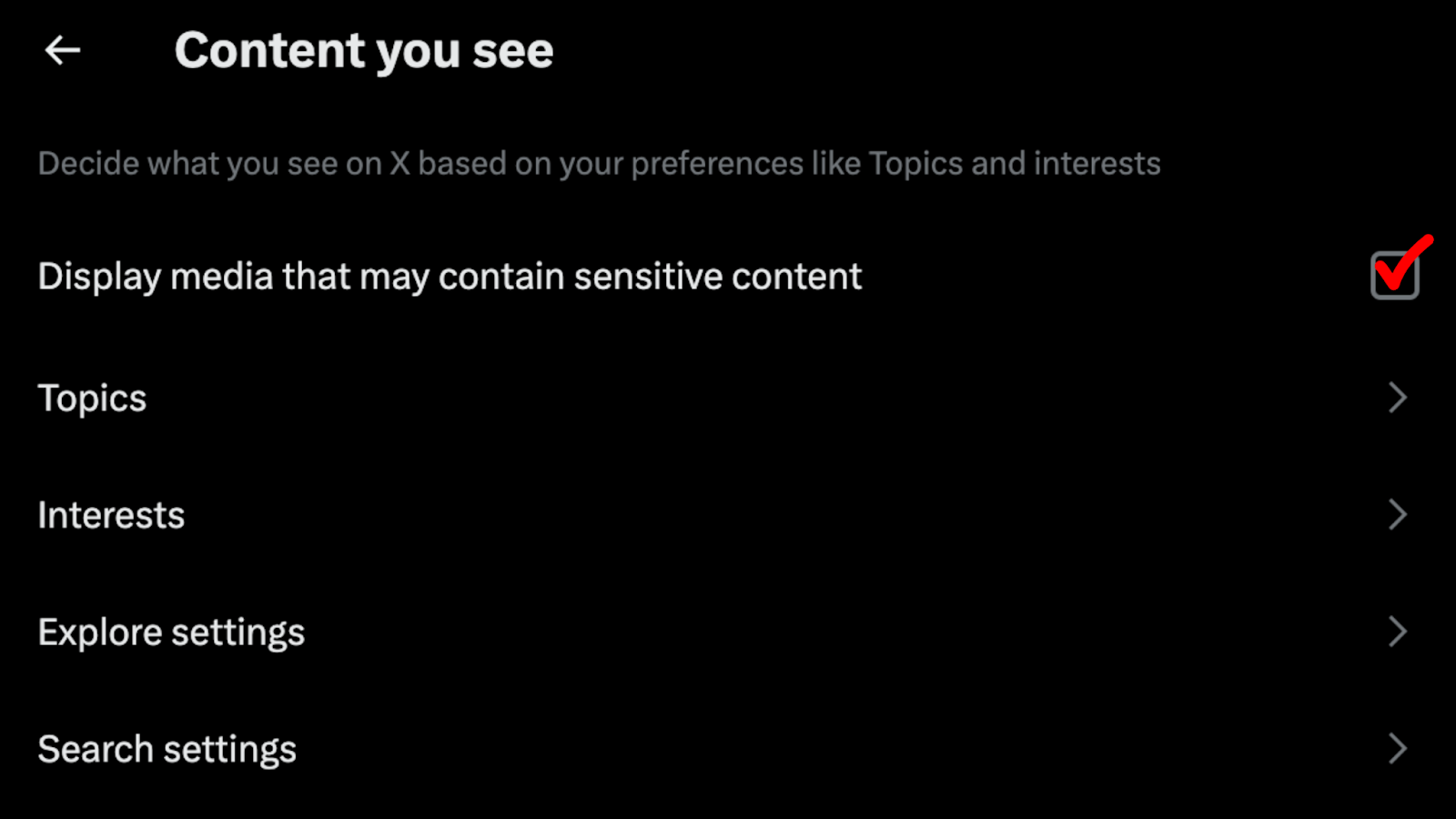
How to enable sensitive content in Twitter searches
Step 1: Log in and go to Settings
- Open your web browser, go to https://x.com/home, and log in to your account.
- Click on your profile icon or the “More” button on the left sidebar.
- Select “Settings and Support” and then “Settings and privacy.”
- Tap on “Privacy and safety.”
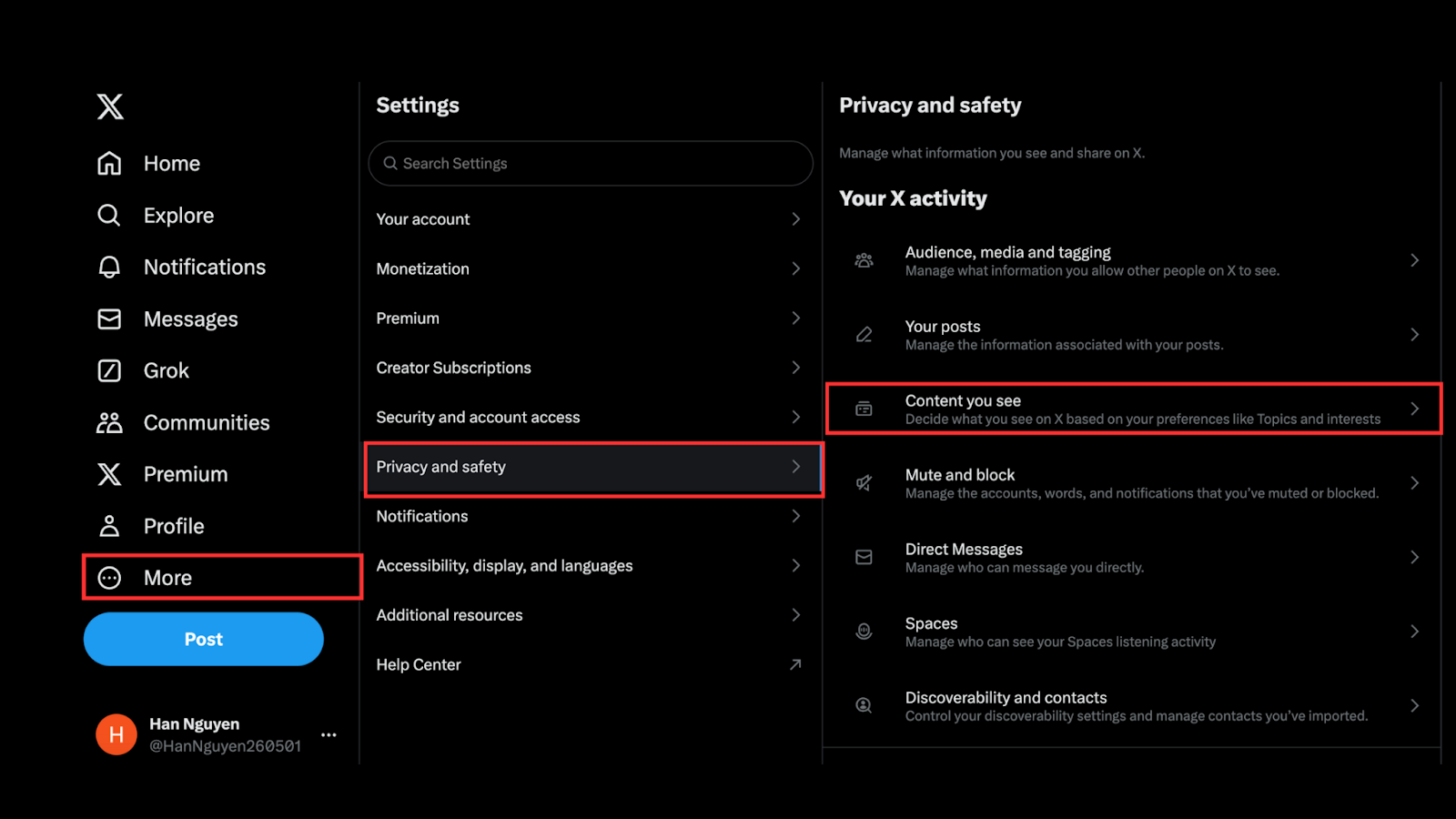
Step 2: Update Search Settings
- Tap on “Search settings.”
- Toggle off “Hide sensitive content.” This will allow sensitive media to appear in your search results.
- Make sure your changes are saved to apply the new settings.
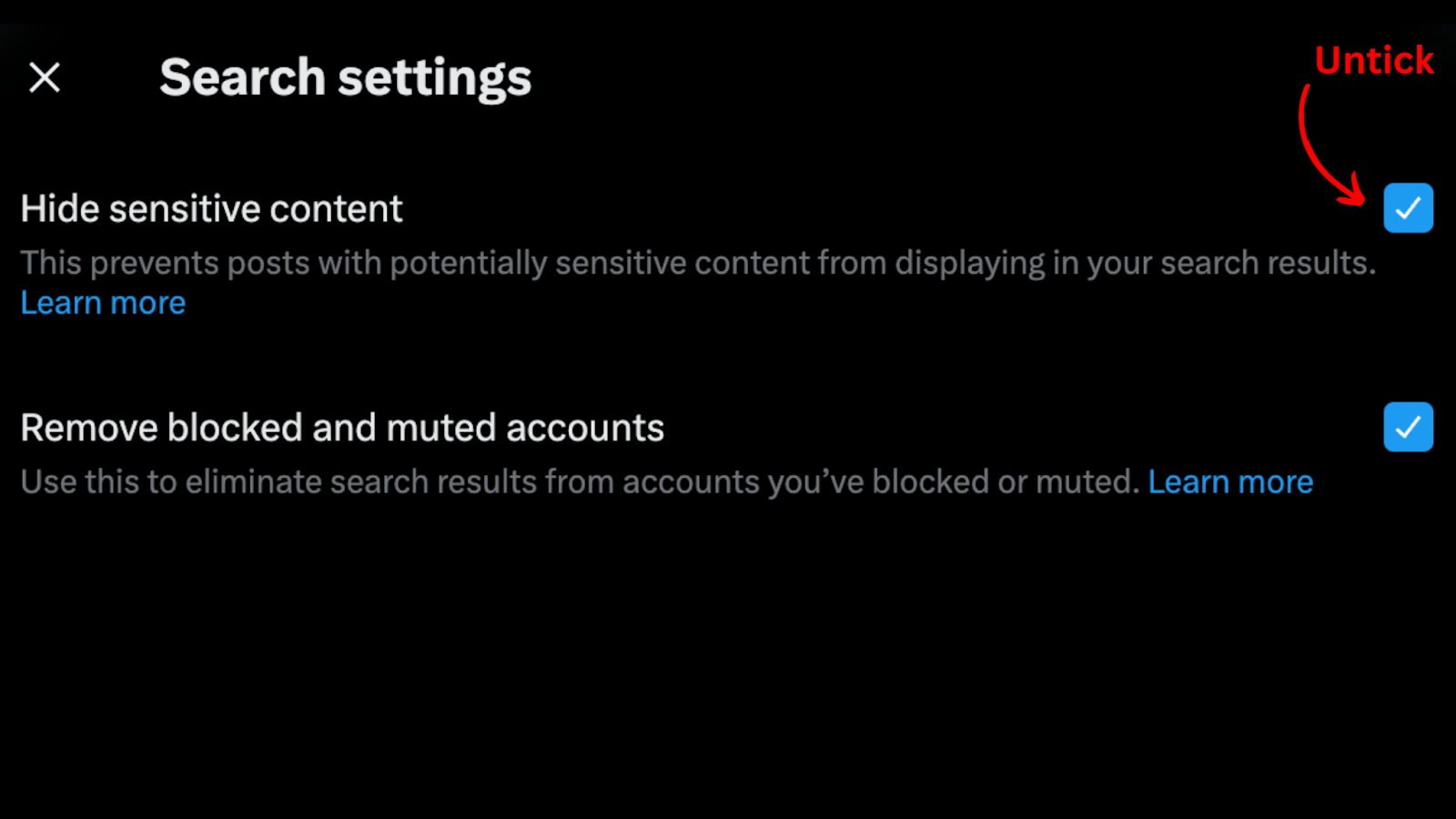
How to remove the sensitive content warning from your tweets
Step 1: Log in and go to Settings
- Open your web browser, go to https://x.com/home, and log in to your account.
- Click on your profile icon or the “More” button on the left sidebar.
- Select “Settings and Support” and then “Settings and privacy.”
- Tap on “Your Posts”.
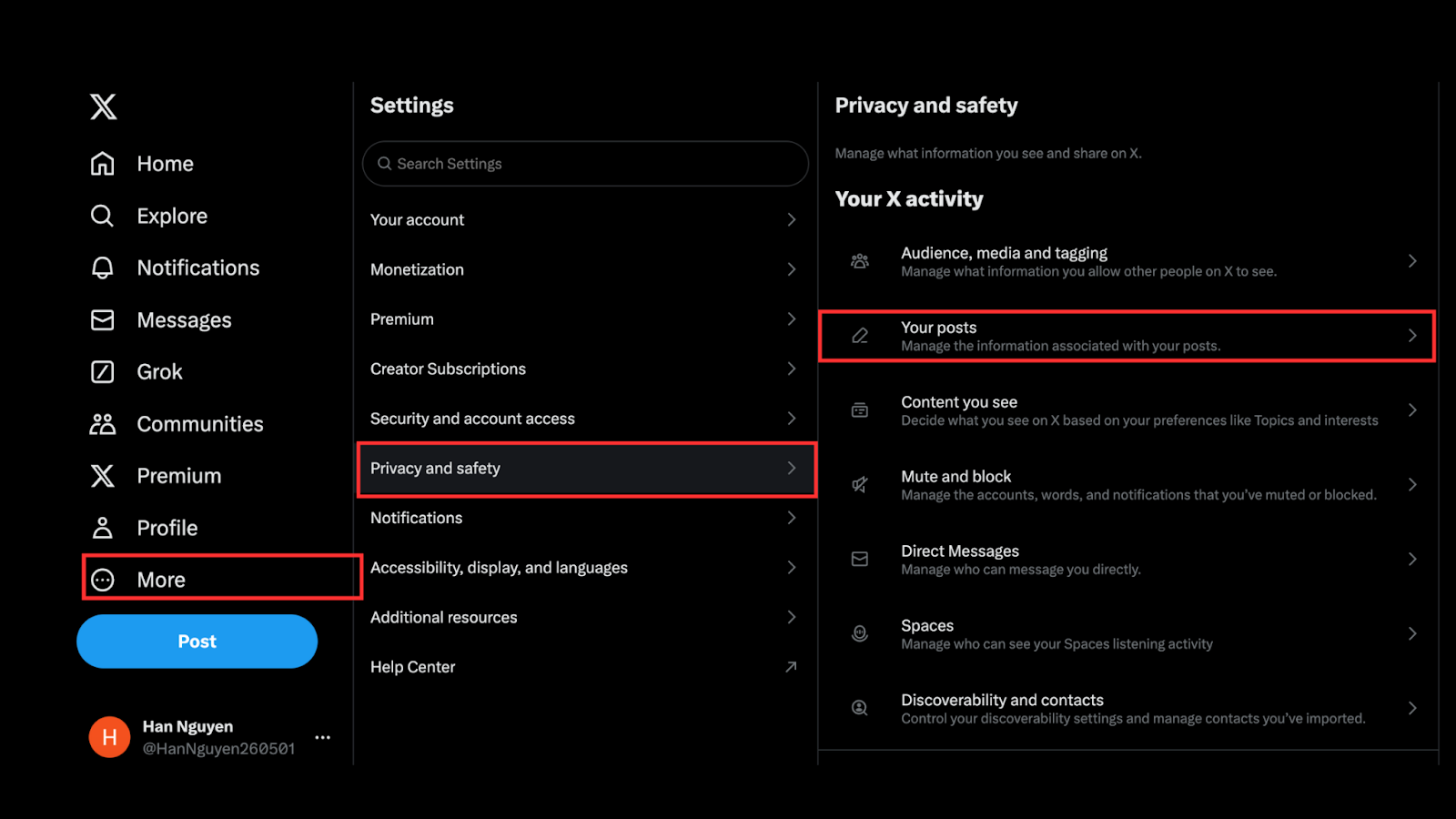
Step 2: Adjust Media Settings
- Uncheck the box next to “Mark media you post as having material that may be sensitive” This setting controls whether your posts are automatically marked as sensitive.
- Make sure your changes are saved to apply the new settings.
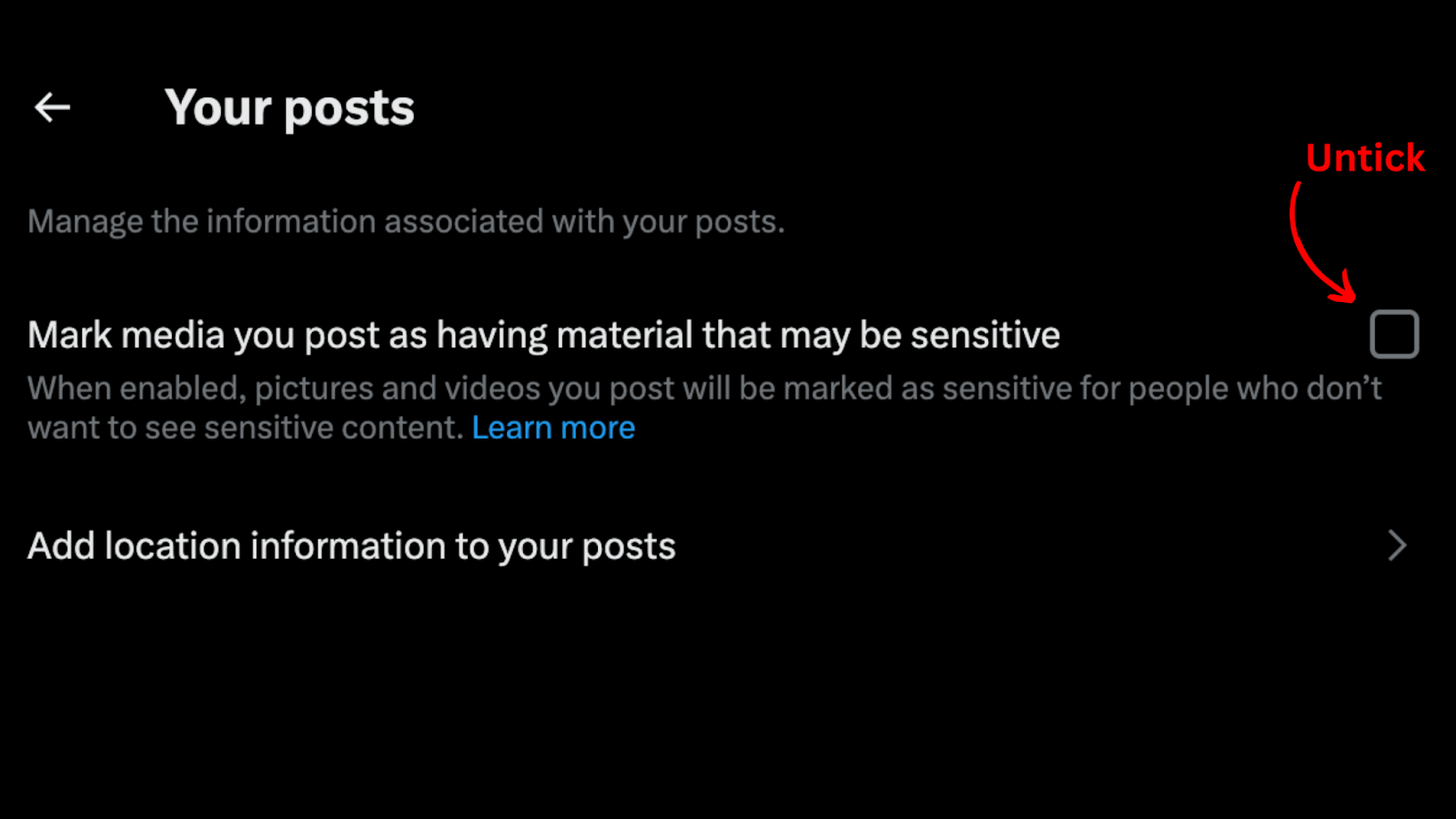
Conclusion
Understanding what constitutes sensitive content Twitter is essential for maintaining a positive and respectful presence on the platform. Sensitive content can encompass a wide range of materials, including explicit imagery, graphic violence, and potentially disturbing themes. Twitter’s policies are designed to balance the open exchange of information with the need to protect users from harmful or distressing content.
Moreover, as a user, being mindful of these guidelines not only helps in complying with Twitter’s terms but also ensures a safer and more inclusive environment for all. By knowing how to identify, report, and manage sensitive content Twitter, you contribute to a community where diverse voices can be heard while minimizing the risk of exposure to disturbing materials. Staying informed and respectful in your online interactions is key to fostering a healthy and engaging digital space on Twitter.
About Herond Browser
Herond Browser is a Web browser that prioritizes users’ privacy by blocking ads and cookie trackers, while offering fast browsing speed and low bandwidth consumption. Herond Browser features two built-in key products:
- Herond Shield: an adblock and privacy protection tool;
- Herond Wallet: a multi-chain, non-custodial social wallet.
Herond aims at becoming the ultimate Web 3.0 solution, heading towards the future of mass adoption.
Join our Community!







