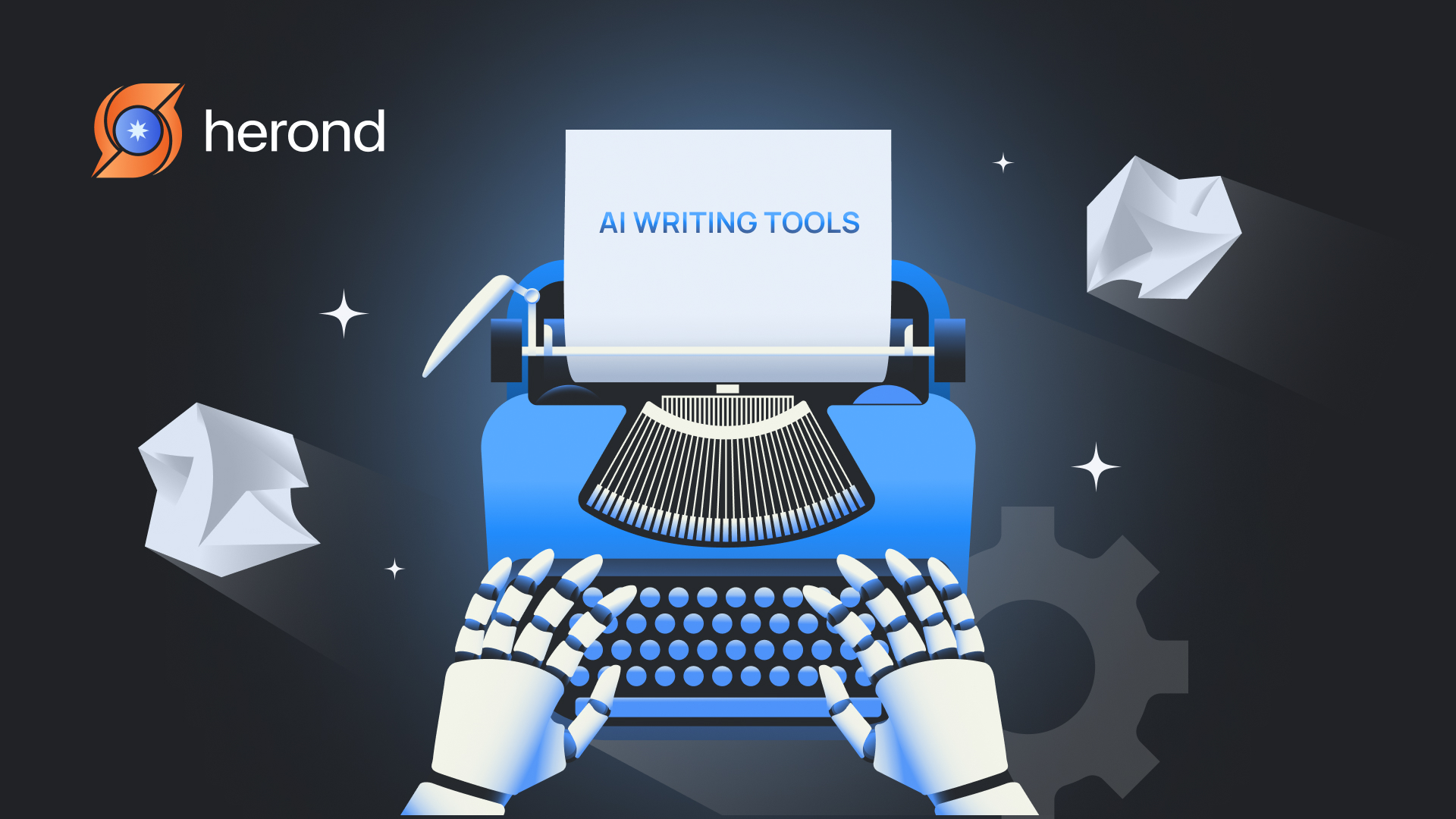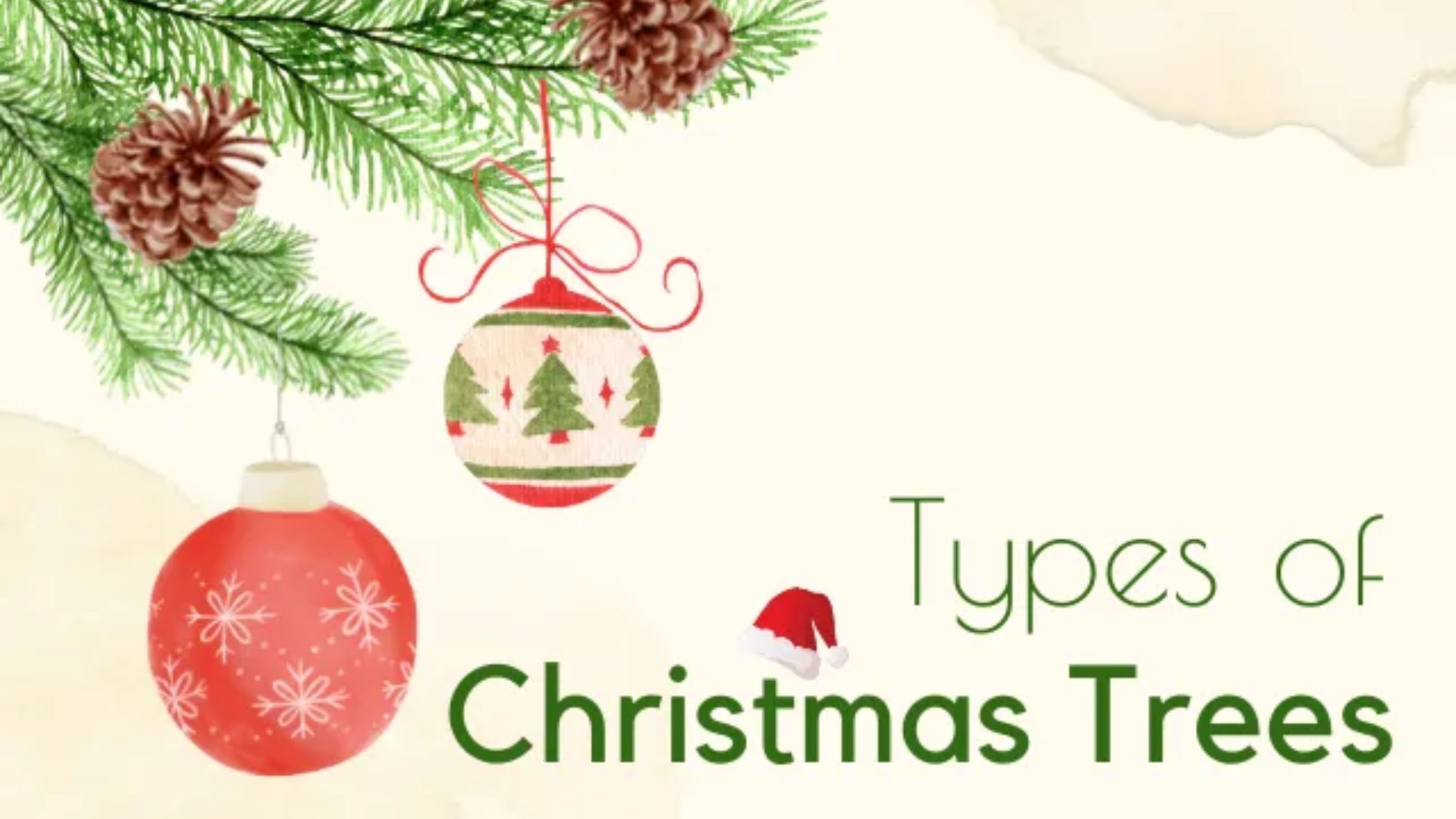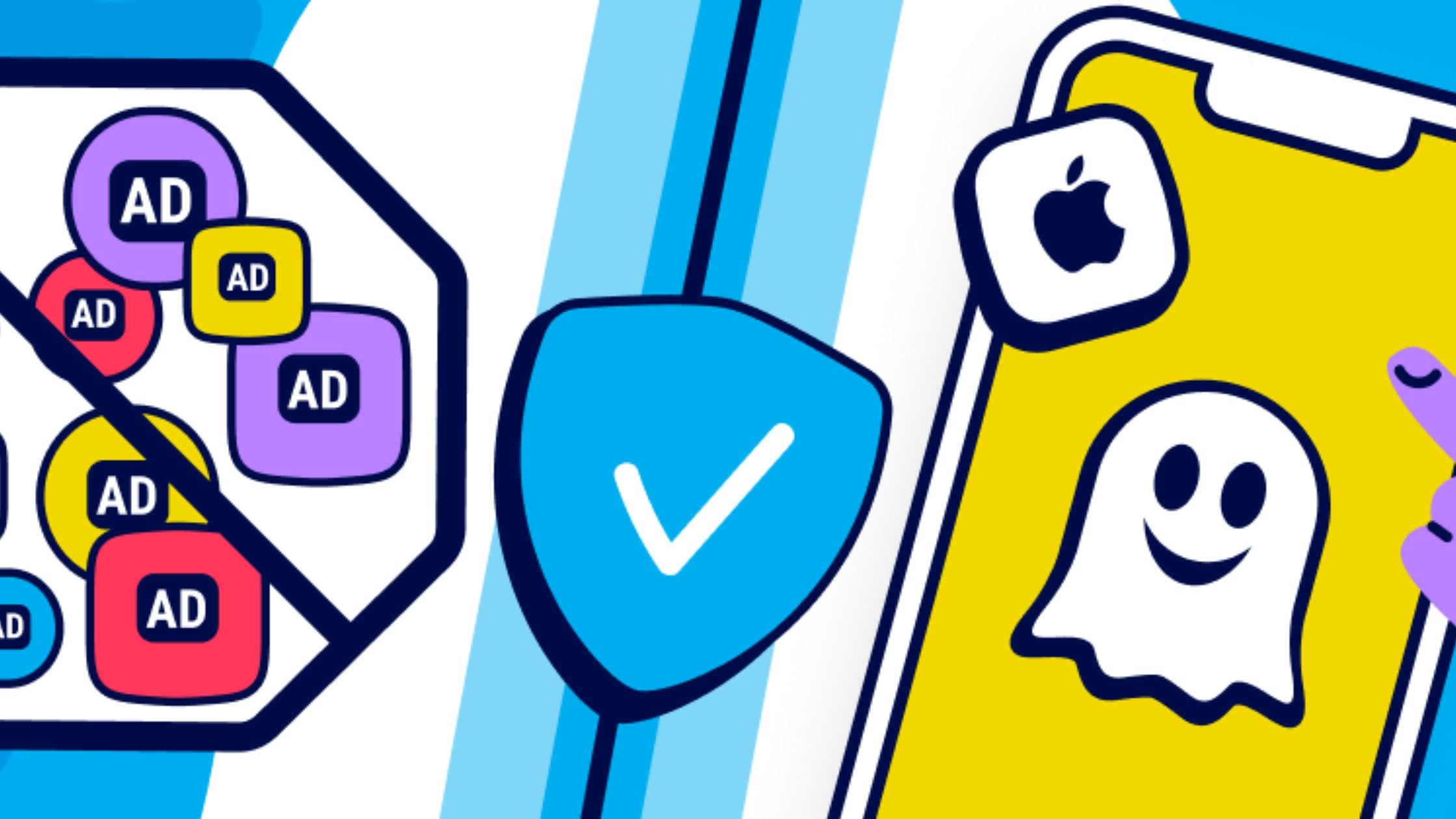In today’s fast-paced world, creating high-quality content efficiently is essential. Whether you are a writer, student, or marketer, AI writing tools can transform your workflow by automating tasks, enhancing creativity, and boosting productivity. These innovative tools assist with everything from idea generation and drafting to editing and grammar improvement, allowing you to focus on crafting impactful content. This article explores the top AI writing tools, detailing their features, usage, and limitations to help you write faster and better.

Grammarly
Grammarly is a comprehensive AI-powered writing assistant designed to improve grammar, punctuation, and overall writing style. With real-time feedback and advanced editing suggestions, it helps users produce polished and professional content effortlessly.

How to Use Grammarly
- Install the Plugin: Add Grammarly to your browser, desktop, or as an extension in apps like Microsoft Word.
- Input Your Text: Type directly in Grammarly’s editor or paste your content for review.
- Review Suggestions:
- Grammar corrections: Fix errors like subject-verb agreement.
- Style improvements: Adjust tone and clarity based on your audience.
- Custom Settings: Set goals (e.g., formality, intent) to tailor suggestions.
Key Features
- Real-time grammar and style feedback.
- Plagiarism detection (premium version).
- AI-powered tone analysis and recommendations.
Limitations
- Free version offers limited functionality.
- Heavily reliant on an internet connection.
Jasper
Jasper is an AI writing tool aimed at marketers, bloggers, and copywriters. Known for its ability to generate creative content based on user prompts, Jasper is ideal for writing blog posts, ad copy, and even email campaigns.

How to Use Jasper
- Choose a Template: Select from options like blog intro, social media post, or product description.
- Input Your Requirements: Add context such as topic, tone, and keywords.
- Generate Content:
- Jasper produces suggestions or complete drafts based on your input.
- Edit or regenerate results as needed.
- Polish the Output: Use Jasper’s editor to refine the text before publishing.
Key Features
- Content creation in multiple formats and tones.
- Integration with tools like Surfer SEO for optimized writing.
- Multilingual support for global content creation.
Limitations
- Subscription cost may be high for casual users.
- Requires clear prompts for the best output.
Writesonic
Writesonic is a versatile AI writing tool that excels in generating high-quality content quickly. From blog posts to landing pages, it’s designed to meet the diverse needs of businesses and individuals.

How to Use Writesonic
- Sign Up: Create an account to access Writesonic’s dashboard.
- Select Content Type: Choose what you want to create, such as an article, ad, or email.
- Provide Input: Add a brief description or outline of your desired content.
- Generate and Edit:
- Writesonic generates multiple drafts to choose from.
- Edit and refine the content within the platform.
Key Features
- Wide range of content templates.
- AI Article Writer for long-form content.
- Easy-to-use interface with customizable options.
Limitations
- Content length restrictions in the free plan.
- Quality of output may vary depending on the input provided.
ChatGPT
Powered by OpenAI, ChatGPT is a conversational AI tool that doubles as a powerful writing assistant. Its ability to understand and generate human-like text makes it ideal for brainstorming, drafting, and even answering queries.

How to Use ChatGPT
- Access the Platform: Use OpenAI’s website or integrate ChatGPT into third-party tools.
- Enter Your Query: Ask for assistance, such as “Write an introduction for a blog post on AI.”
- Review Responses: ChatGPT provides detailed drafts or suggestions that you can refine.
- Iterate: Engage in back-and-forth conversations to improve the content.
Key Features
- Versatile: From brainstorming ideas to writing full drafts.
- Customizable: Modify tone and style through conversational inputs.
- Available via API for integration into other workflows.
Limitations
- Can produce generic content if prompts lack specificity.
- May require editing to ensure factual accuracy.
Copy.ai
Copy.ai focuses on marketing content, offering tools to generate ad copy, product descriptions, and social media posts. Its user-friendly interface makes it a favorite among entrepreneurs and small businesses.
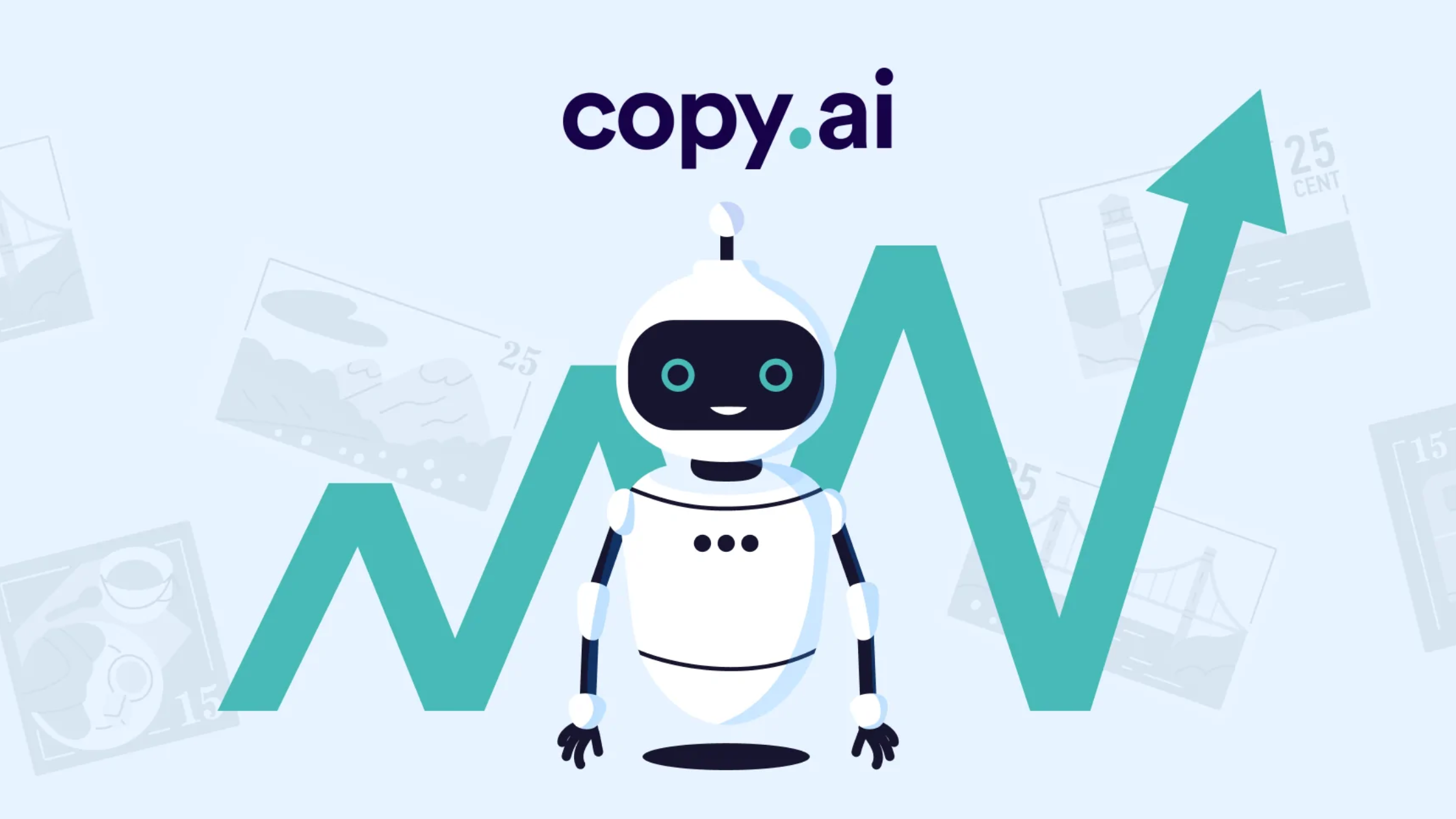
How to Use Copy.ai
- Set Up an Account: Sign in to access Copy.ai’s dashboard.
- Select a Tool: Choose from options like “Blog Ideas” or “Ad Copy.”
- Enter Input Details: Provide keywords, target audience, and tone preferences.
- Generate and Edit:
- Review multiple AI-generated drafts.
- Edit the output for final use.
Key Features
- Easy-to-use platform with a focus on marketing.
- AI-powered suggestions tailored to specific niches.
- Supports multiple languages for global reach.
Limitations
- Limited customization in the free version.
- May not handle complex topics as effectively as other tools.
Conclusion
AI writing tools like Grammarly, Jasper, and Writesonic are revolutionizing the way we approach content creation. Whether you’re polishing your grammar, drafting long-form content, or creating marketing material, these tools offer a combination of speed, accuracy, and creativity. Choosing the right AI writing tool depends on your needs – whether it is editing, generating ideas, or writing from scratch. Embrace these tools to write faster, better, and with greater confidence!
About Herond Browser
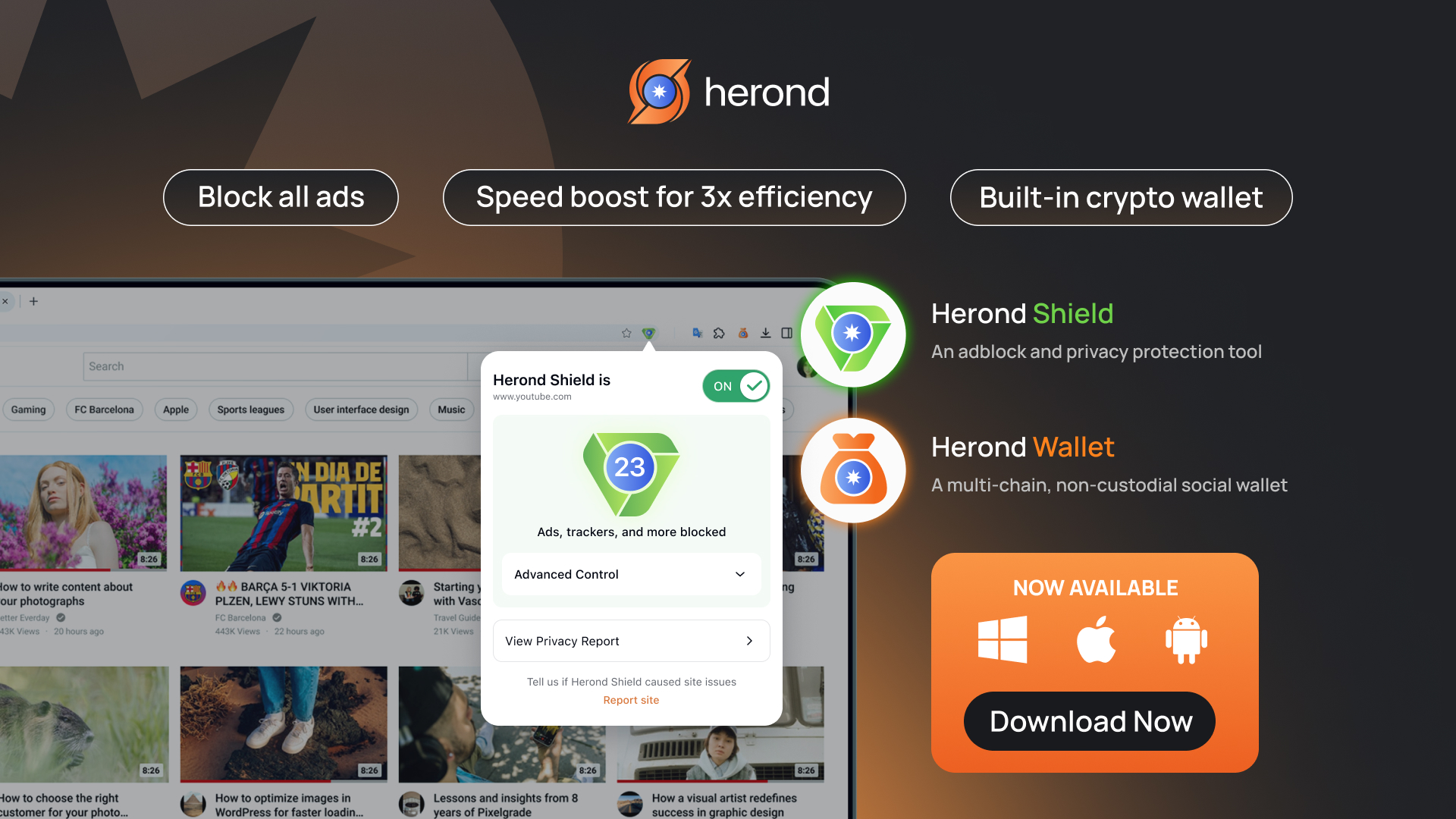
Herond Browser is a Web browser that prioritizes users’ privacy by blocking ads and cookie trackers, while offering fast browsing speed and low bandwidth consumption. Herond Browser features two built-in key products:
- Herond Shield: an adblock and privacy protection tool;
- Herond Wallet: a multi-chain, non-custodial social wallet.
Herond aims at becoming the ultimate Web 3.0 solution, heading towards the future of mass adoption. Herond has now released the mobile version on CH Play and App Store. Join our Community!