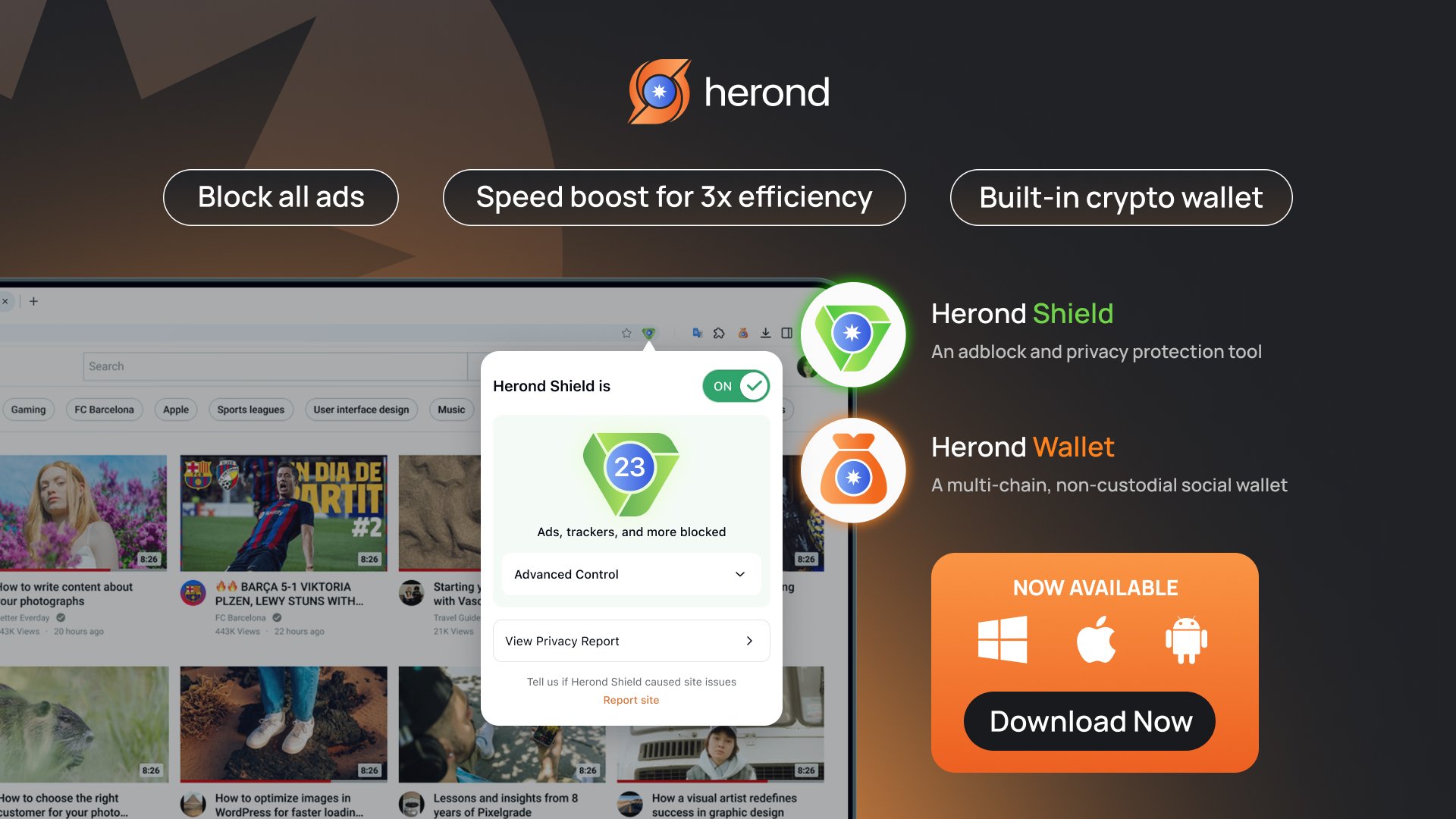Every time you open a web browser, you’re inviting a whole host of third parties—advertisers, websites, ISPs, and even government agencies – to track your every move. But what if you didn’t have to accept that as the status quo? What if there were browsers specifically designed to protect your data and safeguard your privacy while still delivering fast, reliable performance? In this guide, we’ll explore the top browsers that offer an unmatched balance of speed and security, helping you take back control of your online experience.
Learn more: Exploring Web3 Browsers: Secure Ways to Access the Decentralized Web
5 Elements of a Secure Browser You Should Look For
Before we dive into the best browsers, let’s take a moment to understand the key features that make a browser truly secure. Here’s what you should be looking for when making a decision about which browser to use:
- Encryption: A secure browser ensures that your connection is encrypted, which means that even if hackers try to intercept your data, they won’t be able to read it. Without encryption, you’re leaving your data wide open for theft.
- Privacy Features: The best browsers go beyond simply offering incognito modes. They actively block third-party trackers and cookies, preventing advertisers from following your every click. Privacy-first browsers also minimize the data they collect, ensuring your browsing history remains private.
- Frequent Updates: Security is an ongoing battle. That’s why a good browser will update frequently to patch vulnerabilities and keep hackers at bay. Frequent updates ensure that the latest threats don’t compromise your browsing experience.
- Sandboxing: A powerful security feature that isolates web pages from one another, preventing malicious websites from compromising the rest of your system. In simple terms, it keeps potential threats confined, so they can’t reach your personal files or sensitive data.
- Anti-Phishing & Malware Protection: The best browsers automatically block phishing attempts and harmful websites. This feature adds an additional layer of protection by preventing you from accidentally visiting sites that could steal your personal information or infect your device with malware.
With these elements in mind, let’s explore the browsers that stand out in terms of speed, security, and functionality.
Learn more: Browser-Based Wallets: Quick and Easy Access to Your Crypto

Top 10 Fast, Secure, and Best Web Browsers to Use
If you’re still relying on the default browser that came with your device, it might be time for an upgrade. Here’s a list of the top browsers that provide the perfect mix of speed, privacy, and security:
Herond Browser
Herond Browser sets itself apart in the crowded world of web browsers. It’s not just fast—it’s built for the future, offering top-tier security, blazing performance, and Web 3.0 integration, all in one package.
Unmatched Privacy and Security
At its core, Herond prioritizes privacy. With the Herond Shield, it blocks ads, trackers, and harmful websites. SSL certificates secure your connection, while Tor integration (coming soon) will add even more layers of protection. Plus, the Advanced Security Alert System (ASAS) keeps you one step ahead of online threats, making it a truly secure option for privacy-conscious users.
Seamless Web 3.0 Integration
Herond is ahead of the curve in the Web 3.0 revolution. It seamlessly integrates with Herond Wallet for decentralized digital asset management, giving users the tools to explore blockchain technology directly from the browser. It’s an experience designed for the decentralized web, putting users in full control of their data and assets.
Blazing Fast Performance
Speed is another standout feature. Herond loads pages up to three times faster than most browsers, ensuring that your browsing experience remains smooth and efficient. Whether you’re multitasking or streaming, Herond handles it all without slowing down.
User-Centric Design and Ecosystem
Herond’s design is all about customization. With a user-friendly interface and flexible settings, you can personalize your browsing experience. And with tools like Herond ID for decentralized identity management, Herond offers an integrated ecosystem that goes beyond just being a browser.
Looking for a fast and secure browser? Learn how to download Herond Browser on a computer and enjoy top-tier privacy and Web 3.0 features. Plus, Herond is already available on both the CH Play and App Store for your mobile device, offering a seamless and convenient browsing experience wherever you are.
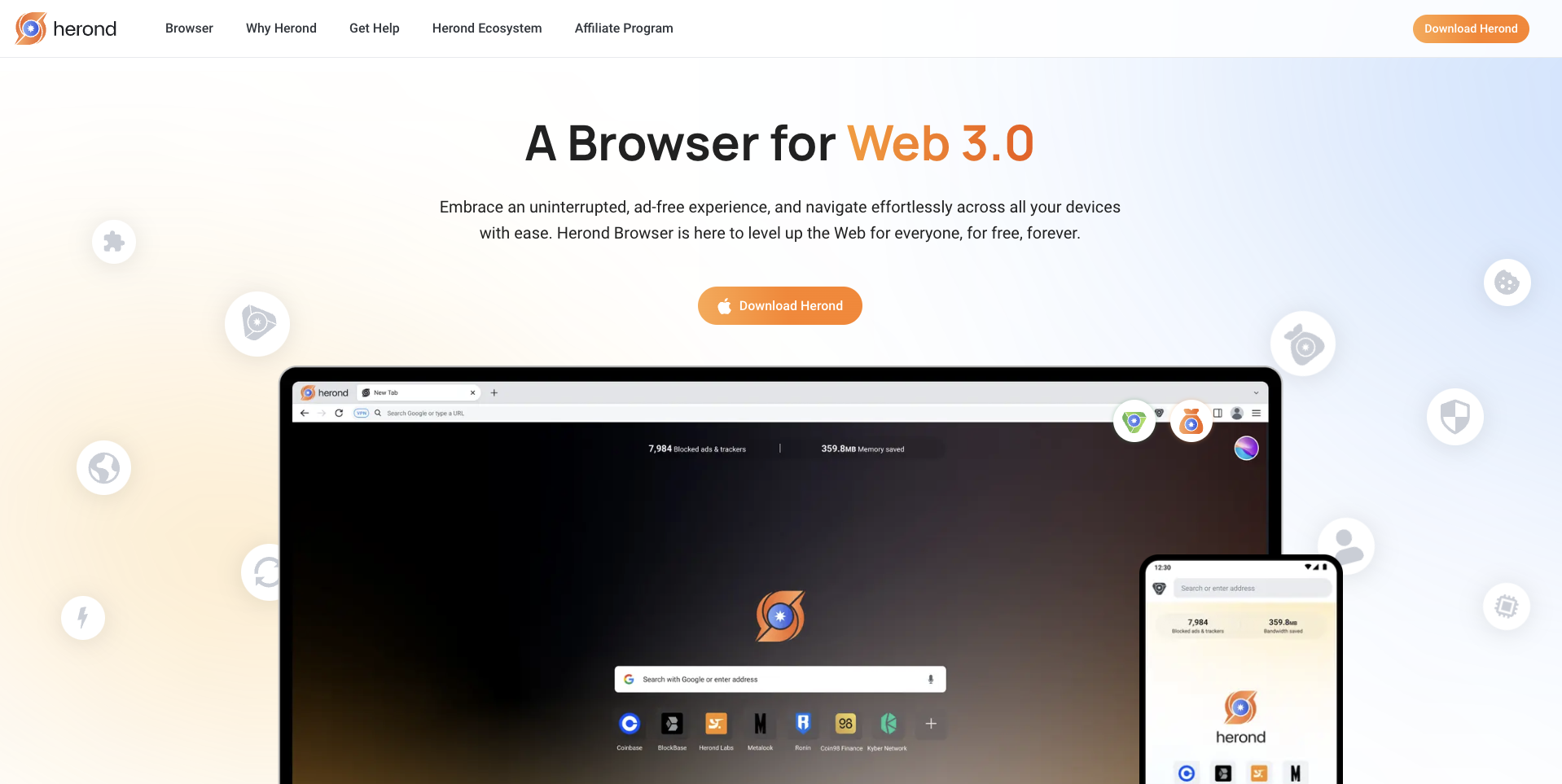
Google Chrome
Google Chrome remains one of the most popular browsers, and for good reason. It’s fast, efficient, and well-integrated with Google’s ecosystem. Chrome frequently updates its security features and provides a seamless user experience. However, while Chrome does have robust security protocols, it is notorious for collecting data for advertising purposes. If privacy is a top priority for you, Chrome can be configured for enhanced privacy, but there are more privacy-conscious options available.

Mozilla Firefox
Mozilla Firefox stands as one of the best open-source browsers with a strong commitment to privacy. It offers an excellent speed-to-security ratio, with advanced privacy features like anti-tracking and phishing protection. Firefox also lets users customize their privacy settings, allowing you to decide what data gets collected. Plus, Firefox’s community-driven, open-source nature means that it’s constantly being updated and reviewed for security vulnerabilities.
Brave Browser
Brave takes privacy and security to the next level. This browser blocks ads and trackers by default, which not only protects your data but also boosts browsing speed. Brave’s integrated HTTPS upgrade ensures that you’re always browsing securely. Additionally, Brave’s innovative reward system allows users to earn cryptocurrency by viewing privacy-respecting ads—an excellent bonus for those looking to balance privacy and functionality.
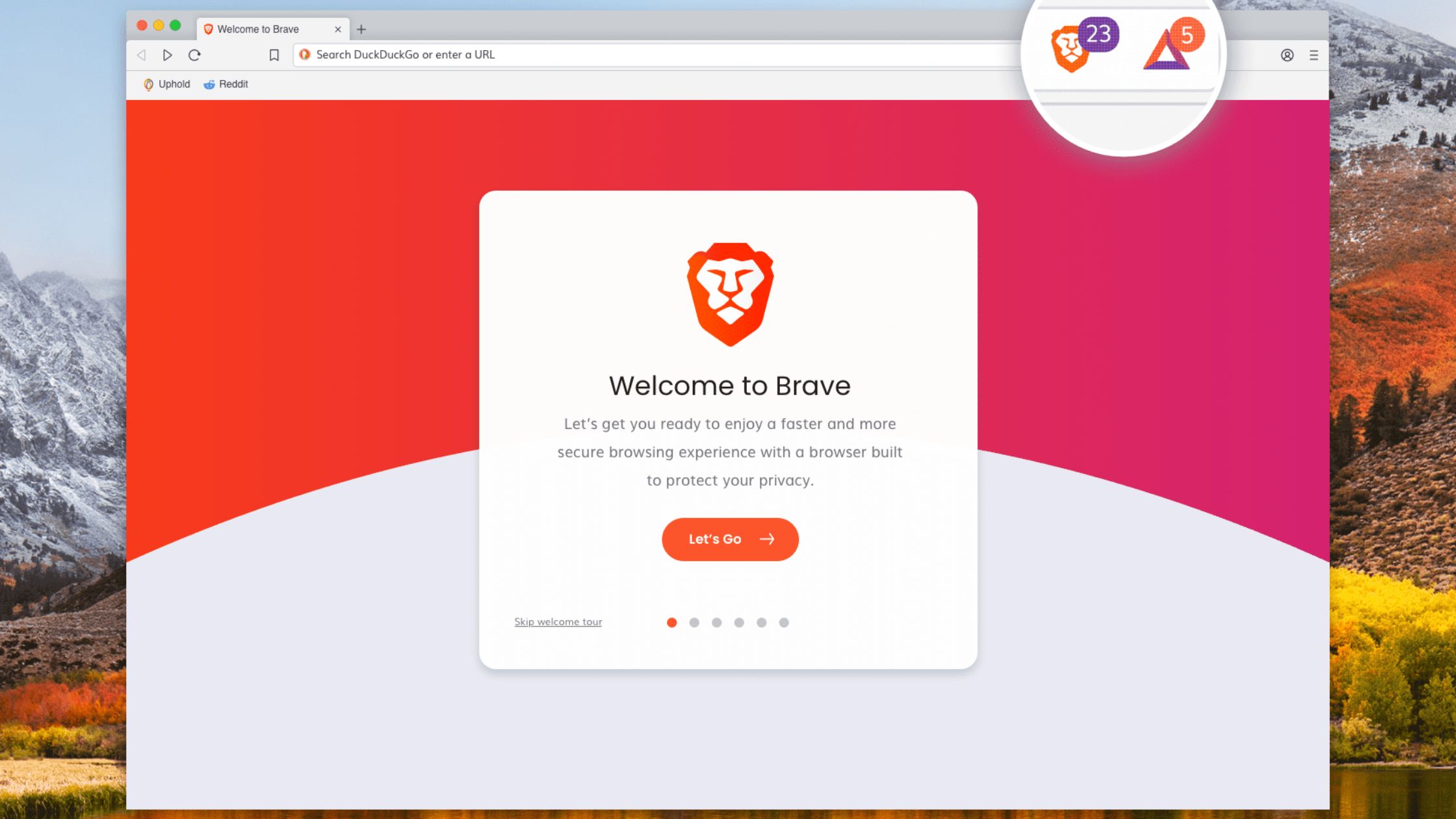
Microsoft Edge
Microsoft Edge has come a long way since its earlier versions. Built on the same open-source Chromium engine that powers Chrome, Edge has improved in terms of speed and security. It includes features like built-in phishing and malware protection, as well as a secure password manager. Edge also boasts privacy tools like tracking prevention and a dedicated InPrivate mode. While not as privacy-focused as some others, Edge offers a well-rounded browsing experience with strong security features.
Safari
Safari has been the go-to browser for Apple users for years. It delivers excellent performance on macOS and iOS devices, especially when it comes to speed. Safari also offers strong privacy protection, with features like Intelligent Tracking Prevention, which helps block advertisers from following your every move online. It’s an ideal choice for those within the Apple ecosystem who want solid security without sacrificing performance.

Opera Browser
Opera is often overlooked but packs a punch with its robust security features. Built-in tools like a free VPN, ad blocker, and fraud protection make Opera a secure choice. The browser also boasts excellent speed performance, even with all these features running. Opera is an especially great choice for users who want a browser that provides a variety of privacy and security tools in one package, without needing extra extensions.
Tor Browser
When privacy is the top priority, Tor is the go-to choice for many. Tor’s ability to encrypt internet traffic and route it through multiple nodes makes it the best tool for users who need ultimate anonymity. Tor prevents tracking, stops unwanted surveillance, and shields your identity by masking your IP address. However, the trade-off for this high level of privacy is speed—Tor is slower than most browsers due to its complex encryption process. But for those who prioritize anonymity over speed, it’s the best choice.
Vivaldi
Vivaldi is a highly customizable browser that offers excellent speed and security. It comes with a built-in ad blocker, custom search engines, and advanced privacy features, giving you control over what data gets collected. Vivaldi allows you to configure almost every aspect of your browsing experience, from the interface to security settings, making it a great option for users who like to tweak things to their exact specifications.
Epic Browser
Epic Browser is designed with privacy in mind. It blocks all tracking cookies, advertisements, and even automatically forces secure HTTPS connections. Epic is known for its simple, no-frills interface and its commitment to keeping your data private. By default, Epic doesn’t store your browsing history or any personal data, and it doesn’t allow for any syncing, which is perfect for users who prioritize privacy above all else.
Conclusion
Choosing the right browser is more than just about convenience—it’s about security, speed, and privacy. The browsers we’ve discussed offer various features that cater to different user needs, whether you’re looking for an anonymous browsing experience, a super-fast option, or an all-around secure browser.
Ultimately, the best browser for you depends on your priorities. If privacy and security are your top concerns, browsers like Brave, Firefox, and Tor should be at the top of your list. If you’re after speed and integration with other services, Chrome and Edge will suit you well. And if you want the perfect balance between speed, privacy, and security, consider trying Herond or Vivaldi. Whichever you choose, remember that it’s time to take control of your online experience and make sure your browsing is as fast and secure as possible.
Learn more: What Does It Mean When Your Browser Crashes Out? Troubleshooting Guide
About Herond Browser
Herond Browser is a cutting-edge Web 3.0 browser designed to prioritize user privacy and security. By blocking intrusive ads, harmful trackers, and profiling cookies, Herond creates a safer and faster browsing experience while minimizing data consumption.
To enhance user control over their digital presence, Herond offers two essential tools:
- Herond Shield: A robust adblocker and privacy protection suite.
- Herond Wallet: A secure, multi-chain, non-custodial social wallet.
As a pioneering Web 2.5 solution, Herond is paving the way for mass Web 3.0 adoption by providing a seamless transition for users while upholding the core principles of decentralization and user ownership.
Have any questions or suggestions? Contact us:
- On Telegram https://t.me/herond_browser
- DM our official X @HerondBrowser
- Technical support topic on https://community.herond.org