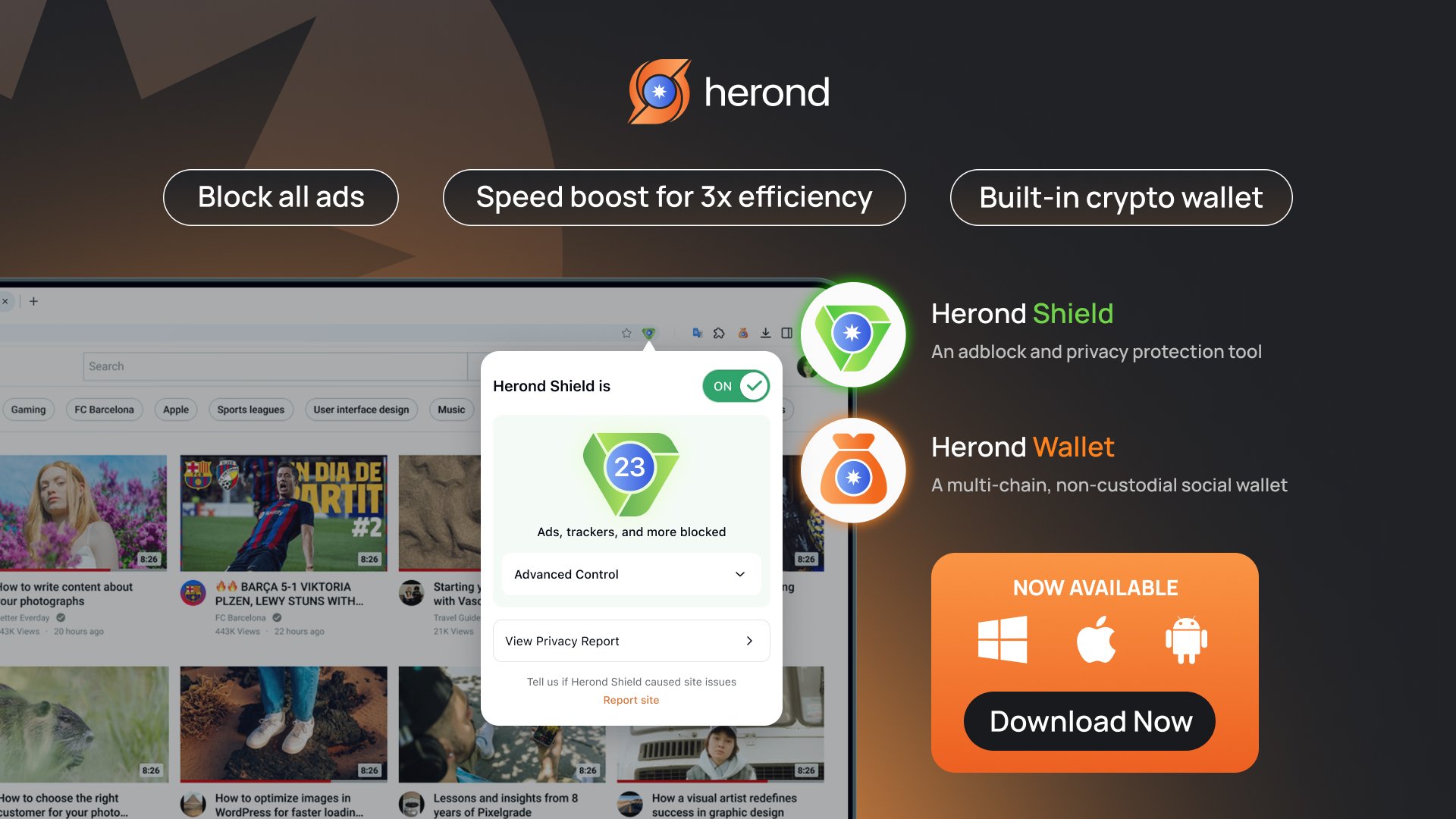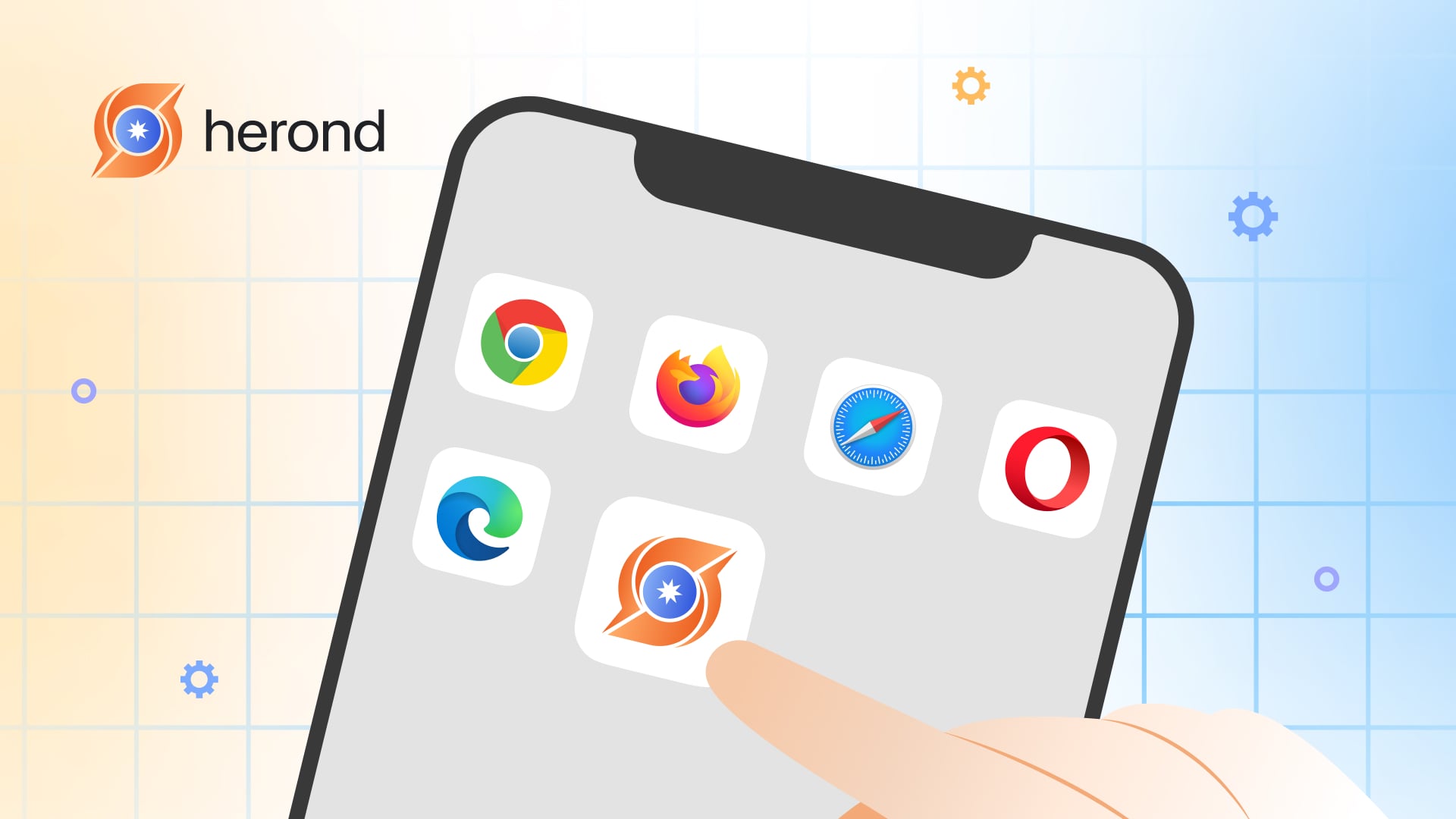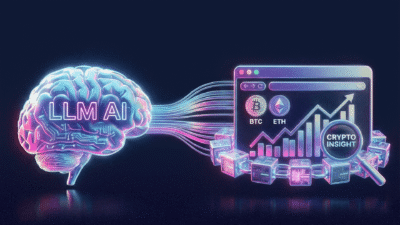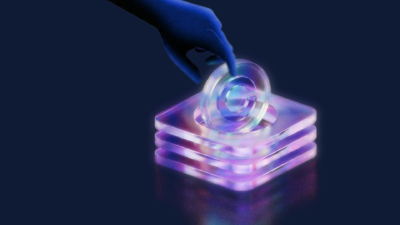A web browser is one of the most essential apps on your phone, helping you explore the internet, access your favorite websites, and even enjoy web browser games. But what is a web browser exactly, and how do you open one on your phone? In this guide, we’ll walk you through everything you need to know, from understanding web browsers to step-by-step instructions on how to open one on both Android and iPhone.
Learn more: Why Should You Use an Ad-Blocking Browser? Top Best Choices Today
What is a Web Browser on Phones?
A web browser on your phone is an app that allows you to access websites and search for content online. Common browsers include Safari, Chrome, and others like Herond, Opera, and Firefox that offer features such as enhanced privacy and ad-blocking. Whether you’re browsing news, checking emails, or playing web browser games, a good web browser ensures smooth and secure navigation.
Learn more: Exploring Web3 Browsers: Secure Ways to Access the Decentralized Web

Top Safe and Ad-blocking Web Browsers for Your Phones
If you’re looking for a web browser that enhances your browsing experience with security and ad-blocking features, here are some great options:
Herond Browser
Herond offers a fast, secure, and smooth browsing experience. It’s equipped with an advanced ad-blocker that stops intrusive ads, while also protecting your privacy with tools like Herond Shield and encryption. Whether you’re browsing for information or enjoying web browser games, Herond ensures you’re browsing safely without distractions.
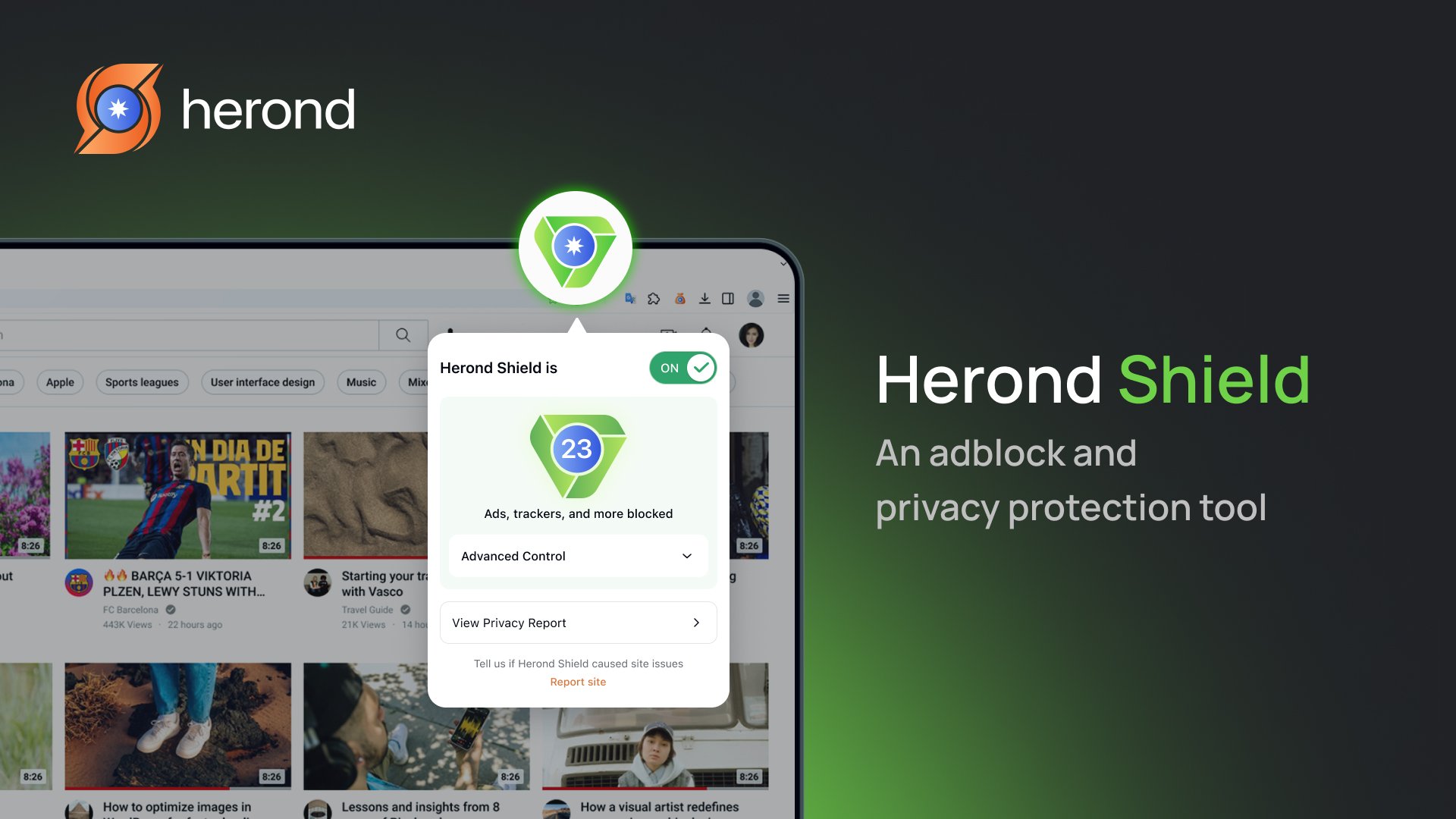
Opera Browser
Opera is a versatile browser that integrates a built-in VPN, ensuring your online activity remains secure. Along with ad-blocking capabilities, Opera optimizes your browsing experience by saving data and speeding up page load times. If you often browse on public networks, Opera’s VPN adds an extra layer of protection for your privacy.
Firefox Browser
Known for its focus on privacy, Firefox provides tools to block ads and trackers while offering extensive customization options. It’s perfect for users who value control over their browsing experience. Firefox’s strong security features ensure you stay protected while surfing the web.
Learn more: Browser-Based Wallets: Quick and Easy Access to Your Crypto
How to Open a Web Browser on Your Android Phone
Opening a web browser on your Android phone is a simple process. Follow these steps:
Step 1: Unlock Your Phone
Unlock your phone using your PIN, fingerprint, or facial recognition to get started.
Step 2: Find the Browser Icon
Look for the browser app on your home screen or in the app drawer. If you’re using Chrome, you’ll see its distinct colored circle. Other browsers like Opera or Firefox will have their unique logos.
Step 3: Open the Browser App
Tap the browser icon to launch it. You’ll be taken to a blank tab or your home page, depending on your settings.
Step 4: Enter a Website URL or Search Term
Use the address bar to type in a website URL or a search term. You can also use voice search if your browser supports it.
Step 5: Navigate and Use Other Features
Scroll, swipe, and interact with the webpage. To open a new tab, tap the tab icon and choose “New Tab.” Switch between open tabs easily and manage them as needed.

How to Open a Web Browser on Your iPhone
On iPhones, the default browser is Safari, but the steps to open it are just as simple:
Step 1: Find the Safari Browser Icon
The Safari icon can be found on your home screen, marked by a compass.
Step 2: Open Safari
Tap the Safari icon to launch the browser.
Step 3: Enter a URL or Search Term
Use the address bar at the top to enter a URL or search term. You can also search directly via voice command if enabled.
Step 4: Open New Tabs and Manage Them
To open a new tab, tap the tab icon at the bottom right, then select the “+” sign. To switch tabs, simply tap the one you want to view, and close a tab by hitting the “x.”

Conclusion
Opening a web browser on your phone is easy once you know the steps. Whether you prefer Herond, Opera, Firefox, there’s a browser out there that suits your needs – whether you’re looking for privacy, speed, or an ad-free experience. By following these simple steps, you can enjoy a seamless browsing experience and start accessing your favorite websites, playing web browser games, and more in no time.
About Herond Browser
Herond Browser is a cutting-edge Web 3.0 browser designed to prioritize user privacy and security. By blocking intrusive ads, harmful trackers, and profiling cookies, Herond creates a safer and faster browsing experience while minimizing data consumption.
To enhance user control over their digital presence, Herond offers two essential tools:
- Herond Shield: A robust adblocker and privacy protection suite.
- Herond Wallet: A secure, multi-chain, non-custodial social wallet.
As a pioneering Web 2.5 solution, Herond is paving the way for mass Web 3.0 adoption by providing a seamless transition for users while upholding the core principles of decentralization and user ownership.
Have any questions or suggestions? Contact us:
- On Telegram https://t.me/herond_browser
- DM our official X @HerondBrowser
- Technical support topic on https://community.herond.org