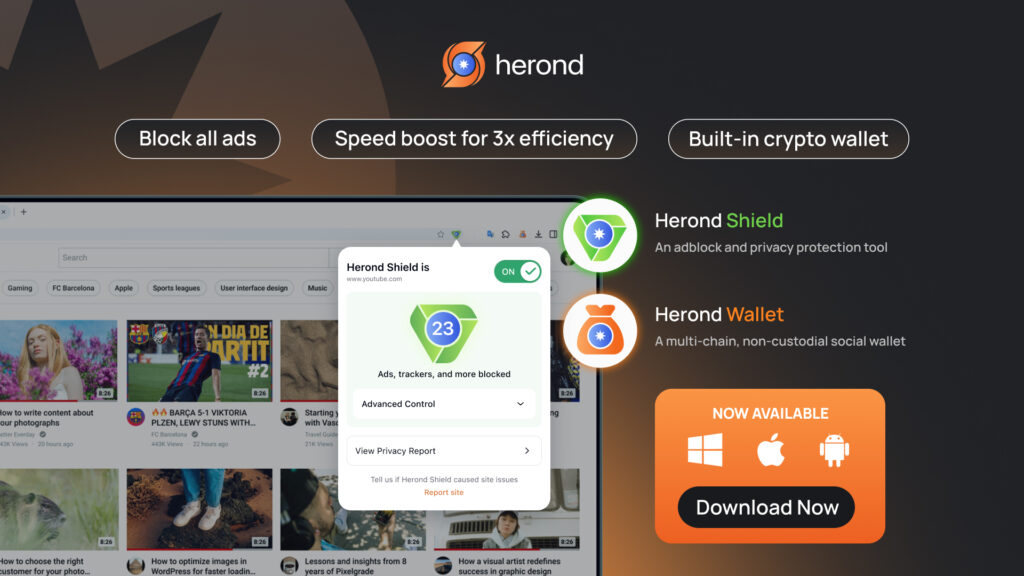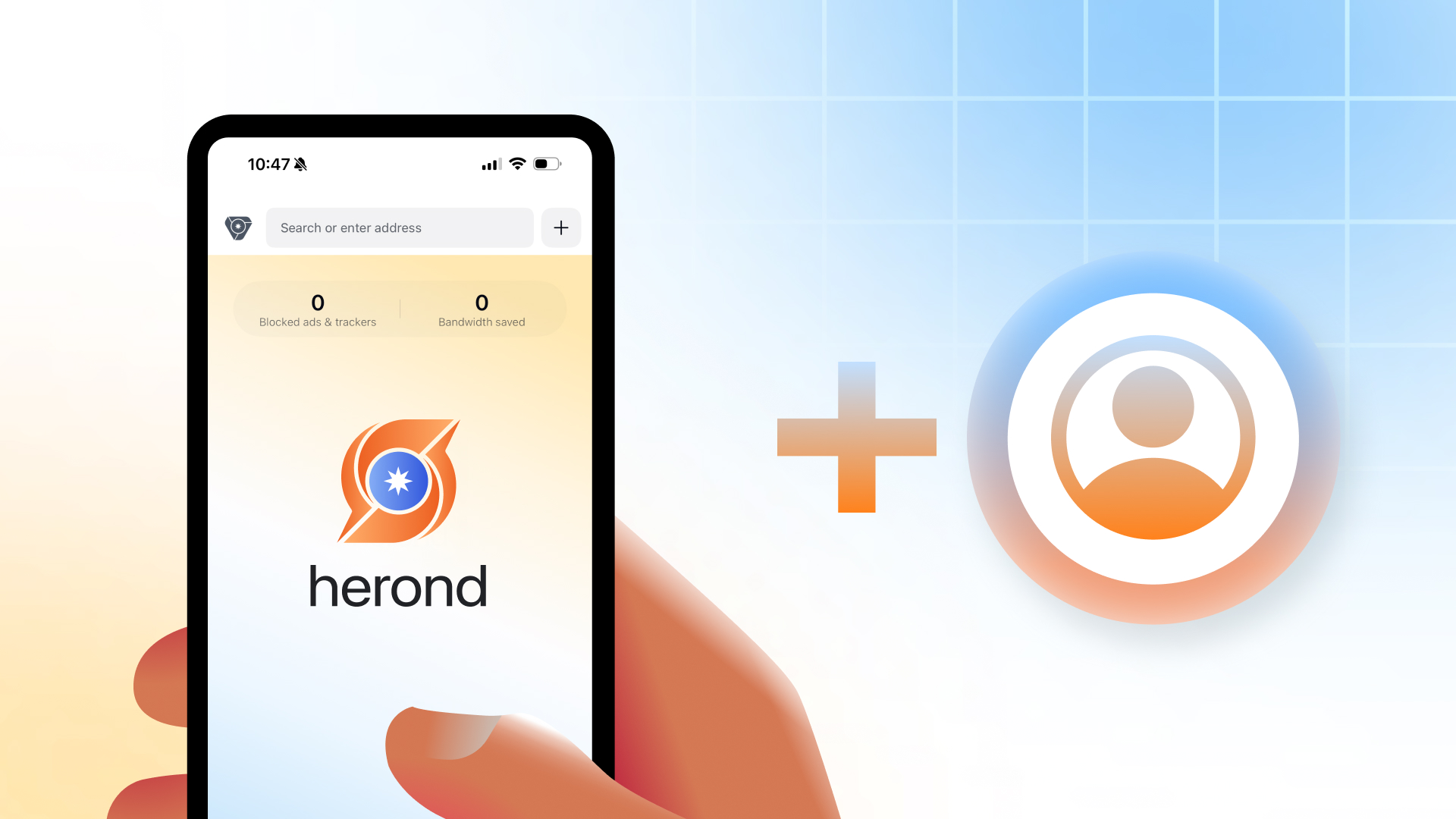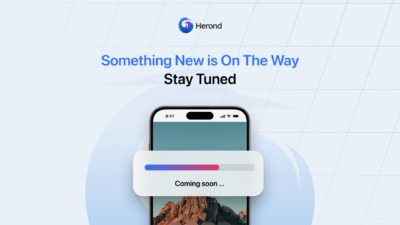Do you want to separate your work life from your personal life, or share a computer while maintaining your privacy? Herond Browser makes it easy! Adding a new profile allows you to have a completely separate browsing space, complete with independent passwords, bookmarks, and history. With just a few clicks, you can manage multiple accounts effectively. Follow this guide to create a new Herond Browser Profile instantly!
How to Add a New Profile to Herond Browser
Step 1
Click the three dots (More menu) at the top of the screen, select “More tools,” then click “Add new profile.”
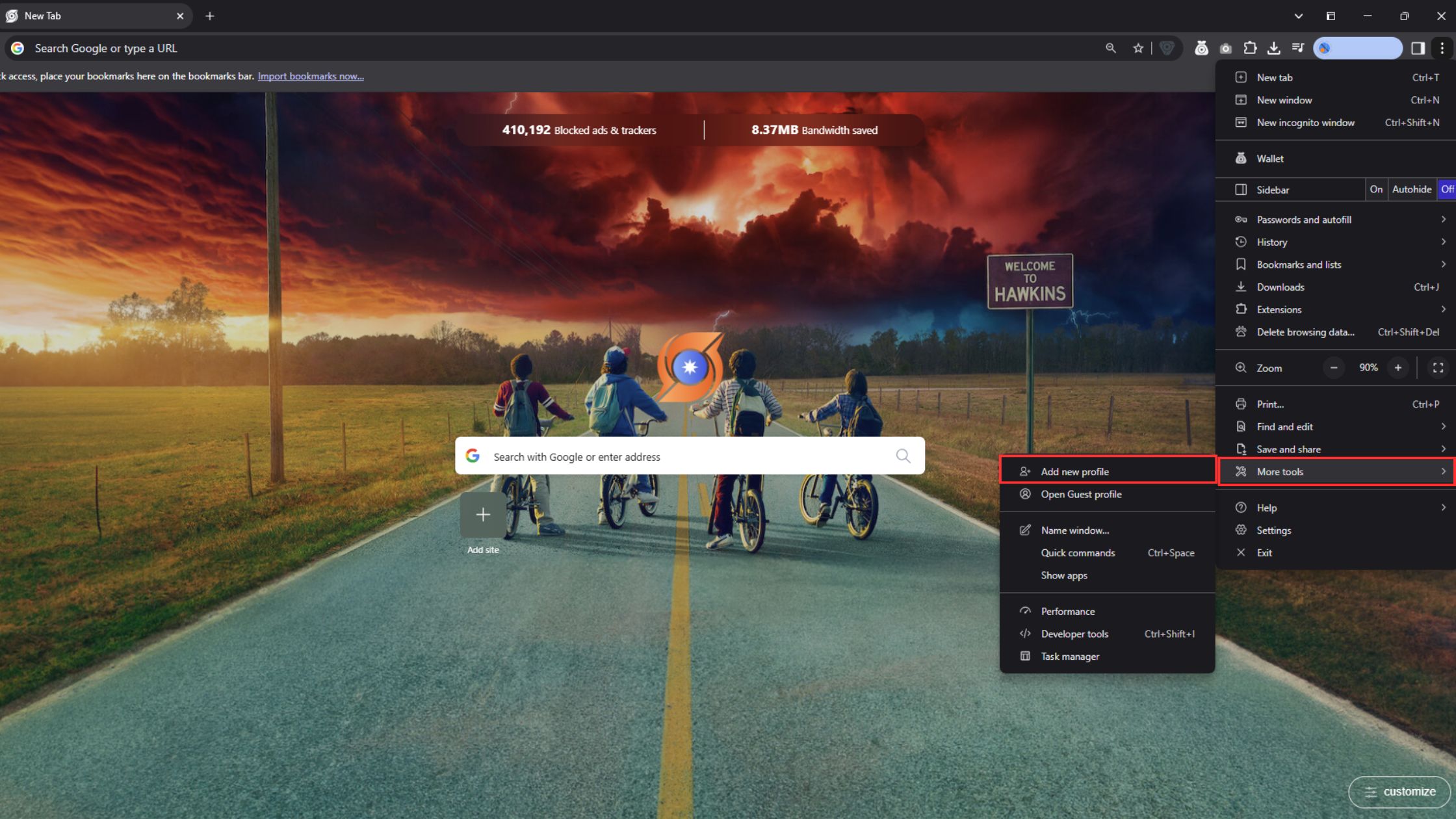
Step 2
A new screen will appear, giving you two options to set up your profile.
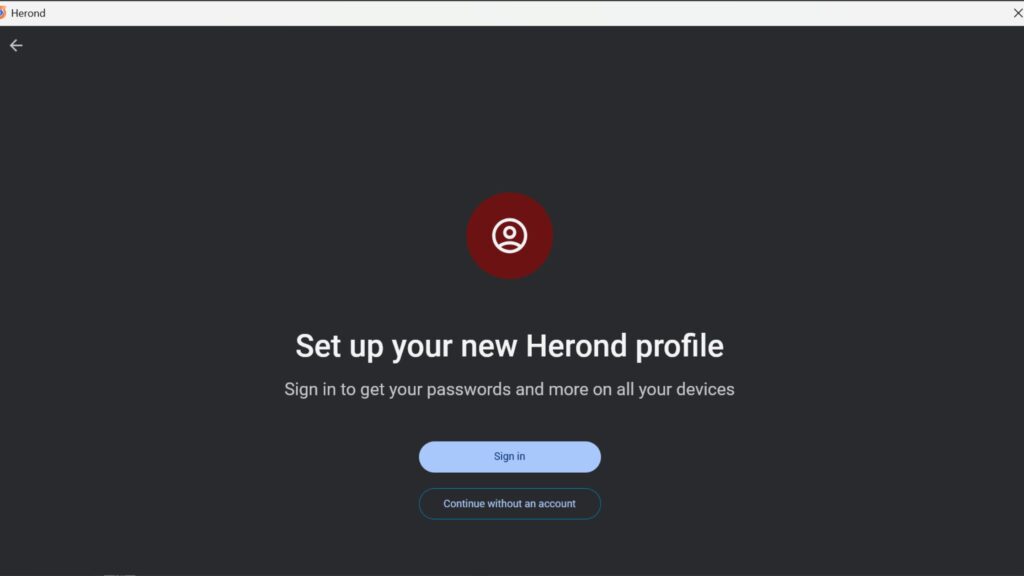
Step 3
Step 3.1: If you choose “Sign in,” the system will prompt you to log in using your Herond account or through your Gmail account. Step 3.1.1: After signing in, you can continue browsing the web as usual.
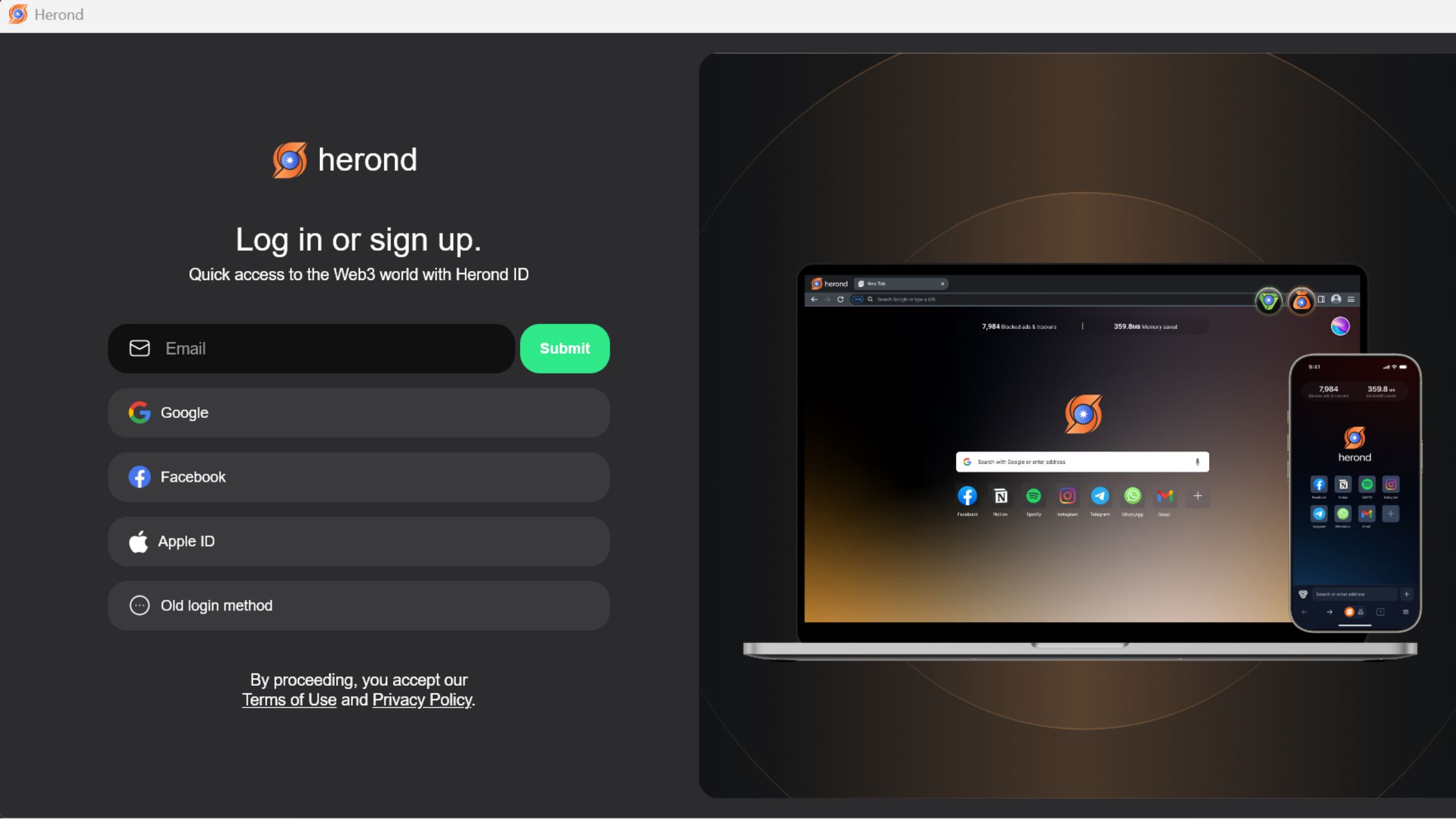
Step 3.2: If you choose “Continue with an account,” a screen will display fields for you to fill in your information. Click “Done” to complete the setup and continue browsing the web as usual.
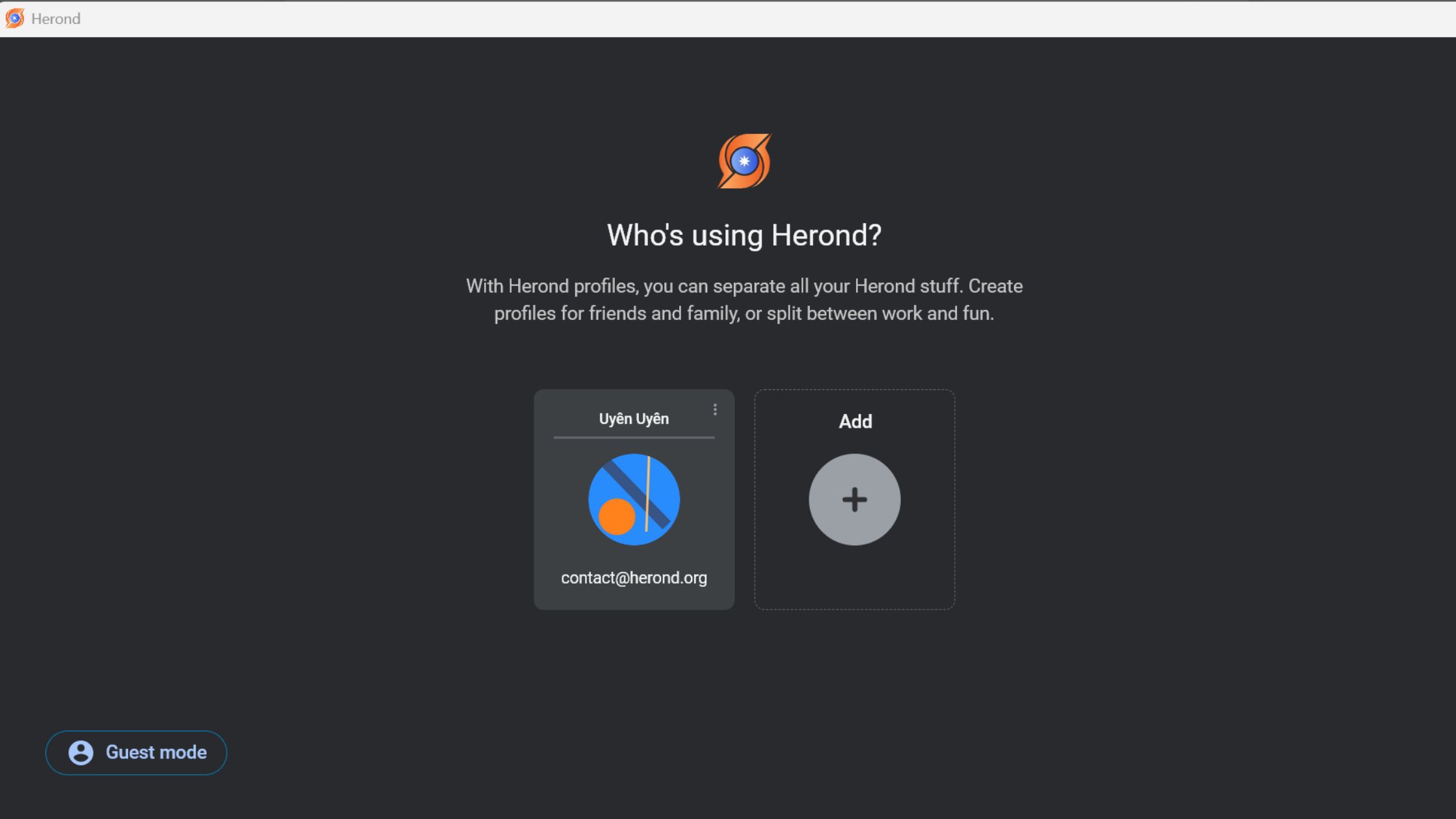
About Herond
Herond Browser is a Web browser that prioritizes users’ privacy by blocking ads and cookie trackers, while offering fast browsing speed and low bandwidth consumption. Herond Browser features two built-in key products:
- Herond Shield: an adblock and privacy protection tool;
- Herond Wallet: a multi-chain, non-custodial social wallet.
Herond aims at becoming the ultimate Web 2.5 solution that sets the ground to further accelerate the growth of Web 3.0, heading towards the future of mass adoption.
Join our Community!