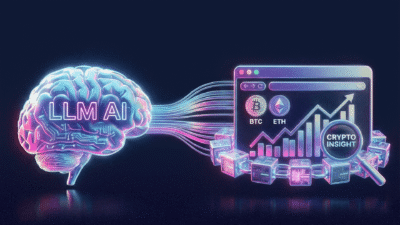Audio editing has traditionally been a complex and time-consuming process, requiring a deep understanding of sound engineering techniques and specialized software. However, with the rise of AI technology, audio editing has become more accessible, faster, and easier without compromising on quality. In this article, we will explore some of the Best AI Tool for Audio Editing that can take your audio projects to the next level. From automatic noise reduction to seamless voice enhancement, these tools bring powerful features to simplify audio editing for professionals and beginners alike.
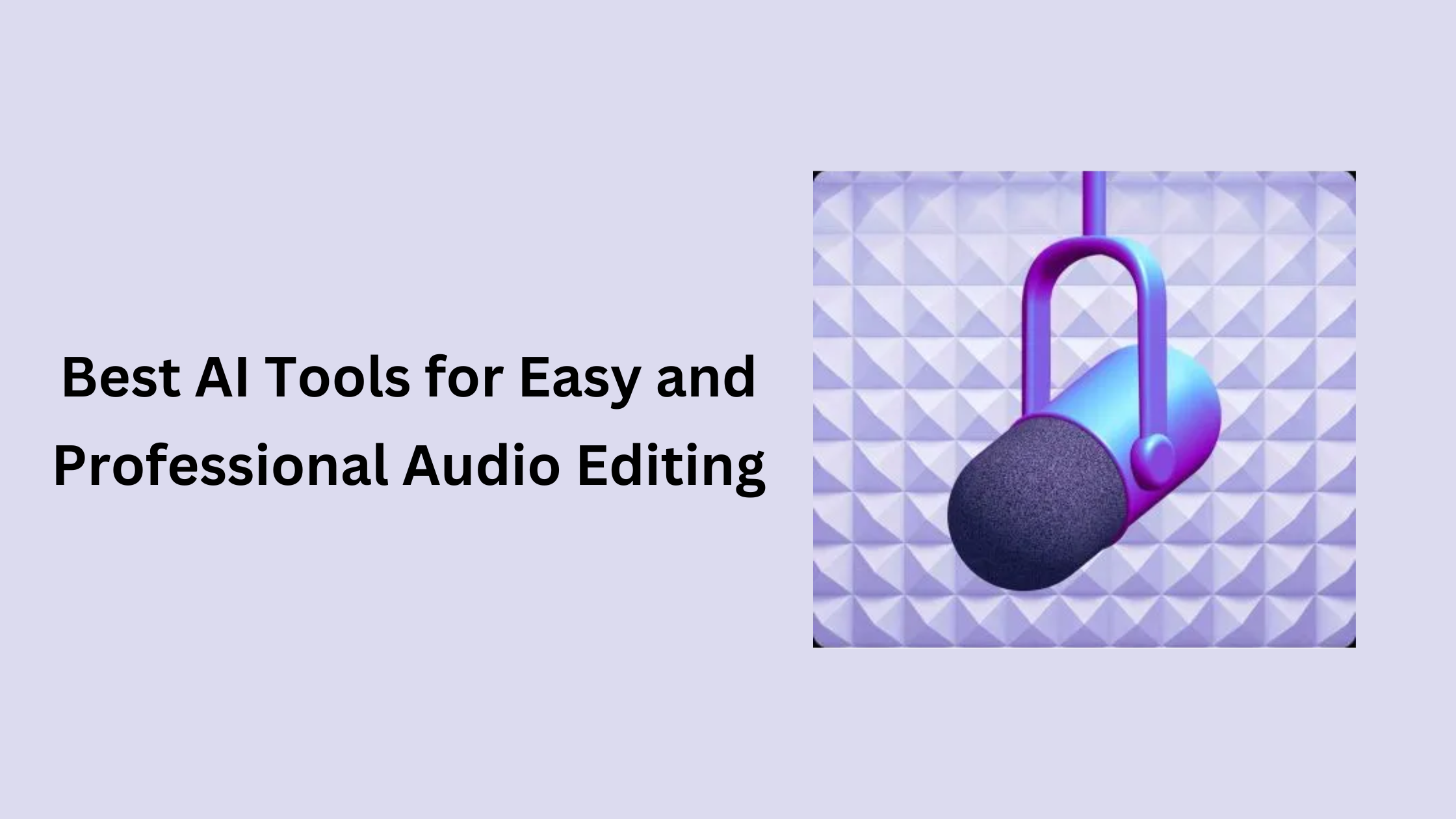
Adobe Audition
Adobe Audition is a professional-grade audio editing software that integrates AI-driven features for quick audio enhancement. To use Adobe Audition’s AI tools, simply upload your audio files into the program and utilize the built-in AI features such as Auto Heal, Speech Enhancement, and Noise Reduction. These tools automatically identify issues and apply fixes, streamlining your editing process.

Key Features
- Auto Heal: Uses AI to detect and repair common audio issues like clicks, pops, and unwanted noises.
- Speech Enhancement: Improves speech clarity and removes background noise.
- Auto-ducking: Automatically adjusts background music levels to ensure dialogue is clearly heard.
Limitations
- Requires a subscription to Adobe Creative Cloud.
- Some AI features may not be as advanced as specialized audio tools.
Auphonic
Auphonic is an AI-based online audio editing tool that automatically processes and enhances your audio files. After uploading your audio, Auphonic’s AI will analyze the content and apply adjustments like volume leveling, noise reduction, and mastering. The process is fully automated, making it an ideal solution for those who need quick edits.

Key Features
- Audio Optimization: Automatically adjusts levels, equalization, and dynamics for clear, professional sound.
- Speech Enhancement: Reduces background noise and improves speech clarity.
- Batch Processing: Process multiple files at once for faster output.
Limitations
- Limited free usage, with a subscription required for advanced features.
- Not suitable for detailed manual edits.
Descript
Descript offers an AI-powered audio editor that uses speech-to-text technology. By uploading an audio file or recording directly within the app, Descript will transcribe the audio into text, which can be edited like a document. Edits made to the text will automatically adjust the audio, making it an ideal tool for podcasting and voiceover work.

Key Features
- Transcription-Based Editing: Edit audio by editing the transcription text-cut out words, replace sections, or adjust timing.
- Overdub: AI-based voice cloning allows you to generate new voice recordings that sound like the original speaker.
- Multitrack Editing: Edit multiple tracks simultaneously with AI assistance for clearer mixes.
Limitations
- Voice cloning features may require a premium subscription.
- Limited free features for basic editing.
iZotope RX
iZotope RX is a specialized audio repair tool that uses AI to identify and fix audio problems. Upload your audio files, and RX’s AI algorithms will automatically detect issues like distortion, clipping, hum, and background noise. RX’s AI tools are highly effective for post-production workflows, especially in film, podcasting, and music production.

Key Features
- Spectral Repair: AI analyzes your audio to detect and remove unwanted sounds without affecting the rest of the audio.
- Dialogue Isolate: Uses AI to separate dialogue from background noise or music for clearer voiceovers.
- Music Rebalance: Adjusts the balance of individual elements in a mix (vocals, bass, drums) using AI.
Limitations
- Premium software with a higher price point.
- Requires some familiarity with audio editing tools for advanced features.
Cleanvoice AI
Cleanvoice AI specializes in cleaning up audio recordings by removing filler words (um, uh), stutters, long pauses, and other unwanted elements. After uploading your audio, Cleanvoice AI’s algorithms will analyze the track and clean it up automatically, giving you a polished final product.
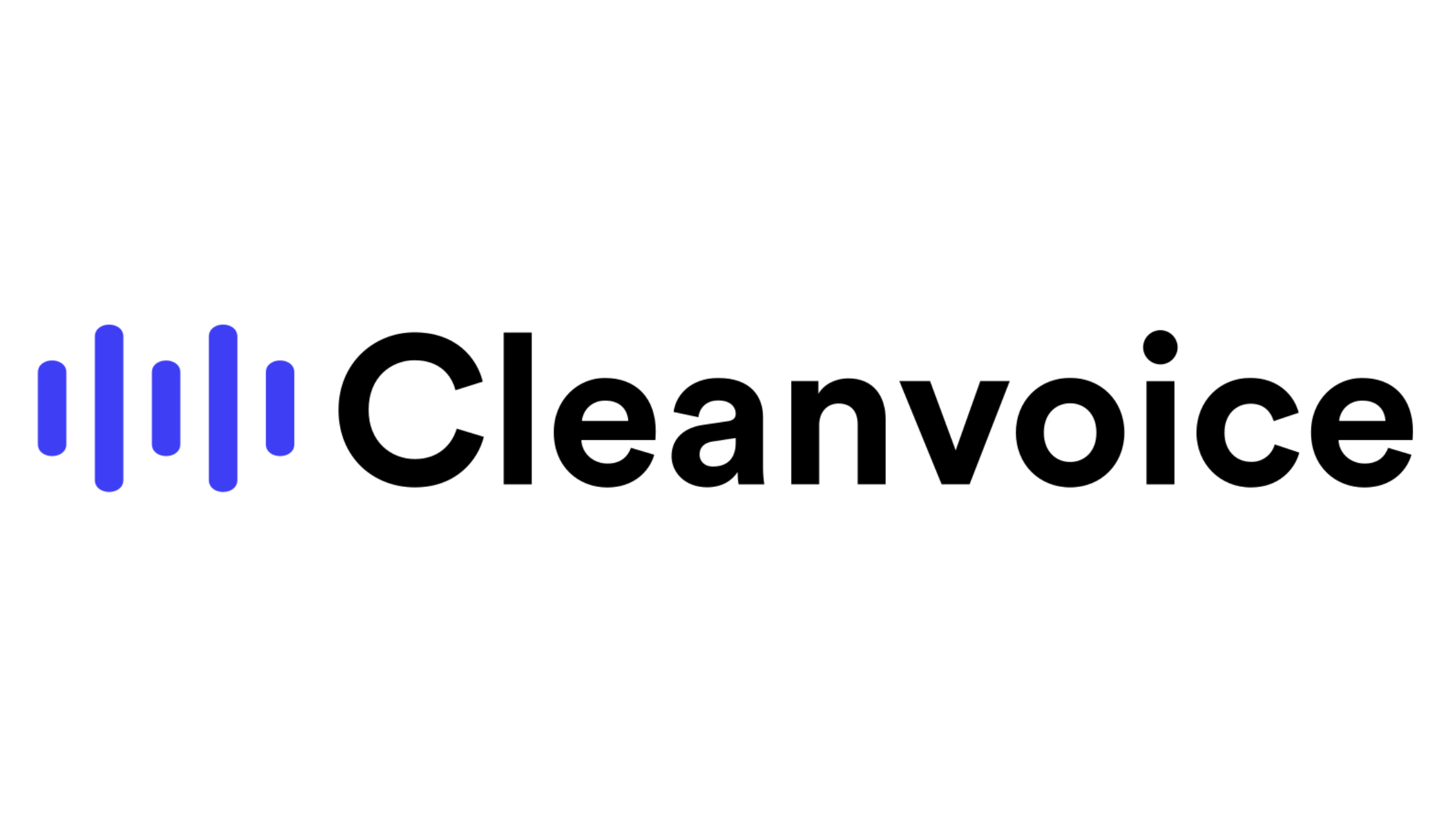
Key Features
- Filler Word Removal: Detects and removes fillers like “um,” “uh,” and “you know.”
- Stutter & Silence Removal: AI detects awkward pauses and repetitive speech to create smoother recordings.
- Voice Enhancement: Refines the clarity and presence of the speaker’s voice.
Limitations
- Limited free version, with premium features requiring a subscription.
- Does not offer as much control over manual edits.
Audacity with AI Plugins
While Audacity is an open-source audio editor, it can be enhanced with AI-powered plugins such as Krisp for noise cancellation and ReaFir for dynamic range compression. Install the plugins, and they will automatically enhance your recordings during the editing process.
Key Features
- Noise Reduction Plugins: Remove background noise and static automatically.
- Voice Enhancement: Improve vocal clarity and reduce muddiness using AI-driven compression and EQ adjustments.
- Multi-Track Editing: Edit multiple tracks in parallel with AI assistance for better sound quality.
Limitations
- Requires knowledge of plugins and Audacity’s interface.
- AI features are more limited compared to specialized tools.
Conclusion
AI has revolutionized audio editing by automating complex tasks and improving efficiency. Whether you need noise reduction, speech enhancement, or advanced audio repairs, these AI tools offer professional-grade features for all types of audio editing needs. Tools like Descript, Auphonic, and iZotope RX provide powerful AI-driven solutions, making them ideal for podcasters, musicians, and content creators looking for a quicker, easier way to produce high-quality audio. With the right Best AI Tool for Audio Editing, you can take your audio editing to new heights, leaving more time to focus on the creative aspects of your project.
About Herond Browser
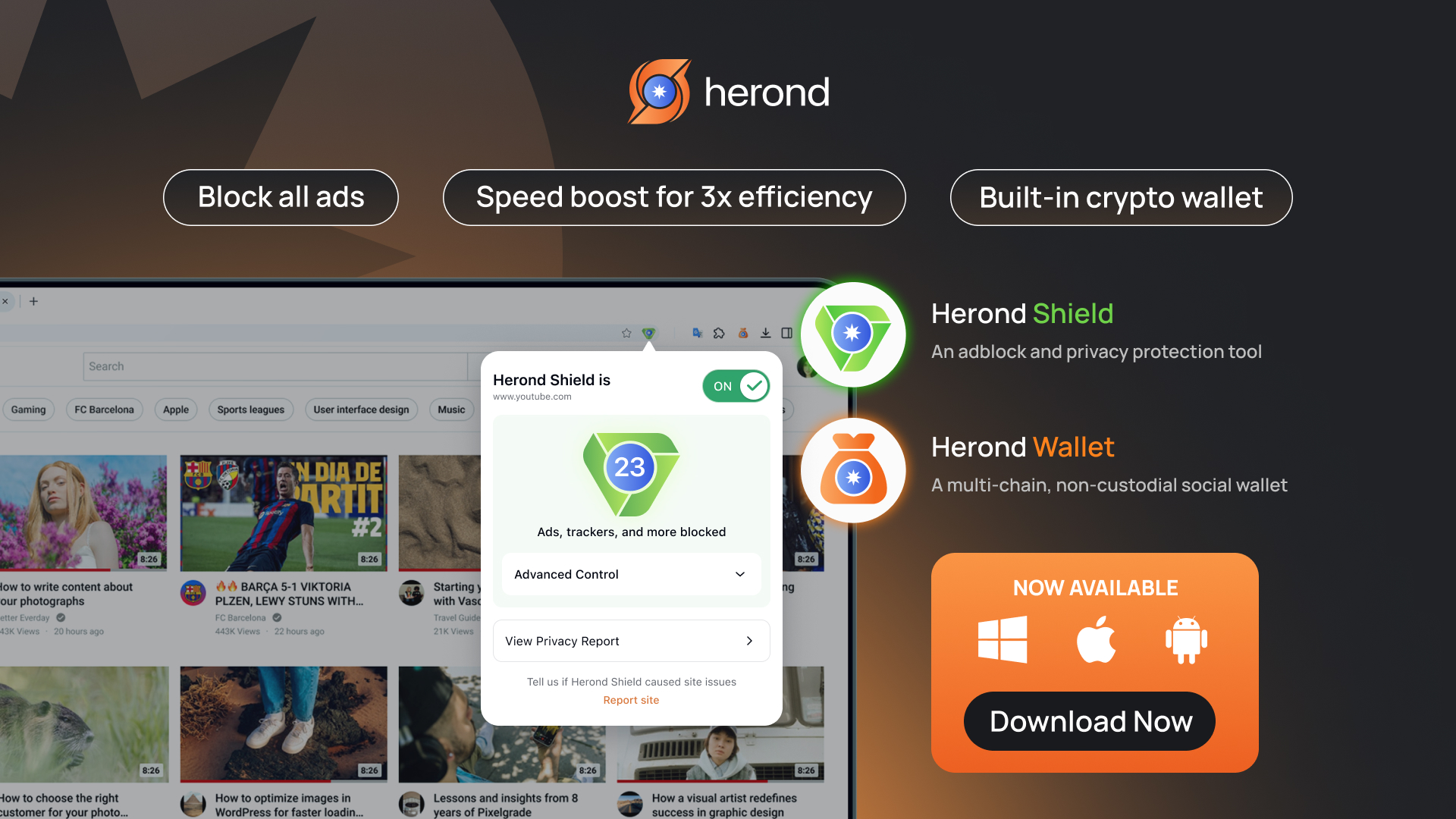
Herond Browser is a Web browser that prioritizes users’ privacy by blocking ads and cookie trackers, while offering fast browsing speed and low bandwidth consumption. Herond Browser features two built-in key products:
- Herond Shield: an adblock and privacy protection tool;
- Herond Wallet: a multi-chain, non-custodial social wallet.
Herond aims at becoming the ultimate Web 3.0 solution, heading towards the future of mass adoption. Herond has now released the mobile version on CH Play and App Store. Join our Community!