Setting up an Identity Protection PIN (IP PIN) with the IRS is a proactive step towards safeguarding your tax-related identity from fraud and unauthorized use. However, navigating the process requires careful attention to detail to avoid common pitfalls that could compromise your security. In this article, we delve into essential tips and insights to help you effectively set up and manage your IP PIN while steering clear of frequent mistakes. Whether you are new to the IP PIN program or seeking to enhance your existing security measures, understanding these pitfalls will empower you to protect your personal information and ensure smooth tax filings.
What is Identity Protection PIN?
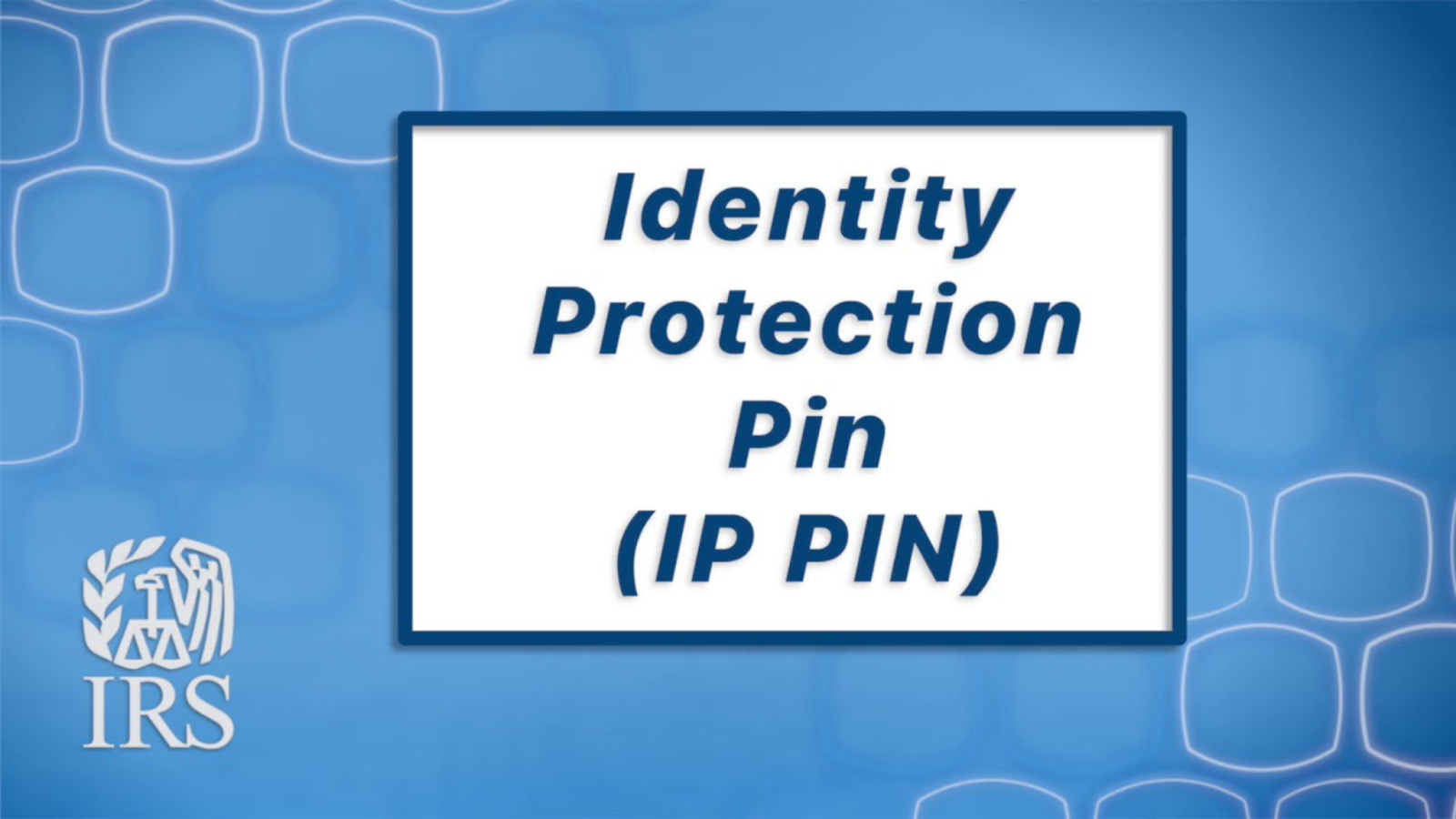
An Identity Protection PIN (IP PIN) is a six-digit number issued by the IRS to eligible taxpayers to help protect their Social Security number (SSN) from being used fraudulently on federal income tax returns.
Purpose of an IP PIN
- Enhanced Security: Adds an extra layer of security to your tax return. Therefore, it ensures that only you can use your SSN to file a return.
- Fraud Prevention: Prevents the filing of fraudulent tax returns using your SSN, thereby protecting your tax refund and personal information.
Common Mistakes to Avoid When Setting Up Your Identity Protection PIN

Here are some common mistakes to avoid:
Using Easily Guessable Letters & Numbers
Using easily guessable numbers like birthdates, anniversaries, or simple patterns (e.g., 123456) for your IP PIN increases the risk of identity theft. Such personal information is often accessible to cybercriminals through data breaches or public records, and automated tools can quickly guess common PIN combinations. To enhance your IP PIN security, avoid easily guessable numbers.
Sharing Your IP PIN Incautiously
When setting up your Identity Protection PIN (IP PIN), sharing it incautiously can lead to significant security risks. It’s crucial to understand why this mistake can be harmful and how to keep your IP PIN secure. It is because sharing your IP PIN can open the door to identity theft, allowing someone to file a fraudulent tax return using your Social Security number. Even trusted individuals might inadvertently misuse or expose your IP PIN, compromising your tax filing security. By sharing your IP PIN, you increase the likelihood of unauthorized access to your tax information, which can lead to potential financial loss and other complications.
To keep your IP PIN secure, always keep it confidential. Do not share your IP PIN with anyone, including family members or friends. Only use your IP PIN when filing your tax return or when directly communicating with the IRS. This ensures that your PIN remains protected and is used only for its intended purpose.
Forgetting to Update Your IP PIN Annually
When setting up your IP PIN, it is crucial to remember that it needs to be updated annually. Forgetting to update your IP PIN can lead to delays in processing your tax return and potentially compromise your tax-related identity security. The reason for this fact is that the IRS issues a new IP PIN each year to ensure ongoing protection. If you use an outdated IP PIN, your tax return may be rejected, leading to delays and complications.
Therefore, make a habit of obtaining your new IP PIN as soon as it is available since the IRS issues a new IP PIN each January for the upcoming tax filing season. Moreover, you can also set annual reminders in your calendar or use a reminder app to alert you when it’s time to renew your IP PIN.
Not Storing Your IP PIN Securely
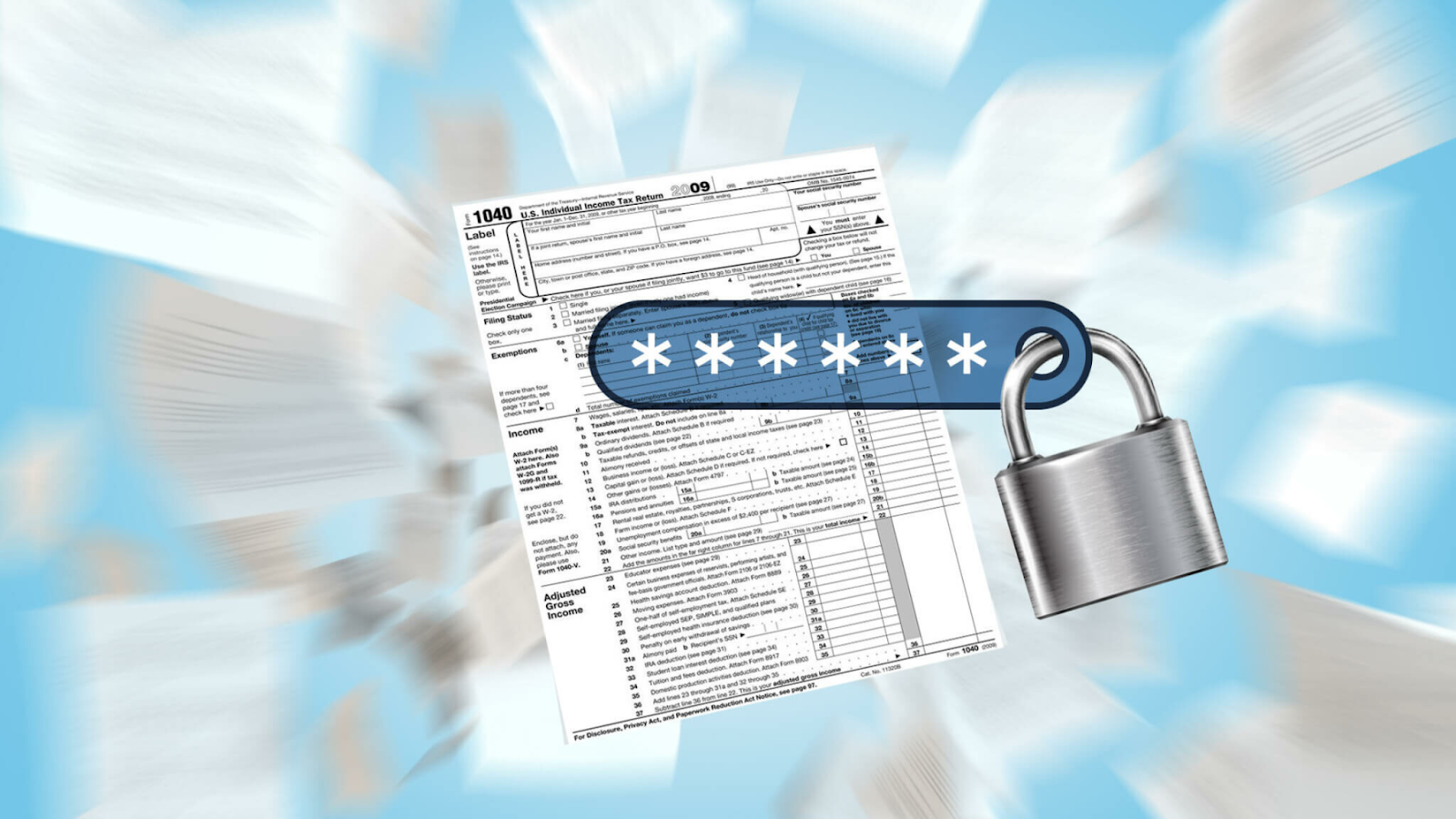
When setting up your Identity Protection PIN (IP PIN), it’s vital to store it securely. Failing to do so can expose you to significant risks, including identity theft and fraudulent tax filings. If it falls into the wrong hands, someone could use it to file a fraudulent tax return in your name. Therefore, it potentially leads to financial loss and complications with the IRS. Proper storage of your IP PIN helps protect your personal information and ensures that your tax return is processed without issues.
Firstly, in case you prefer to keep a physical copy of your IP PIN, store it in a locked, secure location such as a safe or locked drawer. Avoid leaving it in easily accessible places where it could be found by others.
Secondly, if you store your IP PIN digitally, please make sure to not store your IP PIN in unsecured digital files, emails, or text messages. These methods can be easily compromised through hacking or accidental sharing. Moreover, only share your IP PIN with trusted individuals, such as your tax preparer, and only when necessary. Avoid sharing it with friends or family members who do not need it.
Finally, a password manager can securely store your IP PIN along with other sensitive information. This ensures that your IP PIN is encrypted and accessible only to you.
Not Checking IRS Correspondence
When setting up your Identity Protection PIN (IP PIN), regularly checking IRS correspondence is crucial for maintaining your tax-related security. Ignoring IRS communications can lead to missed updates, potential issues, and vulnerabilities in your tax filings.
In more detail, the IRS issues a new IP PIN each year. By checking your mail and online IRS account regularly, you ensure you receive and use the current IP PIN, preventing delays in tax return processing. Moreover, keeping up with IRS correspondence ensures you comply with any new requirements or changes in the IP PIN program, helping to maintain the security of your tax information.
Therefore, it is recommended to make it a habit to check your physical mail regularly for any letters or notices from the IRS. Important updates, including your new IP PIN, may be sent via mail. In case you receive any correspondence from the IRS, read it carefully and take necessary actions promptly. Delaying your response can lead to missed deadlines and unresolved issues.
Falling for Phishing Scams
When setting up your Identity Protection PIN (IP PIN), it’s essential to be aware of phishing scams. These scams aim to steal your IP PIN, by pretending to be legitimate communication from the IRS.
Here are some of suggested ways to recognize and avoid Phishing Scams:
- Verify the Source: The IRS does not initiate contact via email, text messages, or social media to request personal or financial information. Any unsolicited communication claiming to be from the IRS asking for your IP PIN or other details is likely a scam.
- Look for Red Flags: Be cautious of emails or messages with generic greetings like “Dear Taxpayer,” urgent or threatening language, and requests for immediate action. These are common tactics used by scammers.
- Use Official Channels: If you receive a suspicious email or message, do not respond or click on any links. Instead, contact the IRS directly using contact information from the official IRS website. You can also report phishing attempts to the IRS at [email protected].
- Secure Your Devices: Ensure your computer and other devices have up-to-date security software to protect against phishing attacks and malware.

Conclusion
In conclusion, setting up your Identity Protection PIN (IP PIN) is a critical step in safeguarding your tax-related identity. By avoiding common mistakes such as using easily guessable numbers, sharing your IP PIN incautiously, forgetting to update it annually, and not storing it securely, you can significantly enhance your protection against identity theft and fraudulent tax filings. Remember, vigilance and proactive management of your IP PIN are key to maintaining the integrity of your tax returns and ensuring peace of mind. By implementing these best practices, you can confidently navigate the IP PIN process and secure your financial future.
About Herond Browser
Herond Browser is a Web browser that prioritizes users’ privacy by blocking ads and cookie trackers, while offering fast browsing speed and low bandwidth consumption. Herond Browser features two built-in key products:
- Herond Shield: an adblock and privacy protection tool;
- Herond Wallet: a multi-chain, non-custodial social wallet.
Herond aims at becoming the ultimate Web 2.5 solution that sets the ground to further accelerate the growth of Web 3.0, heading towards the future of mass adoption.
Join our Community!







