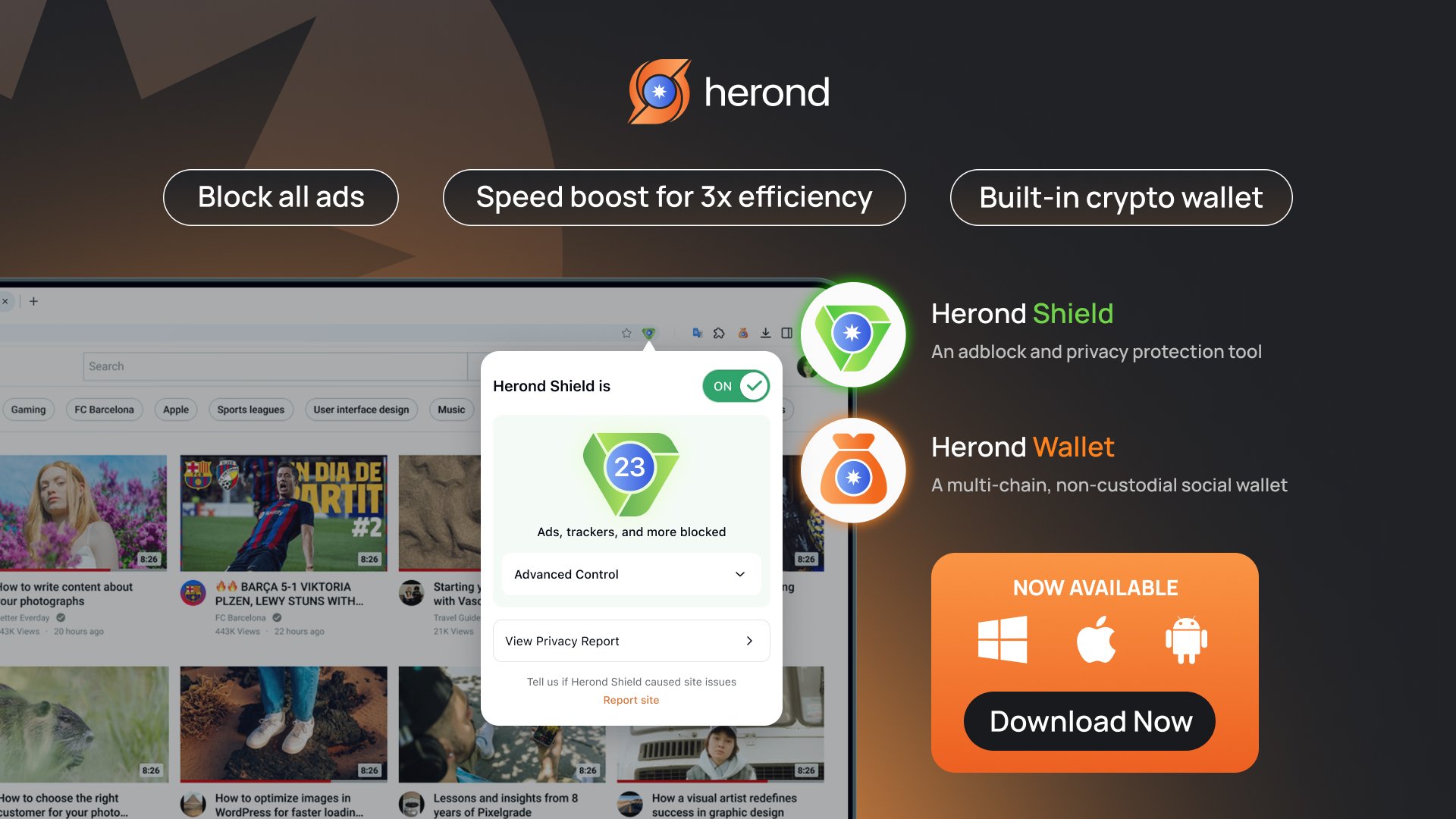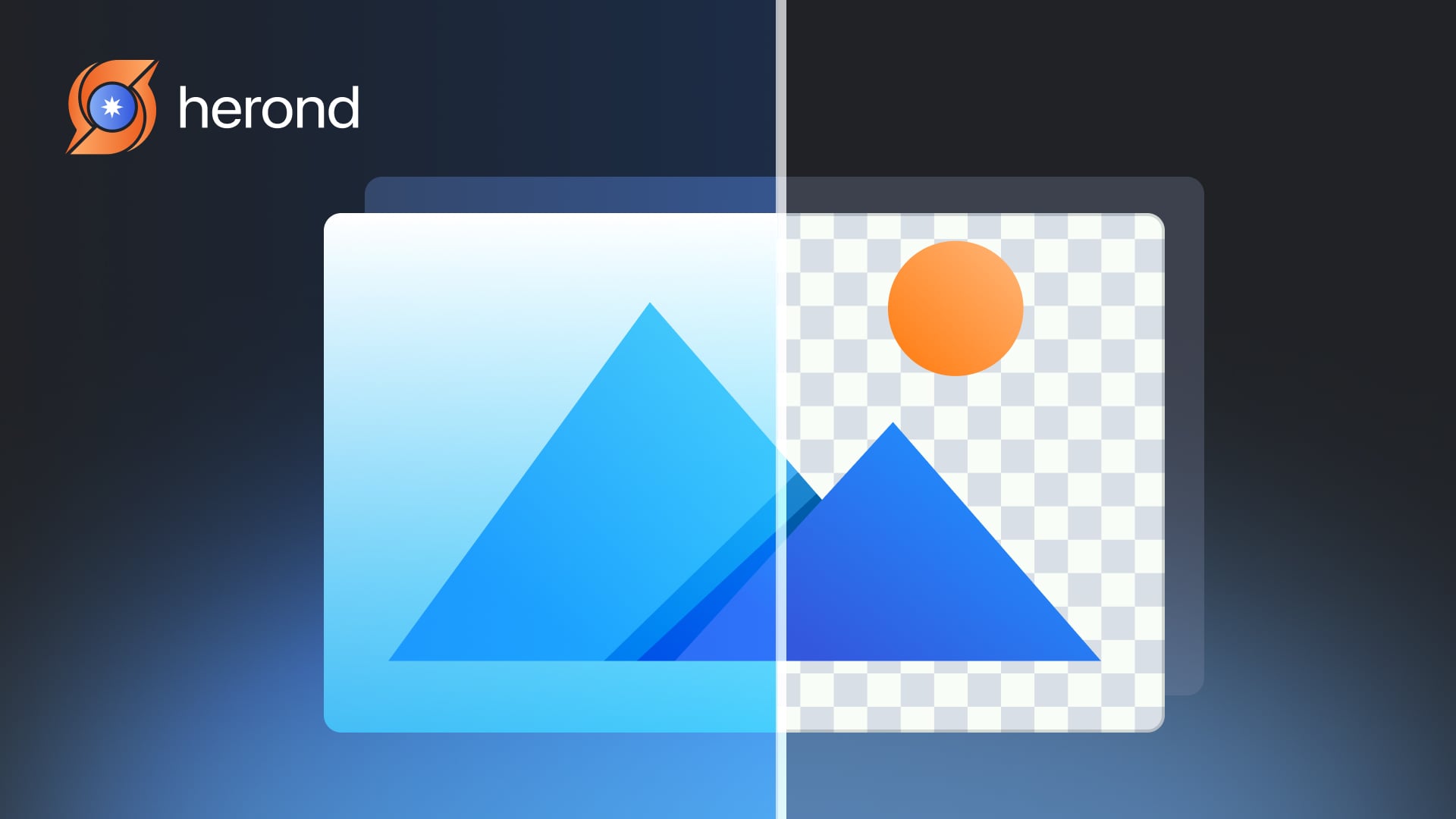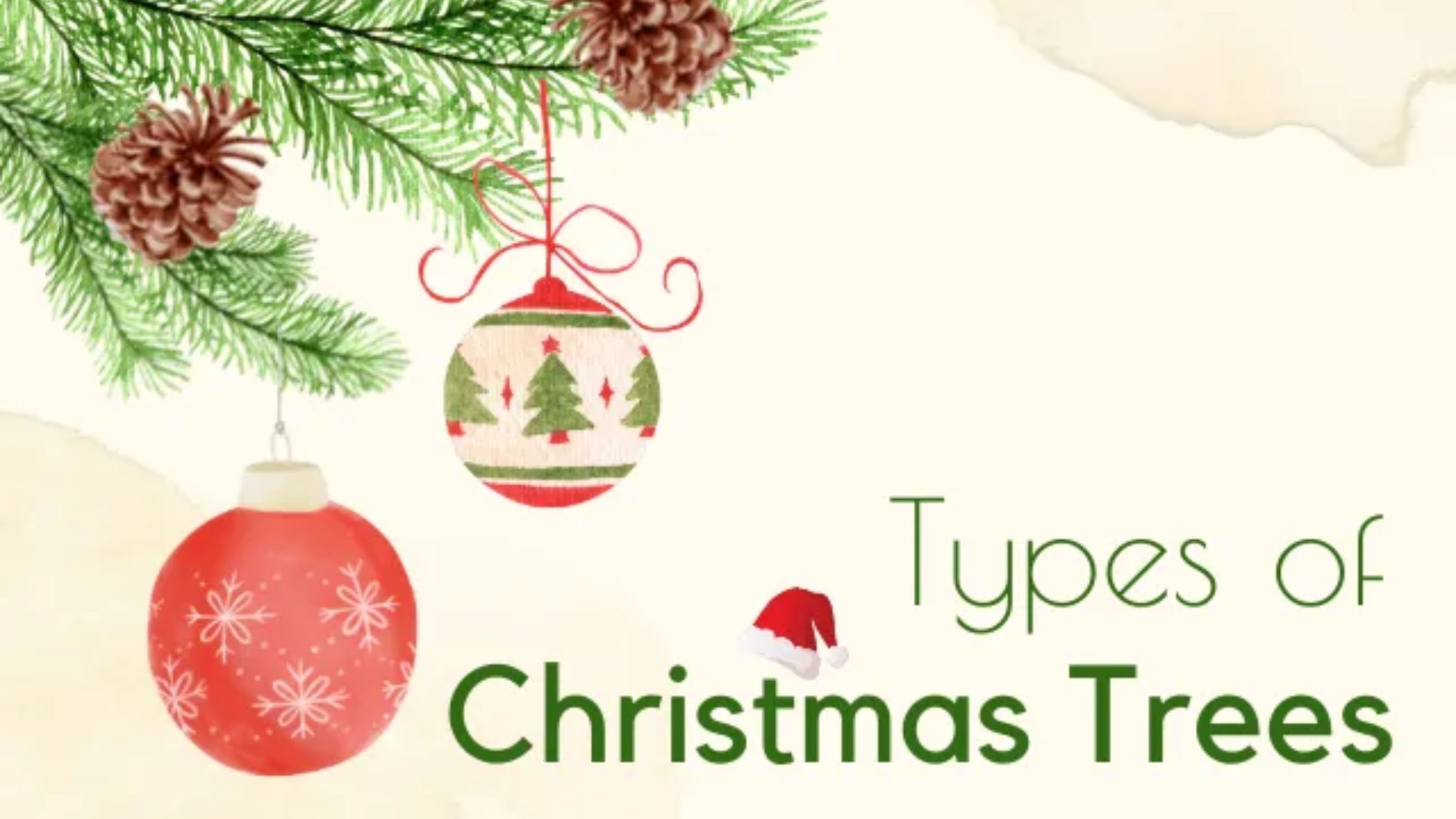Are you wondering how to erase the background of a picture effortlessly? Thanks to the advancements in AI technology, removing the background from images has never been easier. Whether you’re an e-commerce entrepreneur, social media creator, or someone editing personal photos, AI-powered tools have made this task fast, precise, and accessible for everyone. Forget about the complex editing software of the past – AI background removal tools offer a user-friendly, professional solution to elevate your visuals in just seconds.
Learn more: Best AI Tools for Easy and Professional Audio Editing
How To Erase the Background of a Picture with AI: What Makes It So Special?
Removing the background from a picture using AI tools has quickly become a game-changer for professionals and casual users alike. The combination of automation and unparalleled accuracy makes AI background removal tools stand out, transforming how we enhance image quality for various purposes. Let’s dive into what AI background removal technology is and why it’s a must-have for photo editing.
What Is AI Background Removal Technology?
AI background removal is a cutting-edge solution that automates the process of separating a subject from its background in an image. By leveraging advanced machine learning algorithms, AI tools analyze and recognize elements in the photo, allowing you to remove or replace the background in just seconds.
Previously, tasks like erasing backgrounds required complex software like Photoshop and a good amount of technical skill. However, AI-powered tools like Removal.AI and SnapEdit have democratized this process, making it accessible to everyone. With just a few clicks, even the most challenging details—such as hair strands or intricate clothing edges—are handled smoothly and naturally.
This technology is not only perfect for personal use but also invaluable for businesses. Whether you’re in e-commerce, creating content for social media, or designing marketing materials, AI background removal tools save time and elevate image quality. With their speed and efficiency, these tools are becoming essential in the digital era.
Learn more: Top AI Writing Tools to Help You Write Faster and Better
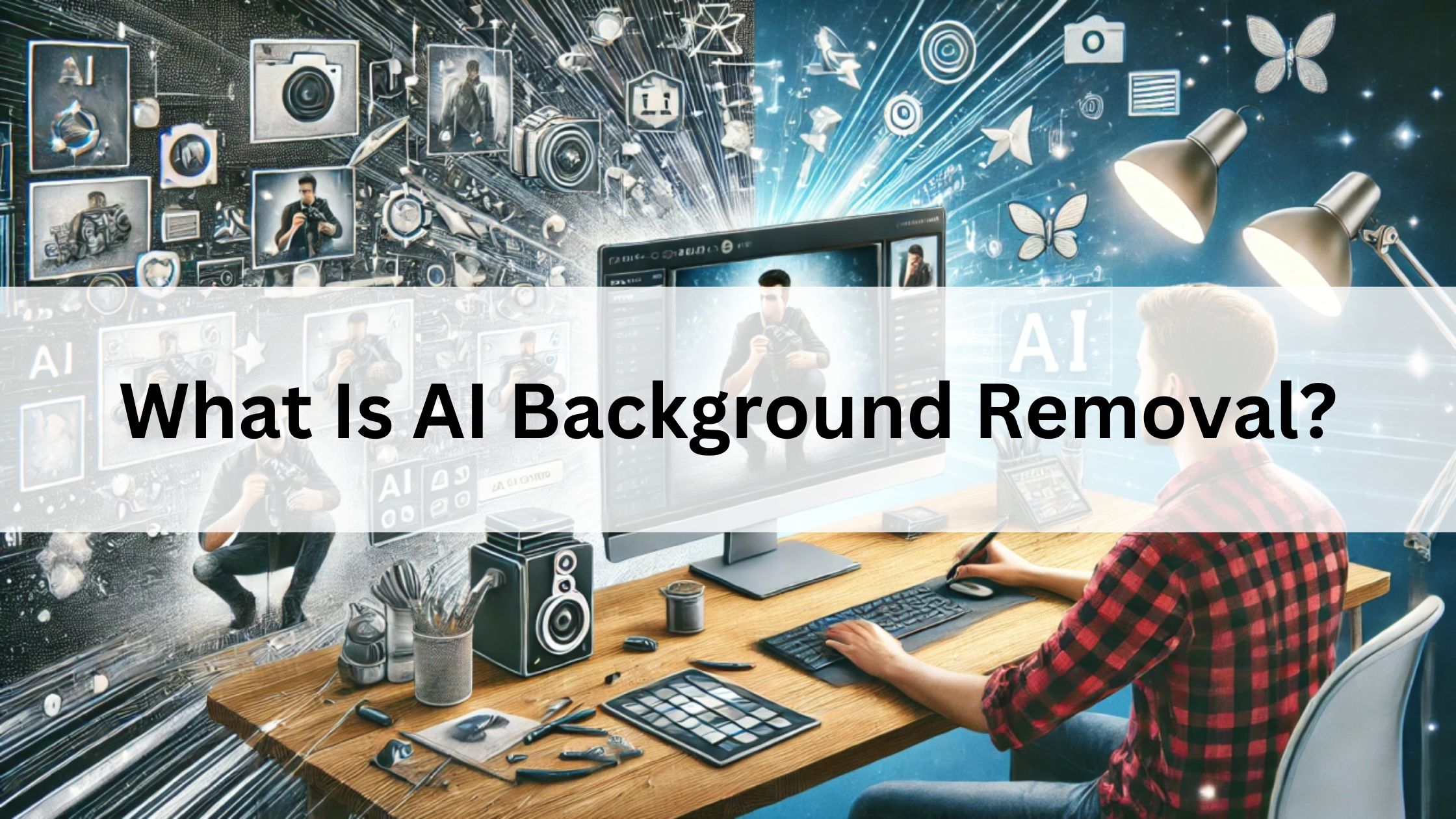
Benefits of Using AI Background Removal Software
AI background removal tools are gaining popularity due to their convenience, precision, and ability to produce high-quality results. Here’s how these tools are revolutionizing image editing:
1. Save Time and Effort
AI tools streamline the process of background removal, allowing users to achieve professional results in seconds. Gone are the days of painstaking manual editing that takes hours. For those working with large volumes of images—such as online store owners or content creators—AI tools are a lifesaver.
2. Professional Results Without Advanced Skills
AI technology excels in handling complex details like hair, clothing edges, or small objects, ensuring sharp and natural-looking results. Even if you’re a beginner with no prior editing experience, AI tools empower you to create images that meet professional standards effortlessly.
3. Easy to Use and Accessible
With user-friendly interfaces, tools like Remove.bg and Canva make it simple to erase the background of a picture. These platforms are designed for all skill levels, allowing even first-time users to achieve impressive results without requiring extensive tutorials or technical knowledge.
4. Versatile Applications
AI background removal tools cater to a wide range of needs, from e-commerce and social media content to personal photo editing. They can handle various image formats and adapt to different use cases, making them invaluable for both creative and professional projects.
Simple Guide on How to Erase The Background of A Picture with the Top 5 AI Tools
Removing backgrounds from images has never been easier, thanks to AI-powered tools that deliver quick, precise, and professional results. Whether you’re an e-commerce entrepreneur, content creator, or simply editing personal photos, these tools offer seamless solutions to meet your needs. Let’s start with the top 5 most popular tools and learn how they can simplify your photo editing process.
How to erase the background of a picture with Erase.bg
Erase.bg is a user-friendly, AI-based background remover designed to deliver high-quality results quickly and effortlessly. Ideal for online store owners, social media creators, or anyone looking to enhance their images, this tool eliminates the need for expensive software or advanced editing skills.
Key Features
- Fast and Accurate Background Removal
Using advanced AI technology, Erase.bg automatically detects and removes backgrounds, even handling intricate details like hair and clothing edges with precision. - High-Definition Image Quality
The tool produces sharp, professional-looking images suitable for various purposes, including advertising, product showcases, and social media posts. - Customizable Background Options
Beyond removing backgrounds, you can replace them with custom colors or images to suit your creative needs. - Supports Multiple File Formats
Compatible with popular formats like PNG, JPG, and JPEG, making it versatile for a wide range of projects. - Free and Easy to Use
Erase.bg is completely free for both individuals and businesses, offering a straightforward interface that requires no prior technical knowledge.
Step-by-Step Guide to Using Erase.bg
- Visit the Website
Navigate to Erase.bg and click on “Upload Image” or simply drag and drop your file onto the platform. - Let AI Work Its Magic
Wait a few seconds for the tool to automatically identify and remove the background from your image. - Fine-Tune Your Edits
Use the built-in editing tools to refine or restore specific details as needed. - Customize the Background
Replace the removed background with a solid color or a custom image, or leave it transparent if desired. - Download the Final Image
Save your edited photo in high resolution, ready for use in your projects.
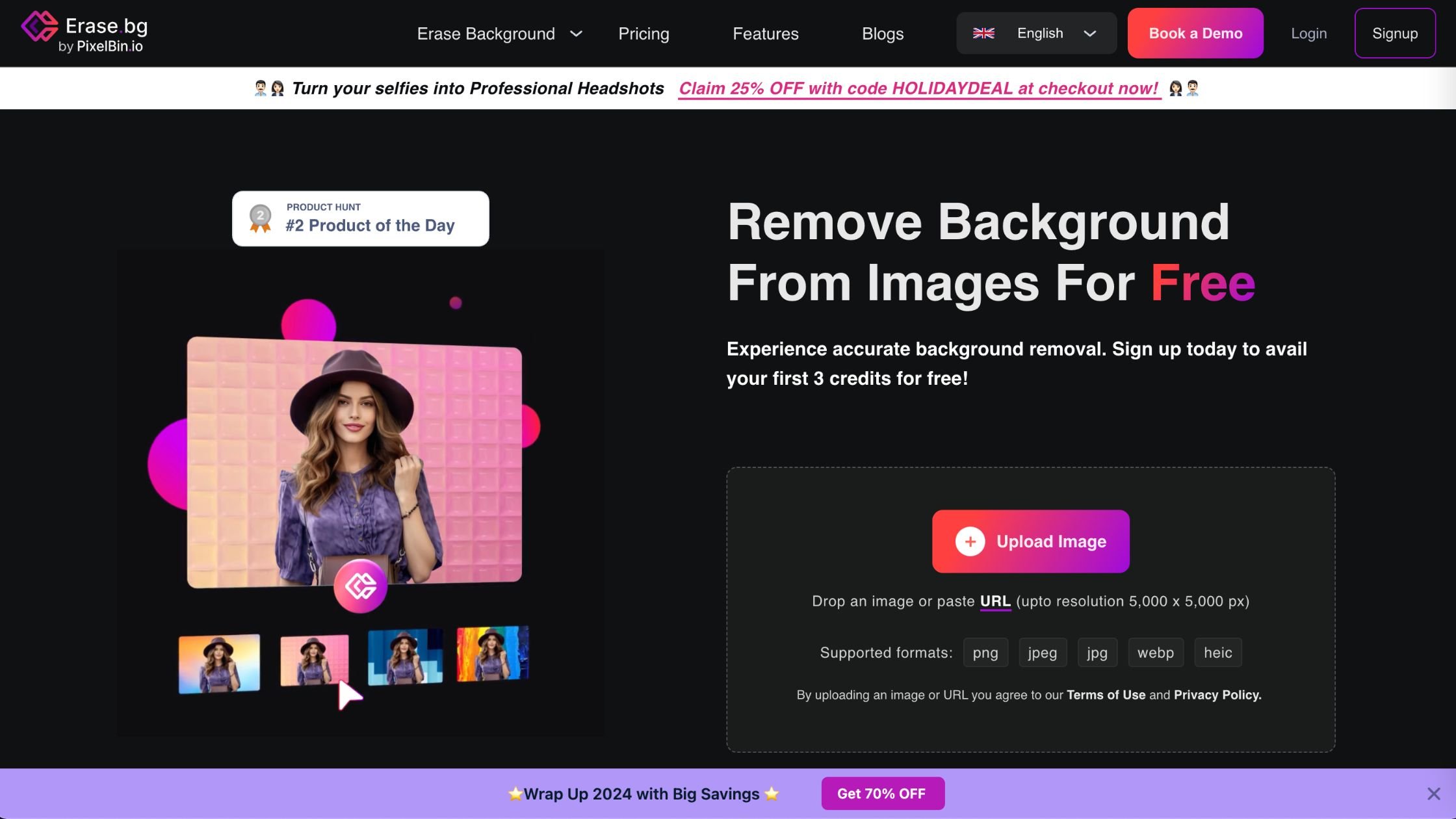
How to erase the background of a picture with Remove.bg
Remove.bg is a powerful AI-driven background removal tool designed to cater to both personal and professional users. What sets Remove.bg apart is its speed and accuracy, capable of detecting the main subject in an image and removing the background in just a few seconds. Whether you’re looking to enhance product photos, create eye-catching social media content, or elevate personal images, Remove.bg provides a fast, accessible, and hassle-free solution without requiring complex software or editing skills.
Key Features
- Smart AI Background Removal
Remove.bg uses advanced AI algorithms to automatically identify and remove backgrounds, saving you time and effort. - High-Quality Output
The tool delivers sharp results, precisely handling intricate details like hair edges or object outlines, ensuring professional-grade images. - Multi-Format Support
Compatible with popular image formats like PNG and JPG, making it versatile for a variety of uses. - User-Friendly Interface
With just a few clicks, you can upload an image and instantly receive the edited result, no editing experience required. - Free to Use
Remove.bg offers free background removal services, making it accessible to individuals and businesses alike.
Step-by-Step Guide to Using Remove.bg
- Visit Remove.bg
Navigate to the Remove.bg website. - Upload Your Image
Click the “Upload Image” button or drag and drop your file onto the platform. - Let the AI Do the Work
Wait a few seconds for the AI to process the image and automatically remove the background. - Download Your Image
Save the edited image with a transparent background or make additional edits if needed.
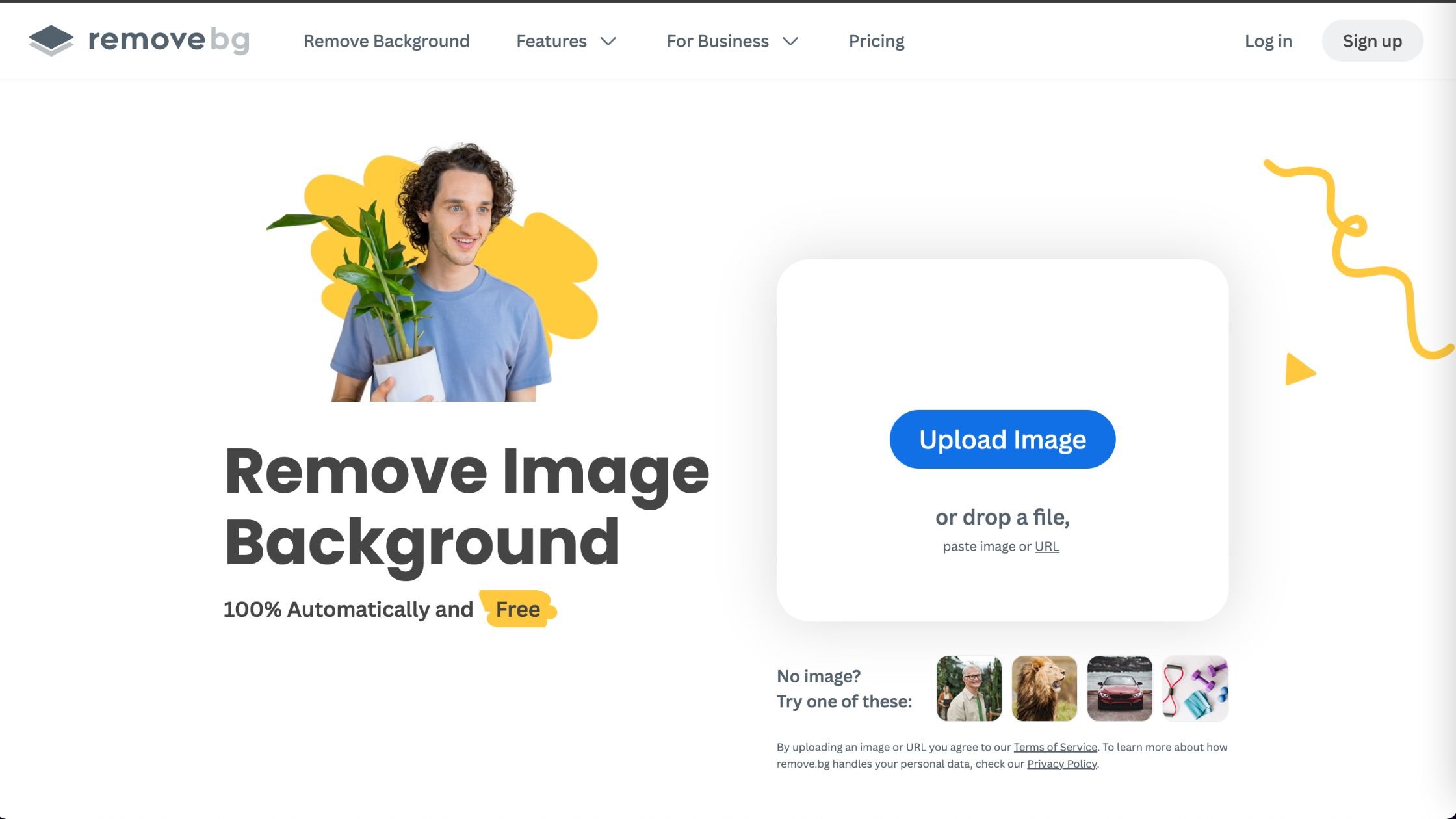
AI Background Removal Tool: InPixio
InPixio combines convenience with professionalism, offering a robust AI-powered background removal solution suitable for personal and professional use. With advanced AI technology and a user-friendly interface, InPixio is the perfect tool to elevate your visual content, whether it’s for personal projects or business needs. The platform ensures precise results while saving users time and effort, making high-quality editing accessible to everyone.
Key Features
- Automatic Background Removal
InPixio employs cutting-edge AI technology to quickly and accurately identify and remove backgrounds, streamlining the editing process. - High-Definition Results
Outputs are maintained at high resolution, with smooth handling of intricate details like hair edges and fabric outlines for flawless results. - Intuitive Interface
Designed for users of all skill levels, InPixio’s straightforward layout makes it easy to upload images, apply edits, and preview results. - Customizable Editing Tools
Beyond automated background removal, users can adjust brush size and transparency settings to refine their edits to perfection. - Multi-Format Compatibility
InPixio supports popular formats like PNG and JPG, catering to a wide range of creative and professional needs.
Step-by-Step Guide to Using InPixio
- Visit InPixio’s Website
Open the InPixio platform in your browser. - Upload Your Image
Click the “Upload Image” button and select the photo you want to edit. - Automatic Background Removal
Let InPixio’s AI process your image, automatically detecting and removing the background in seconds. - Customize Your Edits
Use InPixio’s editing tools to fine-tune your image, adjusting settings like brush size or transparency for optimal results. - Download Your Edited Image
Save the final image with a transparent background or replace it with a custom background of your choice.
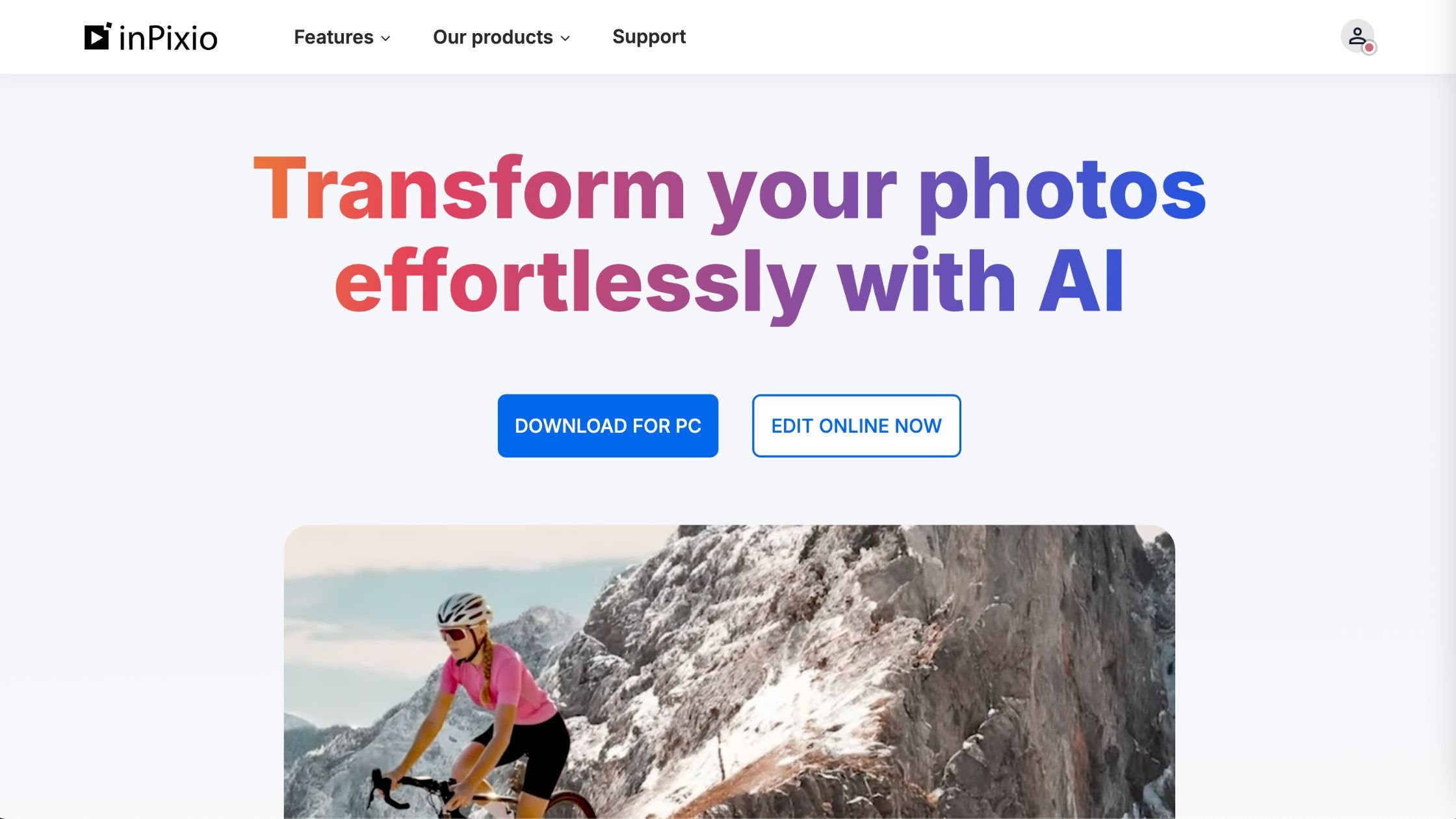
AI Background Removal Tool: Canva
Canva has become one of the most popular image editing tools today, renowned for its integrated AI-powered background removal feature. The tool delivers sharp, high-quality results without requiring users to have complex editing skills. Canva is an excellent choice not only for professional designers but also for marketers, online shop owners, and anyone looking to create visually engaging content quickly and effortlessly.
Key Features
- AI-Powered Automatic Background Removal
Canva leverages artificial intelligence to identify and remove image backgrounds quickly and accurately. - High-Quality Output
The tool ensures precise, sharp edges and clear details, maintaining the integrity and quality of the subject in the image. - User-Friendly Interface
Canva’s intuitive interface allows users to upload, edit, and preview results easily without needing technical expertise. - Flexible Customization Options
Users can tweak settings such as transparency and brush size to refine their edits and achieve their desired image effects. - Multi-Platform Access
Canva’s background removal tool is accessible across multiple devices and platforms, from desktops to smartphones, ensuring seamless editing anytime, anywhere.
Step-by-Step Guide to Removing Backgrounds with Canva
- Access Canva
Open Canva on your device and log in to your account. Create a new project or choose an existing one. - Upload Your Image
Click “Uploads” and drag your image into the workspace. - Use the Background Removal Tool
Select the image and click on the “Edit Image” option. Choose “Background Remover” from the available tools, and Canva will automatically process the image. - Fine-Tune Your Edits
Adjust transparency, clean edges, or make additional tweaks to the image using Canva’s intuitive editing tools. - Download Your Final Image
Once satisfied, click “Download” and save the image in your desired format. You can use the edited image for social media, e-commerce, or creative projects.
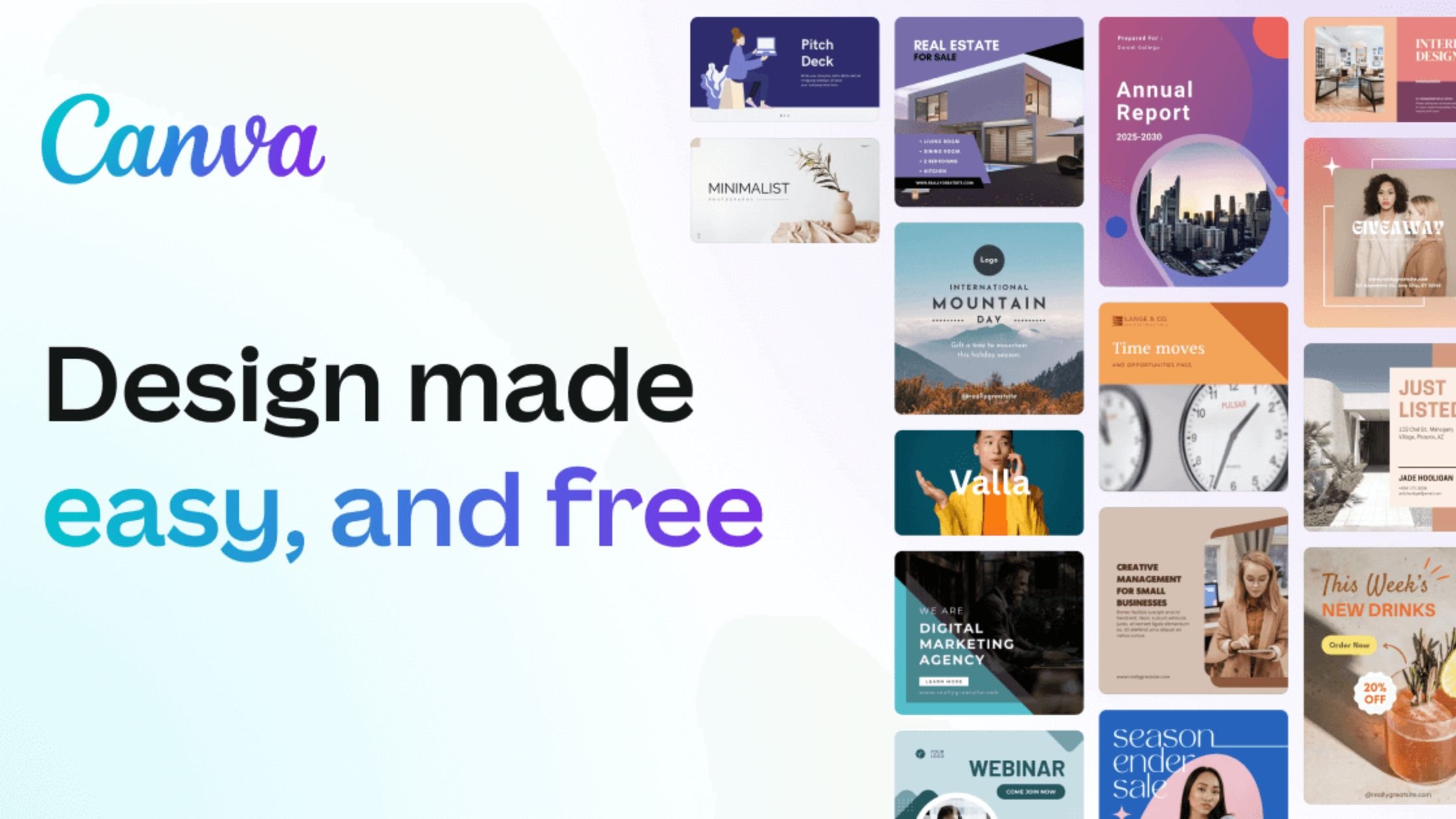
How to erase the background of a picture with PhotoScissors
PhotoScissors is a free AI-powered background removal tool that simplifies the process of editing images. Designed to provide both precision and efficiency, PhotoScissors uses advanced AI technology to automatically detect and remove backgrounds from photos. Whether you’re editing product images, personal photos, or creative content, this tool ensures professional-quality results with minimal effort.
Key Features
- Automatic AI Background Removal
PhotoScissors leverages cutting-edge AI to accurately detect and separate the subject from the background, delivering precise edits. - User-Friendly Interface
The tool’s intuitive design allows users to easily upload images, mark areas to keep or remove, and edit with ease—ideal for all skill levels. - Real-Time Preview
PhotoScissors enables real-time previews, letting users see the changes instantly and refine the results for perfect output. - High-Quality Outputs
PhotoScissors produces high-resolution images with sharp edges and clear details, suitable for professional and creative projects. - Transparent Backgrounds
Download images with transparent backgrounds, making them ready for use in various designs, presentations, or e-commerce platforms.
Step-by-Step Guide to Removing Backgrounds with PhotoScissors
- Upload Your Image
Go to the PhotoScissors website and upload the image you want to edit by clicking the “Upload Image” button. - Mark Foreground and Background
Highlight the areas you want to keep (foreground) and the areas to remove (background) using the easy-to-use marking tools. - Preview and Refine
Check the real-time preview and make any necessary adjustments to ensure the subject is perfectly isolated. - Download the Edited Image
Save the final image with a transparent background and use it directly in your projects.

Comparison Table of Top 5 AI Background Removal Tools
| Tool | AI Accuracy | User Interface | Supported Formats | Background Customization | Cost | Best Suited For |
| Erase.bg | High – Excellent detail recognition | Friendly, easy to use | PNG, JPG, JPEG | Background replacement available | Free | Online shop owners, marketers, and individuals needing quick, high-quality image editing. |
| Remove.bg | High – Automatic precise cut | Easy to use, few steps | PNG, JPG | Maintains transparent background | Free | Small businesses, personal users for product images or social media content. |
| InPixio | High – Retains sharp details | Friendly, beginner-friendly | PNG, JPG, JPEG | Manual editing available | Free | Content creators, designers, and users wanting aesthetically pleasing images. |
| Canva | High – Clear and precise | Intuitive, integrated | PNG, JPG | Background addition and editing | Paid plans available | Designers, marketers, and anyone needing professional graphics with background editing features. |
| PhotoScissors | High – Accurate automatic removal | Easy to use, supports adjustments | PNG, JPG | Manual fine-tuning available | Free | Individuals and businesses needing quick, precise image edits without complex skills. |
Conclusion
Learning how to erase the background of a picture is no longer a daunting task. With the rise of AI-powered tools like Erase.bg, Remove.bg, and Canva, image editing has become accessible, efficient, and professional. Whether you’re creating engaging content for social media, enhancing product images for your business, or simply improving personal photos, these tools provide the speed, precision, and quality you need. Choose the tool that fits your needs and start transforming your photos with ease today.
Learn more: How to Extract Text from Images: A Simple Guide
About Herond Browser
Herond Browser is a cutting-edge Web 3.0 browser designed to prioritize user privacy and security. By blocking intrusive ads, harmful trackers, and profiling cookies, Herond creates a safer and faster browsing experience while minimizing data consumption.
To enhance user control over their digital presence, Herond offers two essential tools:
- Herond Shield: A robust adblocker and privacy protection suite.
- Herond Wallet: A secure, multi-chain, non-custodial social wallet.
As a pioneering Web 2.5 solution, Herond is paving the way for mass Web 3.0 adoption by providing a seamless transition for users while upholding the core principles of decentralization and user ownership.
Have any questions or suggestions? Contact us:
- On Telegram https://t.me/herond_browser
- DM our official X @HerondBrowser
- Technical support topic on https://community.herond.org