If “Does USPS send text messages?” is the question in your mind at the present, you have dived into the right place. Nowadays, the convenience of receiving package updates via text message is something many of us rely on. However, with this convenience comes the risk of scams. Fraudsters are increasingly impersonating the U.S. Postal Service (USPS) in an attempt to steal personal information or money. These scams often arrive as seemingly harmless text messages, making them easy to overlook. Recognizing the signs of a USPS text scam is crucial to safeguarding your personal information and avoiding potential financial loss. This article will guide you through the key indicators of a USPS text scam and provide practical tips to protect yourself from becoming a victim. Whether you are a frequent online shopper or just someone who values their privacy, knowing how to spot a scam could save you from a lot of trouble.
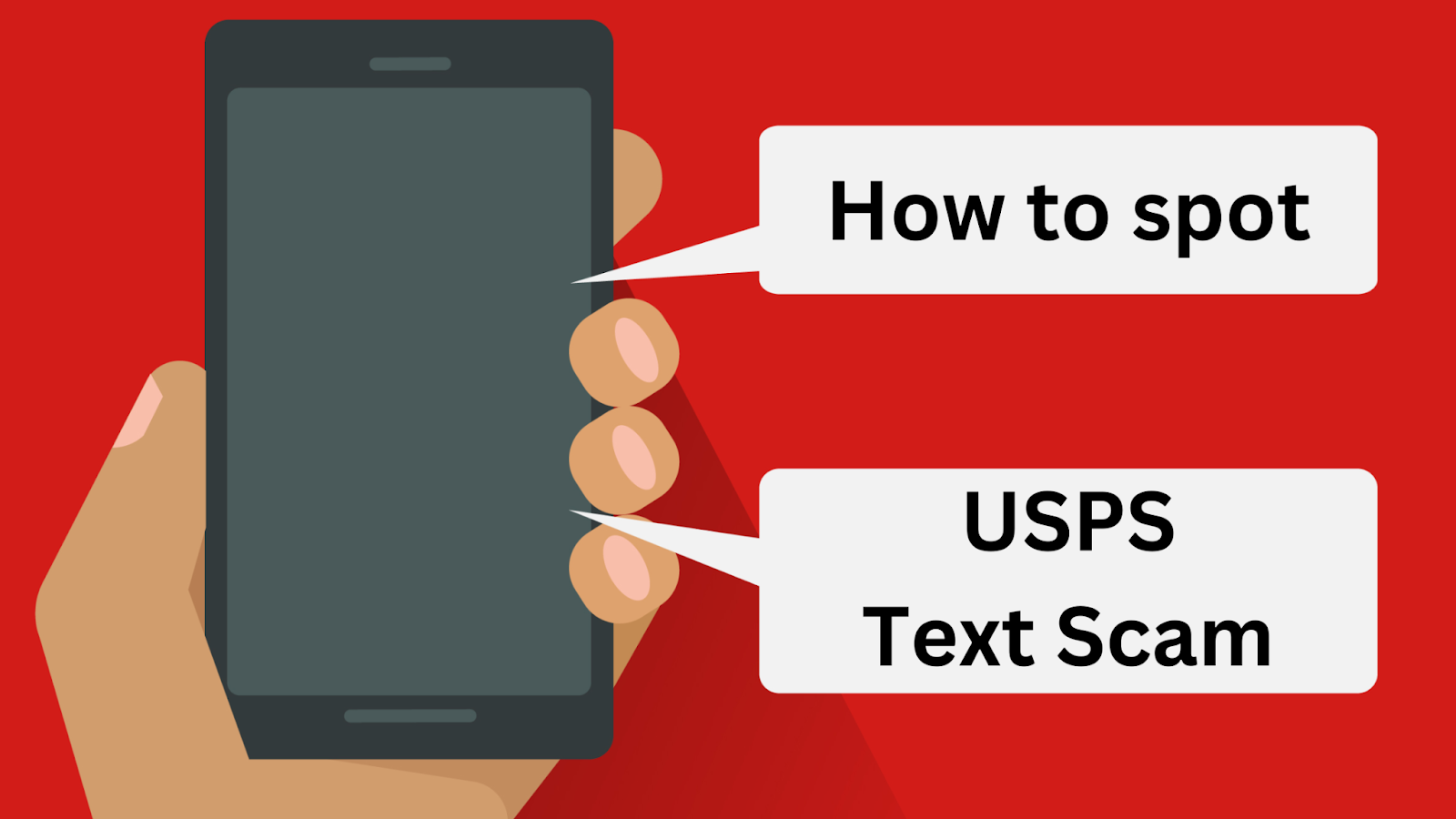
How a USPS text scam works
USPS text scams typically work by impersonating the United States Postal Service (USPS) to trick people into providing personal information or money.
How to spot if a USPS text message is a scam
To determine if a USPS text message is a scam, you can check for minor errors in the message. Here are some of tips:
Check the Sender
Look at the sender’s phone number. USPS typically uses a short code or a recognizable number. If the sender’s number looks suspicious or unfamiliar, it’s more likely to be a scam.
Analyze the Message Content
- Look for Errors: Scams often have spelling and grammar mistakes or unusual phrasing. Legitimate messages from USPS are usually well-written and professional.
- Unusual Requests: Be cautious if the message asks for personal information, payment details, or if it requires you to click on a link. USPS generally doesn’t ask for sensitive information via text message.
Verify Links
- Hover Over Links: If the message contains a link, hover over it (without clicking) to see if it directs to a legitimate USPS domain. Legitimate USPS links will end with “usps.com.”
- Direct Visit: Instead of clicking the link, visit the USPS website directly by typing “usps.com” into your browser and log in to your account to check for any notifications or issues.
- Check for Urgency or Threats: Scammers often use urgency or threats to pressure you into quick action. USPS messages typically do not create unnecessary panic or threats.
Check for Personal Information Requests
Be wary if the message requests sensitive information such as Social Security numbers, credit card details, or other personal data. Legitimate USPS communications will not ask for such information via text.
Signs to define if a text is USPS scam text
Here are some of common signs of a USPS scam text that you can refer:
- Unfamiliar Sender Number: USPS texts typically come from a short code or a recognizable number. If the sender’s number is long, random, or unfamiliar, it could be a scam.
- Generic Greeting: Scammers often use generic greetings like “Dear Customer” instead of addressing you by name. Legitimate USPS messages are more likely to use your name if they have it.
- Urgency or Threats: Scammers often create a sense of urgency or use threats to prompt immediate action. Phrases like “Immediate action required” or “Your package will be returned if you don’t act now” are red flags.
- Requests for Personal Information: Legitimate USPS messages will not ask for sensitive information like your Social Security number, credit card details, or account passwords via text.
- Suspicious Links: If the text contains a link, be wary. Scammers often use fake URLs that look similar to legitimate sites. Hover over the link (without clicking) to see if it directs to a genuine USPS domain (usps.com).
- Poor Grammar and Spelling: Many scam texts have spelling and grammatical errors. Official USPS communications are usually well-written and professional.

- Unexpected Attachments: Be cautious if the message includes an attachment or prompts you to download something. Legitimate USPS messages do not typically include attachments.
- Too Good to Be True Offers: If the message promises something that seems too good to be true, such as a prize or free service, it’s likely a scam.
- Inconsistencies with Previous Communications: If the message contradicts previous communications from USPS or seems out of context with your current situation, it might be a scam.
- Contact Information Mismatch: If the contact details provided in the text don’t match USPS’s official contact information, it’s a sign the message could be fraudulent.
Does USPS send text messages?
The USPS does send text messages to users who have signed up to track a specific package. The USPS Text Tracking phone number is 28777 (2USPS). You can find info about USPS Text Tracking online or by calling 1-800-222-1811.
Here’s some information that legitimate USPS text messages typically contain:
- Tracking number
- Sender (from USPS)
- Status (Available for Pickup, Delivered)
- Date, time, and/or location information
- Instructions for how to stop text updates
How to protect yourself from USPS scams
Besides all recommendations on how to spot if a USPS text message is a scam mentioned above, you should also regularly monitor your accounts. In more detail, you can regularly monitor your bank and credit card statements for suspicious activity. Moreover, if you suspect your information has been compromised, report it to your financial institution immediately. Especially, make sure that you use strong, unique passwords for your online accounts and enable two-factor authentication where possible.
Risk of clicking a scam text link

Clicking a scam text link can expose you to several risks, depending on the nature of the scam and the link’s intent. Here are the potential risks:
- Malware Installation
- Phishing
- Credential Harvesting
- Adware and Redirects
- Exposing Your Phone Number
- Financial Loss
- Account Compromise
How to report a USPS scam text
If you receive a scam text claiming to be from USPS, it’s important to report it to help protect yourself and others.
Here’s how you can report a USPS scam text:
Method 1: Forward the Text to USPS
- Forward to USPS: Send the scam text message to USPS by forwarding it to SPAM (7726). This helps carriers investigate and block similar messages in the future.
- Forward to USPS Postal Inspection Service: You can also report the scam by forwarding the text message to [email protected]. Include the text message itself and any other relevant details.
Method 2: Report to the Federal Trade Commission (FTC)
- Online Report: Go to the FTC Complaint Assistant and follow the steps to report the scam. The FTC collects scam reports to help protect consumers and track fraud trends.
- Include Details: Provide as much detail as possible about the scam text, such as the content of the message, the sender’s phone number, and any links or phone numbers provided in the message.
Method 3: Report to Your Mobile Carrier
- Use the SPAM (7726) Short Code: Forward the scam text to 7726. This is a free service provided by most carriers to help them investigate and block spam messages.
- Contact Your Carrier Directly: You can also contact your mobile carrier’s customer service to report the scam and ask about additional ways to block similar messages.
Method 4: Report to Law Enforcement
- Local Authorities: If the scam involves a financial loss or identity theft, report it to your local police department.
- FBI’s Internet Crime Complaint Center (IC3): If the scam is part of a larger fraud or involves cybercrime, you can report it to the IC3 at ic3.gov.
Conclusion
It is certain that we can clearly answer the question “Does USPS send text messages?”. Spotting a USPS text scam is an essential skill in today’s digital landscape. As scammers become more sophisticated, staying vigilant and informed is your best defense. By knowing the red flags, you can quickly identify a potential scam and take steps to protect yourself. Remember, legitimate USPS communications will never ask for sensitive information via text, and it’s always safer to verify any suspicious message directly through official channels. By following the tips outlined in this blog, you can avoid falling victim to these scams and help others stay safe by sharing your knowledge.
About Herond Browser
Herond Browser is a Web browser that prioritizes users’ privacy by blocking ads and cookie trackers, while offering fast browsing speed and low bandwidth consumption. Herond Browser features two built-in key products:
- Herond Shield: an adblock and privacy protection tool;
- Herond Wallet: a multi-chain, non-custodial social wallet.
Herond aims at becoming the ultimate Web 2.5 solution that sets the ground to further accelerate the growth of Web 3.0, heading towards the future of mass adoption.
Join our Community!







