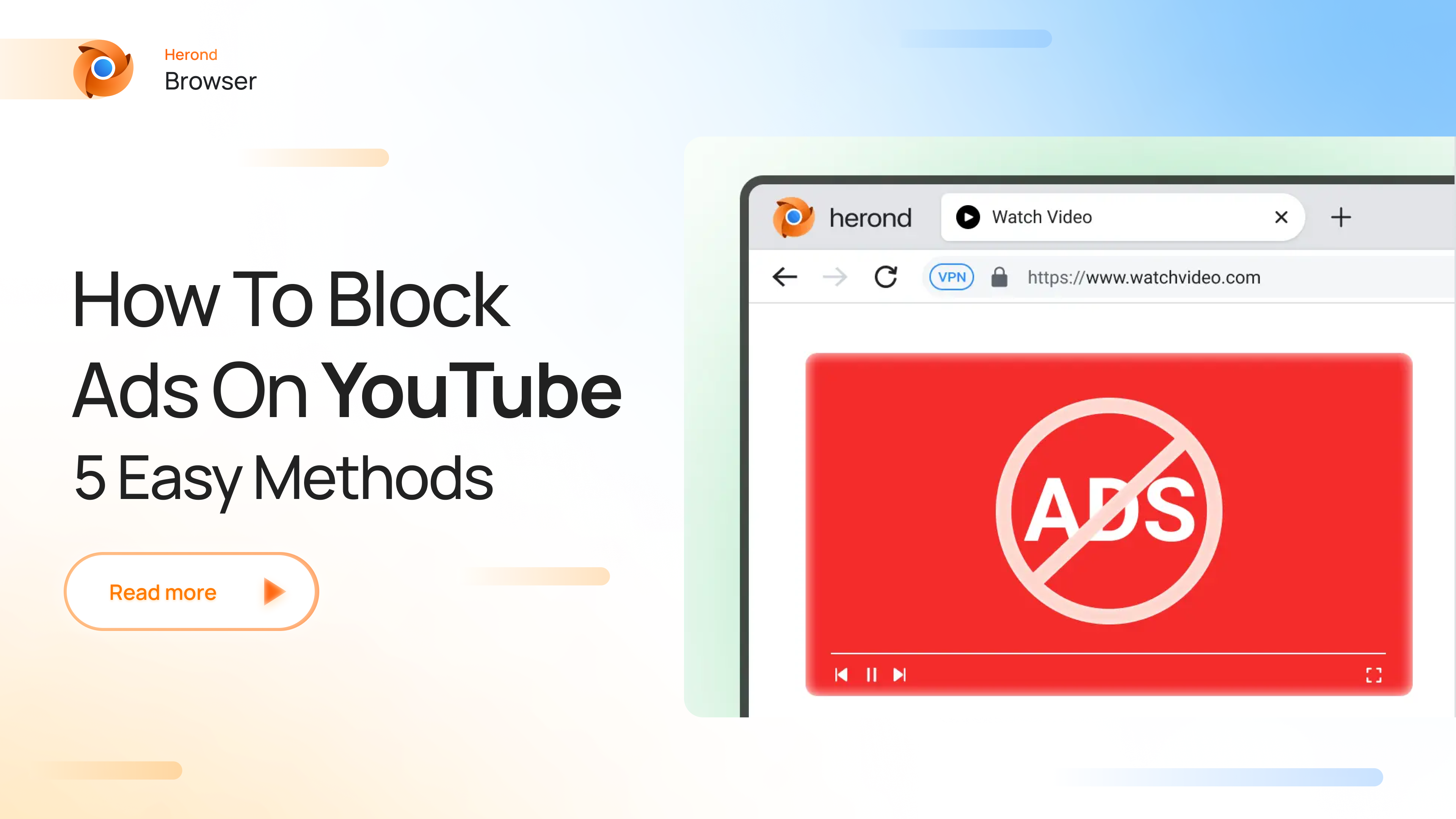It can be understandable that ads on Youtube are one of the most annoying factors downgrading our watching experience on this channel because it will out of nowhere dampen you from the high mood. Understanding this pain point, we would like to introduce to you 5 easy and effective methods for Youtube adblock in 2024.
What are Ads on Youtube?
Ads on Youtube are videos or image advertisements that appear before, during, or after YouTube videos. These ads can take various forms and serve different purposes for advertisers such as promoting products, services or brands to Youtube audiences. It can be said that ads are an indispensable element of Youtube since it brings great benefits to this channel, content creators and advertisers.
So are you curious about how ads on Youtube work? It is not a coincidence when ads on Youtube can appear to audiences. Literally, it is based on many factors, including:
- Target audience: Advertisers can target a group of people whose interest, hobbies and demographic aspects are relevant to their products and services.
- Video contents: Ads on Youtube can have relevant contents with videos that you are watching.
- Search history: Youtube can display ads according to your search history on Youtube as well as Google.
Basic Types of Ads on Youtube and Their Purposes
Here are some primary types of ads on Youtube:
- Skippable Video Ads (TrueView Ads): These ads allow viewers to skip the ad after five seconds, which are often used for brand awareness and engagement. For this kind of ads, advertisers are typically charged when viewers watch at least 30 seconds of the ad or interact with it by clicking on a call-to-action.
- Non-Skippable Video Ads: These ads are short video ads (usually 15 seconds) that viewers cannot skip. In this case, advertisers pay for impressions or clicks. Generally, non-skippable ads are suitable for delivering a brief and impactful message.
- Bumper Ads: These ads are short, non-skippable ads of up to six seconds that play before a viewer’s chosen video. They are designed to be concise and memorable, often used to reinforce brand messages or promote quick campaigns.
- Overlay Ads: Overlay ads are semi-transparent ads that appear at the bottom of a video. They can include text, images, and a destination URL. Viewers can close the overlay ad if they choose.
- Display Ads: These ads appear to the right of the feature video and above the video suggestions list. They are clickable images or HTML5 banners that redirect users to the advertiser’s website when clicked.
- Sponsored Cards: Sponsored cards display content that may be relevant to the video, such as products mentioned in the video. They appear as small, unobtrusive cards, and viewers can click to get more information.
- Discovery Ads: Discovery ads appear on the YouTube homepage, search results, and as related videos. They are designed to help users discover content they might be interested in. Advertisers are charged when viewers click on the ad to watch the video.
- Masthead Ads: Masthead ads are premium placements that appear at the top of the YouTube homepage. They are usually reserved for major advertisers and can provide high visibility to a large audience.
Now, we will introduce to you 5 easy ways for Youtube adblock to elevate your watching experience.
Youtube adblock with Herond Browser on PC

Herond is an ideal choice to watch videos on Youtube using a PC without being interrupted by ads. This is a new Web 3.0 browser, aiming to bring outstanding advantages about information security to web users. Moreover, not only as a browser blocking ads, Herond is also developed for Web3 and DeFi users with innovative features designed for optimal performance and offering a seamless and secure way to explore the web.
Advantages
- Block ads, even anti-adblock: Herond can eliminate 100% ads on Youtube bringing you the best entertainment experience ever.
- Lightning-fast speed: Herond’s web browsing speed can triple usual, helping to save time and increase working efficiency.
- Easy to use: User-friendly interface with many features for tab management.
- Zero cost: Herond provides a free version with all basic essential features.
How to use Herond for Youtube adblock
- Visit the official website, Download and Install Herond browser: https://herond.org/
- Open Herond and Assess to Youtube
- Enjoy videos on Youtube without being interrupted with ads. Moreover, you can also be assured that your private information will be leaked to any other third parties.
Youtube adblock with Adblock Extension

Adblock is one of the most popular features to block ads on Youtube PC on browsers. Adblock can be installed in many browsers including Chrome, Firefox, Cốc Cốc and Microsoft Edge.
Advantages
- Zero Cost: Adblock provides free version with many beneficial features
- Easy to use: The process to install this extension is simple and friendly with all users
- Compatible to many browsers
Disadvantages
- At the present, Youtube has created some features to restrict Adblock, in which before any videos, there will appear a pop-up notification about the limitation of Youtube on Adblock. Therefore, there is still one interruption before any of your videos
- Adblock can lower the web browsing speed.
- Some of the features of Youtube cannot be activated when using Adblock.
How to use Adblock to block ads on Youtube
- Visit https://adblockplus.org/ and install Adblock relevant to your browser
- Activate Adblock Extension by clicking the icon on the taskbar
- Access to Youtube and enjoy watching videos without ads
Youtube adblock with paid accounts

Youtube Premium is a paid service provided by Youtube, aiming to bring many optimal entertainment features. The most outstanding one is that users can enjoy watching videos without ads. The plans of Youtube Premium are also diverse for users to choose based on their affordable budgets such as individual plan or family plan.
Advantages
- Optimal experience: Youtube Premium can bring a smooth entertainment experience without being interrupted by ads.
- Diverse features: Users can enjoy many premium actions such as downloading videos, playing videos in background, and listening to music on Youtube Music Premium.
Disadvantages
The only drawback of this method is that Youtube premium requires users to pay monthly or yearly to maintain their experience.
How to use Youtube Premium
- Subscribe to Youtube Premium plan via: https://www.youtube.com/premium
- Log in your Youtube Premium account
- Enjoy watching Youtube with many attractive features without ads
Watch Youtube Without Ads by Adjusting Video URL
You can block ads on Youtube by modifying the URL of videos and adding “&disable_polymer=true” at the end of it. Unfortunately, this method cannot be 100% effective because it can only be applied to some specific videos.
Mobile Youtube adblock with Ad Blocking Apps
Some mobile apps offer ad-blocking functionality for YouTube and other apps. These apps may require root access or additional configuration on Android devices. Examples include Blokada and AdGuard for Android. However, these apps mostly can only work on Android devices, so devices with other operating systems like IOS cannot use this method.

Conclusion
There are many ways to block ads on Youtube, each of which has both pros and cons. Therefore, it depends on users’ preferences and needs to choose the most appropriate method for them. If you are still wondering about how to block ads on Youtube, we recommend that Herond browser is an ideal choice. Protecting privacy is one of the core values that Herond is always heading to. Download Herond right now at: https://herond.org/ to enjoy free and effective entertainment experience on Youtube.
About Herond Browser
Herond Browser is a Web browser that prioritizes users’ privacy by blocking ads and cookie trackers, while offering fast browsing speed and low bandwidth consumption. Herond Browser features two built-in key products:
- Herond Shield: an adblock and privacy protection tool;
- Herond Wallet: a multi-chain, non-custodial social wallet.
Herond aims at becoming the ultimate Web 2.5 solution that sets the ground to further accelerate the growth of Web 3.0, heading towards the future of mass adoption.
Join our Community!