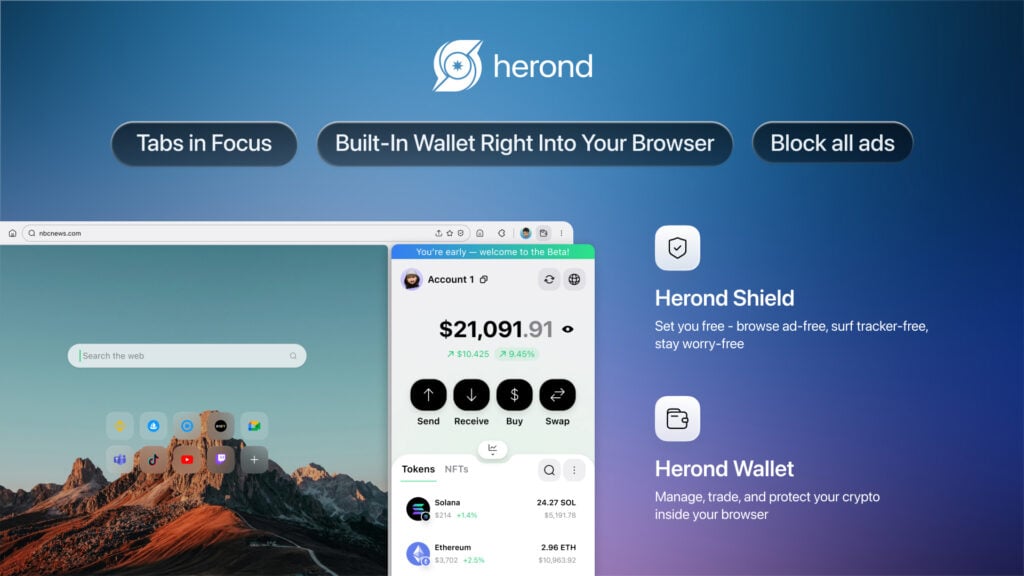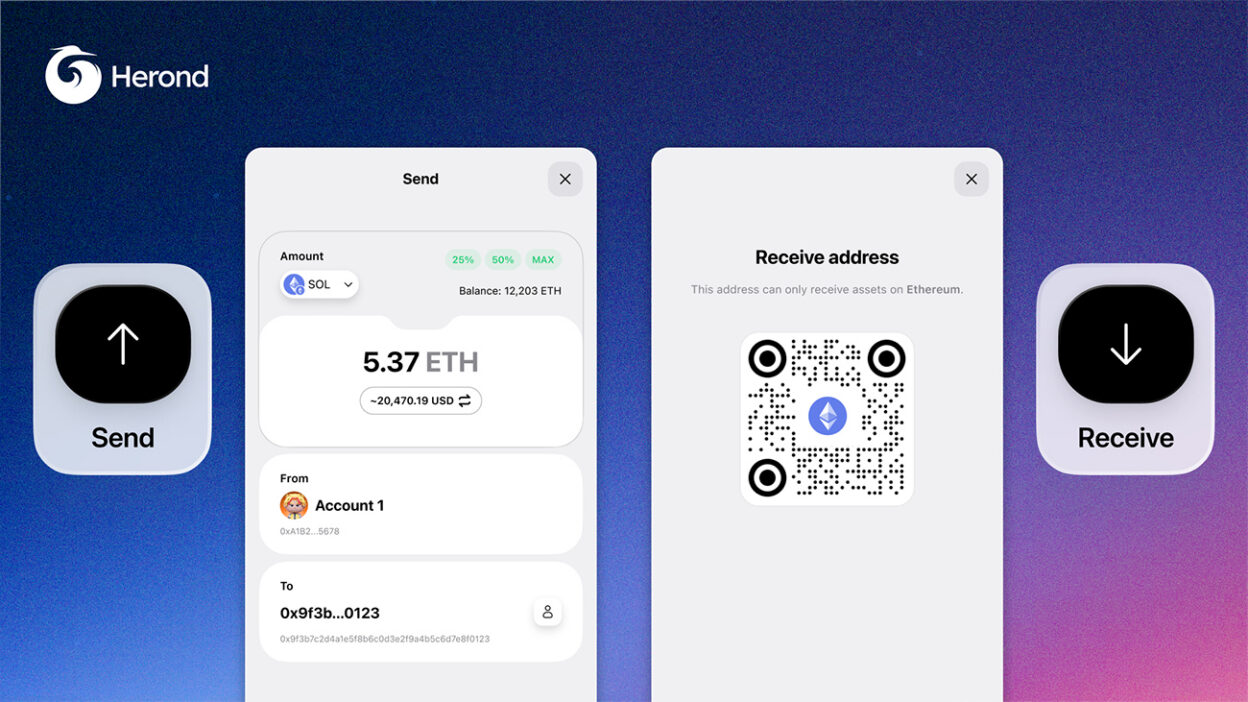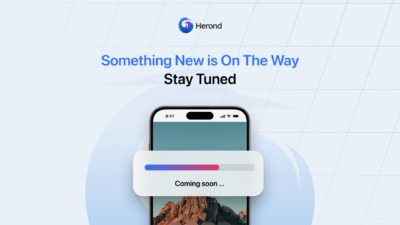Experience effortless sending and receiving in Herond Keyless: no seed phrases, no hassle. Deposit funds instantly with a secure address or QR code, or send tokens with one-tap confirmation. Whether moving assets from another wallet or transferring out, every step is intuitive and secure. Follow this complete guide and take full control of your crypto today!
Receive
Step 1: Once logged in and your Herond Keyless wallet is created, simply click Deposit Now to kickstart funding your account instantly.
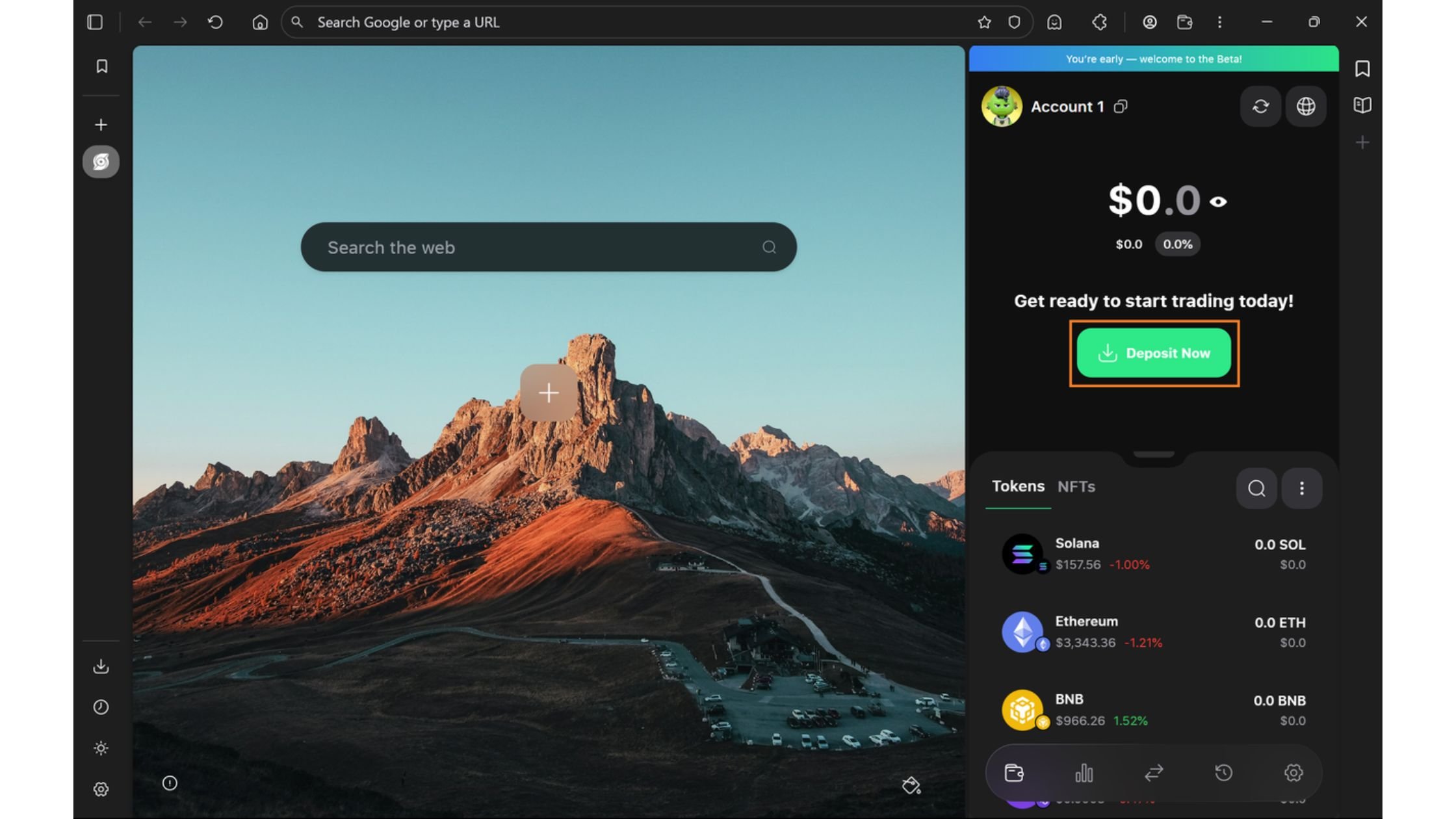
Step 2: If you don’t yet own any crypto, start by buying with our guide here: 7-Step Guide: Buy Crypto Directly into your Herond Keyless Wallet. Already holding crypto in another wallet or exchange? Simply click Receive to transfer it into your Herond Keyless wallet instantly.

Step 3: Select the network you want to receive crypto on. Once chosen, your Herond Keyless wallet offers two easy deposit options: copy the wallet address or scan the QR code. You can also save the QR code for faster future transfers. Important: Solana addresses differ from EVM networks, double check the network to avoid irreversible mistakes!
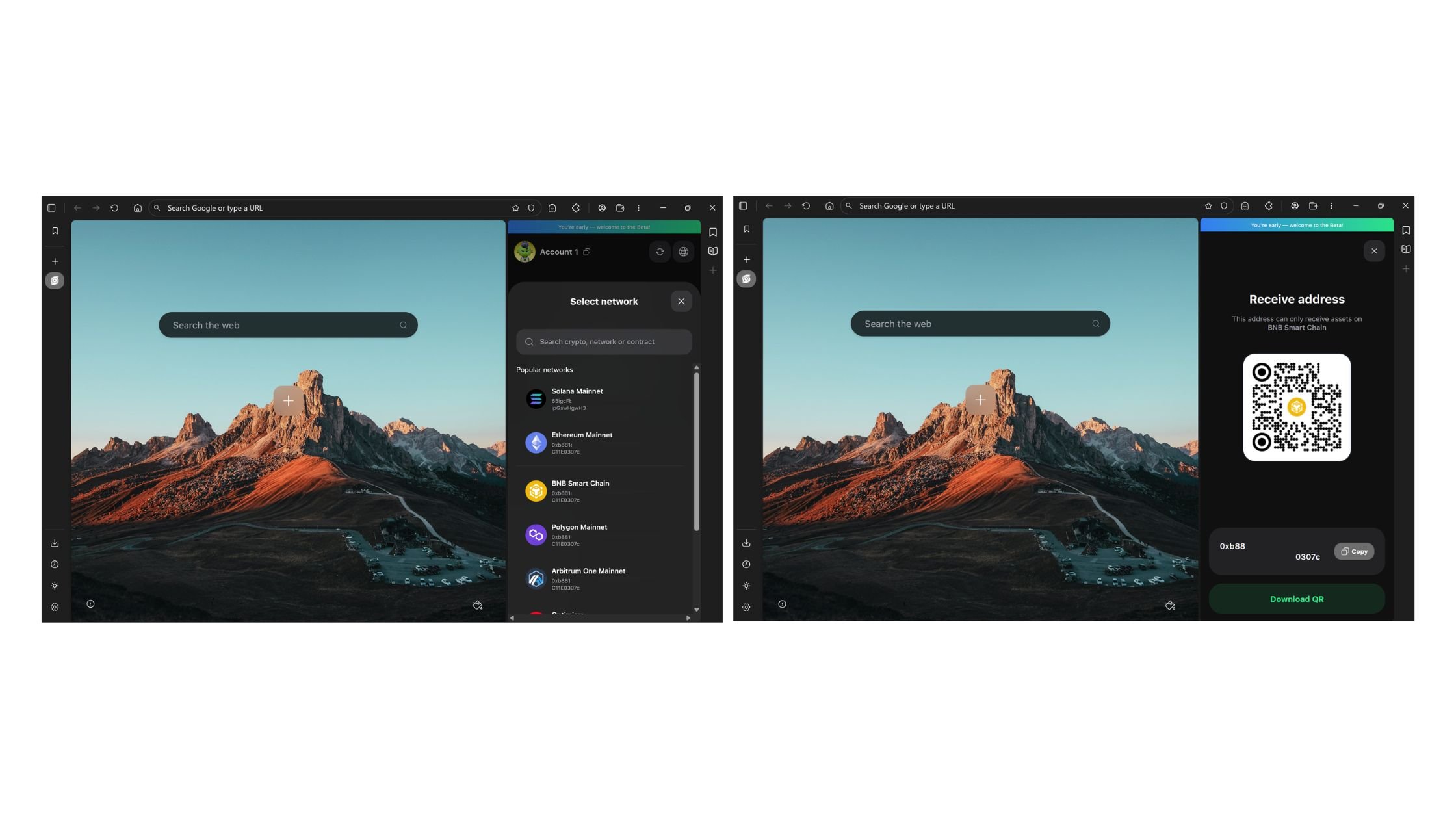
Step 4: Once the transfer is successful, your Herond Keyless wallet instantly displays your total balance in USD value. You’ll also see a detailed breakdown of each coin’s quantity and real-time value, keeping you in full control at a glance.
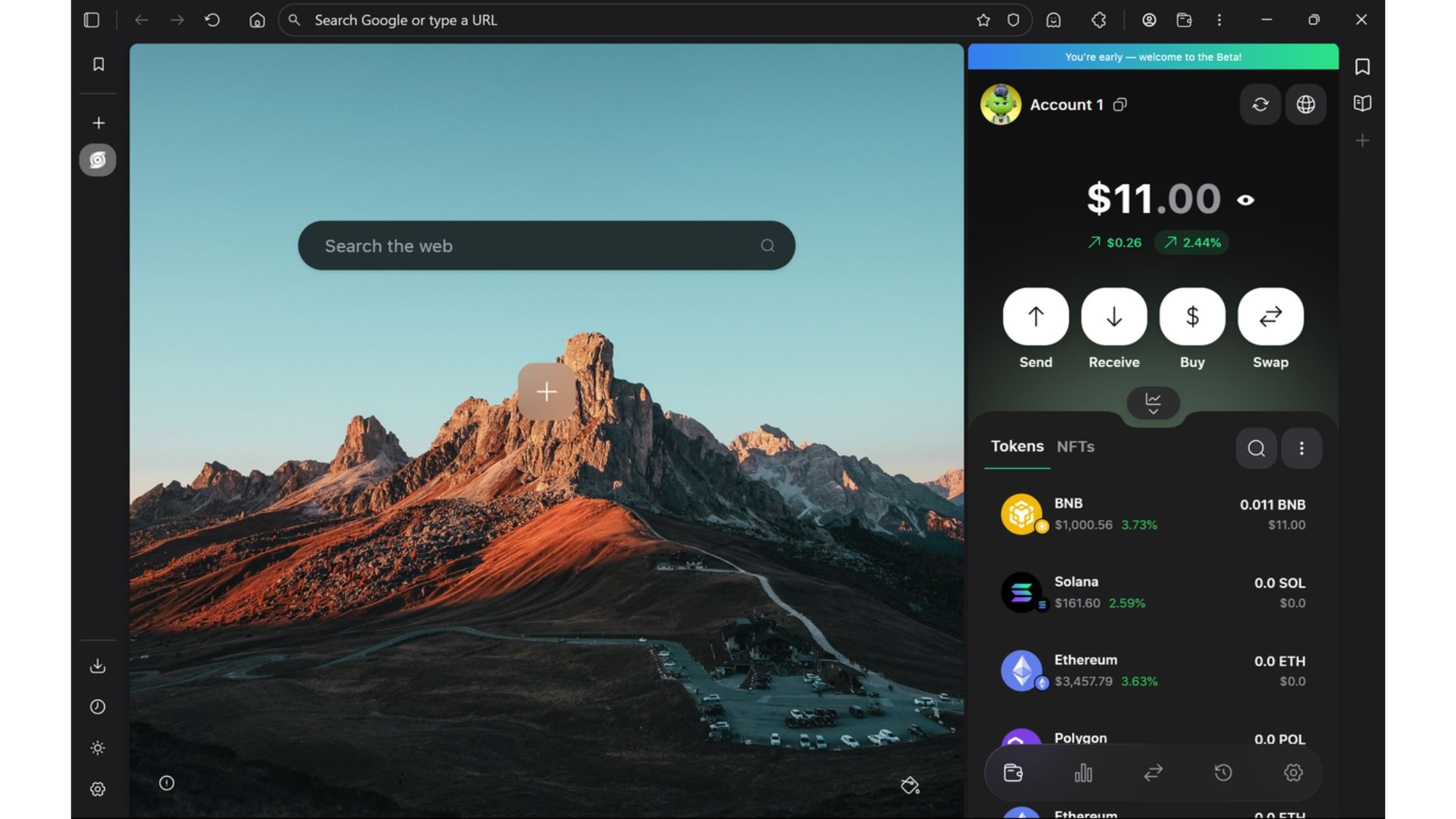
Send
Step 1: To send crypto, simply click the Send button to get started instantly.
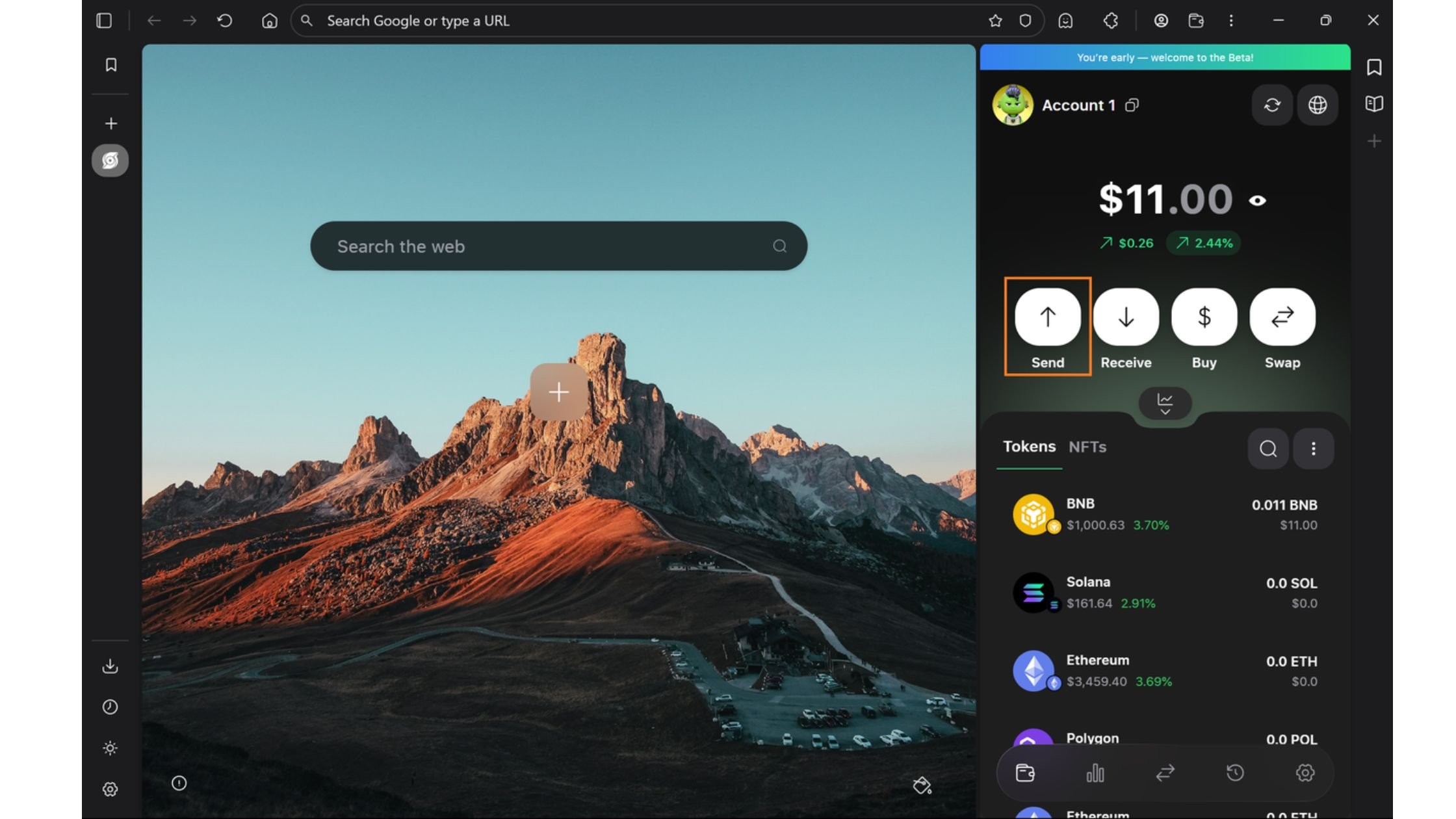
Step 2: Your Herond Keyless wallet will display all the coins you currently hold, choose the one you want to send and proceed to the next step effortlessly.
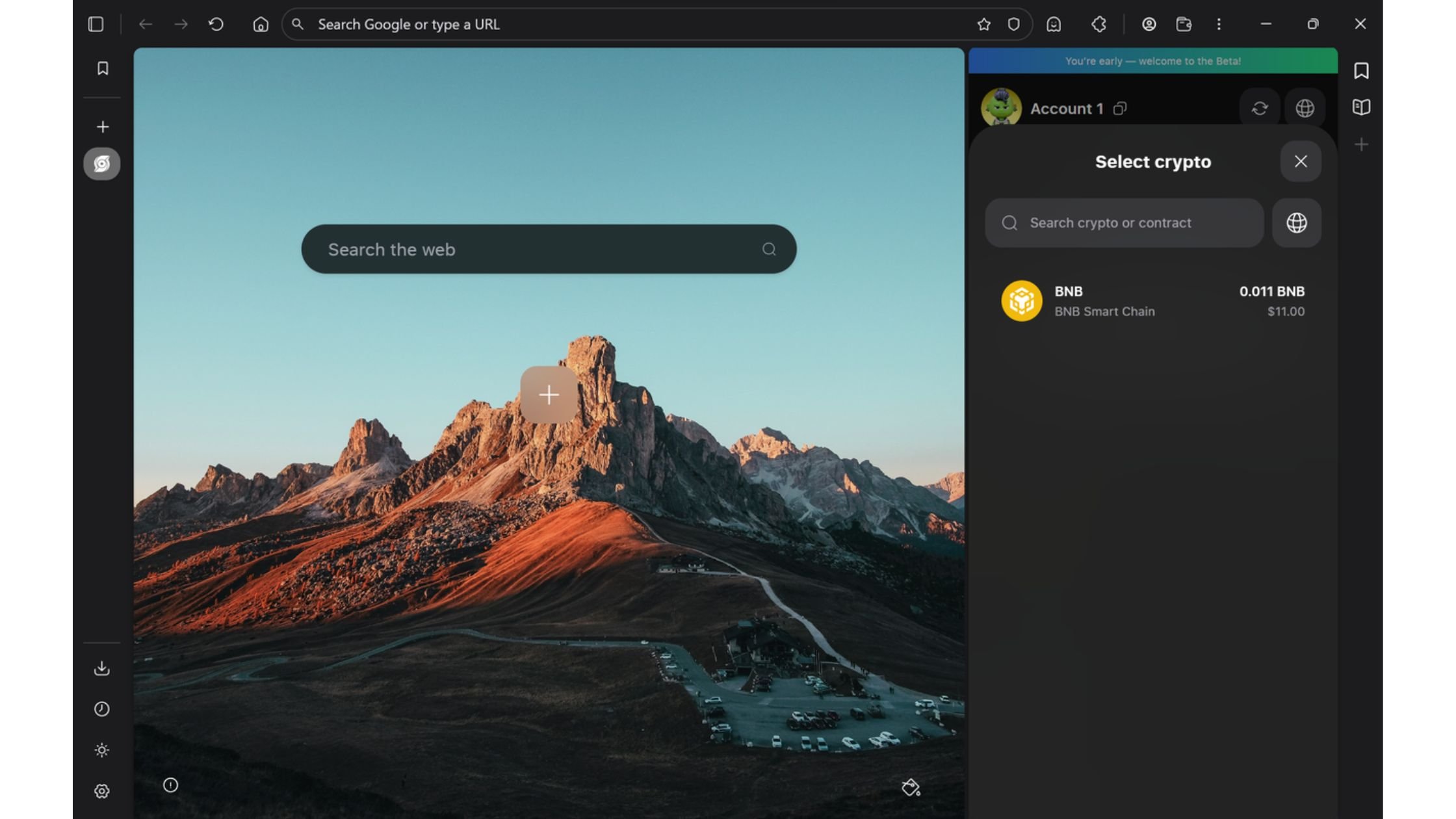
Step 3: Enter the amount you want to send, your Herond Keyless wallet offers quick presets like 25%, 50%, or Max of your balance. Then, in the To field, paste the recipient’s wallet address or select from your saved contacts for fast, error free transfers.
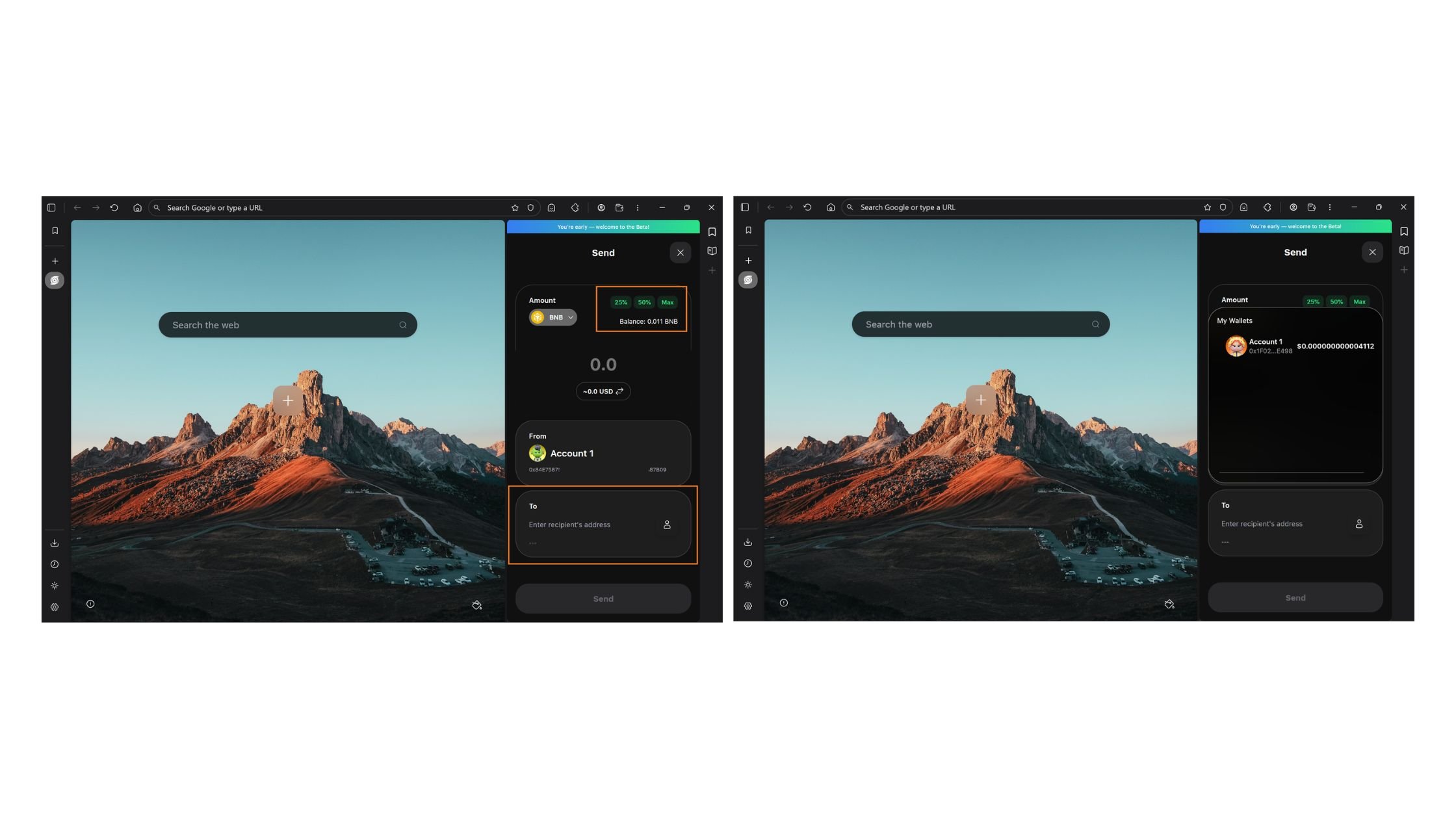
Once the amount and address are set, click Send to move to the next step.
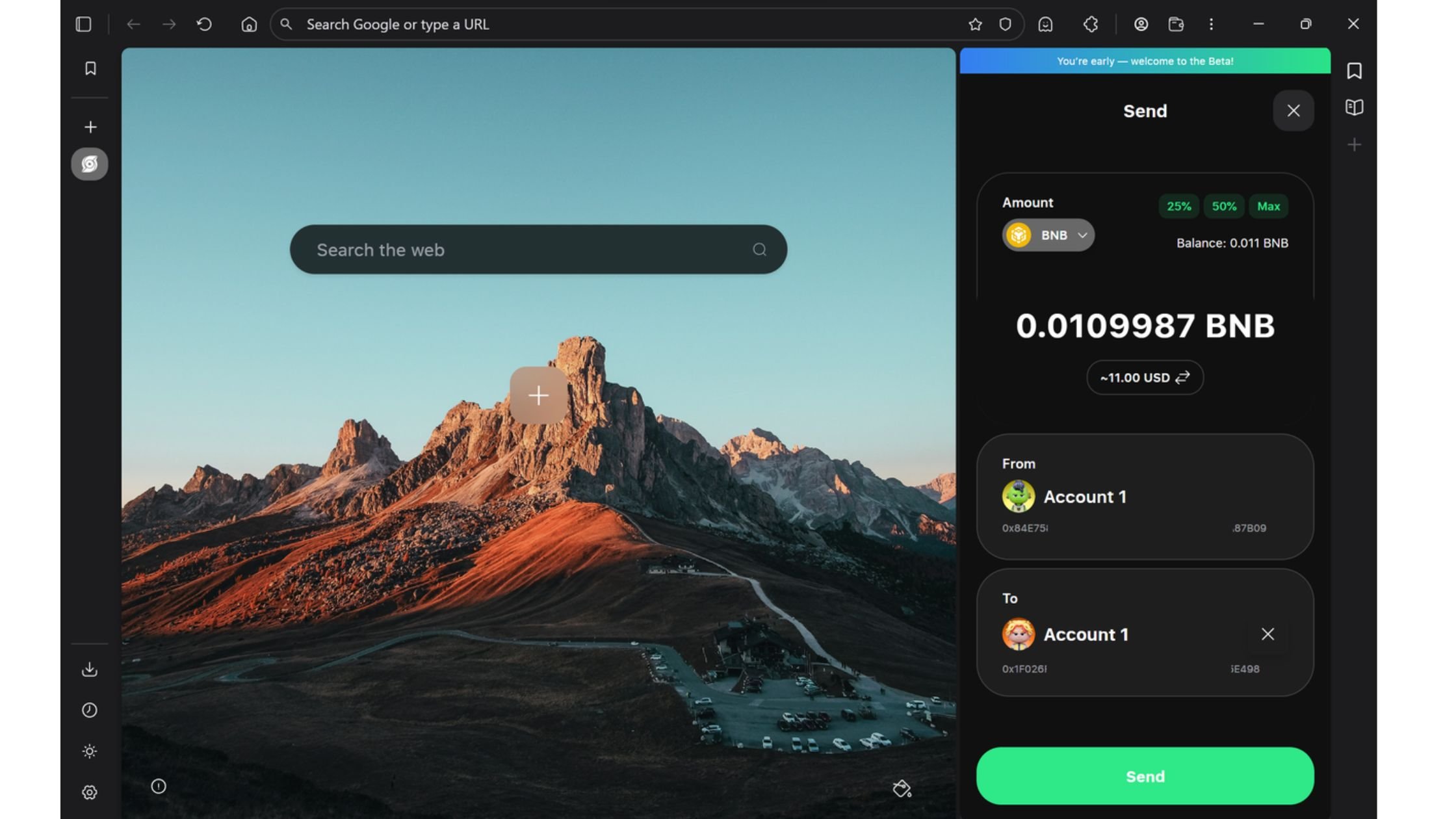
Step 4: Double-check the send amount and recipient address one final time to ensure accuracy. Next, review the gas fee, Herond Wallet offers three smart presets: Low, Optimal, and High, or customize your own for full control. Once everything looks good, hit Confirm to execute your transaction securely and instantly.

Step 5: Once the transaction is successfully completed, instantly verify the details and transaction hash with a single click on View Transaction, keeping you in full control, every step of the way.
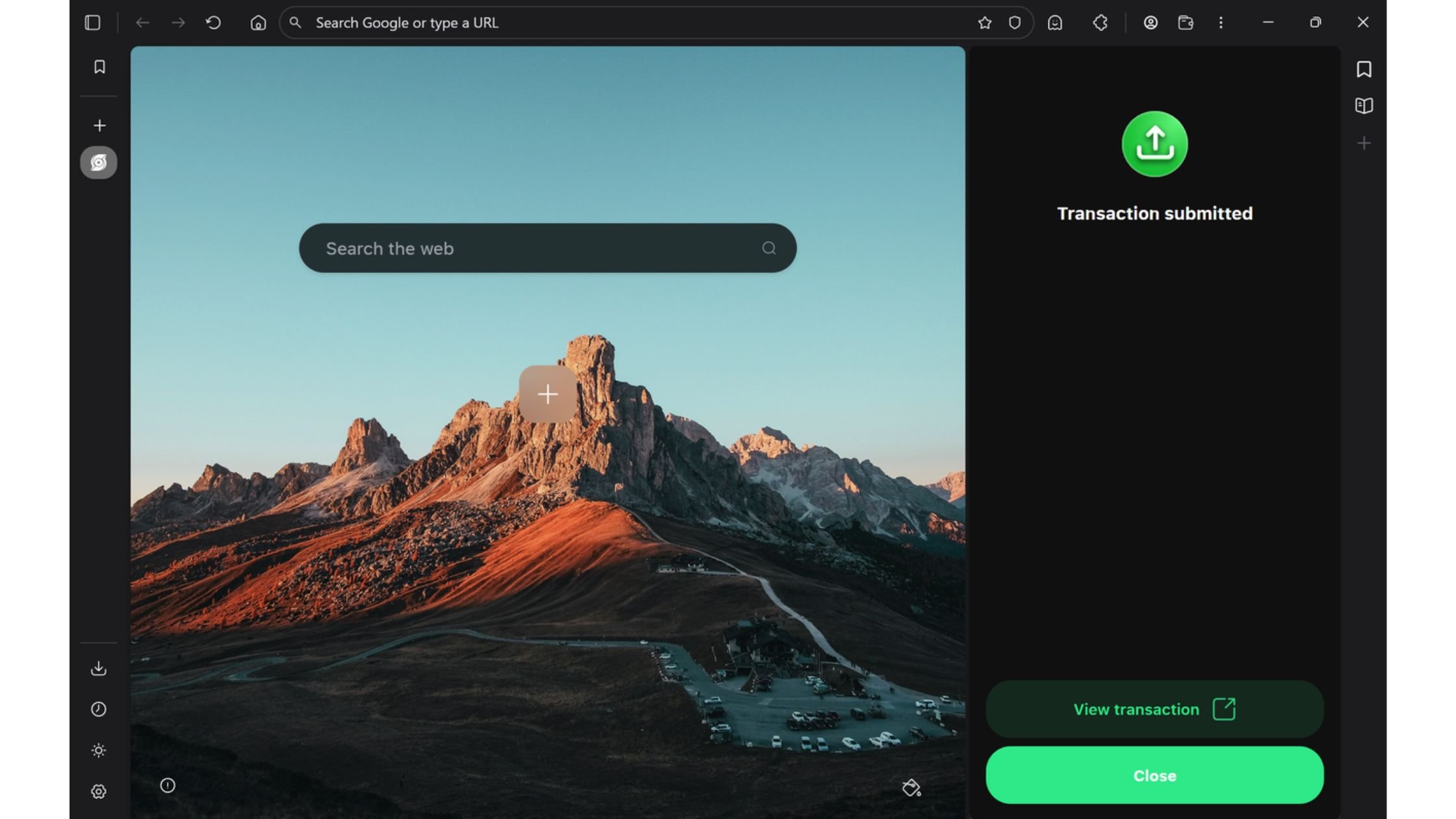
Transfers Complete – Full Control in Your Hands
Your Herond Keyless wallet now handles sends and receives with effortless precision, assets updated in real time, fees optimized, and every transaction verified instantly. Stay secure, stay fast, and stay in charge across all networks. Download Herond Browser now at https://herond.org to track, transfer, or grow your portfolio. Your Web3 command center is live, start moving crypto with confidence!
About Herond
Herond Browser is a cutting-edge Web 3.0 browser designed to prioritize user privacy and security. By blocking intrusive ads, harmful trackers, and profiling cookies, Herond creates a safer and faster browsing experience while minimizing data consumption.
To enhance user control over their digital presence, Herond offers two essential tools:
- Herond Shield: A robust adblocker and privacy protection suite.
- Herond Wallet: A secure, multi-chain, non-custodial social wallet.
As a pioneering Web 2.5 solution, Herond is paving the way for mass Web 3.0 adoption by providing a seamless transition for users while upholding the core principles of decentralization and user ownership.
Have any questions or suggestions? Contact us:
- On Telegram https://t.me/herond_browser
- On Discord https://discord.gg/Herond-Browser
- DM our official X @HerondBrowser
- Technical support topic on https://community.herond.org