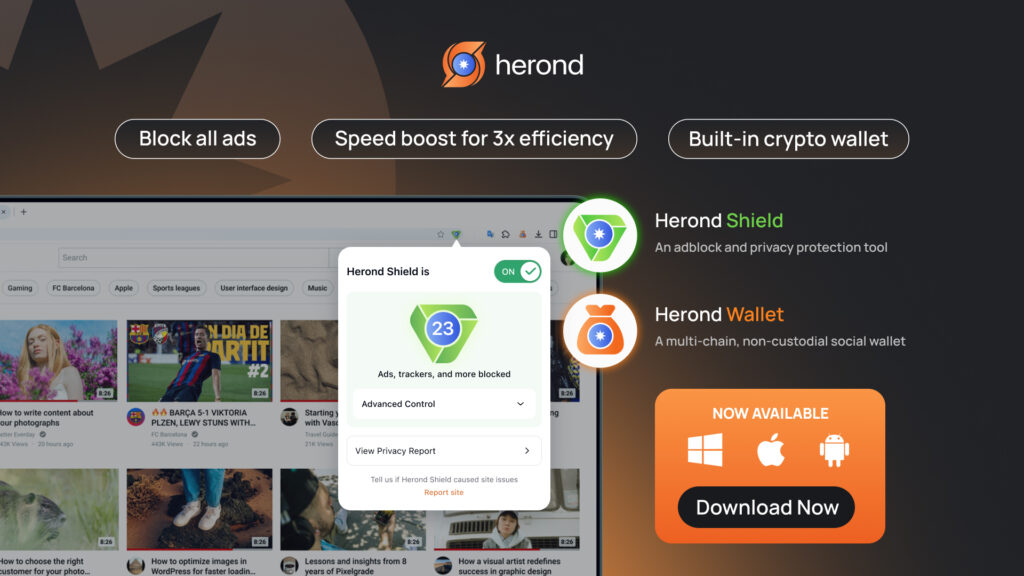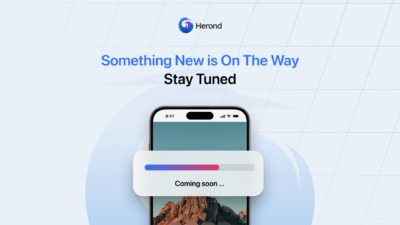Do you know that your everyday default browser is limiting your web experience and lowering your productivity? Are you tired of monotonous interfaces, a lack of personal features, and tools that don’t match your unique workflow? In the digital age, a browser shouldn’t just be a utility; it must be a personalized workspace. This article introduces a groundbreaking solution: Herond Browser. Discover how Herond allows you to personalize your browser, from the interface and tab organization to security features – helping you master your web space, eliminate distractions, and work more efficiently than ever before.
Why Personalize Your Browser is Essential
Personalize Your Browser helps Boost Work Performance
- Quick access to frequent tools: Set up a Custom Sidebar to instantly access work applications without opening a new tab.
- Reduce search and operation time: Use Smart Shortcuts and a multi-functional search bar to execute tasks and move between websites with just a click or keystroke.
- Effective Tab Management: Leverage Tab Grouping to keep your browser tidy, reduce memory consumption, and focus on critical tasks.
Personalize Your Browser Creates a Comfortable Workspace
- Visual Customization: Easily change Themes, colors, and wallpapers to transform your browser into a space that reflects your personal style.
- Reduce eye strain, increase focus: Activate the smart Dark Mode and customize fonts to soothe your eyes, especially when working for long periods or in low-light conditions.
- Flexible Layout: Flexibly adjust interface elements (like the position of the toolbar and tab bar) to create an intuitive working layout and minimize distracting elements.
Higher Security & Privacy
- Customize security levels to your needs: Provide easy-to-use tools for users to set their own tracking and ad-blocking levels, from strict to basic, suitable for individual websites.
- Advanced Tracking Prevention: Activate features to block browser fingerprinting, ensuring third parties have difficulty collecting information about your device and browsing behavior.
- Manage Access Permissions: Easily control website access permissions (such as camera, microphone, location) directly in the browser, giving you complete transparency over the personal data being shared.
Interface Customization (Theme & Wallpaper)
How to do it
- Step 1: Open a new tab on Herond.
- Step 2: Select the paint bucket icon in the bottom right corner.
- Step 3: Choose the suitable theme or background.
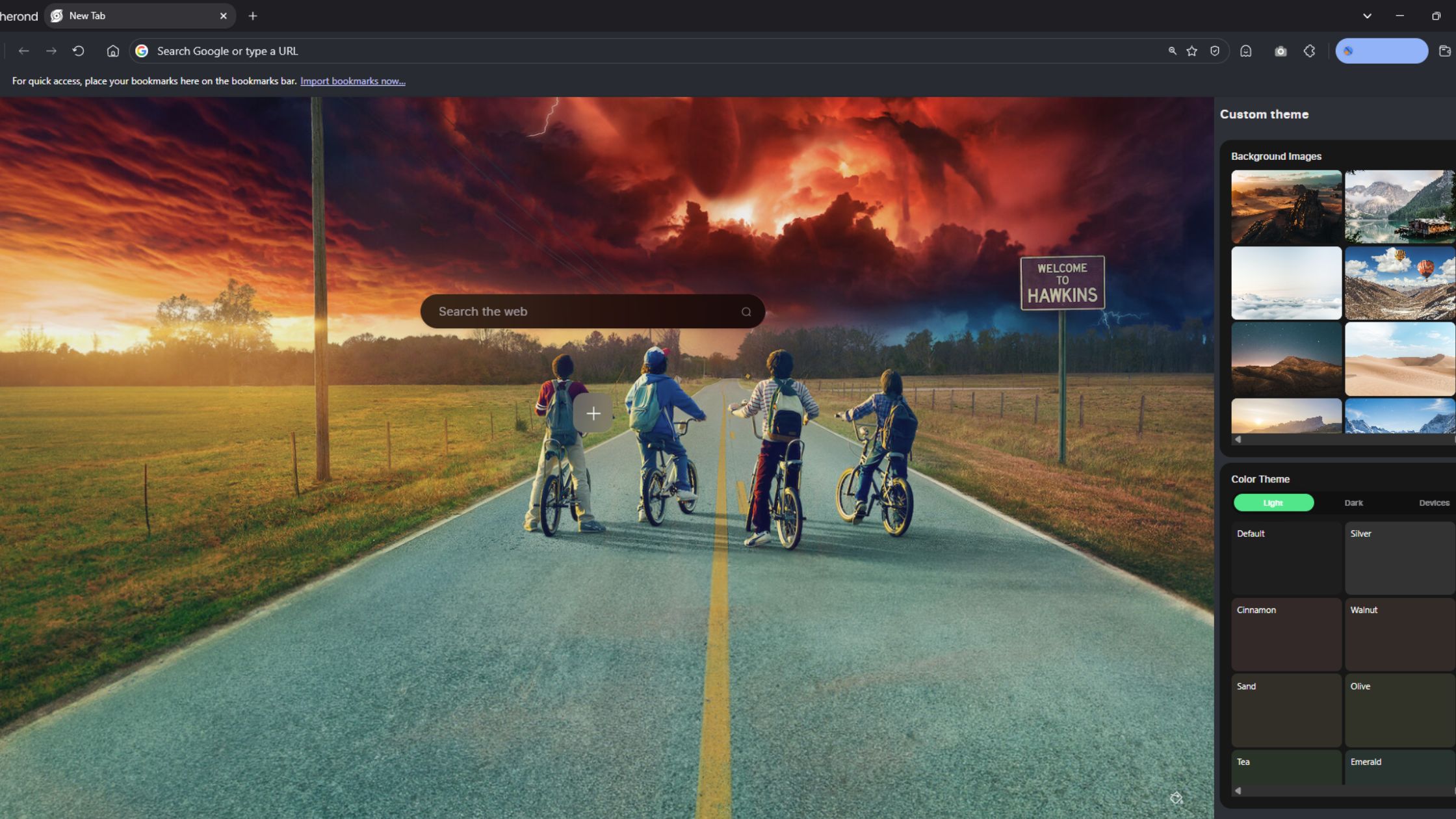
Benefits:
- Aesthetic Customization: Select from a rich library of Themes and Wallpapers or upload your own images, turning Herond into a unique workspace.
- Tips: Choose minimalist themes to avoid distraction: Encourage users to select neutral colors or minimalist designs to create an intuitive work environment, eliminate distractions, and enhance concentration.
Conclusion
The use of default, monotonous browsers is a thing of the past. Browser personalization is not just about changing colors; it is a strategy to boost your work efficiency and better control your personal data. By choosing Herond Browser, you are selecting a web space designed exactly your way: high-speed, beautiful interface, no annoying ads, and absolute security. Don’t let your browser limit you. Download Herond today to fully master your online experience.
About Herond
Herond is a browser that blocks ads and tracking cookies. This browser has fast web loading speed, allowing you to browse freely without worrying about any interruptions. Currently, Herond Browser has two core products:
- Herond Shield: Ad-blocking software and user privacy protection;
- Herond Wallet: A non-custodial, multi-chain social crypto wallet.
Herond Browser aims to bring Web 3.0 closer to global users. We hope that in the future, everyone will have control over their own data. The browser currently has mobile application versions available on CH Play (Google Play) and App Store, offering a convenient experience for users.
Follow our subsequent posts to update more beneficial information about safe and effective web usage. If you have any suggestions or questions, please contact us on the following platforms:
- Telegram: https://t.me/herond_browser
- X: @HerondBrowser