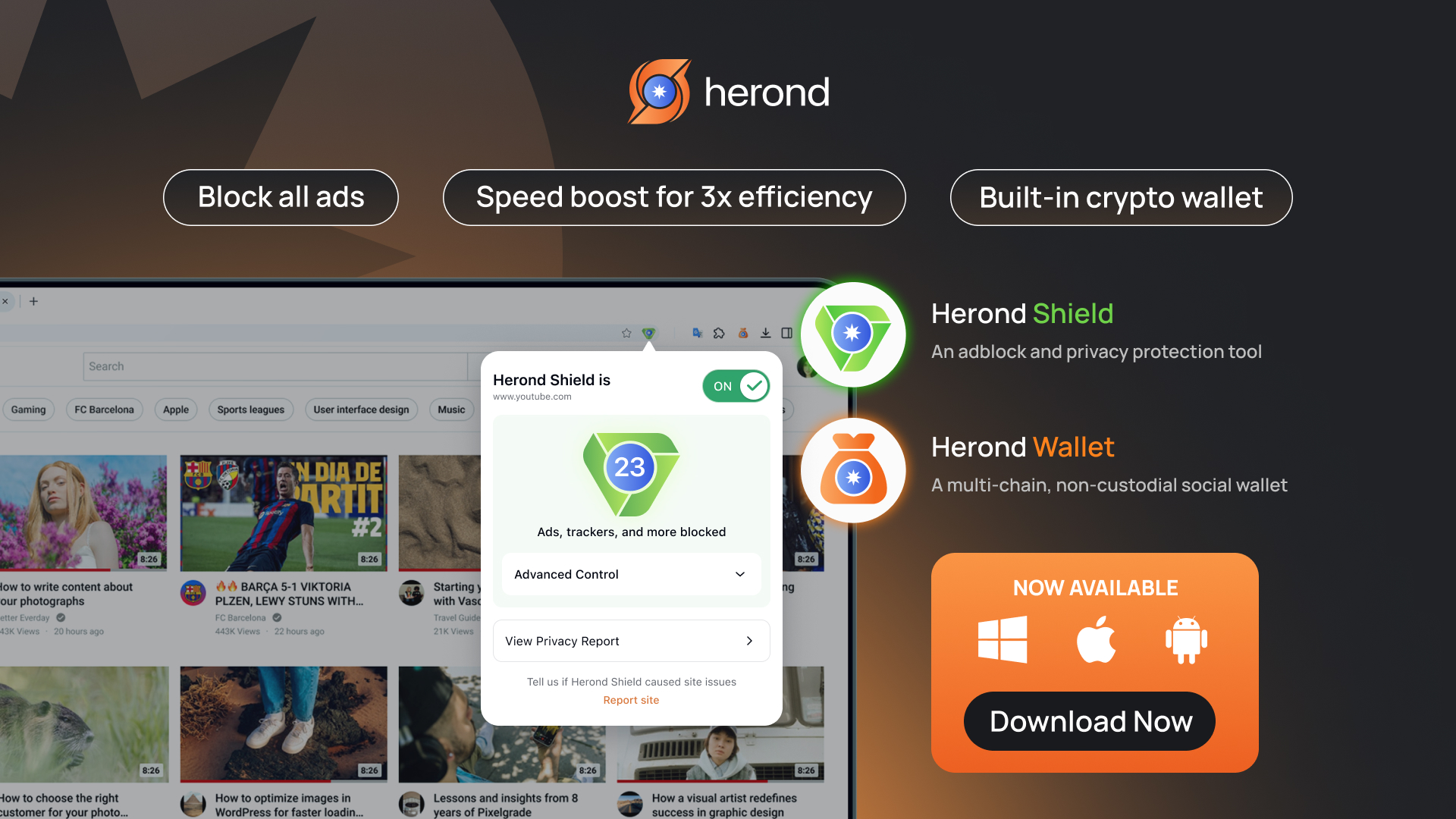TON Bridge is revolutionizing how crypto enthusiasts bridge assets to The Open Network (TON) and other major blockchains. With its user-friendly interface, low fees, and seamless integration with Telegram, TON Bridge is quickly becoming the go-to tool for crypto transfers. Whether you’re interested in exploring TON’s decentralized finance (DeFi) ecosystem or simply looking for an efficient way to move assets across blockchains, TON Bridge provides a fast and cost-effective solution. In this guide, we’ll explore how to use TON Bridge, its unique advantages, and pro tips to make your cross-chain transactions even more efficient.
Learn more: What is a Blockchain Explorer and How Does It Work?
What is TON Bridge?
TON Bridge is a powerful tool that enables seamless cross-chain transactions between The Open Network (TON) and other blockchains like Ethereum, Binance Smart Chain (BSC), and more. It allows users to move assets, such as Toncoin (TON), USDT, and other supported tokens, across different networks with ease.
By using TON Bridge, crypto enthusiasts can bypass the complexities of traditional exchanges and avoid the hefty fees associated with them. Whether you’re bridging assets for decentralized finance (DeFi) applications or simply exploring the TON ecosystem, the process is fast, secure, and cost-effective. You just need to connect your wallet, choose the tokens you wish to bridge, and confirm the transfer.
An example? Let’s say you’re holding USDT on Ethereum but want to take advantage of TON’s low fees and fast transactions. With TON Bridge, you can easily move your USDT to TON, opening up access to Telegram-based wallets and TON’s growing DeFi ecosystem. This streamlined process is why TON Bridge is becoming a go-to solution for those looking to leverage TON’s unique advantages.
Learn more: What Are Dapps and Why Are They Important in Web3?
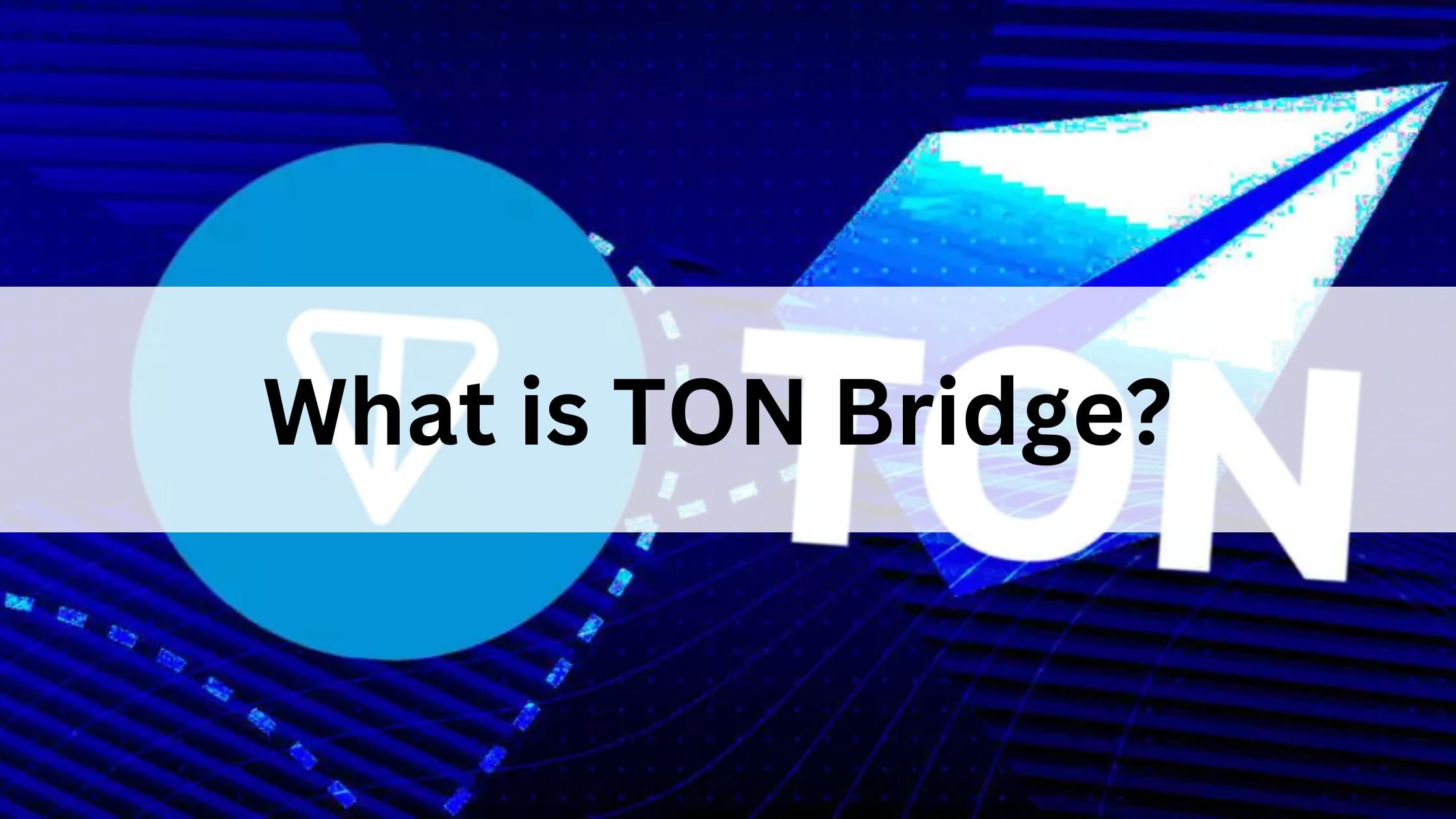
TON Network: The Ultimate Blockchain for Speed & Scalability
The Open Network (TON) is a decentralized blockchain designed by the creators of Telegram to handle high-speed, scalable transactions. It processes millions of transactions per second while ensuring decentralization and security. TON offers a faster, cheaper alternative to other blockchains, making it perfect for decentralized finance (DeFi), gaming, and everyday crypto transactions.
TON is a full ecosystem that includes DeFi protocols, decentralized applications (dApps), NFT marketplaces, and Telegram integration. With a growing user base and vibrant community, TON is reshaping the crypto space, offering a seamless experience for managing assets and exploring decentralized opportunities.
Why TON Bridge is Your Go-To Tool for Seamless Crypto Transfers
When it comes to transferring assets across blockchains, flexibility, speed, and low fees are key. TON Bridge delivers all of that and more, allowing users to easily bridge their tokens to and from TON. Here’s why it’s quickly becoming the go-to solution for seamless crypto transfers.
Unlock Cross-Chain Power
TON Bridge allows you to transfer assets between TON and popular blockchains like Ethereum and BSC. In fact, TON Bridge supports cross-chain transactions for several assets, including Toncoin and USDT. This flexibility is crucial, as it enables users to tap into the full potential of TON’s ecosystem while still benefiting from other major blockchain networks.
Fast, Affordable, and Secure
TON Bridge ensures that transfers are processed in seconds, with typical transaction times ranging from 5-10 minutes depending on network congestion. On top of that, users enjoy minimal fees, often a fraction of what you’d pay on Ethereum. For example, transferring assets to TON usually incurs a fixed 1 TON fee, plus minimal gas costs, making it far cheaper compared to Ethereum’s gas fees which can skyrocket during peak times.
Telegram Integration: A Game-Changer
With TON’s Telegram integration, users can manage their crypto directly through the Telegram app—simplifying both everyday transactions and larger transfers. With over 500 million active users on Telegram, this seamless integration provides a unique, user-friendly experience that no other blockchain offers. You can send, receive, and store your crypto in Telegram’s native wallet, making it as easy as sending a text message.

Bridging Assets to TON: A Step-by-Step Guide to Getting Started
Transferring assets to TON can be quick and easy when you follow the right steps. Whether you’re new to the TON ecosystem or a seasoned crypto user, this step-by-step guide will help you bridge assets seamlessly and securely.
Step 1: Get Your Wallets Ready
Before you begin, make sure you have the right wallets set up. You’ll need a TON wallet like Tonkeeper or Telegram Wallet, and a Web3 wallet (like MetaMask) for the blockchain you’re bridging from (e.g., Ethereum, BNB). Having both wallets ready ensures a smooth transfer process.
Step 2: Connect Your Wallet to TON Bridge
Once your wallets are set up, head to the TON Bridge website. Click “Connect Wallet,” select your wallets for both the source and destination blockchains, and authorize the connection. This will link your wallets to the TON Bridge, allowing you to start your transfer.
Step 3: Choose Your Token and Amount
Next, choose which token you want to transfer to the TON network. Select from supported tokens like USDT or Toncoin and input the amount you wish to transfer. The system will automatically calculate the equivalent value on TON for the selected token.
Step 4: Approve the Transaction and Confirm
Before finalizing the transfer, you’ll need to approve the transaction in your wallet. A prompt will appear to confirm the details of the transfer—double-check everything to ensure accuracy, then click “Approve.” This step is essential for authorizing the bridge to process your transaction.
Step 5: Paying Fees and Finalizing the Transfer
At this point, you’ll be prompted to pay any fees associated with the transfer. Expect a fixed 1 TON fee for bridging to the TON network, plus minimal network fees. Once you confirm the payment, the transaction will begin processing, typically within a few minutes.
Step 6: Receive Your Tokens in TON Wallet
Once the transaction is complete, check your TON wallet for the transferred assets. Your tokens should appear in your wallet, and you’re now ready to explore the full benefits of the TON ecosystem.
Extra Tip: Alternatives for Bridging
If you’re looking for other ways to transfer assets to TON, consider using alternatives like Symbiosis or Layerswap. These platforms support bridging from Ethereum, BNB, and other chains to TON with competitive fees and fast processing.
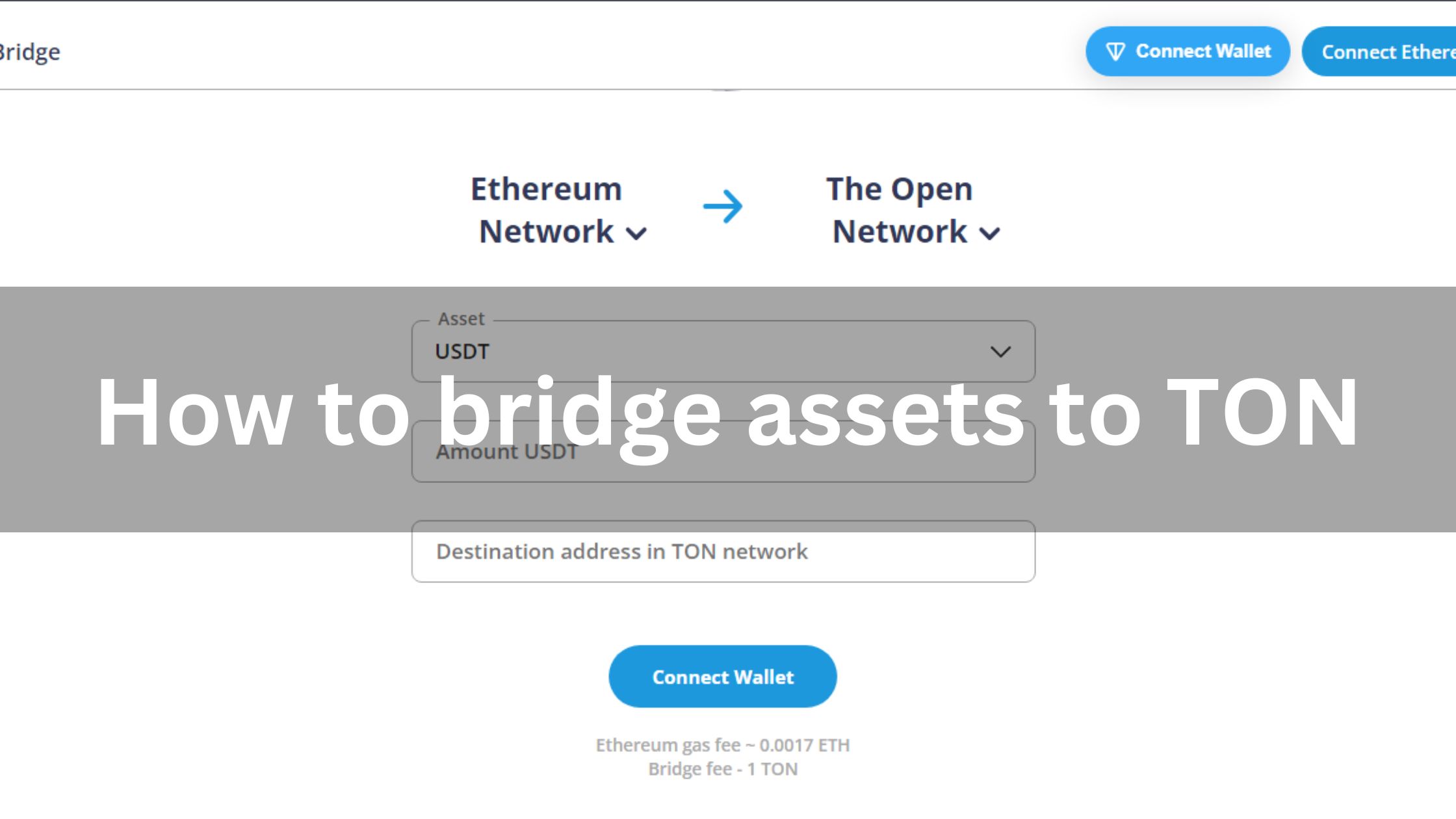
Pro Tips: Maximize Efficiency When Bridging to TON
When it comes to bridging assets to TON, timing and strategy can make a big difference. Here are some pro tips to help you save on fees and optimize your cross-chain transfers.
Save on Fees by Timing Your Transfers Right
One of the easiest ways to save on fees is to time your transfers wisely. Gas fees can vary depending on the time of day and network congestion. To minimize costs, consider making your transfers during off-peak hours—typically on weekends or late at night, when the Ethereum network is less congested. By avoiding peak hours, you can often save up to 30% on gas fees, making your bridge to TON even more cost-effective.
Optimizing Cross-Chain Transfers: A Pro’s Guide
To make your cross-chain transfers even easier and cheaper, consider using bridging platforms that offer low fees and fast processing times, like Symbiosis or Rubic. These platforms often provide optimized routes for asset transfers, ensuring the best rates by automatically selecting the most efficient bridge. Additionally, look for platforms that support multi-chain bridging, allowing you to transfer assets from multiple networks to TON in a single transaction—saving time and money. Keep an eye on any promotions or discounts offered by bridging services, as they can help reduce fees even further.
Learn more: The Impact of Web3 on Various Industries

Conclusion
TON Bridge offers a seamless and efficient way to bridge assets to the TON network, with a streamlined process that saves both time and money. With its ability to handle multiple blockchains, fast processing times, and low fees, TON Bridge is ideal for anyone looking to explore the TON ecosystem or engage in decentralized finance activities. Whether you’re a seasoned crypto user or just getting started, bridging to TON opens up a world of possibilities, from leveraging Telegram integration to accessing TON’s expanding DeFi applications. Take advantage of the flexibility and efficiency TON Bridge offers today.
Learn more: How to connect Ethereum with Other Blockchains
FAQs: All Your Burning Questions About TON Bridge Answered
How to Bridge to TON?
Bridging to TON is simple and quick! Just follow these steps:
- Set up your wallets—You’ll need both a TON wallet (like Tonkeeper or Telegram Wallet) and a Web3 wallet (like MetaMask) for the blockchain you’re bridging from.
- Connect your wallets—Head to the TON Bridge platform and link your wallets for both the source and destination blockchains.
- Choose your token and amount—Select which token (like USDT or Toncoin) you want to transfer and the amount you wish to move to TON.
- Approve and confirm—Authorize the transaction in your wallet, review the details, and approve the transfer.
- Pay fees—Expect a minimal 1 TON fee plus any gas fees.
- Receive your tokens—Once the transfer is complete, your tokens will appear in your TON wallet, ready to use.
Can I Use USDT on TON?
Yes! After bridging USDT to the TON network, you can use it just like you would on any other blockchain. USDT on TON is perfect for fast, low-fee transactions, making it ideal for payments, DeFi, or simply holding within the ecosystem. To get started, bridge USDT from Ethereum or BNB to TON using TON Bridge, and once the transfer is complete, you’ll be able to use USDT directly within the TON ecosystem, including via the Telegram wallet.
How Do I Bridge Other Tokens to TON?
In addition to USDT, you can bridge various other tokens to TON, including USDC, DAI, and ETH. To bridge these tokens, simply select the token you want to transfer on the TON Bridge platform, enter the desired amount, and follow the same easy process as for USDT. Keep in mind that the available tokens may vary depending on the bridging platform you use, so always check compatibility before starting the transfer.
About Herond Browser
Herond Browser is a cutting-edge Web 3.0 browser designed to prioritize user privacy and security. By blocking intrusive ads, harmful trackers, and profiling cookies, Herond creates a safer and faster browsing experience while minimizing data consumption.
To enhance user control over their digital presence, Herond offers two essential tools:
- Herond Shield: A robust adblocker and privacy protection suite.
- Herond Wallet: A secure, multi-chain, non-custodial social wallet.
As a pioneering Web 2.5 solution, Herond is paving the way for mass Web 3.0 adoption by providing a seamless transition for users while upholding the core principles of decentralization and user ownership.
Have any questions or suggestions? Contact us:
- On Telegram https://t.me/herond_browser
- DM our official X @HerondBrowser
- Technical support topic on https://community.herond.org