In today’s digital age, online security is more crucial than ever. As we conduct more of our daily activities online, from shopping to banking to social networking, the risk of cyber threats increases. One of the most insidious forms of cybercrime is website spoofing. This deceptive practice involves creating a fake website that mimics a legitimate one to trick users into divulging sensitive information, leading to identity theft, financial loss, and compromised privacy. This article aims to give you an introduction of website spoof meaning and how to identify it.
What is Website Spoof Meaning?
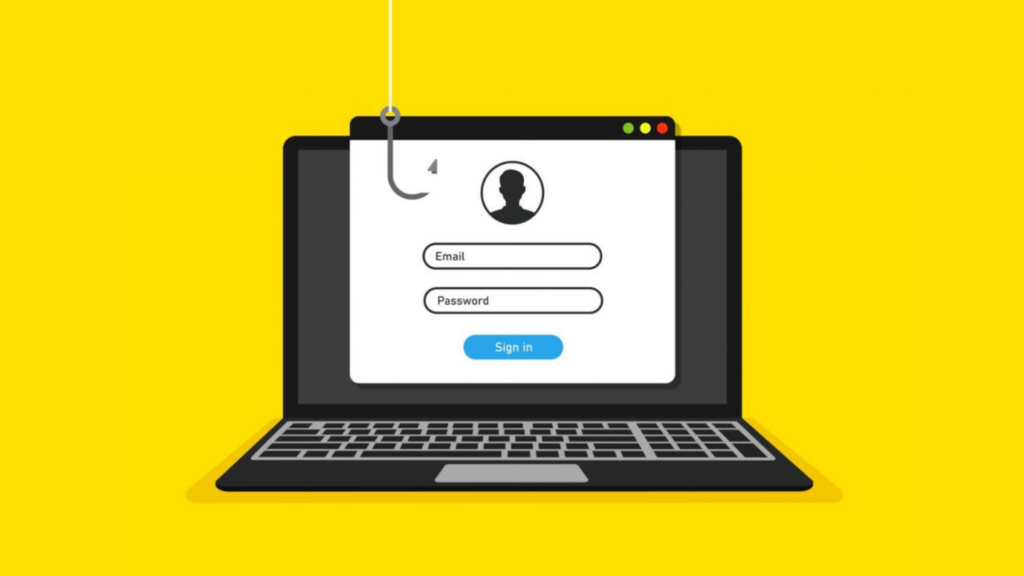
Website spoof meaning is a type of cyber attack where a malicious actor creates a fraudulent website that mimics a legitimate one. The goal is to deceive users into believing they are on a trusted site, thereby tricking them into providing sensitive information such as login credentials, credit card numbers, or other personal details.
How Website Spoofing Works

In case of Spoofing, every DNS query will contain a unique identification when they are sent through the internet. Each attacked computer only blocks one certain DNS query. The attacker creates a fake data packet containing DNS identification to facilitate phishing.
Spoofing takes place in a process. Hackers spoof the ARP Cache to route their numbers based on the host they want to attack. The DNS request is then blocked and the fake data packet is sent. This action causes users to be deceived and access fake websites.
From above information, we can see the significant danger from website spoofing, so it is highly recommended that we should also discover to understand clearly techniques used in website spoof meaning to prevent in the future.
Techniques Used in Website Spoofing
Phishing Emails
Attackers often start by sending phishing emails that contain links to the spoofed website. These emails may appear to come from a trusted source, urging the recipient to take immediate action, such as resetting a password or verifying account information.

Domain Name Spoofing
Cybercriminals register domain names that are similar to the legitimate website’s domain. This can involve using common misspellings (e.g., “gogle.com” instead of “google.com”), adding extra words (e.g., “secure-paypal.com”), or using different top-level domains (e.g., “.net” instead of “.com”).
URL Masking and URL Shortening
Attackers may use URL masking to hide the true destination of a link or URL shortening services to obscure the full URL, making it harder for users to recognize the spoofed website.
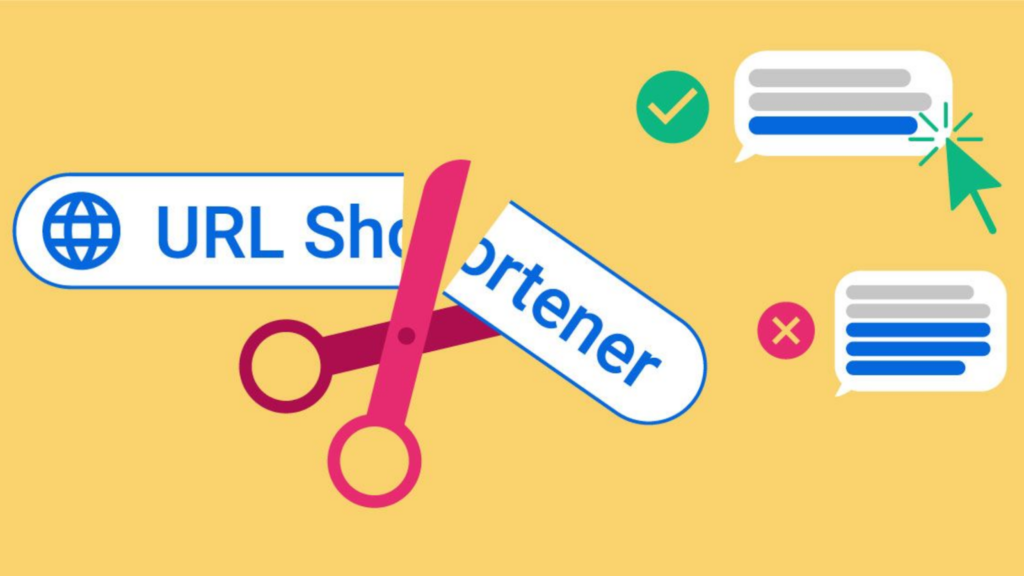
Copying Website Design and Content
The spoofed website is designed to look almost identical to the legitimate site. Attackers copy the layout, logos, fonts, and text content to create a convincing replica. This often includes copying login forms, user interfaces, and branding elements.
Use of HTTPS and SSL Certificates
To further deceive users, attackers may obtain HTTPS certificates for their spoofed websites, making them appear more legitimate. The presence of HTTPS and a padlock icon in the address bar can give users a false sense of security.

Typosquatting
This involves creating domains that are typographical errors of popular websites (e.g., “faceboook.com” instead of “facebook.com”). Users who accidentally type the wrong address in their browser are directed to the spoofed site.
Homograph Attacks
Cybercriminals use characters that look similar to standard characters (e.g., Cyrillic “а” instead of Latin “a”) to create URLs that appear identical to legitimate ones. These attacks exploit visual similarities to trick users.
How To Identify Website Spoofing
Based on the analysis above, website spoofing is very dangerous. That’s why we would like to provide you with some recommended ways to identify website spoofing.
Check the URL Carefully
- Domain Name: Ensure the domain name is correct. Spoofed websites often use slight variations, such as misspellings, additional words, or different domain extensions (e.g., .com vs. .net).
- HTTPS and Padlock Icon: Legitimate websites that handle sensitive information will use HTTPS. Check for the padlock icon in the address bar, indicating a secure connection. However, note that HTTPS alone does not guarantee legitimacy, but its absence is a red flag.
Examine the Website Design and Content
- Look for Inconsistencies: Compare the design, layout, and content with the legitimate website. Spoofed sites may have poor design quality, low-resolution images, and grammatical or spelling errors.
- Check for Broken Links: Spoofed websites often have non-functional links or pages that lead to nowhere. Verify that all links on the site are working as expected.
Check the Website’s Security Certificates
- View the Certificate Details: Click on the padlock icon in the address bar to view the security certificate details. Ensure the certificate is issued by a reputable Certificate Authority (CA) and is valid.
- Look for Certificate Mismatches: If the certificate details don’t match the website’s name or the certificate is expired or untrusted, it’s a sign of a spoofed site.
Use a Website Reputation Service
- Consult Online Tools: Services like Google Safe Browsing, Norton Safe Web, and Web of Trust (WOT) can provide information about a website’s reputation and whether it has been reported for phishing or other malicious activities.
Analyze Website Metadata and Headers
- Check the WHOIS Information: Use WHOIS lookup tools to verify the website’s registration details. Look for mismatches in ownership information or recent registration dates that may indicate a spoofed site.
- Examine HTTP Headers: Advanced users can inspect HTTP headers for inconsistencies. Legitimate sites typically have well-configured headers that spoofed sites may lack.
Verify Contact Information
- Check for Legitimate Contact Details: Look for verifiable contact information such as a physical address, phone number, and email address. Spoofed sites may provide fake or no contact information.
- Contact the Organization Directly: If in doubt, contact the organization through official channels to confirm the website’s authenticity.
Pay Attention to Browser Warnings
- Heed Security Warnings: Modern browsers often warn users when they try to visit potentially harmful websites. Do not ignore these warnings and proceed with caution.
Be Cautious with Emails and Links
- Avoid Clicking on Suspicious Links: Be wary of unsolicited emails and messages containing links. Hover over links to see the actual URL before clicking.
- Verify the Sender: Ensure emails claiming to be from legitimate organizations are actually from their official domain. Spoofed emails often come from look-alike domains.
Conclusion
Website spoofing poses a significant threat in our increasingly digital world, but with awareness and vigilance, you can protect yourself from falling victim to these deceptive schemes. Therefore, understanding clearly the website spoof meaning is critical. Moreover, by following the tips and strategies outlined in this blog, you can significantly reduce the risk of being deceived by spoofed websites.
About Herond Browser
Herond Browser is a Web browser that prioritizes users’ privacy by blocking ads and cookie trackers, while offering fast browsing speed and low bandwidth consumption. Herond Browser features two built-in key products:
- Herond Shield: an adblock and privacy protection tool;
- Herond Wallet: a multi-chain, non-custodial social wallet.
Herond aims at becoming the ultimate Web 2.5 solution that sets the ground to further accelerate the growth of Web 3.0, heading towards the future of mass adoption.
Join our Community!



