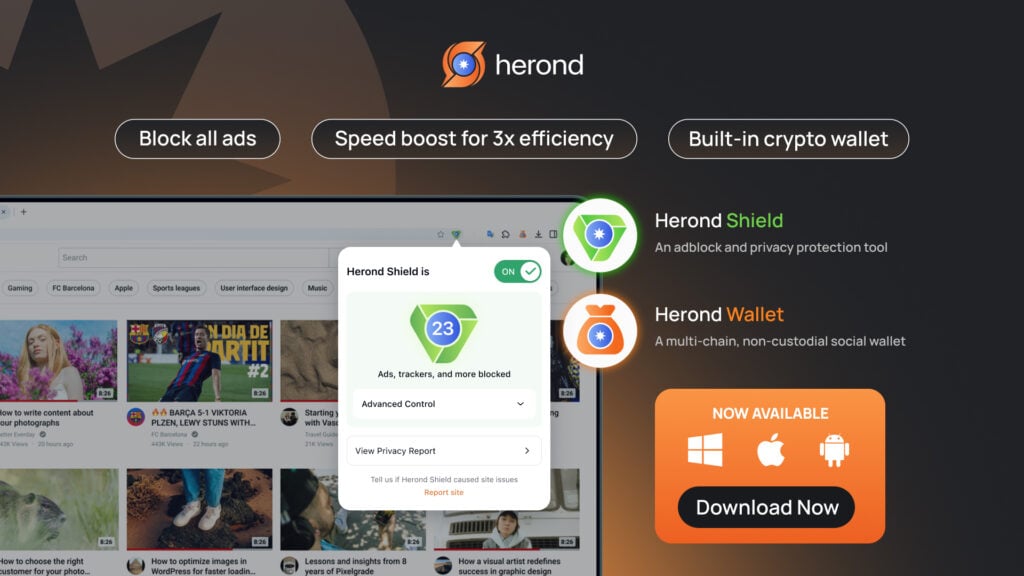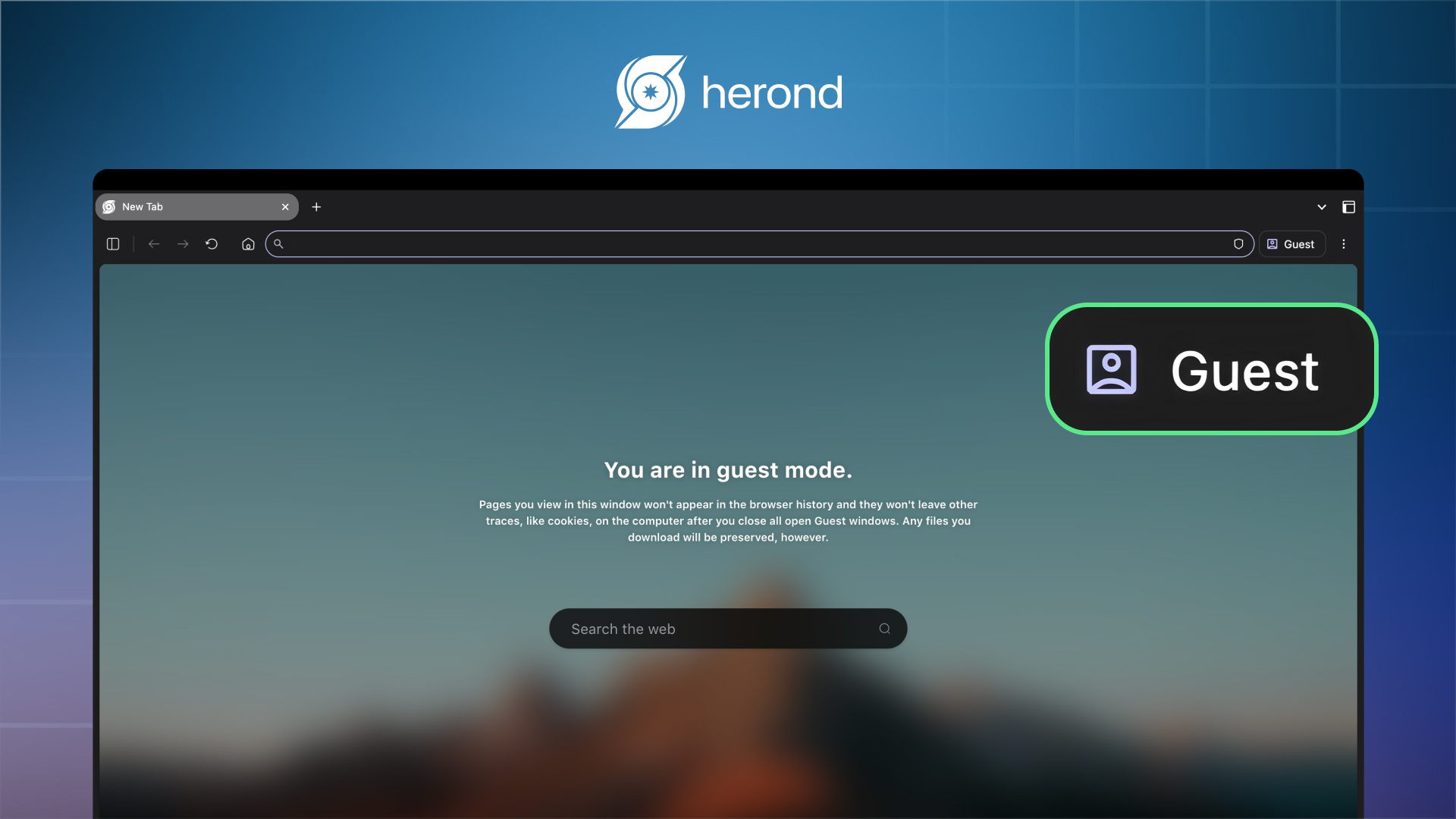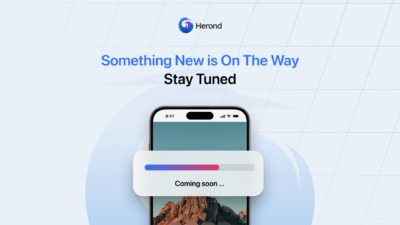Share your device while keeping your privacy intact? Herond brings you the perfect solution with Guest Profile – allowing you to create a separate profile for others to use in just 60 seconds. No browsing history saved, no access to personal data, completely isolated and secure. With Herond available on macOS, Windows, Android, and iOS, protecting your privacy when sharing devices has never been easier. Let’s explore how to set up in just a few simple steps!
What is Guest Profile in Herond?
A temporary browsing mode built into Herond
- No browsing history saved – all activity is deleted after closing
- No cookies, passwords, or login data stored
- No changes to main profile – your settings and personal data remain protected
Perfect for
- Sharing your computer with family, friends, or colleagues
- Testing websites without affecting your main profile
- Using public computers more securely
Comparison: Herond vs Chrome/Edge
| Features | Herond Guest Profile | Chrome/Edge Guest Mode |
| No browsing history saved | ✅ Yes | ✅ Yes |
| No cookies stored | ✅ Yes | ✅ Yes |
| Automatic tracker blocking | ✅ Yes | ❌ No |
| Enhanced security | ✅ Yes | ❌ Restricted |
| Setup speed | ⚡ 60 seconds | ⚡ 60 seconds |
| No account required | ✅ Yes | ✅ Yes |
| Multi-platform support | ✅ macOS, Windows, Android, iOS | ✅ Multi-platform |
Tip using Guest Profile effectively
Tip 1: Combine with private mode for safer browsing
- Guest Profile already provides basic privacy, but combining it with Incognito/Private mode doubles your security
- This mode helps block third-party cookies and prevents websites from tracking your activity across sessions
- Ideal when you need to access sensitive information (banking, healthcare) on someone else’s device
- Herond automatically blocks trackers and ads even in Guest Profile, delivering a clean browsing experience
Tip 2: Use for device sharing (no data leak worries)
- Share safely with others without worrying about them seeing your browsing history or saved passwords
- Your main profile is completely isolated – Guest users cannot access bookmarks, autofill forms, or logged-in accounts
- Perfect when guests visit and need to borrow your computer, colleagues need quick lookups, or children want to browse
- After closing Guest Profile, all data is automatically deleted – leaving no trace behind
Tip 3: Check that extensions are disabled in Guest Mode
- By default, most extensions will be disabled in Guest Profile to protect privacy
- This means your tools like password managers and ad blockers won’t work in Guest mode
- If you need to use specific extensions, you can manually enable them in Settings -> Extensions -> “Allow in Guest mode”
- However, you should limit enabling extensions in Guest Profile to ensure others cannot access your personal tools
- Herond still maintains default tracker blocking even when extensions are disabled
How to add Guest Profile to Herond
- Step 1: Open Herond Browser.
- Step 2: Click the three-dot menu in the top right corner of the screen, select More tools, then select Open Guest Profile.
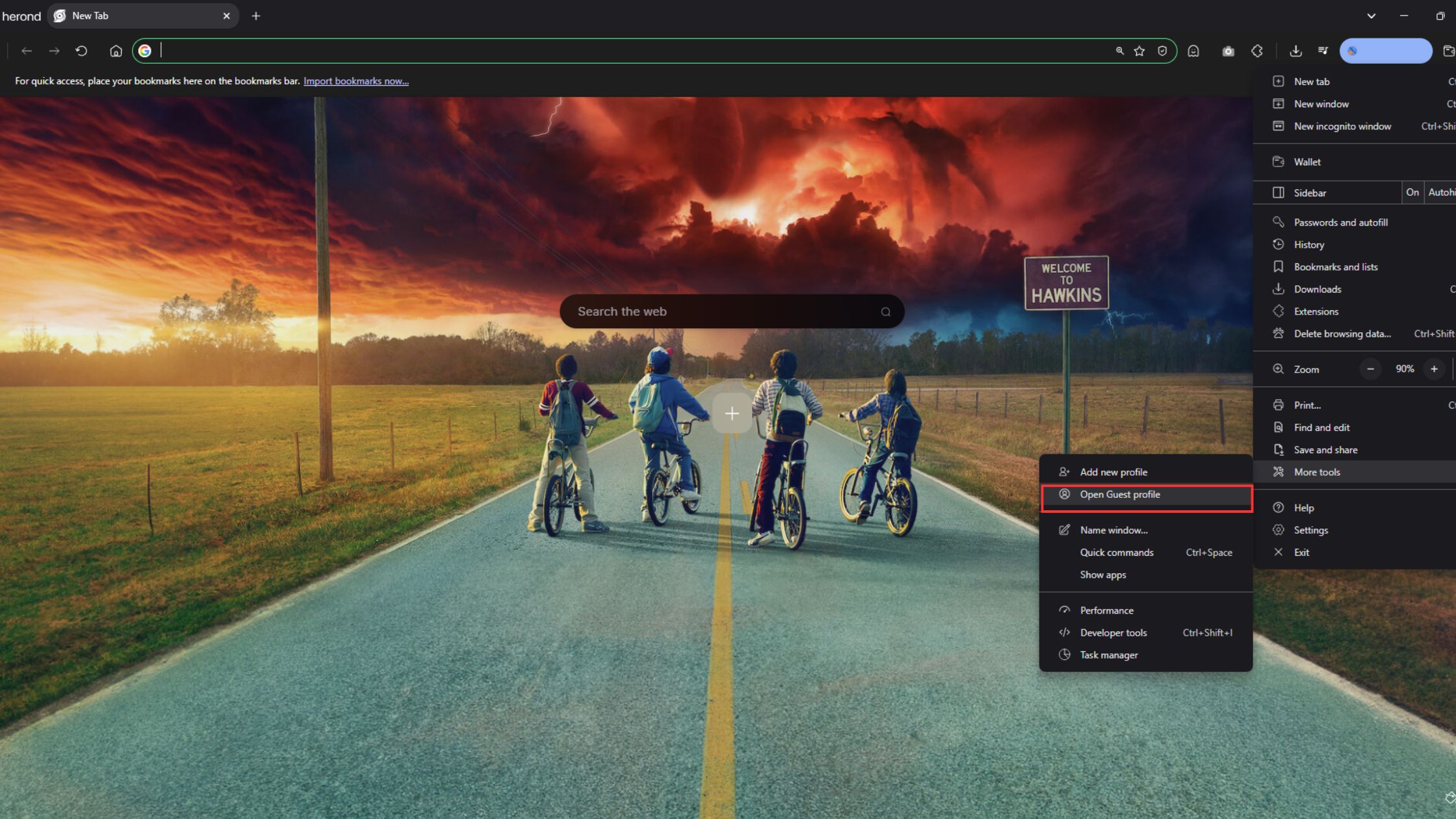
- Step 3: The Guest Profile screen appears.
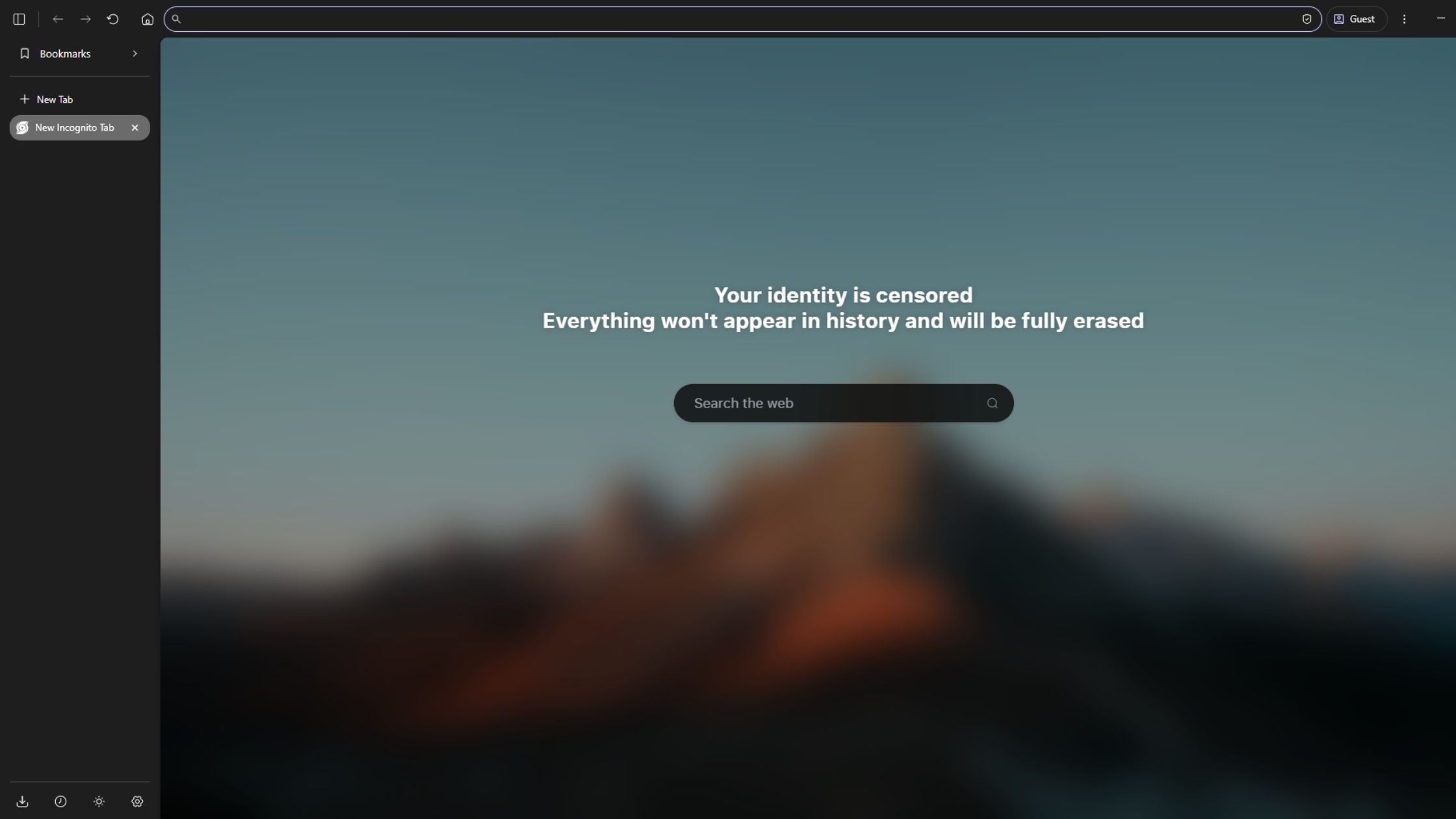
Conclusion
Creating a Guest Profile on Herond takes only 60 seconds but delivers tremendous security value for your privacy. With this feature, you can confidently share your device without worrying about exposing browsing history, passwords, or any personal data. Unlike Guest Mode on Chrome or Edge, Herond integrates automatic tracker blocking, providing dual-layer protection for both you and temporary users.
Guest Profile is the ideal solution for every situation – from letting children browse safely, colleagues borrowing your device for quick lookups, to testing websites without affecting your main profile. With Herond available on macOS, Windows, Android, and iOS, you can apply this privacy protection across all your devices. Set up today and experience peace of mind when sharing devices – because your privacy deserves the best protection!
About Herond
Herond Browser is a cutting-edge Web 3.0 browser designed to prioritize user privacy and security. By blocking intrusive ads, harmful trackers, and profiling cookies, Herond creates a safer and faster browsing experience while minimizing data consumption.
To enhance user control over their digital presence, Herond offers two essential tools:
- Herond Shield: A robust adblocker and privacy protection suite.
- Herond Wallet: A secure, multi-chain, non-custodial social wallet.
As a pioneering Web 2.5 solution, Herond is paving the way for mass Web 3.0 adoption by providing a seamless transition for users while upholding the core principles of decentralization and user ownership.
Have any questions or suggestions? Contact us:
- On Telegram https://t.me/herond_browser
- DM our official X @HerondBrowser
- Technical support topic on https://community.herond.org