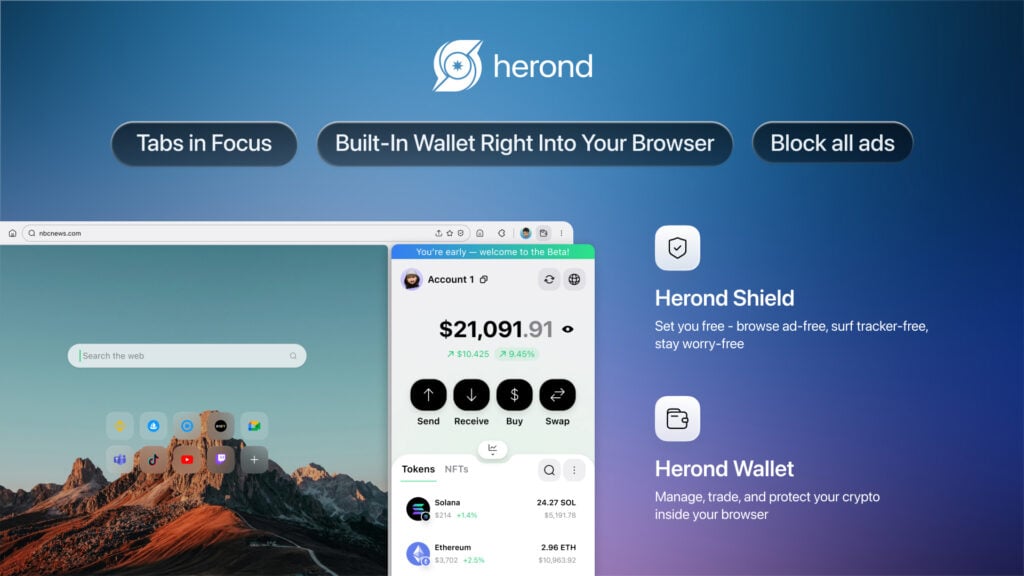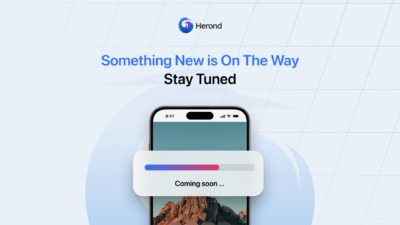Make your Herond Keyless wallet truly yours in under a minute. With just three clicks, add a unique wallet name and custom avatar to stand out in Web3. No technical skills needed, just simple, instant personalization right inside Herond Browser. Follow this quick guide and give your wallet a personal touch today!
Step 1: Once logged in and your Herond Keyless wallet is created, to customize your avatar and set a wallet name, start by clicking the Account section.
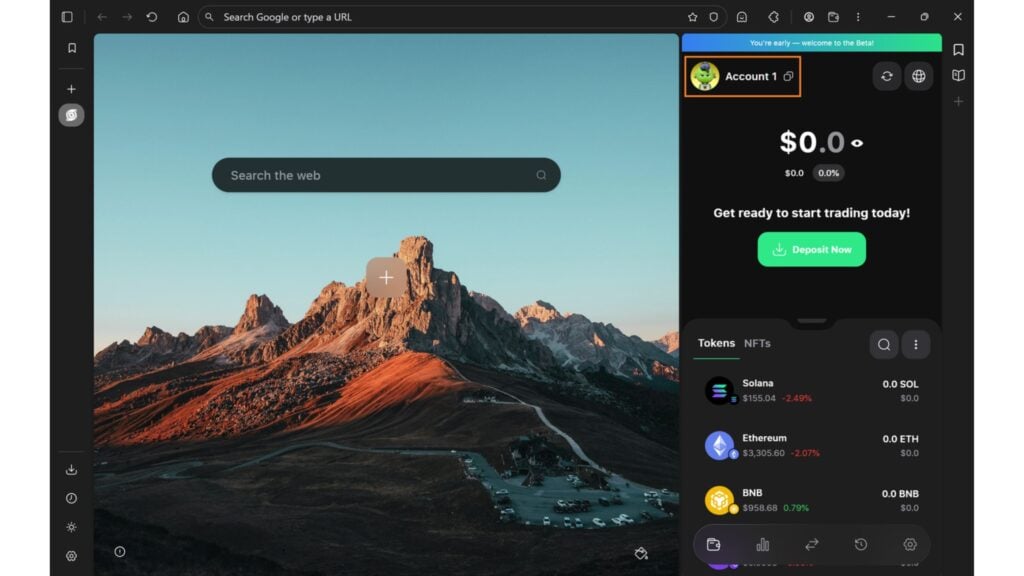
Step 2: Click the three-dot icon and select Customize to personalize your wallet.

Step 3: Choose a custom name, pick your favorite avatar from the collection, and hit Save. Done, your Herond Keyless wallet is now fully personalized!
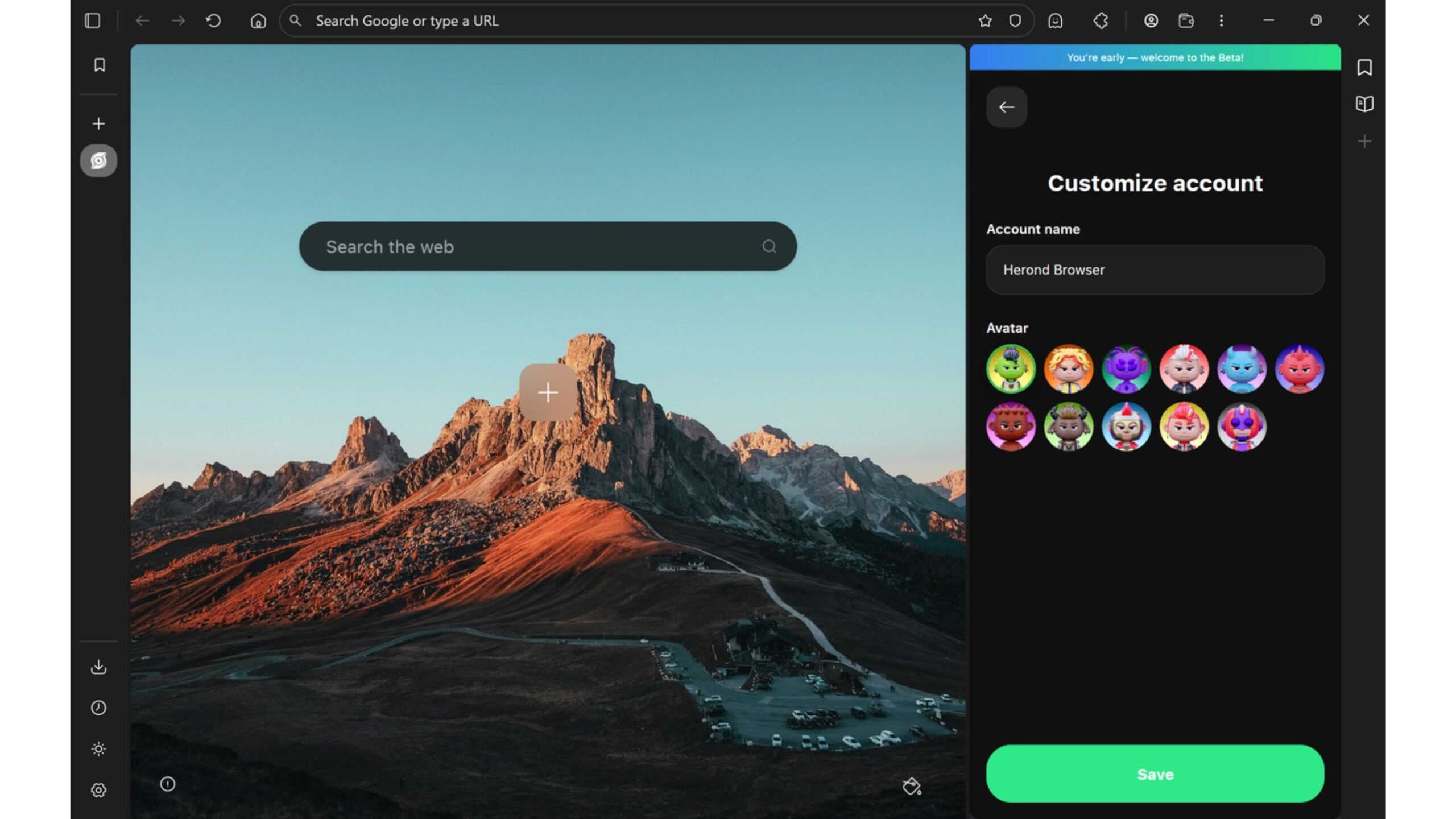
Personalization Complete – Your Wallet Stands Out!
Your Herond Keyless wallet now has a custom name and avatar – recognizable and fully yours. Enjoy a personalized experience every time you log in, send, or swap. Update anytime with ease and keep your identity secure. Open Herond Browser now athttps://herond.org and make Web3 feel like home!
About Herond
Herond Browser is a cutting-edge Web 3.0 browser designed to prioritize user privacy and security. By blocking intrusive ads, harmful trackers, and profiling cookies, Herond creates a safer and faster browsing experience while minimizing data consumption.
To enhance user control over their digital presence, Herond offers two essential tools:
- Herond Shield: A robust adblocker and privacy protection suite.
- Herond Wallet: A secure, multi-chain, non-custodial social wallet.
As a pioneering Web 2.5 solution, Herond is paving the way for mass Web 3.0 adoption by providing a seamless transition for users while upholding the core principles of decentralization and user ownership.
Have any questions or suggestions? Contact us:
- On Telegram https://t.me/herond_browser
- On Discord https://discord.gg/Herond-Browser
- DM our official X @HerondBrowser
- Technical support topic on https://community.herond.org