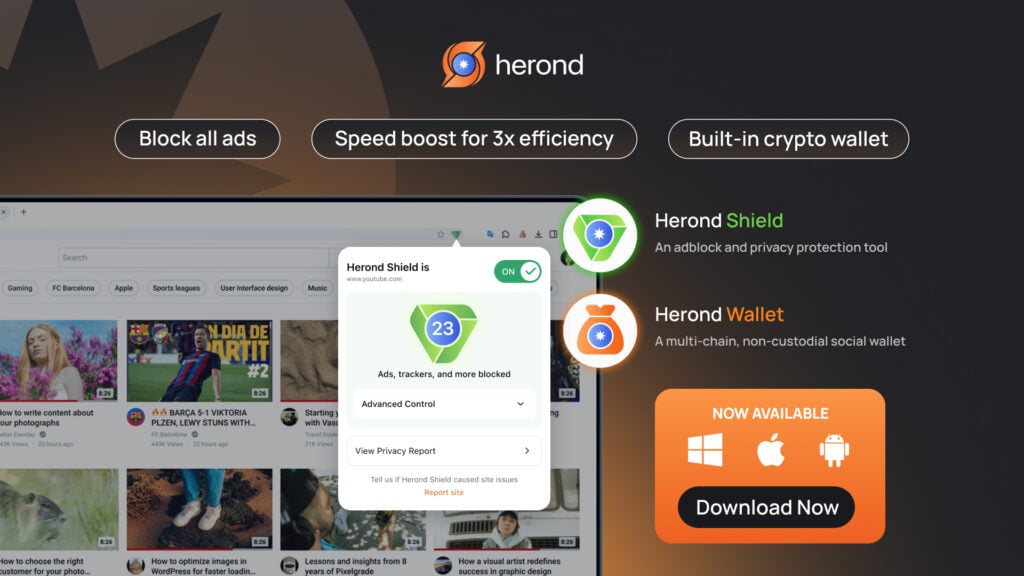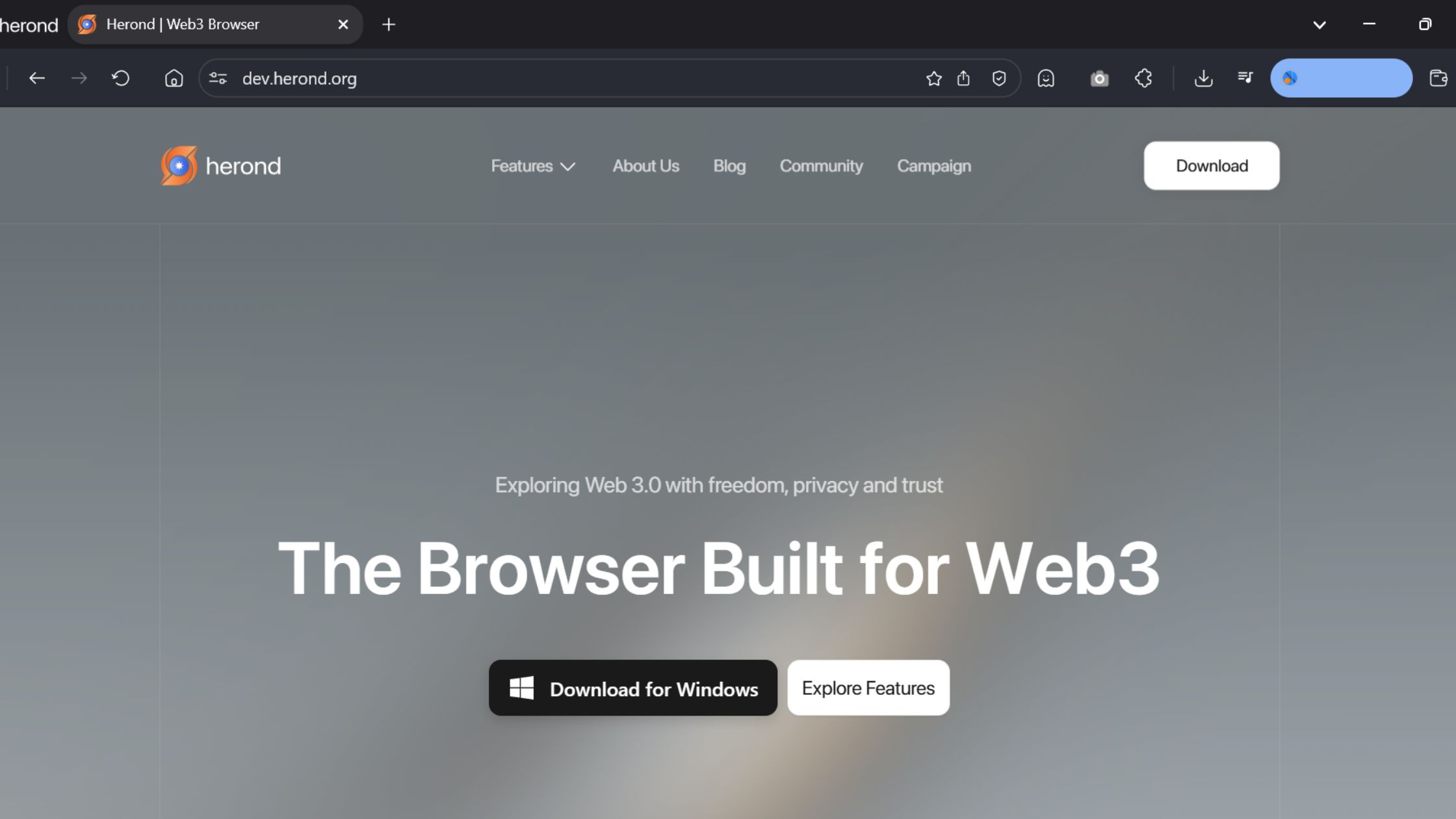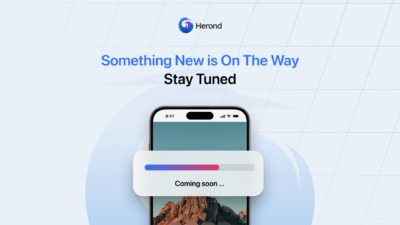The Web3 world is experiencing explosive growth, but the user experience is often hampered by complexity: the need to install separate wallet extensions, dealing with compatibility issues, and facing security risks.
Herond Browser has changed the game! We offer the ultimate solution: a Wallet integrated right into the browser. This completely eliminates the clutter, helping you interact with Dapps (Decentralized Applications) and manage your assets in an unprecedentedly fast, secure, and smooth manner. This article will delve into how the Integrated Wallet within Herond Browser redefines your Web3 experience.
What Is a Crypto Wallet?
A crypto wallet is a digital tool that allows you to store, send, and receive cryptocurrencies securely. It holds your private keys – the passwords that give you access to your crypto assets — and lets you interact with the blockchain.
There are two main types of crypto wallets:
- Hot wallets: Connected to the internet (like browser extensions or mobile apps).
- Cold wallets: Offline hardware devices for maximum security.
But now, a new trend is reshaping the Web3 experience: built-in wallets inside browsers — and that’s where Herond Browser steps in.
- Introducing Herond’s Built-In Crypto Wallet
Instead of installing extra extensions like MetaMask or Phantom, Herond Browser comes with a crypto wallet integrated natively into the browser itself.
That means no pop-ups, no switching between tabs — just seamless access to your tokens, NFTs, and DApps directly inside the browser.
Herond aims to make the crypto experience as simple and safe as using any Web2 app, but with full Web3 power underneath.
- Why Herond Could Be the Best Wallet for Crypto Users
Fast and Seamless
With Herond, your crypto wallet is built into the browsing experience. You can connect to decentralized apps (DApps), swap tokens, or sign transactions in one click — no need to install or manage external extensions.
Secure by Design
Because the wallet is part of the browser’s core system, it minimizes the risk of phishing or fake wallet extensions.
Private keys are encrypted locally, and you remain in full control of your data.
Multi-Chain Ready
Herond supports multiple networks including Ethereum, BNB Chain, Polygon, and more; making it a multi-chain crypto wallet ready for the decentralized web.
User-Friendly Interface
Herond’s design focuses on simplicity. Even if you’re new to crypto, you can set up your wallet in minutes and start exploring Web3 safely.
- How to Get a Crypto Wallet in Herond Browser
If you’re wondering how to get a crypto wallet, Herond makes it effortless:
Step 1: Download Herond Browser for desktop or mobile.
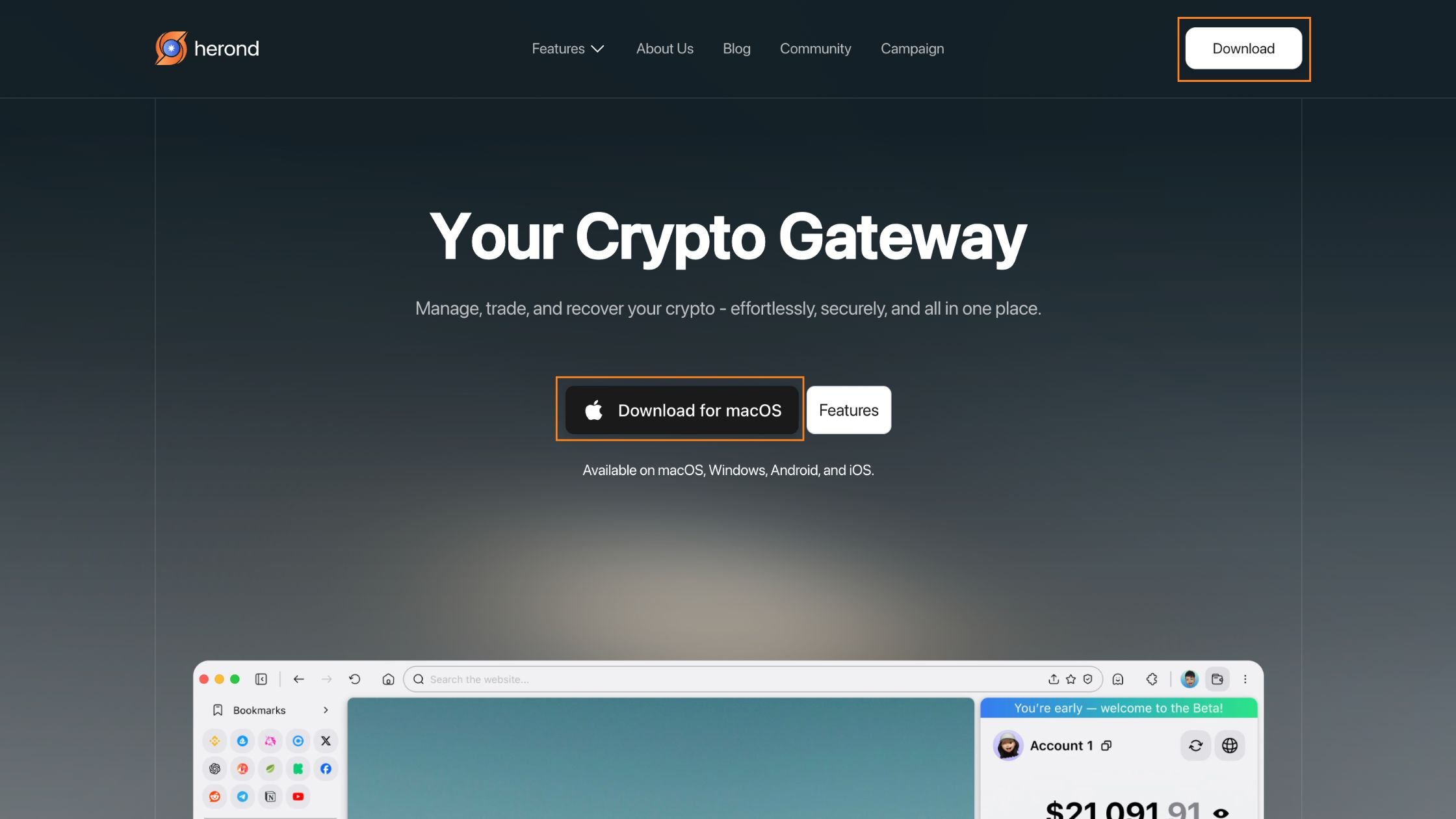
Step 2: Click the Wallet icon in the browser toolbar.
Step 3: Choose Create new wallet or Import existing wallet using your seed phrase.
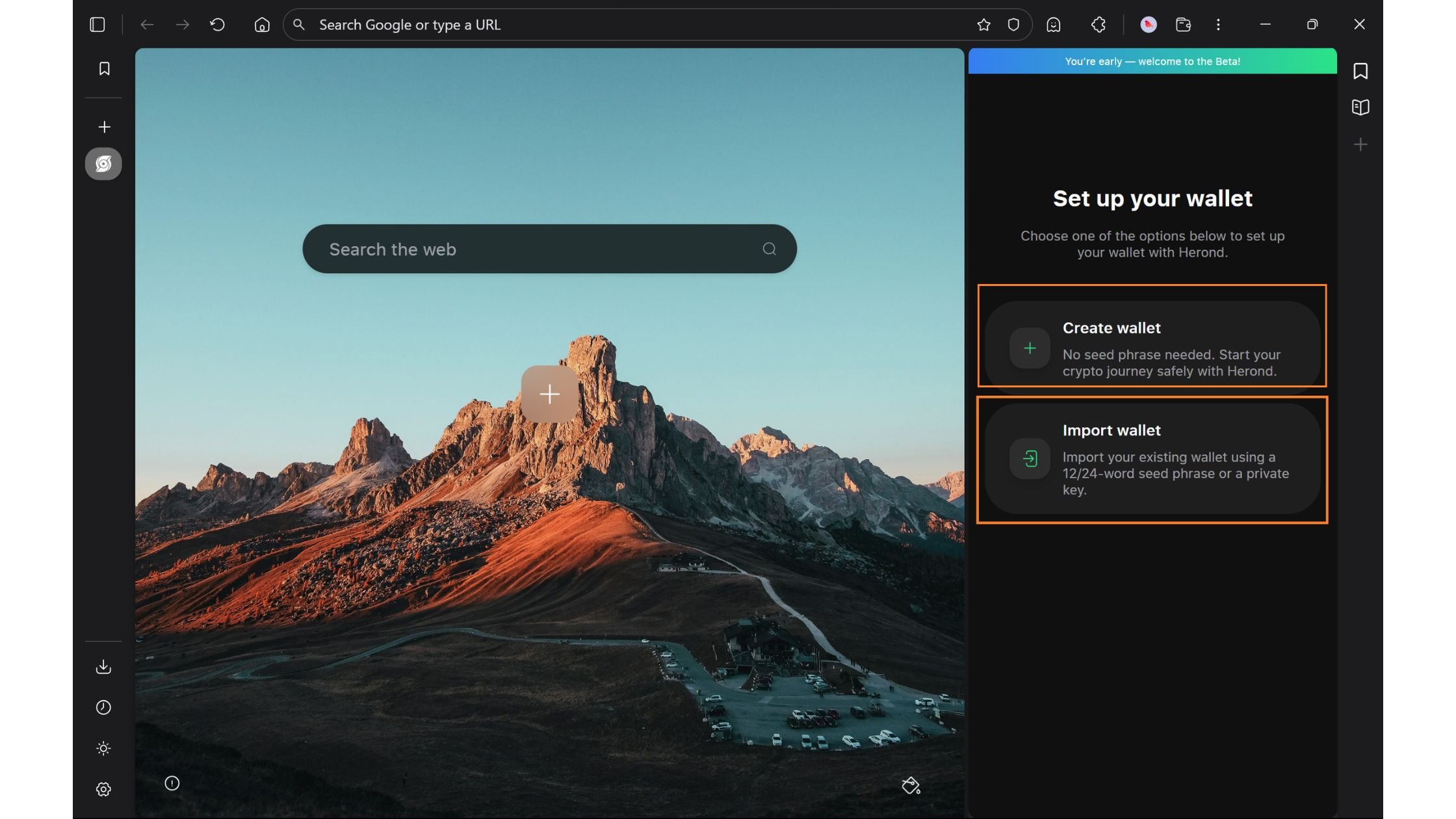
Step 4: Start sending, receiving, or trading crypto all inside one browser.
No third-party extensions. No complicated setup. Just a browser with a crypto wallet built in.
About Herond
Herond Browser is a cutting-edge Web 3.0 browser designed to prioritize user privacy and security. By blocking intrusive ads, harmful trackers, and profiling cookies, Herond creates a safer and faster browsing experience while minimizing data consumption.
To enhance user control over their digital presence, Herond offers two essential tools:
- Herond Shield: A robust adblocker and privacy protection suite.
- Herond Wallet: A secure, multi-chain, non-custodial social wallet.
As a pioneering Web 2.5 solution, Herond is paving the way for mass Web 3.0 adoption by providing a seamless transition for users while upholding the core principles of decentralization and user ownership.
Have any questions or suggestions? Contact us:
- On Telegram https://t.me/herond_browser
- On Discord https://discord.gg/Herond-Browser
- DM our official X @HerondBrowser