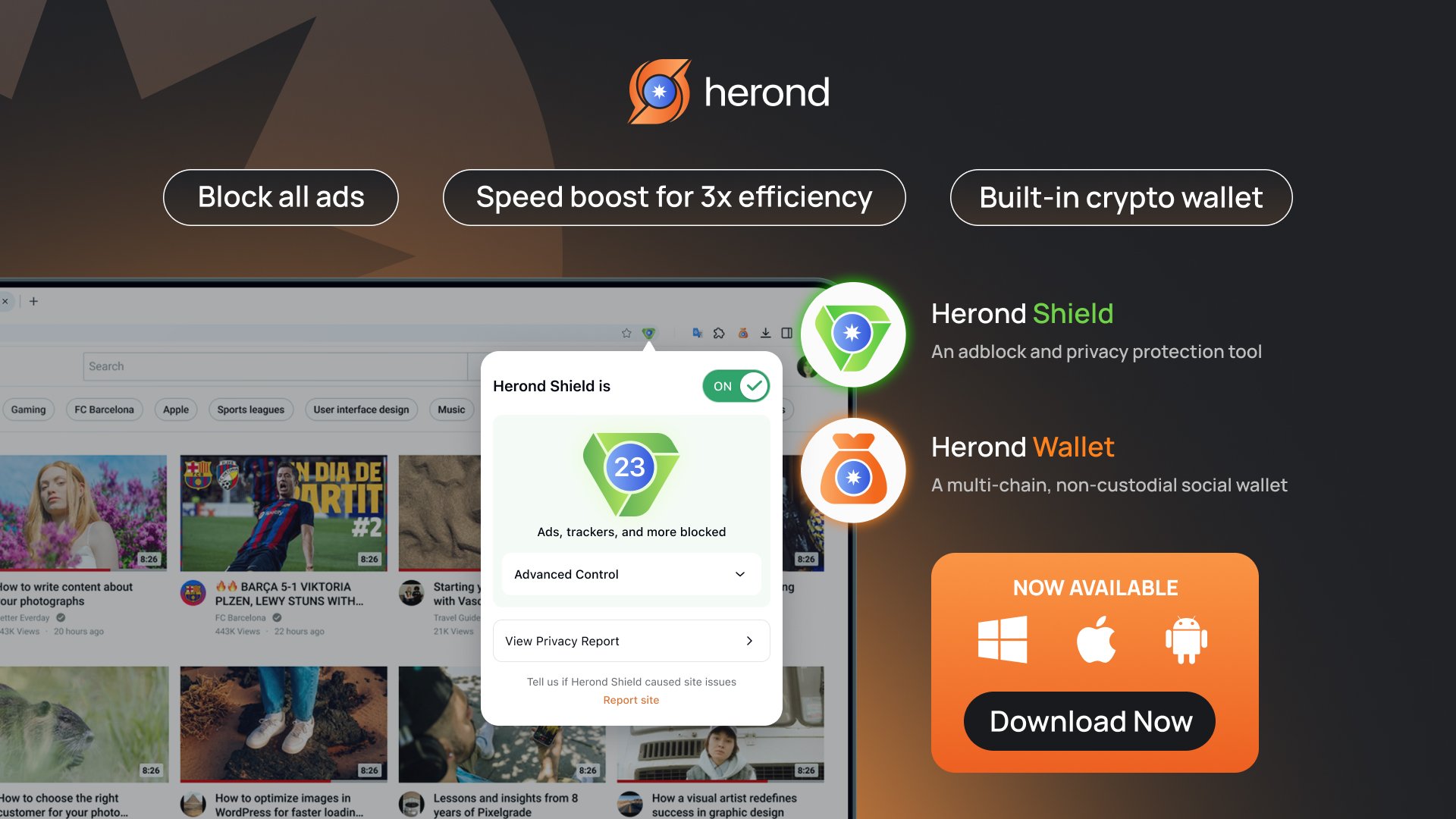Want to listen to your favorite YouTube tracks offline, anytime, anywhere? You’re not alone! While streaming is convenient, having your go-to music downloaded to your device offers unparalleled flexibility and saves data. This comprehensive guide will reveal the ultimate ways to download music from YouTube on any device, whether you’re using a PC, Mac, Android, or iOS. We’ll explore reliable methods, prioritizing safety and quality, so you can build your perfect offline music library with ease.
Why Download Music from YouTube?
Convenience for Offline Listening (Travel, No Wi-Fi)
- Primary Benefit: Downloading music from YouTube offers unparalleled convenience for offline listening.
- Use Cases: Ideal for commuting, traveling without Wi-Fi, or saving mobile data.
- Result: Ensures uninterrupted playback, making your music always available without buffering or data overages.

YouTube’s Free Music Videos vs. Premium Subscriptions
- Free Access: YouTube provides a vast library of free music videos, often with ads and requires an internet connection.
- Premium Benefits:YouTube Premium subscriptions offer an ad-free experience, background playback, and official download capabilities for offline viewing.
- Key Distinction: Understanding this difference helps you choose your preferred consumption method and value premium features.
Why Use Herond Browser for Downloads?
Enhanced Security: Avoid Malicious Download Sites
- Protection Feature: Herond Browser comes with a robust, built-in ad-blocker and advanced tracker protection (Herond Shield).
- Benefit: This actively prevents malicious download sites from compromising your device or privacy when you are looking to download music from YouTube.
- Result: Ensures a secure and clean browsing experience.
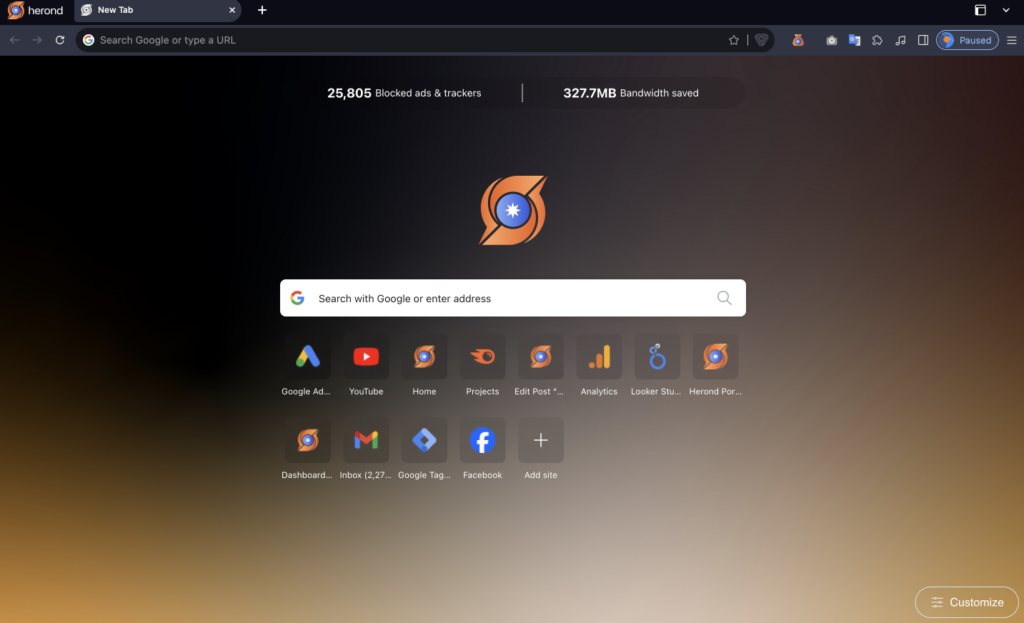
Smooth Performance on PC and Mobile:
- Optimization: Herond Browser is optimized for smooth and efficient performance on both PC and mobile devices.
- Functionality: It handles demanding tasks without lag, providing a seamless experience for streaming, music searches, and managing downloads.
- Benefit: Guarantees consistent, high-quality performance across all your devices for an effortless music acquisition process.
Download Herond for a Clean Browser Experience
- Call to Action:Download Herond Browser today to transform your online music experience.
- Key Benefits: You’ll immediately gain a clean, private, and distraction-free browse environment.
- Outcome: Eliminate annoying pop-ups, safeguard personal data from trackers, and ensure a secure connection while exploring online music, experiencing the difference of a truly private browser.
Step-by-Step Guide to Download Music from YouTube
Use YouTube Premium
Subscribe to YouTube Premium
- Method: The most straightforward and legal way to download music from YouTube is by subscribing to YouTube Premium.
- Benefits: This service provides an ad-free experience and the crucial ability to officially download videos and music directly from the platform.
- Advantage: It’s the most secure and convenient method to build your offline music library while ensuring copyright compliance.

Download via YouTube App on Mobile or Herond Browser on PC
- Mobile: On mobile devices, simply use the official YouTube app or YouTube Music app to download songs or playlists.
- PC (Web Interface): For PC users, you can also download videos directly from YouTube’s website. While Herond Browser is optimized for general browser security and privacy, it provides a smooth and secure environment for accessing YouTube’s web interface to initiate these official downloads.
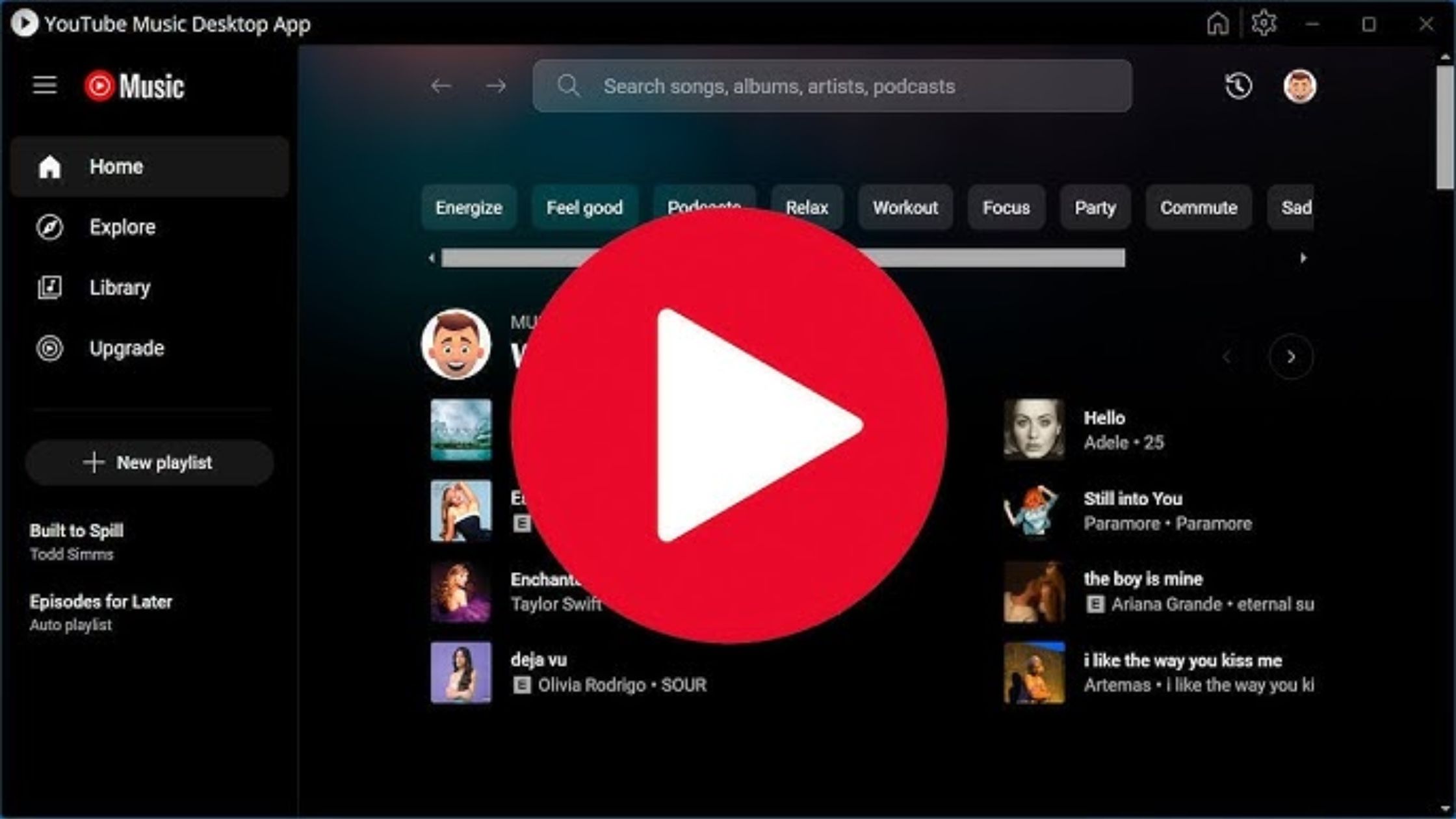
Use YouTube to MP3 Converter
- Access Trusted Converters: When looking to download music, access trusted online converters (e.g., YTMP3, 4K YouTube to MP3).
- Secure Access with Herond: Use Herond Browser to access these sites. Herond’s built-in ad-blocker and tracker protection will help you avoid malicious pop-ups and deceptive redirects.
- Process: Paste the YouTube video URL, convert it to MP3, and then download the high-quality MP3 file directly to your device for offline listening.
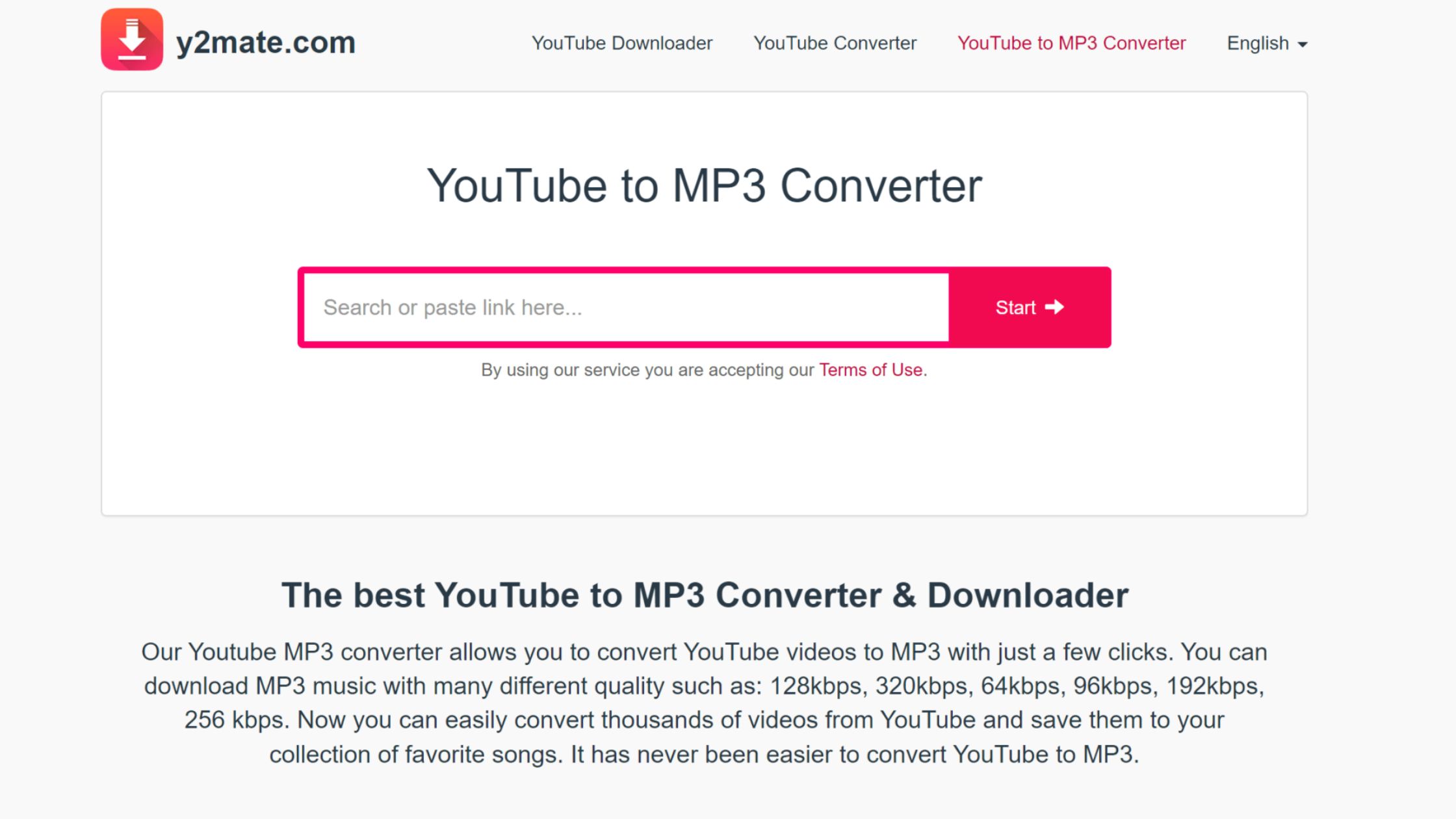
Download via Desktop Software
- Method: For robust and reliable YouTube music downloads, consider installing dedicated desktop software such as 4K Video Downloader or SnapDownloader.
- Features: These applications efficiently extract audio (and video), often supporting higher quality formats, batch downloads, and entire playlists/channels.
- Benefit: They offer a stable and feature-rich environment, ideal for serious music collectors.
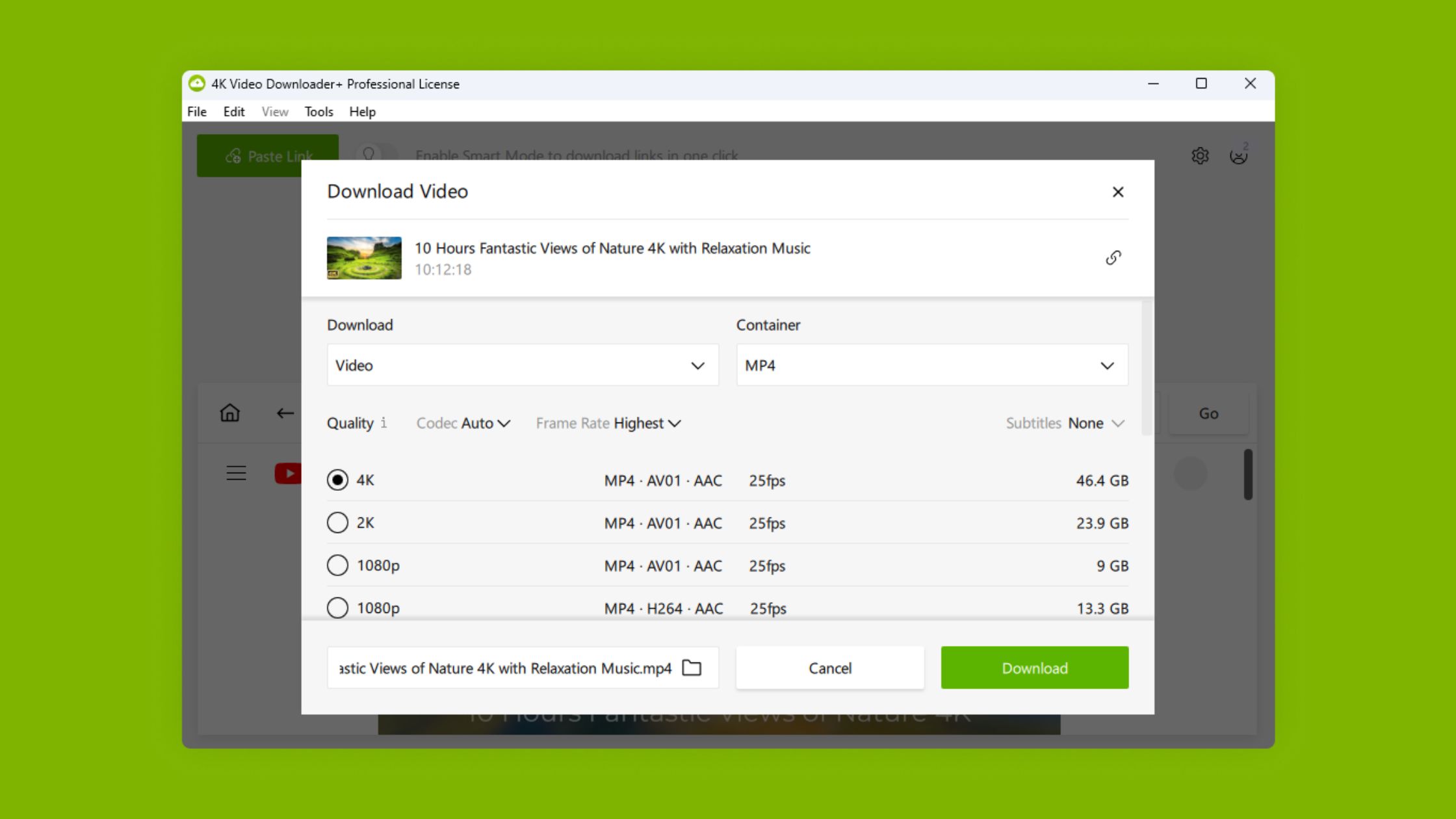
Use Herond to Safely Visit Download Sites and Avoid Ads
- Security Precaution: When seeking installation files for these tools, prioritize safety.
- Herond Advantage: Always use Herond Browser to safely visit official download sites.
- Protection: Herond’s built-in ad-blocker and advanced tracker protection actively prevent intrusive pop-ups and shield you from malicious advertisements and redirects, ensuring a clean and secure download process.
Mobile Apps for Android/iOS
- Android: NewPipe is a recommended open-source YouTube client for Android users to directly download music and videos, often with ad-blocking.
- iOS: Documents by Readdle for iOS devices features a built-in browser that can access online YouTube downloaders, allowing you to save audio files to your iPhone/iPad.
- Benefit: These apps offer versatile ways to manage downloaded content directly on your mobile device.
- Security Precaution: When seeking or using these mobile apps/websites, secure navigation is crucial
- Protection: Herond’s Herond Shield (with ad-blocker and tracker protection) actively prevents malicious pop-ups and shields you from deceptive websites, ensuring safe discovery and use of mobile tools without risk to your device or data.

Verify and Store Files
- Quality Check: After downloading music, always check the file quality, especially the bitrate (e.g., 128kbps MP3), to ensure good audio. Higher bitrates like 256kbps or 320kbps offer better fidelity.
- Storage: Store the downloaded music in your device’s library or preferred music folder for easy offline access and organization.
- Security Risk: Downloading and transferring files can expose you to malware if not done carefully.
- Herond Advantage: Use Herond Browser to avoid malware during file transfers when navigating download sites or moving files.
- Protection: Herond’s Herond Shield (ad-blocker and tracker protection) actively blocks malicious scripts and deceptive pop-ups, safeguarding your device and music collection.
Tips for Maximizing Success
Use Herond Browser to Block Ads and Trackers
- Advantage: Herond Browser has a powerful built-in ad-blocker and advanced tracker protection (Herond Shield).
- Benefit: Actively shields you from intrusive ads and malicious trackers on download sites, ensuring a cleaner, safer browsing experience and protecting your privacy.
Choose High-Quality Audio Formats
- Preference: Always aim for high-quality audio formats, such as 320kbps MP3 or lossless options like FLAC, when available.
- Benefit: Higher bitrates provide superior audio fidelity and a richer, more immersive listening experience for your downloaded music.

Verify Tool Legitimacy
- Method: Before using any online converter or downloading software, verify its legitimacy.
- Source: Check user reviews on trusted platforms like X (formerly Twitter) or reputable tech forums.
- Purpose: This helps confirm reliability and avoid malware risks.
Regularly Update Software
- Importance: Regularly updating your download software, operating system, and browser (like Herond) is crucial for security.
- Reason: Updates include security patches for vulnerabilities, bug fixes, and performance enhancements, protecting you against the latest cyber threats.
Conclusion
You’re now equipped with the knowledge to download music from YouTube to any device, giving you ultimate control over your favorite tracks for offline listening, travel, or simply saving data. Whether you choose the official, legal route with YouTube Premium, opt for trusted online converters, or utilize dedicated software and mobile apps, remember that prioritizing your digital safety is paramount. Build your perfect offline playlist today, securely and seamlessly, with Herond.
About Herond
Herond Browser is a cutting-edge Web 3.0 browser designed to prioritize user privacy and security. By blocking intrusive ads, harmful trackers, and profiling cookies, Herond creates a safer and faster browsing experience while minimizing data consumption.
To enhance user control over their digital presence, Herond offers two essential tools:
- Herond Shield: A robust adblocker and privacy protection suite.
- Herond Wallet: A secure, multi-chain, non-custodial social wallet.
As a pioneering Web 2.5 solution, Herond is paving the way for mass Web 3.0 adoption by providing a seamless transition for users while upholding the core principles of decentralization and user ownership.
Have any questions or suggestions? Contact us:
- On Telegram https://t.me/herond_browser
- DM our official X @HerondBrowser
- Technical support topic on https://community.herond.org