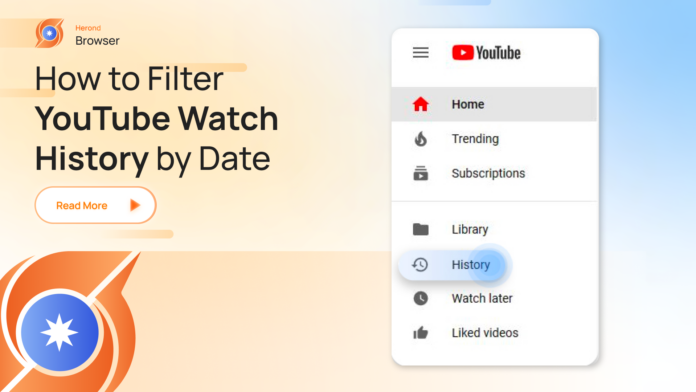If you have a problem re-finding your watched videos on Youtube, this article will help you to know a step-by-step guide to filter watch history by date Youtube.
For a Youtube user, it is sure that you will once have difficulty searching for a video that you watched a really long time ago. Understanding this insight, Youtube has provided users with a function to filter your Youtube History by specific date. This function is believed to help users a great deal in rewatching your videos that they totally forgot before.
Noe, let’s dive in with us!
Filter Watch History by Date Youtube: On Youtube Mobile App
Step 1: Access to the Youtube Mobile App
- Click the Youtube Mobile App on the screen of your mobile phones, tablets, etc.
- Then, you successfully open the Youtube Mobile App.
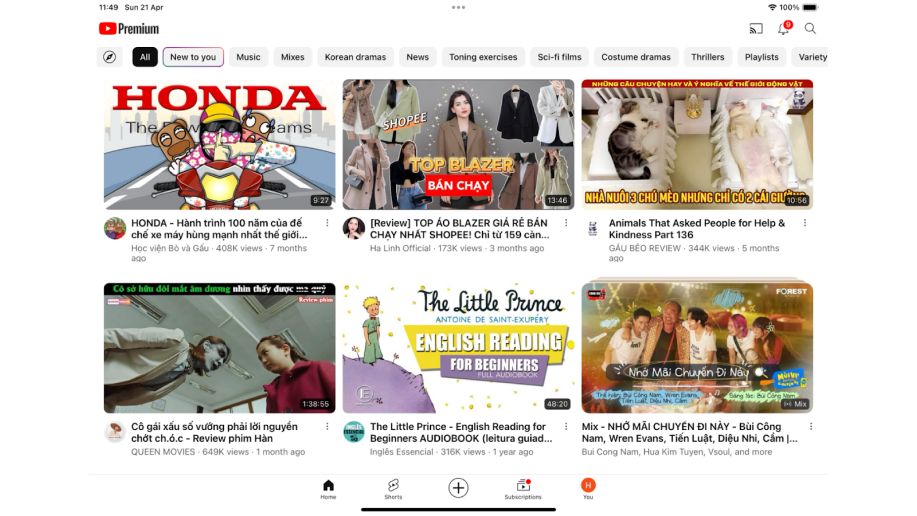
Step 2: Access to Watch History
- Click on the Account Icon at the right bottom corner of the screen.
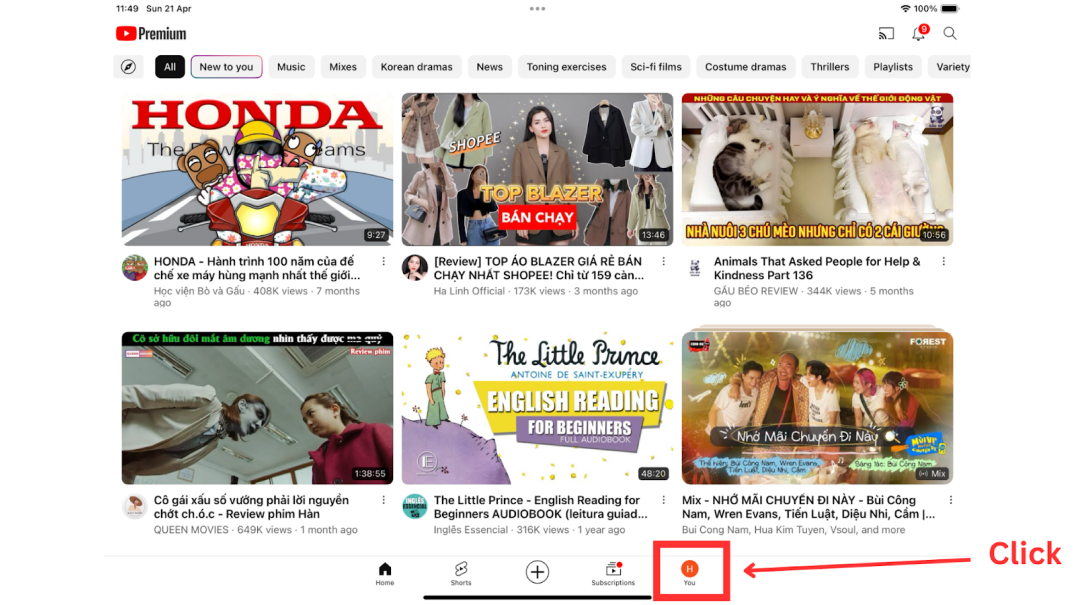
- On the top right corner of the screen, click on the setting icon as the image instructs.
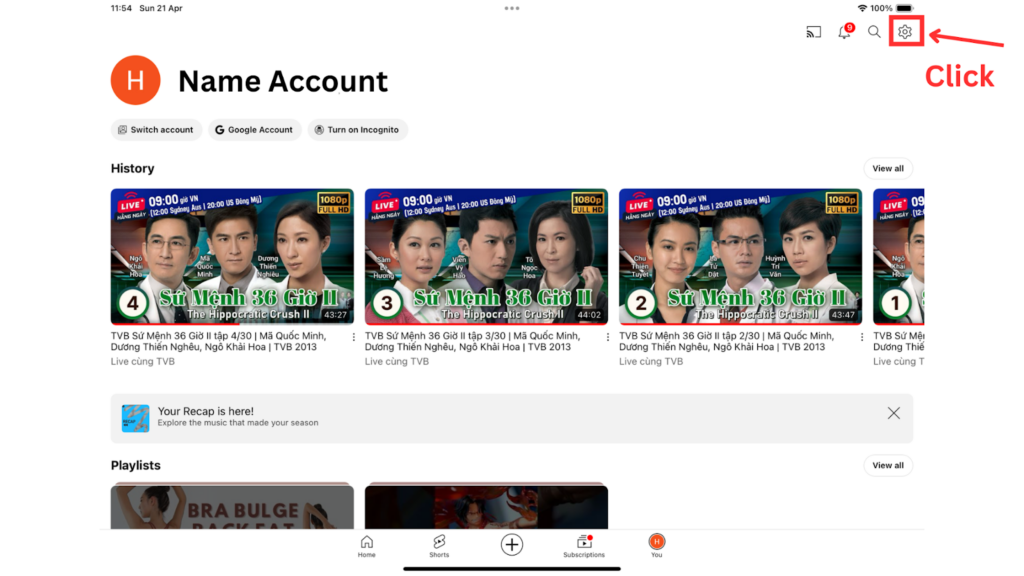
- Choose “Manage all history”.
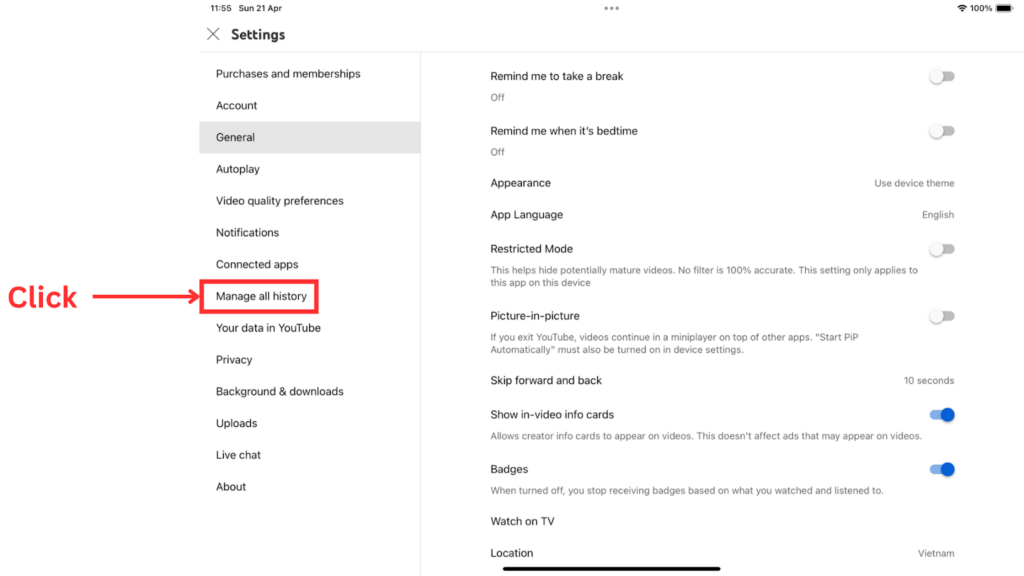
Step 3: Filter Watch History by Date
- Click on the calendar icon on the left side of the screen.
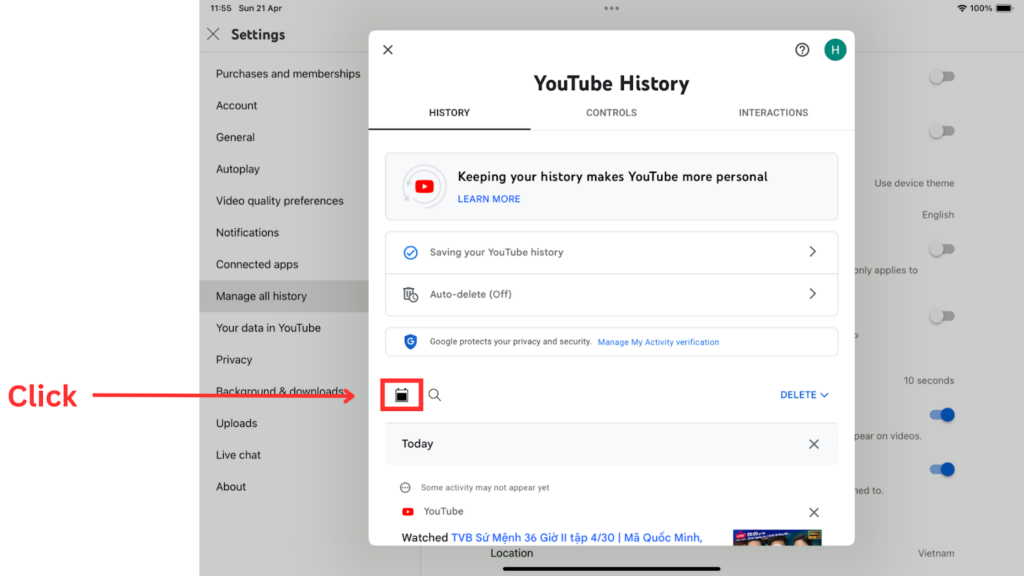
- At this stage, you can directly input your desired day in the box following the format “MM/DD/YYYY”. For example, if you want to show history older than 2 April 2024, just input “04/02/2024”.
- Another way to choose the date is that you can click on the Calendar Icon next to the date box as instructed by the image.
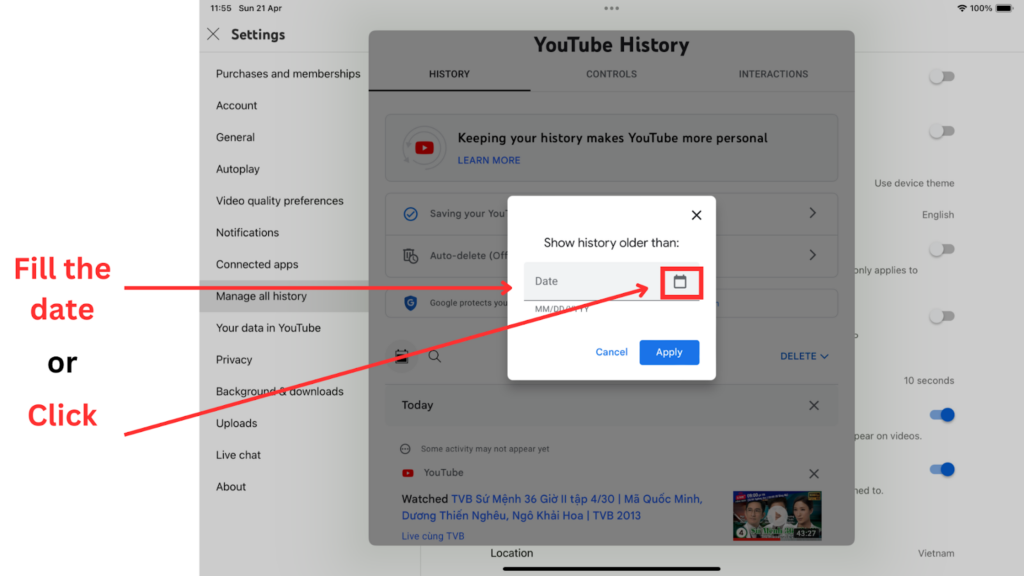
- Then, you can choose the date you want by navigating on the calendar as in the image.
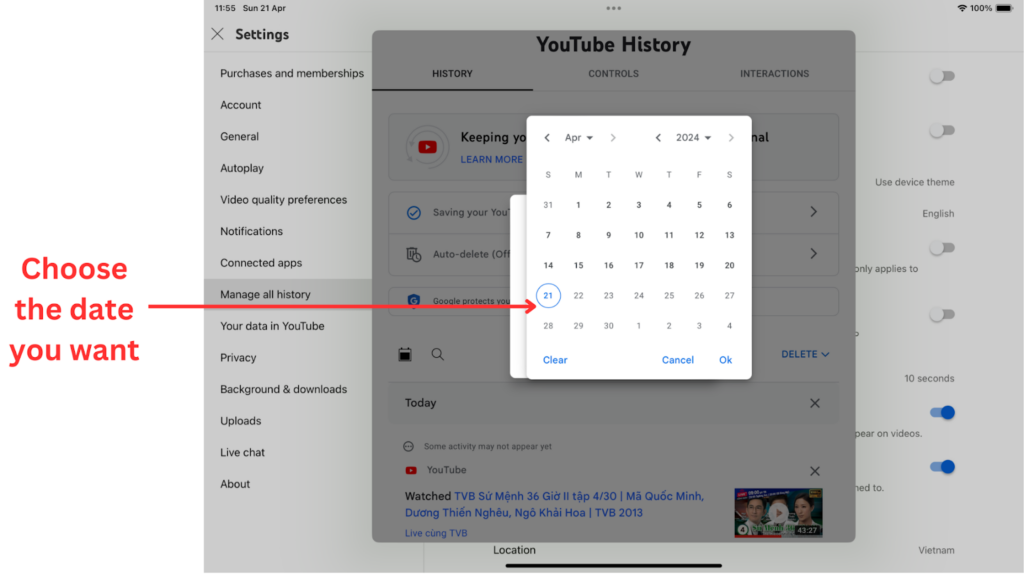
- After deciding your desired date, click on the “Apply” button.
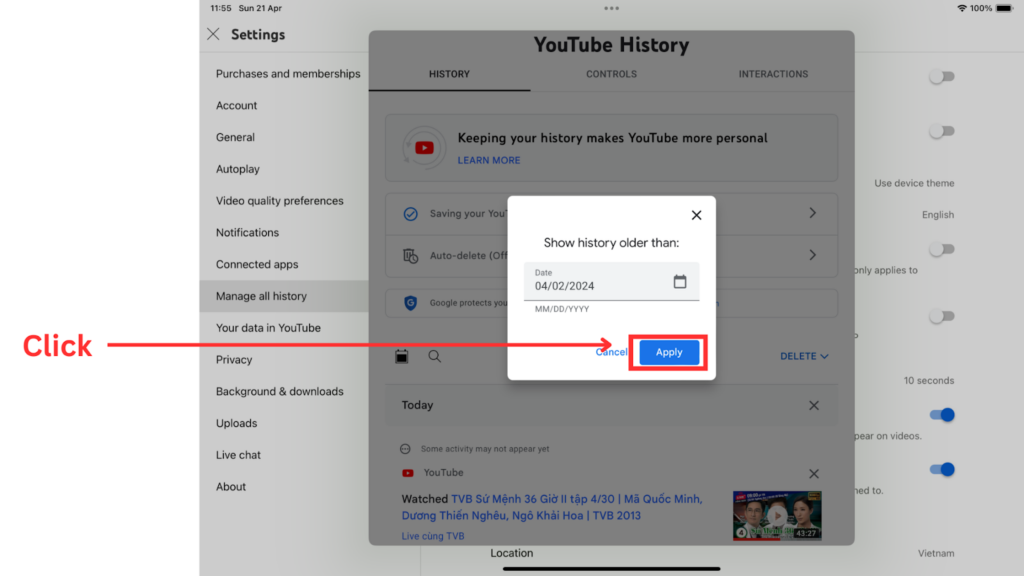
- Then, you have successfully filter your watch history before the desired date.
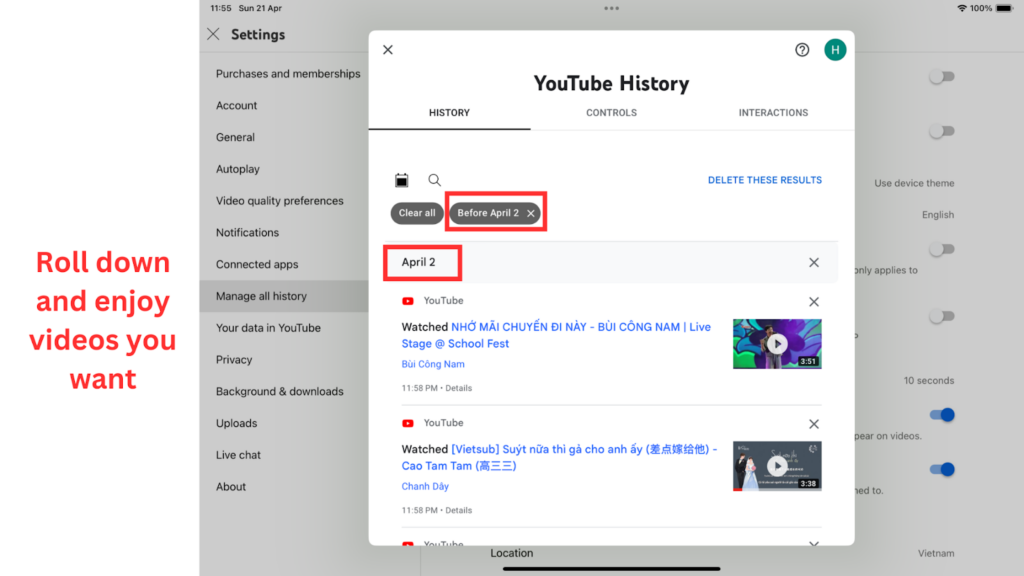
Filter Watch History by Date Youtube: On Youtube Website
Step 1: Browse and Access the Youtube
Firstly, you access to https://www.youtube.com/. You are highly recommended to browse on Herond browser to experience good privacy protection.
Step 2: Access to Watch History
- Click on the “History” Tab on the left side of the screen.
- On the right side of the watch history, click on “Manage all history”.
Step 3: Filter Watch History by Date
- Click on the calendar icon on the left side of the screen.
- At this stage, you can directly input your desired day in the box following the format “MM/DD/YYYY”. For example, if you want to show history older than 2 April 2024, just input “04/02/2024”.
- Another way to choose the date is that you can click on the Calendar Icon next to the date box as instructed by the image.
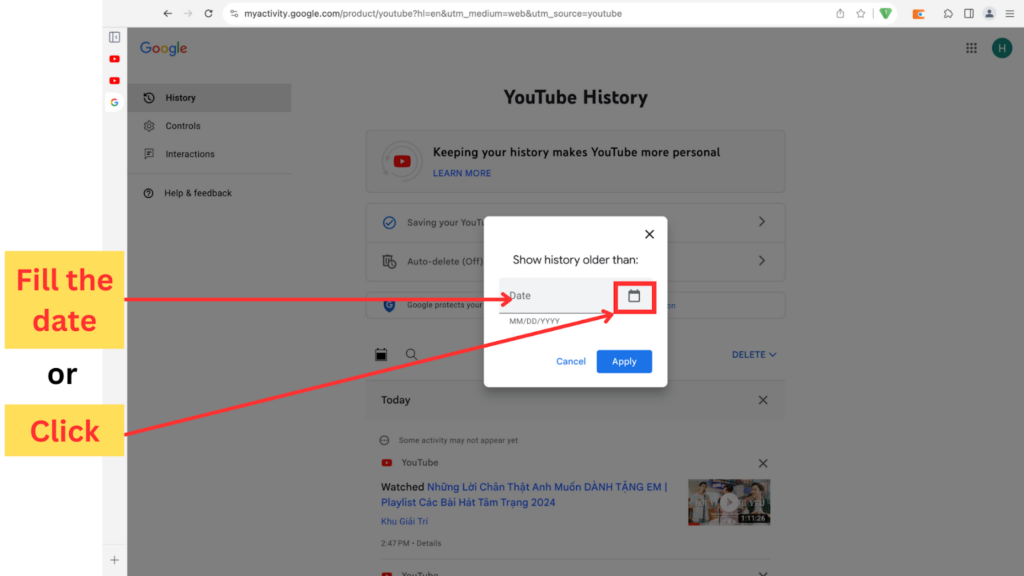
- Then, you can choose the date you want by navigating on the calendar as in the image.
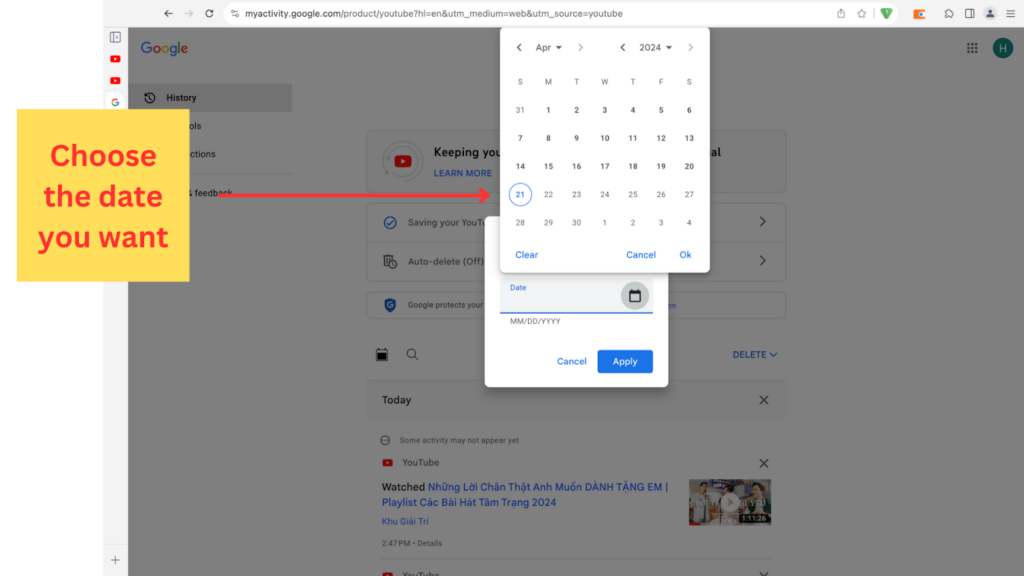
- After deciding your desired date, click on the “Apply” button.
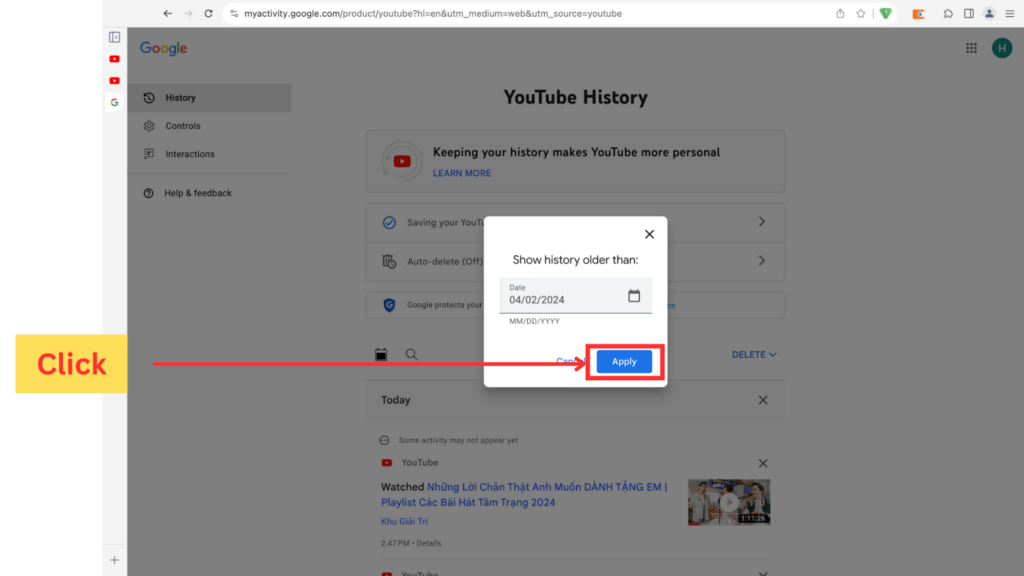
- Then, you have successfully filter your watch history before the desired date.
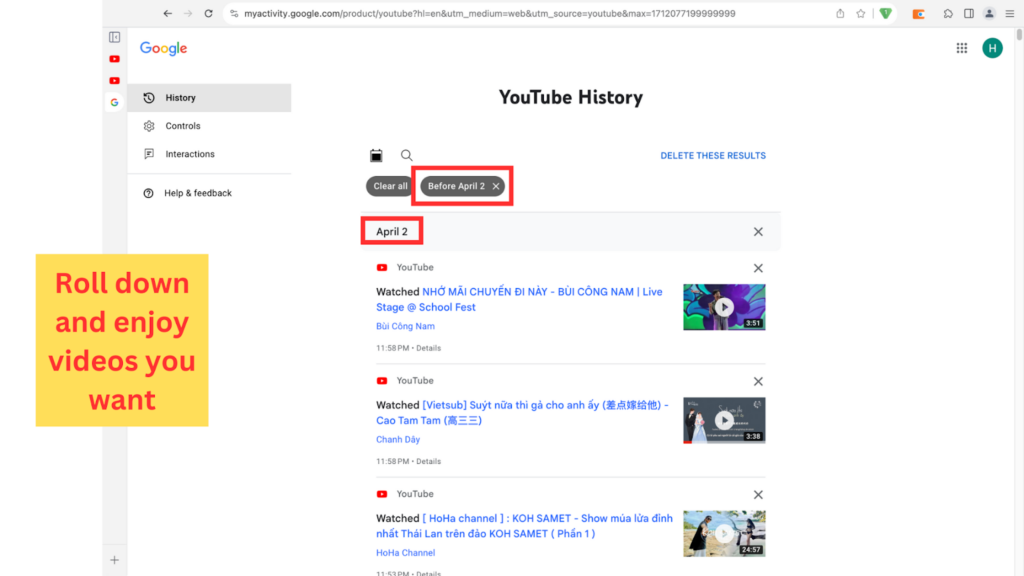
Navigating The Saving Your Youtube History
It is important to note that this Youtube History that you filter includes both Watch and Search History. If you only want Youtube to save either watch or search history, you can navigate as below.
When opening the “Manage all history”, you can:
- Method 1: Click on “Saving your Youtube History” on the History tab.
- Method 2: Click on the “Controls” Tab on the screen.
On Mobile App
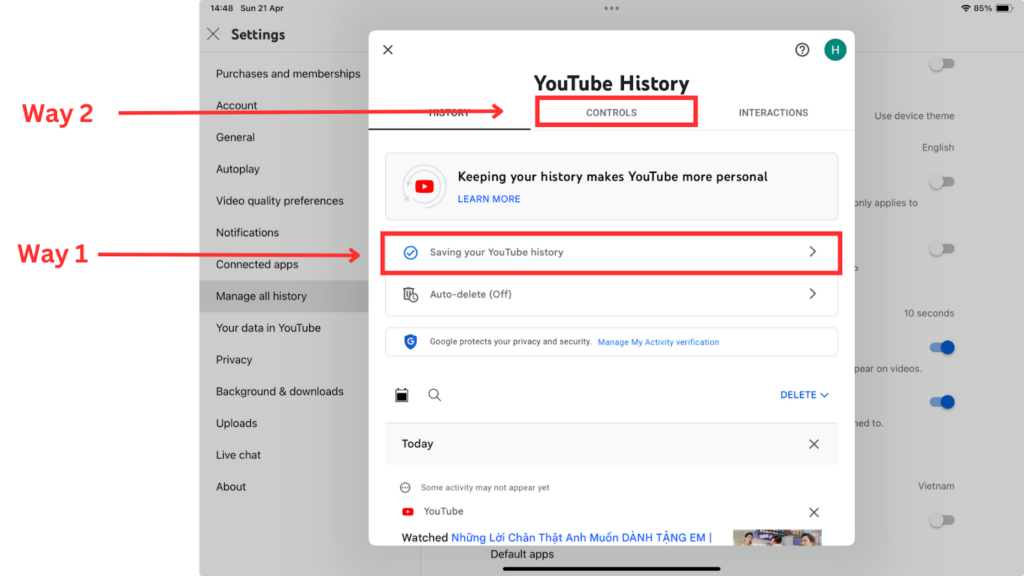
On Youtube Website
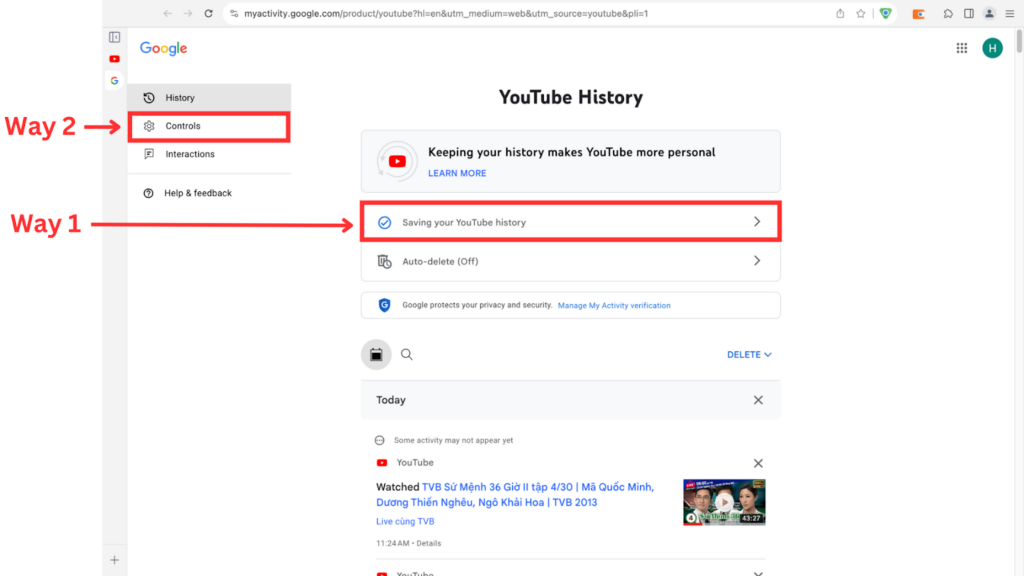
After that, you can tick (to choose) or untick (to unchoose) whether you would like to save Watch or Search History.
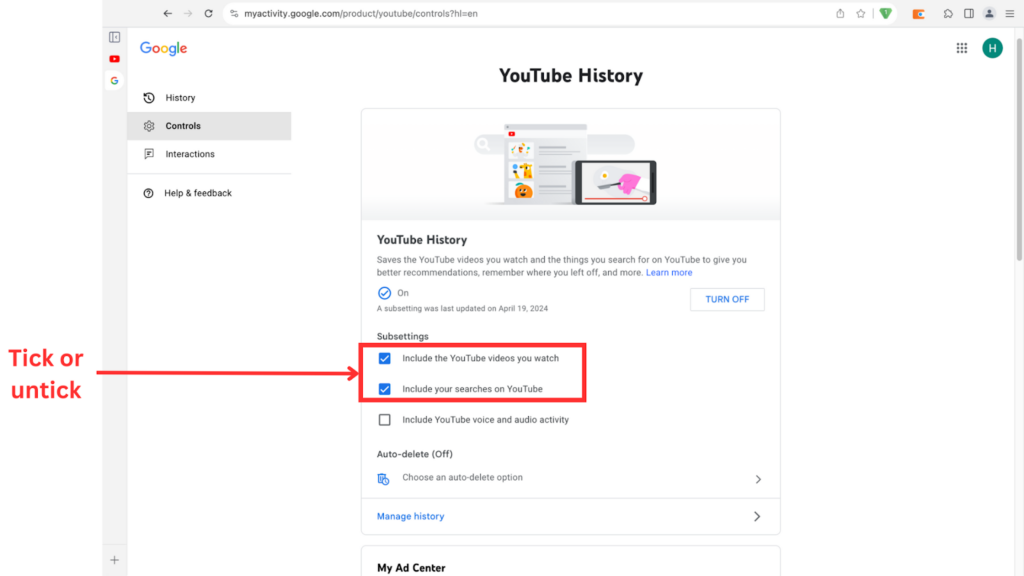
Then, from that time on, whenever you filter your Youtube History as instructed above, the history can or cannot include your watch or search history.
Conclusion
Filtering watch history by date Youtube is not difficult at all. Besides filtering to rewatch videos, you can also use it to clear or delete any videos in your search and watch history to lessen the recommendations about related topics to customize your Youtube experience.
About Herond Browser
Herond Browser is a Web browser that prioritizes users’ privacy by blocking ads and cookie trackers, while offering fast browsing speed and low bandwidth consumption. Herond Browser features two built-in key products:
- Herond Shield: an adblock and privacy protection tool;
- Herond Wallet: a multi-chain, non-custodial social wallet.
Herond aims at becoming the ultimate Web 2.5 solution that sets the ground to further accelerate the growth of Web 3.0, heading towards the future of mass adoption.
Join our Community!