Pop-up ads can be one of the most frustrating aspects of mobile browsing, interrupting your experience and potentially exposing you to unwanted content. Whether you’re using an Android device or an iOS device like an iPhone or iPad, managing and preventing pop-up ads effectively is crucial for a smoother and more enjoyable browsing experience. In this article, we’ll delve into practical tips and methods to help you understand more about pop up blocker Android and IOS. From adjusting browser settings to utilizing third-party tools, mastering these techniques will empower you to take control of your browsing environment and minimize interruptions from intrusive advertisements.
Let’s dive into how you can regain control and browse the web with peace of mind on your mobile devices.
How to stop pop up ads with Privacy Focused Browser – Herond (Mobile Version)
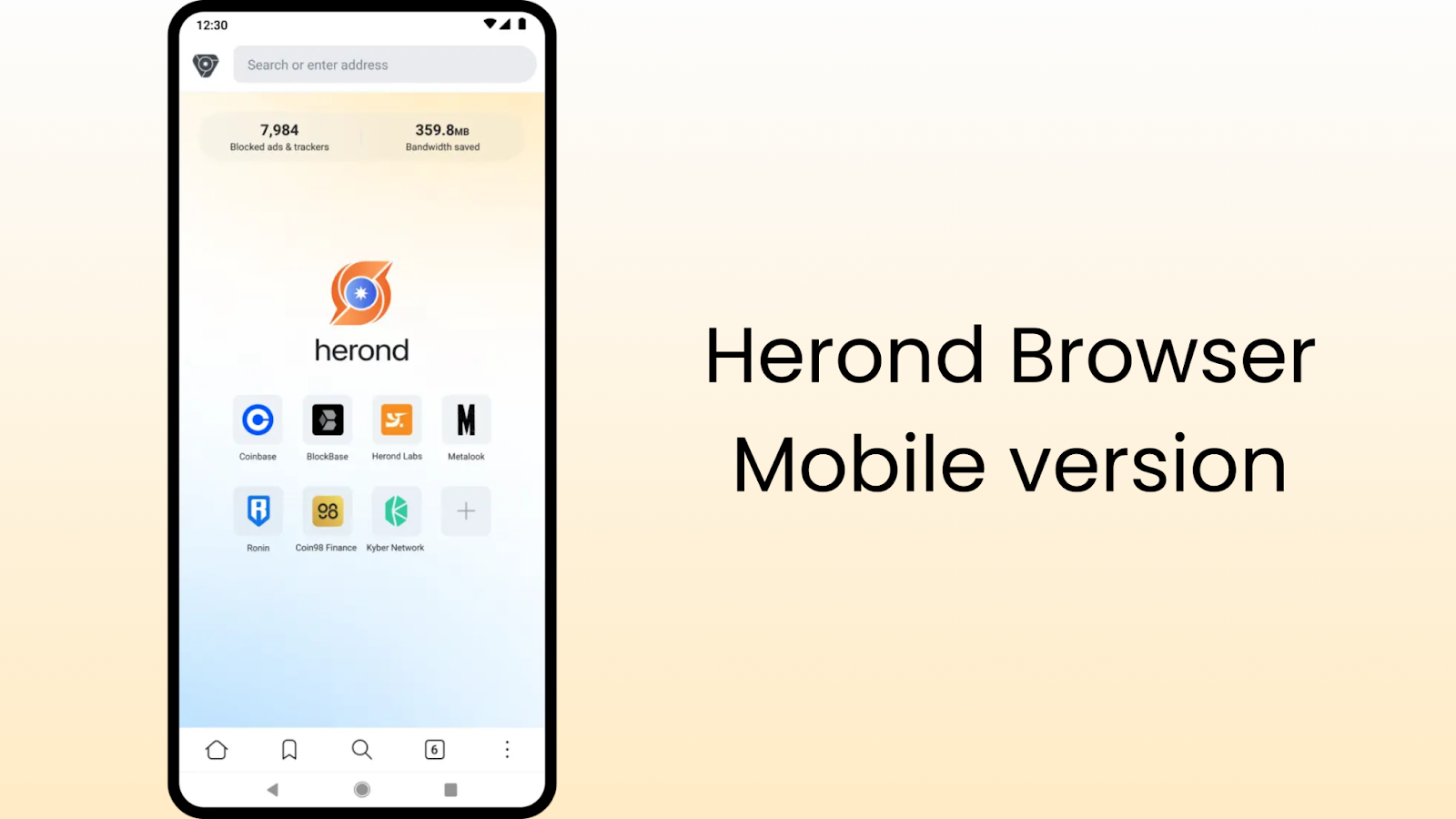
Herond is an ideal choice to stop pop up ads. This is a new Web 3.0 browser, aiming to bring outstanding advantages about information security to web users. Moreover, not only as a browser blocking ads, Herond is also developed for Web3 and DeFi users with innovative features designed for optimal performance and offering a seamless and secure way to explore the web.
Now, Herond Browser – Mobile version is available for both IOS & Android.
Advantages
- Block pop-up ads by default, even anti-adblock: Herond can eliminate 100% ads, bringing the most smooth browsing experience ever.
- Lightning-fast speed: Herond’s web browsing speed can triple usual, helping to save time and increase working efficiency.
- Easy to use: User-friendly interface with many features for tab management.
- Zero cost: Herond provides a free version with all basic essential features.
Download Herond now and unlock the full potential of the internet!
- Android: https://play.google.com/store/apps/details?id=com.herond.android.browser
- iOS: https://apps.apple.com/vn/app/herond-browser/id6462850011
How to stop pop up ads with Ad Blocker Apps
iOS and Android support content blockers that can be installed from the App Store and CH Play, respectively. Apps like Adblock Plus, AdGuard, 1Blocker, or Firefox Focus offer effective ad and pop-up blocking capabilities. These apps can effectively block pop-up ads across various apps and browsers.
Here, we would like to mention about AdGuard.

Advantages
- Zero Cost: AdGuard provides free version with many beneficial features
- Easy to use: The process to install this extension is simple and friendly with all users
- Compatible to many browsers
Disadvantages
- AdGuard can lower the web browsing speed.
How to stop pop up ads by enabling Pop Up Blocker Android and IOS for Popular Browsers
Google Chrome

Google Chrome is available to be installed for both IOS and Android.
The process to stop pop up ads through Google Chrome Settings:
- Open the Chrome browser on your Android device.
- Tap on the three-dot menu icon in the top-right corner and select Settings.
- Scroll down and tap on Site settings under the “Advanced” section.
- Tap on Pop-ups and redirects and ensure it is toggled off (grayed out).
Safari

Now, Safari is only available on IOS, not on Android.
The process to stop pop up ads through your IOS devices:
- Open the Settings app on your iOS device.
- Scroll down and tap on Safari.
- Under the “General” section, toggle on the Block Pop-ups option.
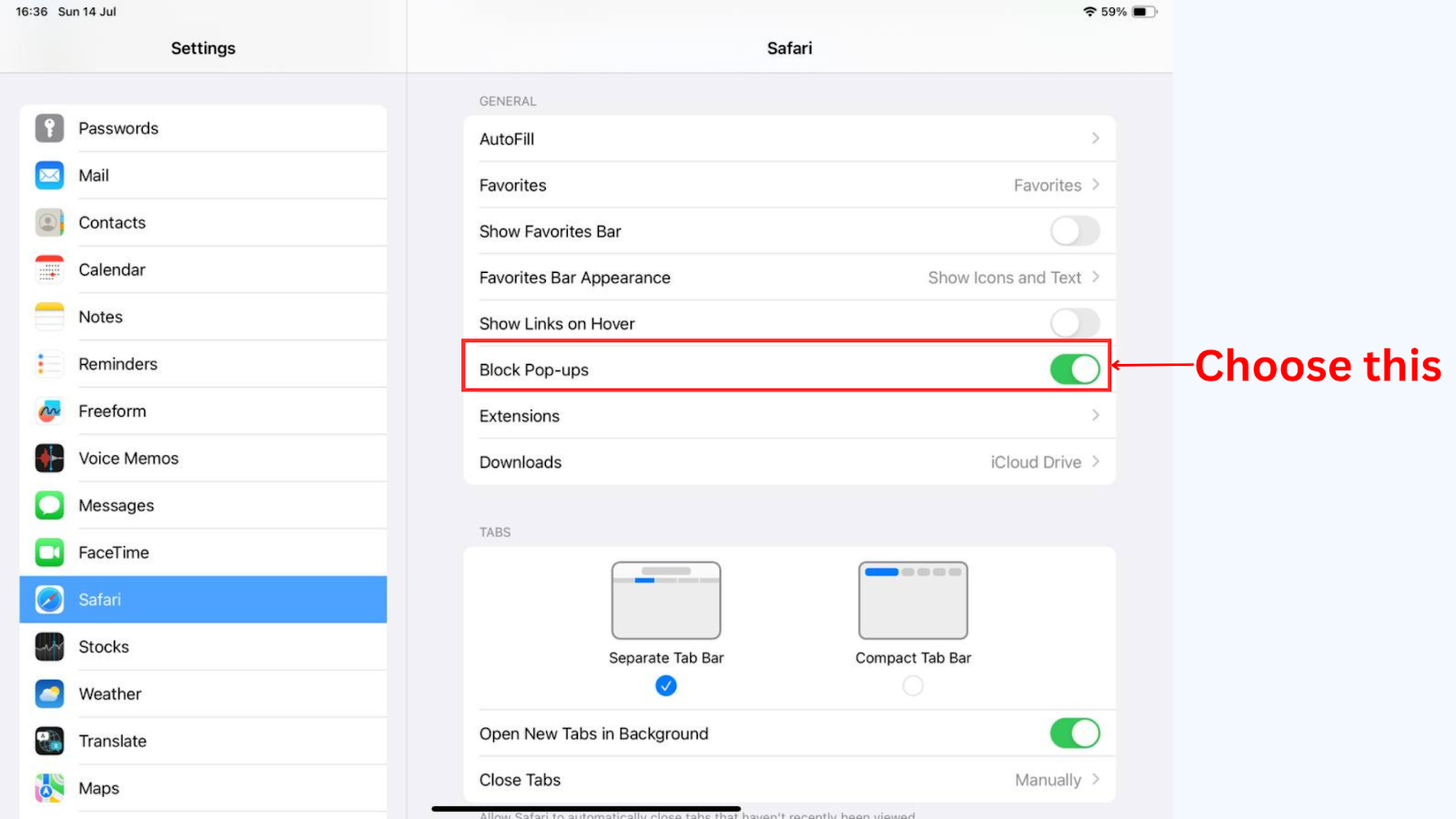
Conclusion
In conclusion, effectively managing pop up blocker Android and iOS on your devices can greatly enhance your browsing experience. By implementing the tips and methods discussed in this article – such as adjusting browser settings, installing ad blockers, and staying vigilant against phishing attempts – you can significantly reduce interruptions from intrusive advertisements. Remember, maintaining updated software and using reputable apps are essential for keeping your devices secure and ensuring a smoother browsing experience. With these strategies at hand, you can take control of your mobile browsing environment, minimize distractions, and enjoy a more secure and seamless online experience on both Android and iOS platforms.
About Herond Browser
Herond Browser is a Web browser that prioritizes users’ privacy by blocking ads and cookie trackers, while offering fast browsing speed and low bandwidth consumption. Herond Browser features two built-in key products:
- Herond Shield: an adblock and privacy protection tool;
- Herond Wallet: a multi-chain, non-custodial social wallet.
Herond aims at becoming the ultimate Web 3.0 solution, heading towards the future of mass adoption.
Join our Community!







