As we navigate the vast landscape of online accounts, the need for robust password management solutions has never been greater. Google Password Manager emerges as a compelling option, offering seamless integration with the Google ecosystem and promising to simplify the task of safeguarding our passwords. However, amidst its convenience and promises of enhanced security, questions linger: Is Google Password Manager truly safe? Can we entrust our sensitive login credentials to this platform without compromising our security?
This article aims to introduce the intricacies of Google Password Manager, exploring its strengths, weaknesses, and the factors that influence its safety. Let’s dive in!
What is Google password manager?

Google Password Manager is a feature provided by Google that helps users securely store, manage, and autofill their passwords across various devices and platforms. It integrates seamlessly with the Google ecosystem, particularly with the Chrome browser and Android devices, offering a convenient and secure way to handle passwords.
Pros and Cons of Google Password Manager
To find the answer to the question: “Is Google Password Manager safe?”, let’s explore with us detailed pros and cons of Google Password Manager.
Advantages of Google Password Manager
Password Storage
- Secure Storage: Google Password Manager securely stores your passwords in your Google account, encrypting them to ensure that only you can access them.
- Cloud-Based: Since it is cloud-based, your passwords are available across all devices where you are signed into your Google account.
Autofill

- Automatic Filling: It automatically fills in usernames and passwords on websites and apps, making the login process faster and easier.
- Form Filling: Besides passwords, it can also save and autofill other types of form data, like addresses and payment information.
Cross-Platform Synchronization
- Multi-Device Access: Passwords are synchronized across all devices, including desktops, laptops, smartphones, and tablets, where you are signed in with your Google account.
- Seamless Integration: Works seamlessly with the Chrome browser and Android devices, ensuring a consistent experience.
Password Generation
- Strong Password Creation: It can generate strong, complex passwords for new accounts or when updating existing ones, enhancing security.
- Customizable Options: Allows customization of generated passwords to meet specific site requirements.
Security Checks
- Password Checkup: Regularly checks your saved passwords for security issues, such as weak passwords or those that have been compromised in data breaches.
- Alerts and Recommendations: Provides alerts and recommendations to change weak or compromised passwords.
Integration with Google Services
- Google Account Security: Tightly integrated with your Google account, benefiting from Google’s comprehensive security measures.
- Google Authenticator and 2FA: Supports the use of Google Authenticator and other two-factor authentication (2FA) methods for enhanced security.
User-Friendly Interface
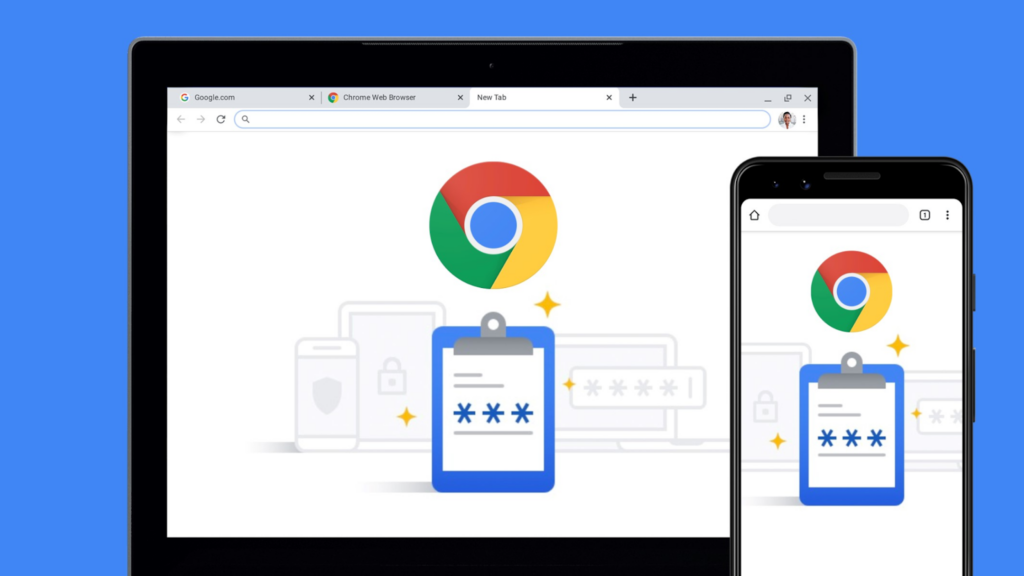
- Easy Management: Provides an intuitive interface for viewing, adding, editing, and deleting saved passwords.
- Accessible Settings: Offers easy access to settings and options for managing your password data.
Privacy and Control
- User Control: Gives you full control over which passwords are saved and allows you to manage which sites can save passwords.
- Transparency: Google provides clear information about how your data is handled and protected.
Disadvantages of Google Password Manager
While Google Password Manager offers many benefits, it also has some limitations and potential disadvantages that users should be aware of.
Here are some of the drawbacks associated with Google Password Manager:
Single Point of Failure
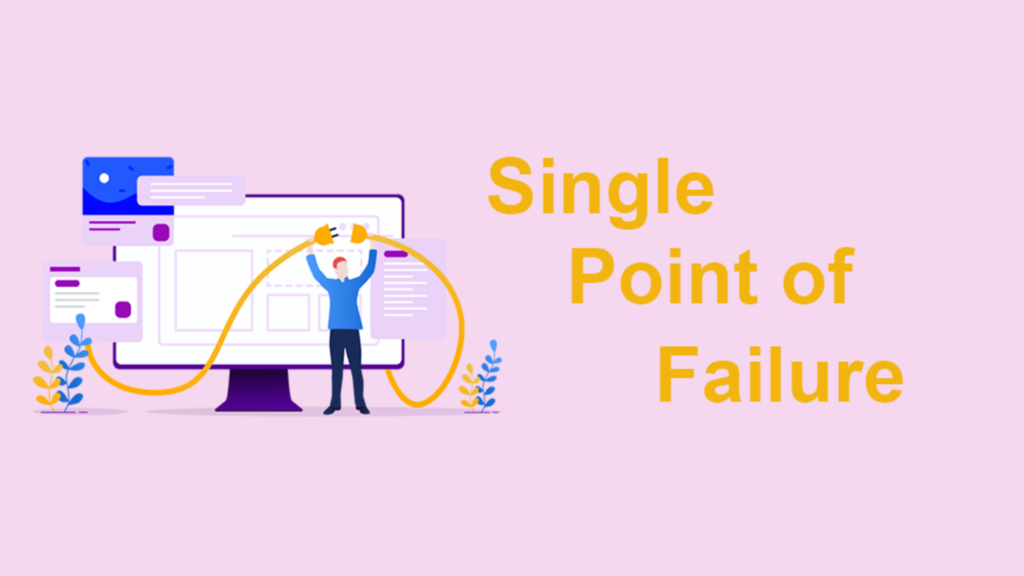
- Centralized Access: Storing all passwords in one place means that if someone gains access to your Google account, they have access to all your passwords.
- Account Compromise: If your Google account is compromised through phishing, weak security, or other means, the attacker could gain access to all stored passwords.
Potential Security Risks
- Target for Hackers: Google Password Manager can be an attractive target for hackers seeking to breach it and gain access to many users’ passwords.
- Sophisticated Attacks: Hackers may develop sophisticated methods to specifically target Google Password Manager.
Phishing Vulnerabilities

- Credential Harvesting: Attackers can create convincing phishing pages that mimic Google’s login interface to steal your credentials, gaining access to your password manager.
- Spear Phishing: Personalized phishing attacks can be particularly effective at tricking users into revealing their Google account details.
Malware and Keyloggers
- Malware: If your device is infected with malware, particularly keyloggers or spyware, attackers could capture your Google account password and thus access your password manager.
- Device Security: Ensuring that all devices accessing Google Password Manager are secure is essential to prevent malware-related breaches.
Browser Vulnerabilities
- Exploits: Since Google Password Manager is integrated with the Chrome browser, any vulnerabilities in the browser could potentially be exploited to access stored passwords.
- Third-Party Extensions: Malicious or compromised browser extensions could pose a threat by attempting to access or interfere with the password manager.
Social Engineering
- Manipulation: Attackers could use social engineering techniques to trick you into revealing your Google account password or other sensitive information.
- Impersonation: An attacker posing as a legitimate entity (e.g., Google support) might deceive you into disclosing your credentials.
Two-Factor Authentication (2FA) Bypass
- SIM Swapping: If your 2FA relies on SMS codes, attackers could perform SIM swapping to receive your authentication codes and bypass 2FA.
- Phishing 2FA Codes: Attackers might also phish for 2FA codes, using real-time interception methods to gain access to your account.
Data Breaches and Privacy Concerns
- Google Breach: In the unlikely event of a breach of Google’s systems, your stored passwords could be at risk.
- Data Privacy: Concerns about how Google handles and protects your data, including passwords, can be a consideration for some users.
User Error
- Weak Master Password: Using a weak Google account password undermines the security of all passwords stored in the manager.
- Shared Access: Sharing your Google account credentials with others (intentionally or unintentionally) can expose all your passwords.
Backup and Recovery Issues
- Recovery Security: If the recovery process for your Google account is not secure enough, it could be exploited to gain access to your password manager.
- Backup Compromise: Backups of your password data, if not handled securely, could be vulnerable to unauthorized access.
Conclusion
Throughout this journey, we have uncovered both the strengths and limitations of Google Password Manager to help you find the answer of the question: “Is Google Password Manager safe?”. However, amidst the complexities, one truth remains constant: proactive security measures are paramount in safeguarding our digital identities. Whether you choose to rely on Google Password Manager or opt for alternative solutions, prioritizing strong, unique passwords, enabling two-factor authentication, staying vigilant against phishing attempts, and regularly monitoring your accounts are essential practices for enhancing your online security.
While Google Password Manager offers a convenient and accessible option for managing passwords, it’s crucial to approach it with a discerning eye and implement additional security measures to mitigate potential risks effectively.
About Herond Browser
Herond Browser is a Web browser that prioritizes users’ privacy by blocking ads and cookie trackers, while offering fast browsing speed and low bandwidth consumption. Herond Browser features two built-in key products:
- Herond Shield: an adblock and privacy protection tool;
- Herond Wallet: a multi-chain, non-custodial social wallet.
Herond aims at becoming the ultimate Web 2.5 solution that sets the ground to further accelerate the growth of Web 3.0, heading towards the future of mass adoption.
Join our Community!







