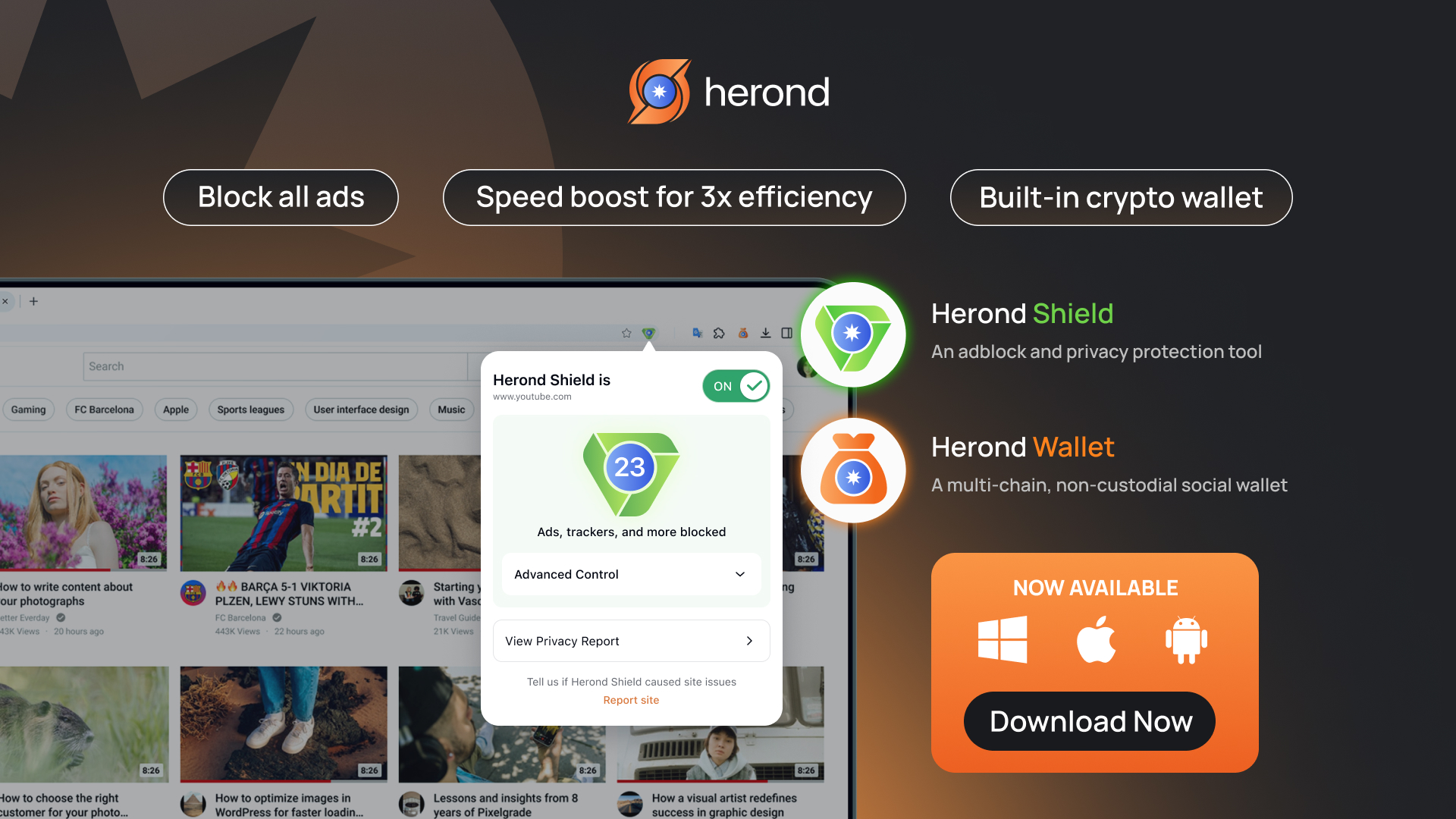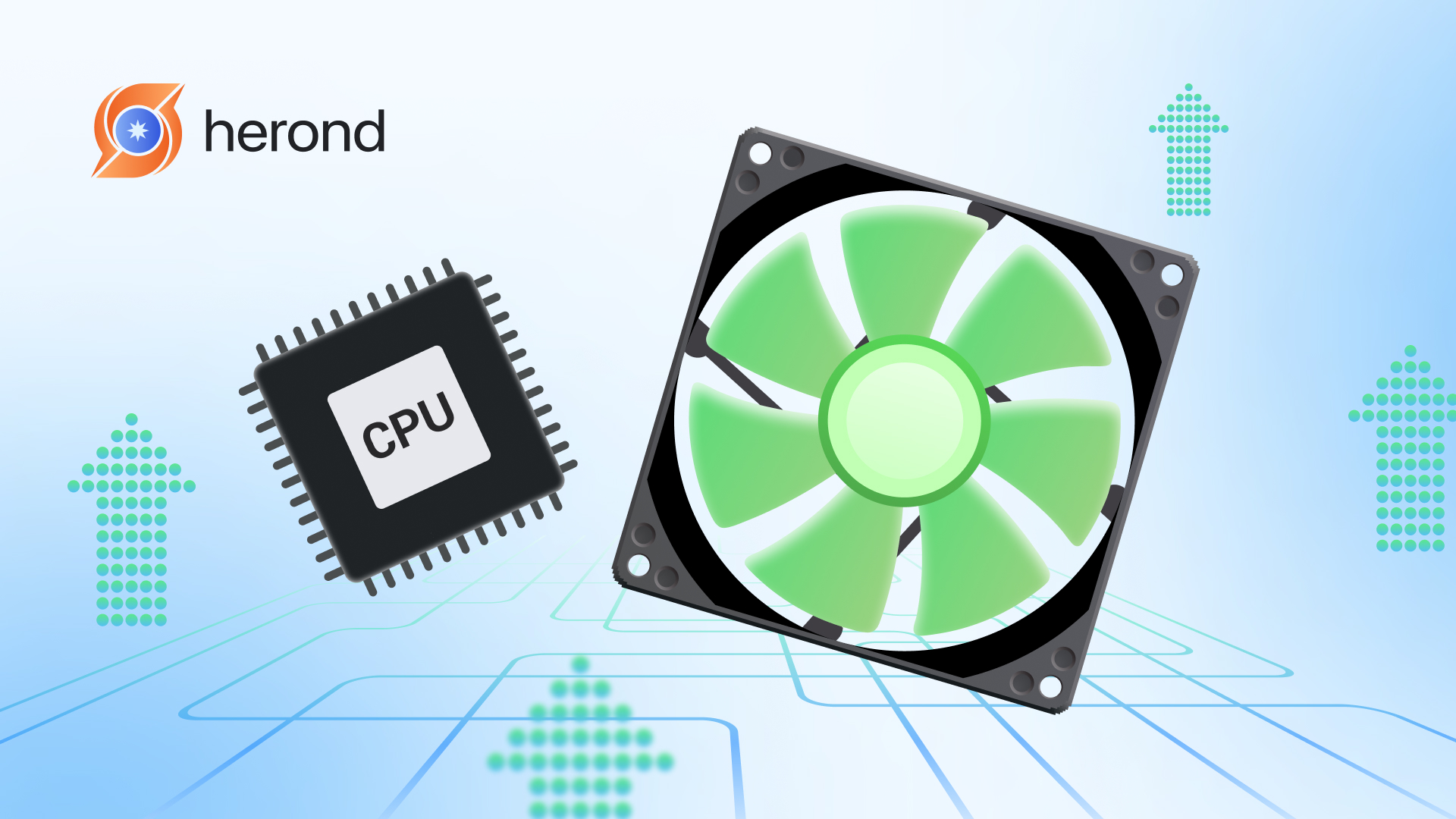Keeping your CPU cool is essential for performance and longevity. If you’re into gaming or handle demanding tasks like video editing, you’ll want to make sure your CPU doesn’t overheat. Let’s break down why good CPU temp matters and how to maintain it for the best performance.
Learn more: Why is my laptop so slow? How to speed up
What is a Good CPU Temperature?
Knowing what constitutes a “good” CPU temperature can make all the difference for your system. Here’s what you should aim for a good CPU temp, depending on what you’re doing:
- Idle Temperature: When your computer isn’t doing much (just sitting on the desktop), the ideal CPU temperature should be between 30°C to 50°C. If it’s higher than this, it’s worth checking your cooling system.
- Normal Use: For tasks like browsing, watching videos, or light gaming, temperatures between 50°C to 75°C are totally fine. Anything higher may indicate you need better airflow or cooling.
- Heavy Load: If you’re gaming or running demanding software, temperatures between 70°C to 85°C are typical. Once it hits above 85°C, that’s when you need to start thinking about cooling options.
- Maximum Temperature: At maximum load, such as gaming at full throttle or rendering videos, Intel CPUs should stay under 90°C, while AMD CPUs should aim to stay below 92°C. Temperatures above this for extended periods could damage your hardware.
Learn more: What Does It Mean When Your Browser Crashes Out? Troubleshooting Guide
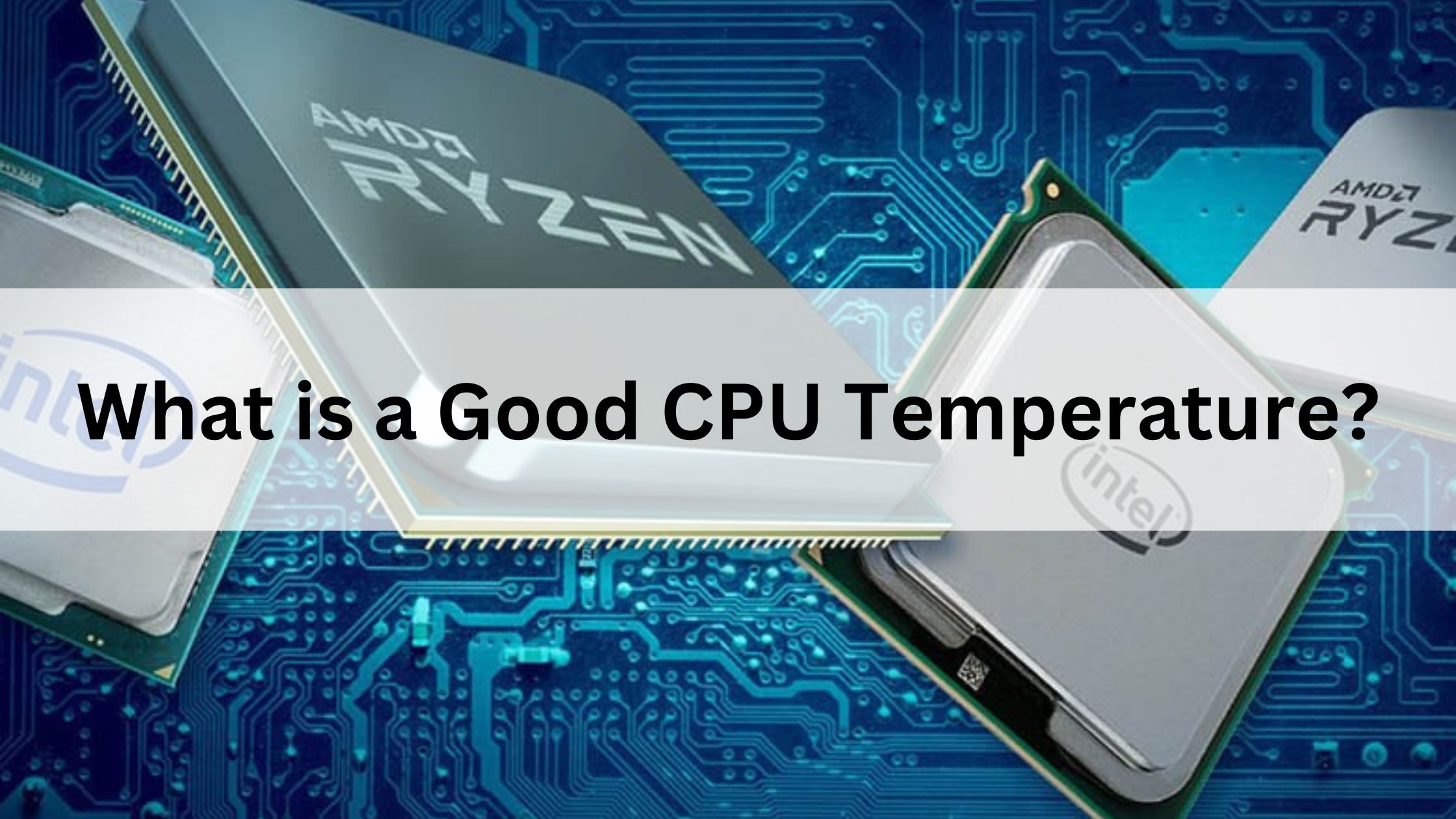
What Affects Your CPU Temperature?
There are several factors that can cause your CPU to run hotter than usual:
- Workload: The more your CPU is working (e.g., heavy gaming, 3D rendering), the higher the temperature. The CPU has to process a lot more information, generating heat in the process.
- Ambient Temperature: If your room is too hot, your CPU will naturally run hotter. Cooling systems work better in cooler environments.
- Cooling System: If your CPU cooler isn’t up to the task, or if it’s clogged with dust, the temperature will rise. Ensuring good airflow in your case and using a high-quality cooler can prevent this.
Common Causes of High CPU Temperature
There are several common reasons why your CPU might be running too hot. Identifying these causes early on can help you take the right steps to keep a good CPU temp. Here are 4 main factors to watch out for:
- Dust Buildup: Dust can clog fans and heatsinks, restricting airflow and causing your CPU to overheat. Regular cleaning is essential to maintain efficient cooling.
- Overclocking: Overclocking your CPU increases heat production. If you’re pushing your CPU beyond its factory settings, it’s important to monitor temperatures to prevent overheating.
- Poor Ventilation: Placing your PC on soft surfaces like a bed or couch can block airflow, causing heat to build up. Ensure your PC is on a hard, flat surface to promote better cooling.
- Aging Hardware: Over time, thermal paste can dry out, and cooling fans can wear down, reducing cooling efficiency. Regular maintenance, like reapplying thermal paste and cleaning fans, helps keep temperatures under control.
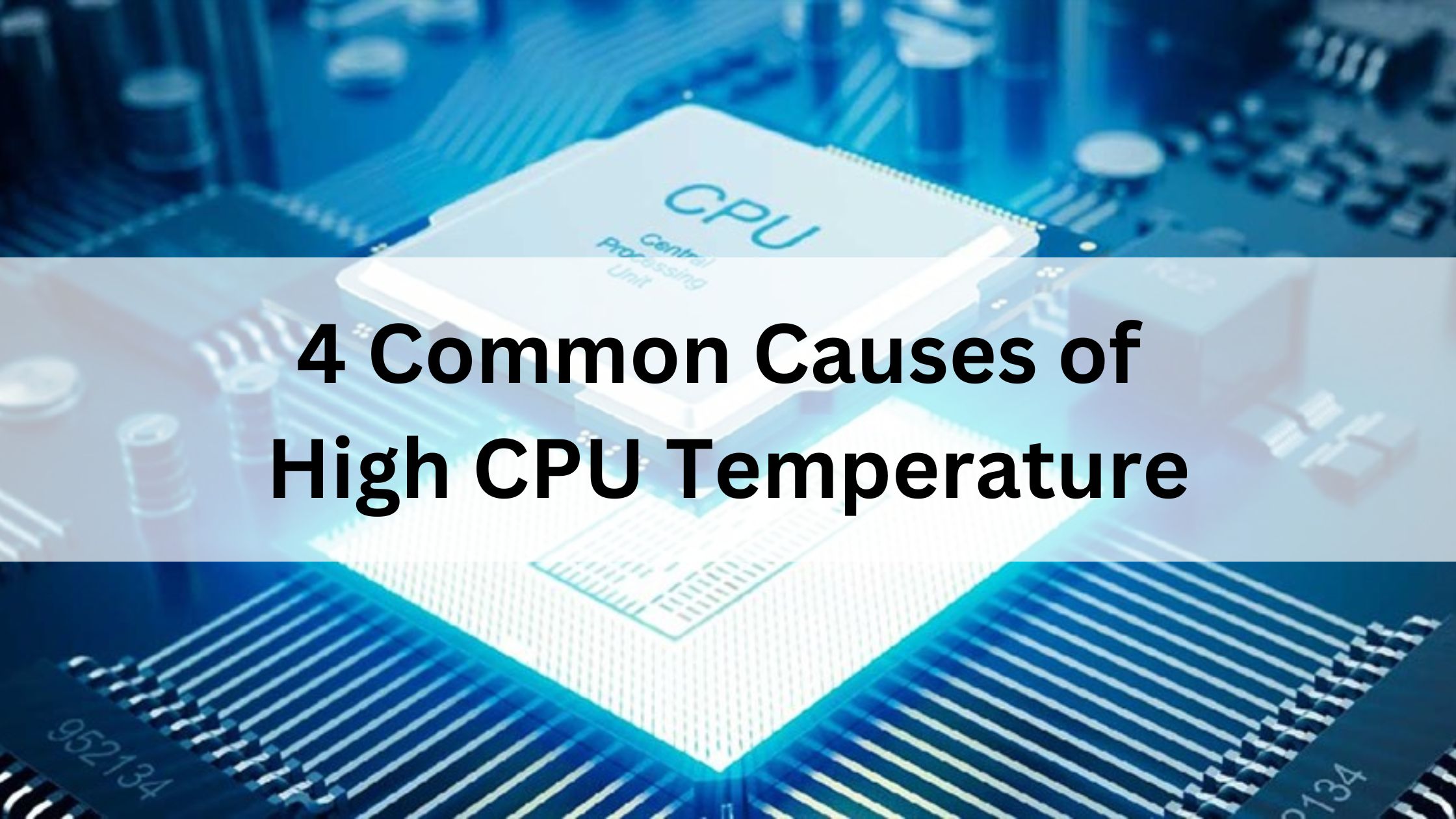
5 Tips for Maintaining a Good CPU Temperature
Maintaining an optimal CPU temperature requires regular attention and a few simple adjustments. By improving airflow, upgrading your cooling system, and performing routine maintenance, you can ensure your CPU runs efficiently and stays cool. Here are some practical tips to help you manage your CPU’s temperature effectively.
Improve Airflow
To keep your CPU cool, make sure your PC is placed in a well-ventilated area. Ensure there’s enough space around your PC for air to flow freely. Adding extra case fans or organizing cables inside the case can improve airflow and help cool your CPU more effectively.
Upgrade Your Cooling
If you’re into gaming or regularly run demanding applications, upgrading to a more efficient cooling system is a great idea. Consider switching to a liquid cooling system, which is more effective at heat dissipation compared to traditional air cooling, especially under heavy load.
Clean Your System Regularly
Dust accumulation is one of the biggest factors that can affect your cooling system. To avoid overheating, clean your PC’s interior every few months. Focus on removing dust from fans, heatsinks, and vents, which can all block airflow and increase temperatures. Using compressed air or a soft brush can help remove dust without damaging components.
Reapply Thermal Paste
Over time, thermal paste between your CPU and cooler can dry out and lose its effectiveness. Reapplying fresh thermal paste ensures better heat transfer, helping your CPU stay cooler. This is especially important if you’re experiencing higher temperatures or if it’s been a while since you built or serviced your system.
Use a Cooling Pad for Laptops
If you’re using a laptop, a cooling pad equipped with fans can significantly help reduce temperatures, especially during gaming or multitasking. Cooling pads provide additional airflow to your laptop’s bottom surface, preventing excessive heat buildup and improving performance during intensive tasks.
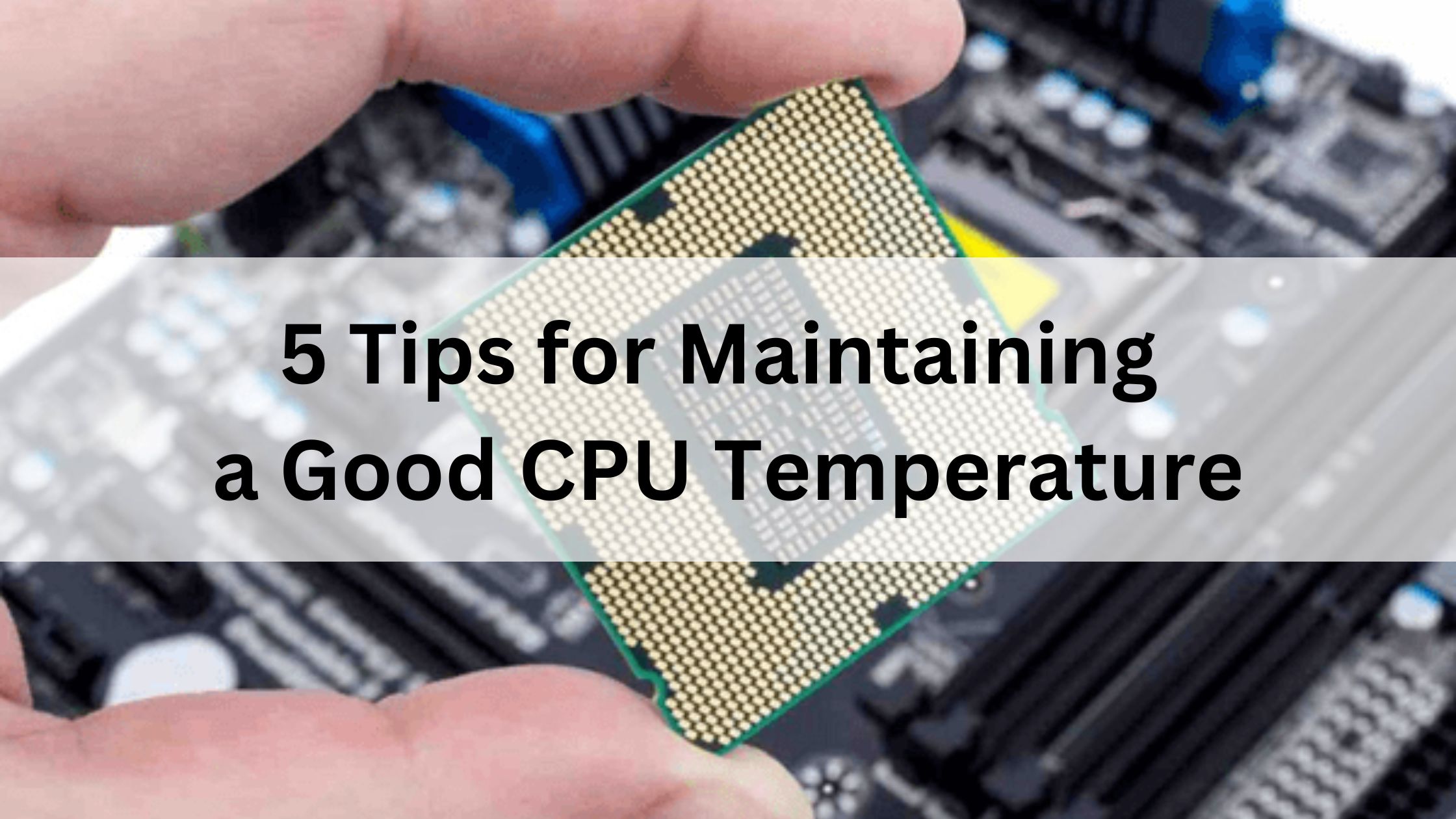
Conclusion
Maintaining a good CPU temp is vital for performance and longevity. By keeping an eye on your CPU temperature, cleaning your system, improving airflow, and investing in better cooling, you can ensure your computer runs smoothly and stays reliable for the long haul. Regular monitoring and simple maintenance can prevent overheating and help you get the most out of your machine, whether you’re gaming, working, or just browsing.
Learn more: Top 10 Ways to Prevent Internet Leaks on Your Devices
About Herond Browser
Herond Browser is a cutting-edge Web 3.0 browser designed to prioritize user privacy and security. By blocking intrusive ads, harmful trackers, and profiling cookies, Herond creates a safer and faster browsing experience while minimizing data consumption.
To enhance user control over their digital presence, Herond offers two essential tools:
- Herond Shield: A robust adblocker and privacy protection suite.
- Herond Wallet: A secure, multi-chain, non-custodial social wallet.
As a pioneering Web 2.5 solution, Herond is paving the way for mass Web 3.0 adoption by providing a seamless transition for users while upholding the core principles of decentralization and user ownership.
Have any questions or suggestions? Contact us:
- On Telegram https://t.me/herond_browser
- DM our official X @HerondBrowser
- Technical support topic on https://community.herond.org