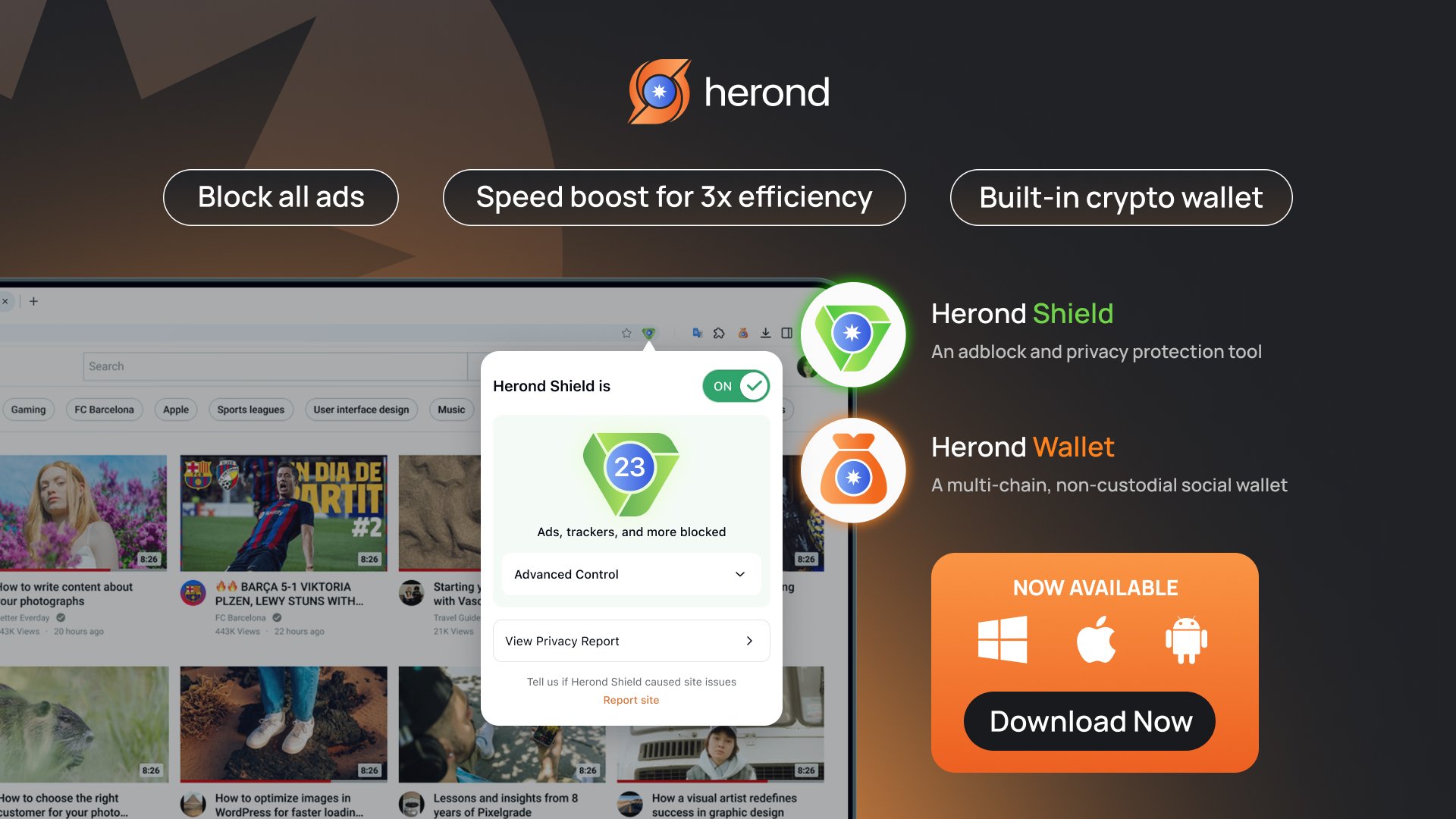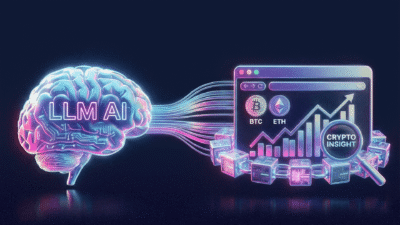Text-to-Speech (TTS) technology has come a long way. Once robotic and monotone, it’s now an essential tool for creating natural, human-like audio in minutes. Whether you need a voiceover for a video, an audiobook, or simply want to make written content more accessible, TTS tools can help you do it all. With AI-driven features, today’s TTS tools don’t just read text – they add emotion, tone, and personality to every word. Let’s dive into the top 5 tools that can take your audio content to the next level.
Learn more: Best AI Tools for Easy and Professional Audio Editing
What is Text-to-Speech Technology?
Text-to-Speech (TTS) technology is an innovative solution that converts written text into spoken audio. Often referred to as “read-aloud technology,” TTS transforms static text into a dynamic, audible format, making content more accessible and engaging. This groundbreaking technology bridges the gap between written communication and audio, empowering users to consume information in a completely new way.
With the rapid advancement of artificial intelligence (AI), TTS has evolved significantly in recent years. Gone are the days of robotic, monotone voices. Modern TTS systems now produce highly natural, human-like speech that closely mimics the nuances of real human voices. Some platforms even offer the ability to replicate or “clone” specific voices, preserving the tone, pitch, and emotions of the original speaker. This innovation has brought a sense of realism and relatability to digital content, transforming the way we interact with text.
Learn more: Top AI Writing Tools to Help You Write Faster and Better

Top 5 Text-to-Speech Tools for Fast and Natural Audio Generation
VoiceReplay: The Professional AI Voice Cloning and Text-to-Speech Tool
VoiceReplay is a cutting-edge AI-powered tool that not only converts text into natural-sounding speech but also offers advanced voice cloning capabilities. This makes it an ideal solution for content creators, businesses, and individuals who need professional-quality audio without the need for a physical recording studio. Whether you’re creating e-learning content, marketing materials, or voiceovers, VoiceReplay ensures a seamless, studio-quality output.
Key Features
- Voice Cloning Technology: VoiceReplay leverages AI to analyze and learn from user-provided audio files. It replicates the exact tone, rhythm, and emotional nuances of the original voice. This enables users to generate audio files that sound strikingly identical to a human voice, making it perfect for personal branding or high-quality content production.
- Deep Learning for Voice Customization: Using deep learning, VoiceReplay memorizes and analyzes voice characteristics from input files. This allows it to produce not only authentic replicas of voices but also fine-tuned adjustments to fit specific use cases, such as advertisements, e-learning, or creative storytelling.
- Studio-Grade Audio Quality: All output files are processed at a professional level, ensuring high-definition audio that is ready for commercial or media platforms like YouTube, TikTok, podcasts, or online courses.
- Multilingual Support: VoiceReplay supports a variety of languages, making it an excellent tool for reaching global audiences without the need to hire professional voice artists for different regions.
- Emotion and Tone Customization: Users can modify the emotional tone (e.g., cheerful, serious, somber) and pitch of the voice to suit various contexts, ensuring the audio matches the desired mood of the project.
- Seamless Integration: VoiceReplay can be easily integrated into existing systems such as online learning platforms, smart advertising applications, or automated content creation tools, streamlining the workflow for businesses and individuals alike.
Advantages
- Unparalleled Realism: VoiceReplay produces voices so lifelike that it’s hard to distinguish from a real human voice.
- Time Efficiency: Eliminates the need for manual recording and complex editing, significantly speeding up the production process.
- Versatile Applications: Ideal for a wide range of industries, including education, marketing, and content creation.
Disadvantages
- Unclear Pricing Information: The official website doesn’t provide transparent details about pricing or subscription plans.
- Account Registration Required: Users need to create an account to access the tool’s full suite of features.
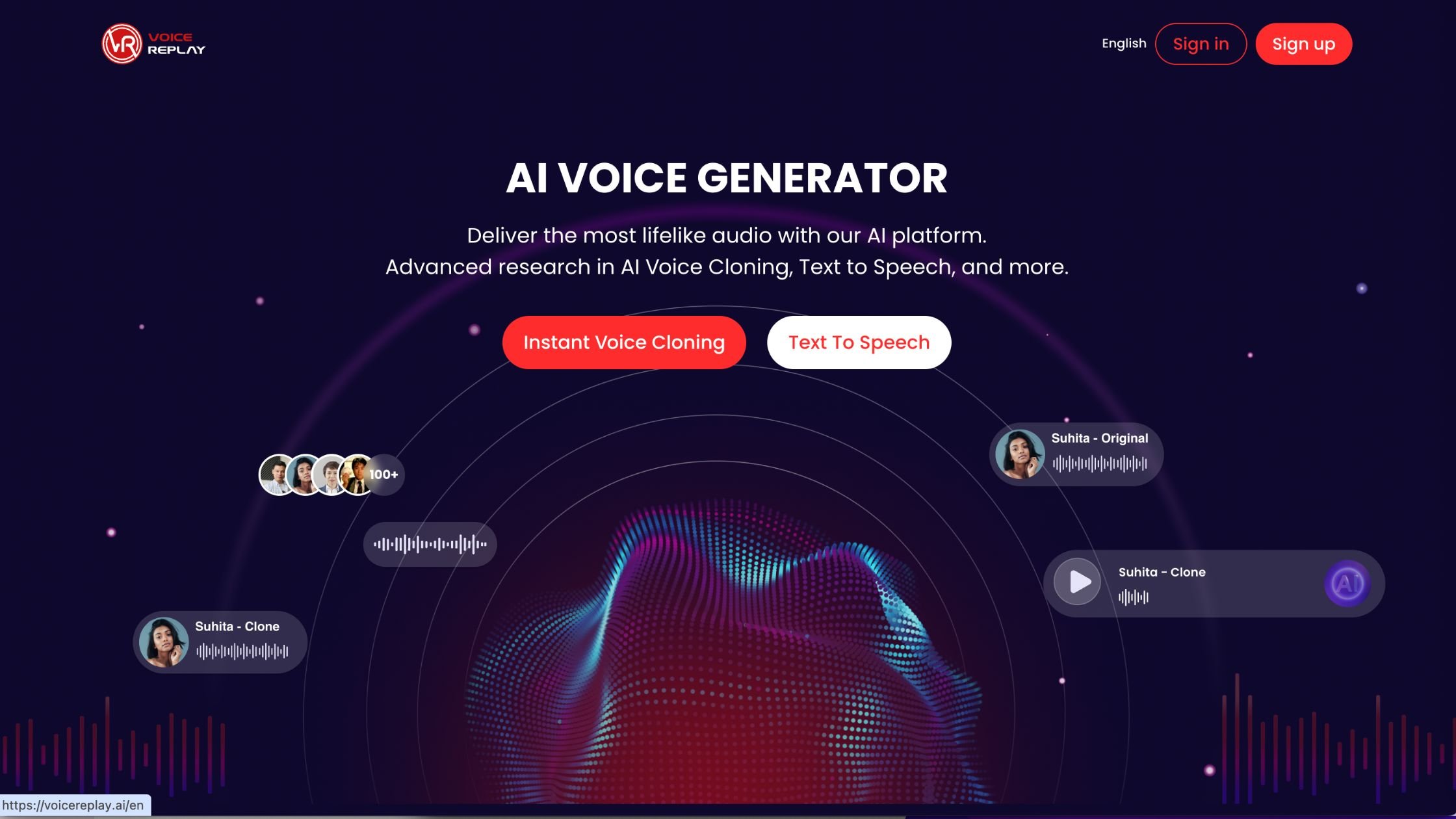
Murf: A Premium Text-to-Speech Tool
Murf is an AI-driven Text-to-Speech (TTS) tool that turns text into lifelike audio in just a few steps. As an online SaaS platform, Murf offers high-quality voices and supports audio-to-text conversion, making it a versatile solution for content creators, educators, and businesses.
Key Features
- Realistic Voices: Over 120 natural-sounding voices across various accents, genders, and styles.
- Multilingual Support: Converts text to audio in more than 20 languages, ideal for global audiences.
- Voice Customization: Adjust tone, pitch, and emotion to suit different contexts.
- Murf Studio: Edit timing and add pauses for natural, polished audio.
- Reverse Conversion: Transcribes voice from audio or video files into text.
- HD Audio Export: Produces high-quality audio for professional use.
- Collaboration Tools: Supports team editing for streamlined workflows.
Advantages
- Delivers highly natural voice quality.
- Diverse voice library for various accents and use cases.
- Beginner-friendly interface with professional features.
- Free plan available for up to 10 minutes of generated audio.
Drawbacks
- May occasionally mispronounce complex or slang words.
- Paid plans start at $29/month, which might be costly for casual users.

Speechify: A Smart Text-to-Speech Tool
Speechify is an intelligent Text-to-Speech (TTS) solution designed to help users read faster and absorb information more efficiently. Ideal for busy individuals, students, or those with reading challenges like dyslexia, Speechify works seamlessly across platforms, including Chrome, iOS/Android apps, and desktops.
Key Features
- Read Content from Webpages: Speechify can read almost any website content with just a few clicks using browser extensions or mobile apps.
- Optical Character Recognition (OCR): Converts scanned text or photos of text into audio, making printed content accessible.
- Multilingual Support: Supports over 20 languages, expanding its usability for a global audience.
- Document Library: Save documents across devices for easy, cross-platform listening anytime, anywhere.
- Customizable Voices and Speeds: Adjust the voice tone and reading speed to match your preferences for optimal comprehension.
Advantages
- Convenience and Versatility: Works across multiple platforms, allowing users to switch between desktop, browser, and mobile apps.
- User-Friendly Design: Created with individual users in mind, especially those needing alternatives to traditional text-based reading.
- Powerful Web Reading: Reads aloud emails, PDFs, or web content so users can multitask or relax while listening.
- Improved Accessibility: A valuable tool for those with visual impairments or reading difficulties.
Drawbacks
- Word Limits for Premium Voices: The premium plan limits the number of words users can convert to audio, which can be restrictive for heavy usage.
- High Pricing: Premium plans start at $29/month or $139/year, which may not fit all budgets.
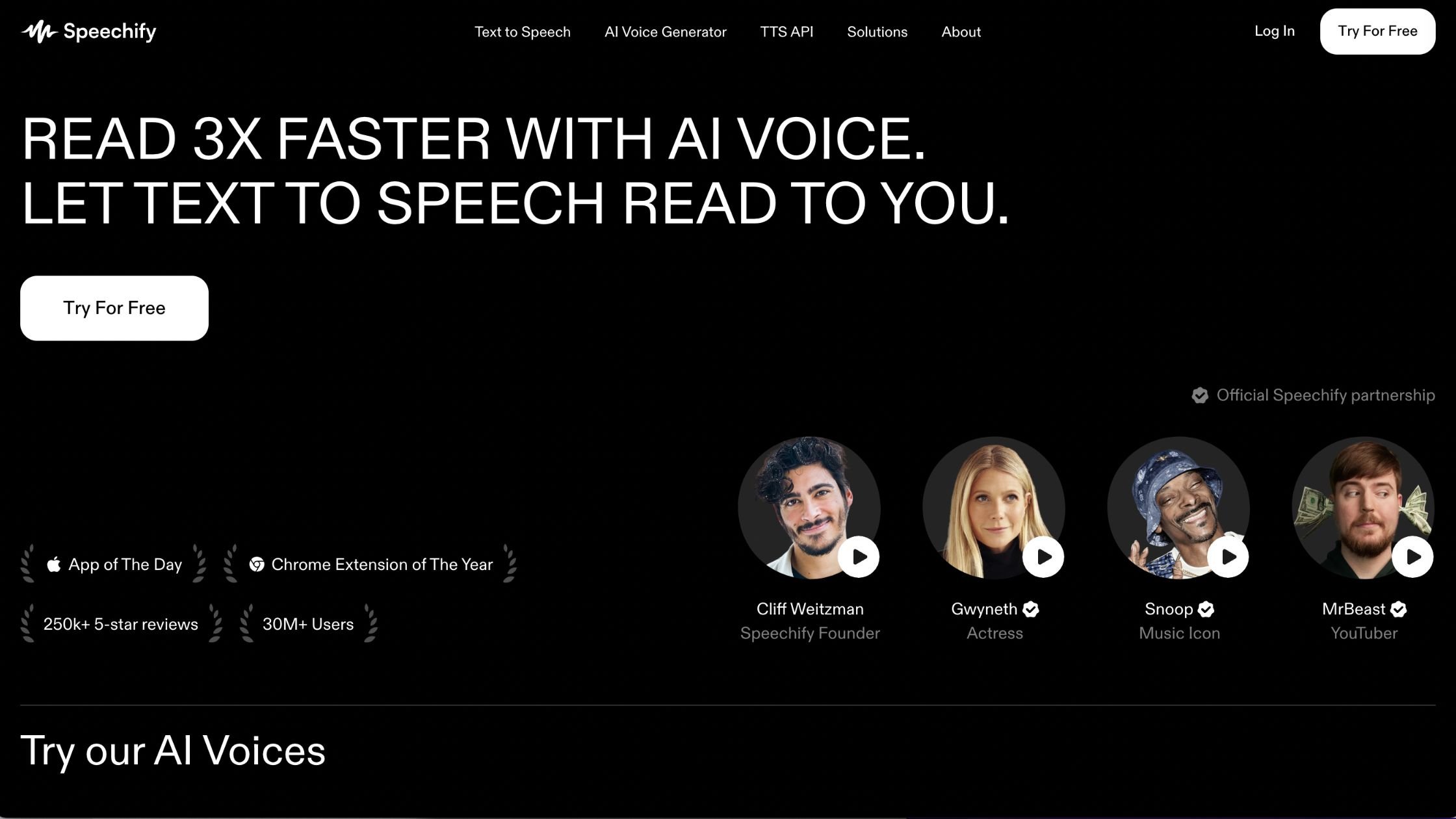
Podcastle: AI-Powered Text-to-Speech and Content Creation
Podcastle is an AI-driven platform designed for seamless audio content creation. With its standout Text-to-Speech (TTS) feature, it transforms text into lifelike audio in seconds, making it ideal for voiceovers, podcasts, and audiobooks. It’s perfect for both beginners and professionals seeking high-quality, polished results without complex setups.
Key Features
- Personalized AI Voices: Create a replica of your voice with the Revoice feature.
- Easy Editing: Edit audio like text in Google Docs, with changes instantly reflected.
- Multilingual Support: TTS functionality in multiple languages for global reach.
- AI Tools: Includes noise removal, filler word detection, and automatic transcription.
- Video Recording & Editing: HD video creation with flexible editing tools.
Pros
- Natural Voice Quality: Produces lifelike, human-like voices for an authentic audio experience.
- Comprehensive Features: Offers advanced tools for TTS, audio editing, and video creation.
- Cross-Platform Compatibility: Works across web browsers and mobile apps for flexibility.
Cons
- Occasional Errors: May have trouble with complex terminology, strong accents, or background noise.
- Basic Video Tools: Video editing features might not meet the needs of professionals seeking more advanced options.
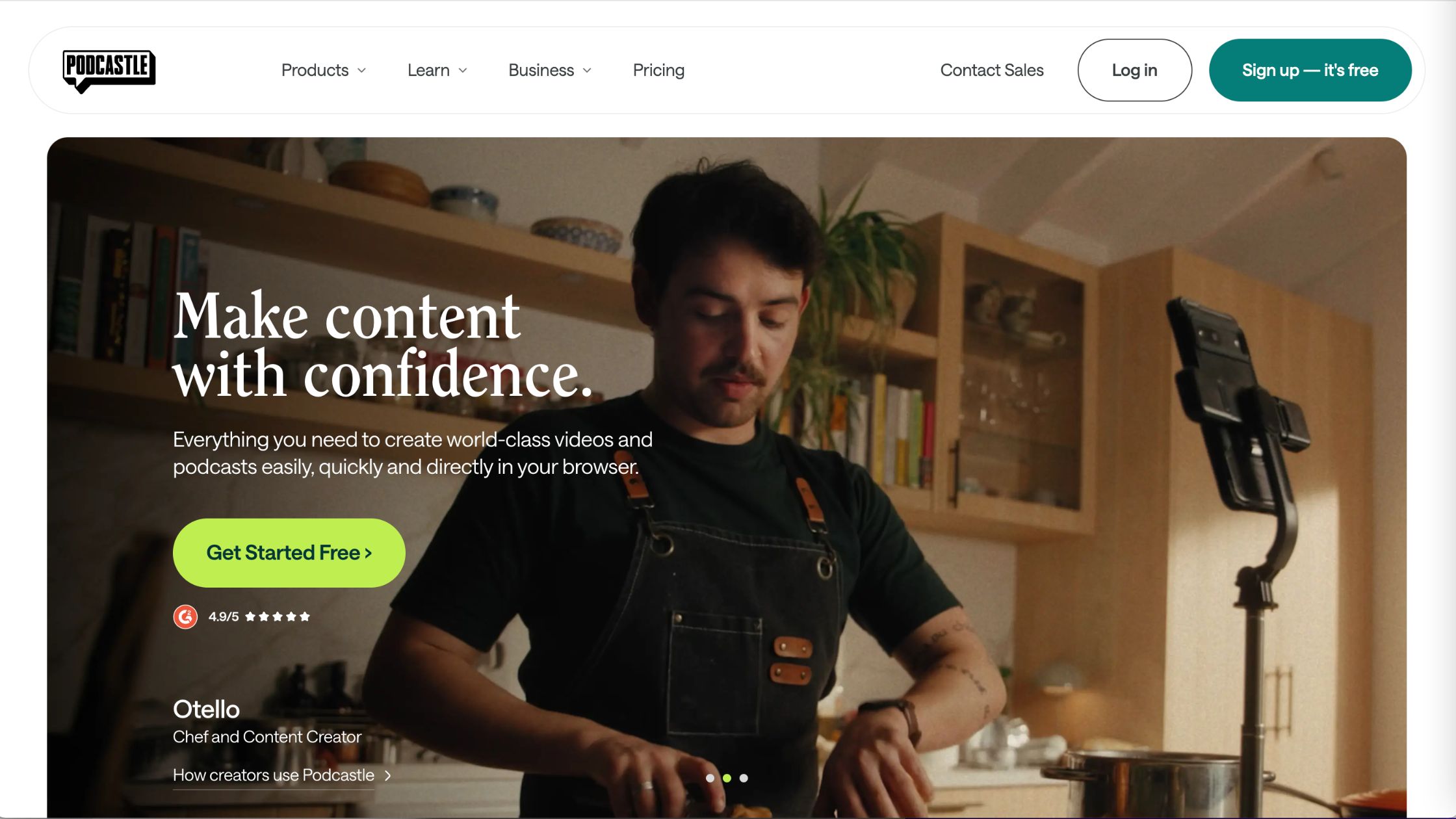
Descript: Comprehensive Audio and Video Editing with Text-to-Speech
Descript is a versatile platform combining Text-to-Speech (TTS), audio, and video editing into one seamless tool. With its unique ability to edit audio via text, Descript revolutionizes content creation by simplifying workflows for creators.
Key Features
- Text-Based Audio Editing: Edit audio by modifying the transcript. Deleting words or fixing errors in the text automatically reflects in the original audio.
- Filler Word Removal: Automatically detects and removes filler words like “um” or “ah” from audio and video content.
- Overdub Technology: Create AI-generated voiceovers that sound exactly like your voice.
- Speech-to-Text Conversion: Automatically transcribe audio or video into accurate text, enabling subtitle creation and editing.
- Robust Editing Tools: Beyond TTS, Descript offers powerful tools for audio and video editing, catering to various content formats.
Pros
- Easy Editing: Save time by editing audio and video via a user-friendly text interface.
- Feature-Rich Platform: Combines TTS, transcription, and advanced editing tools in one place.
- Personalized Voiceovers: Overdub technology allows you to create customized and realistic voiceovers tailored to your projects.
Cons
- Transcription Limitations: May struggle with local accents or unique names, requiring manual corrections.
- Choppy Audio from Filler Removal: Automatic filler word removal can occasionally disrupt the audio’s flow.
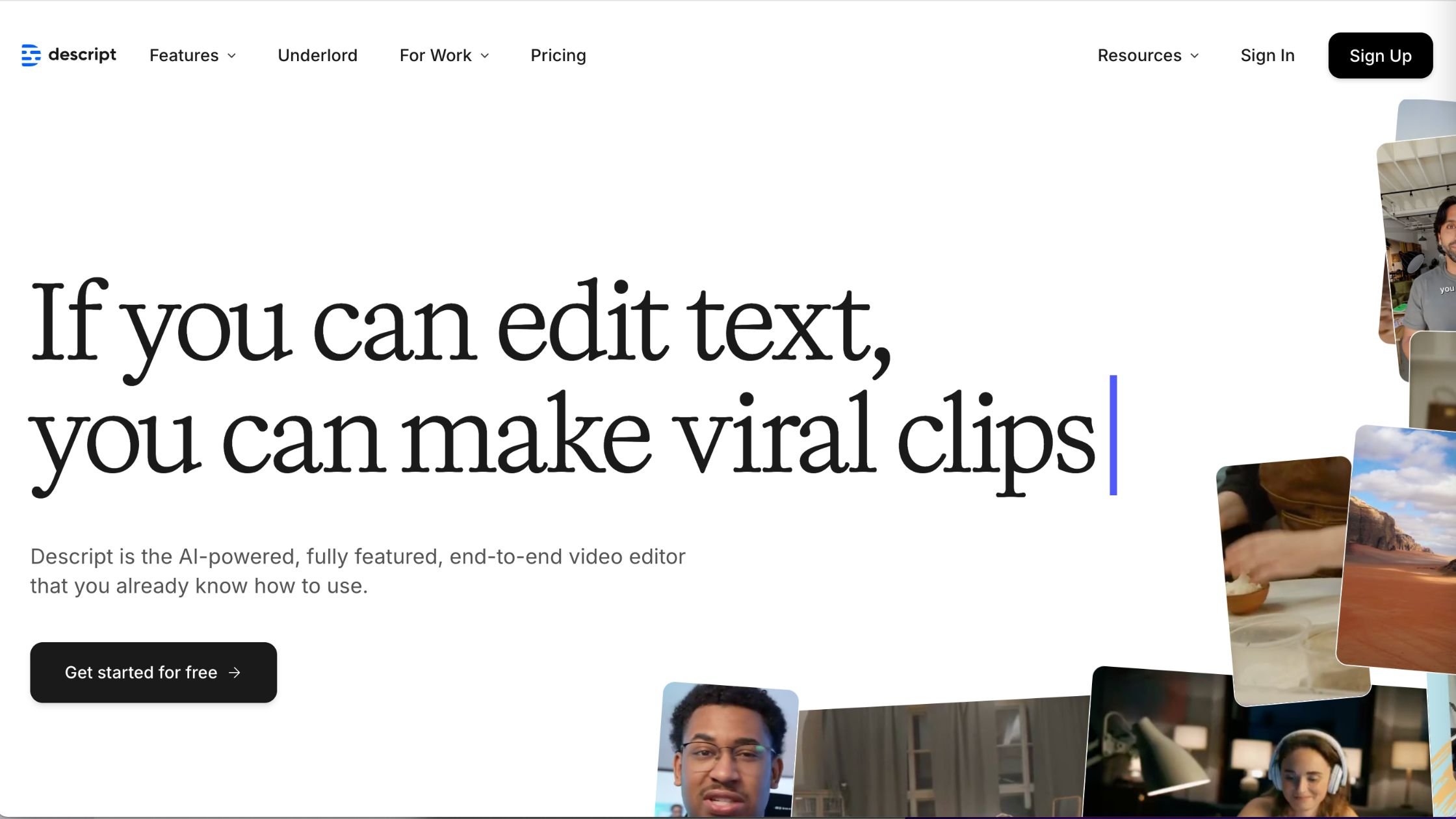
Summarization table of top 5 Text-to-Speech Tools for Fast and Natural Audio Generation
| Tool | Sound Quality | Emotion and Tone Customization | Multilingual Support | User Interface | Pricing | Best For |
| VoiceReplay | High – Natural, studio-quality sound | Flexible emotion and tone adjustments | 20+ languages | Simple and easy-to-use | Not clearly disclosed | Content creators, businesses needing voice replication, users seeking advanced sound customization. |
| Murf | High – Very natural, HD-quality voices | Customizable tone, pitch, and emotions | 20+ languages | Friendly interface with built-in editing | $29/month, free trial available | E-learning professionals, content creators, businesses needing natural and diverse voice customizations. |
| Speechify | Good – Natural sound optimized for reading | Natural voice with adjustable speed | 20+ languages | Simple and intuitive | $29/month or $139/year | Students, busy individuals, and those with reading difficulties (dyslexia, vision impairments). |
| Podcastle | High – Nearly human-like sound | Supports emotion and tone adjustments | Multilingual | Intuitive and user-friendly | $14.99/month, free plan available | Podcasters, audiobook creators, and entertainment content producers looking for natural voiceovers and quick content creation. |
| Descript | High – Professionally edited sound | Integrated Overdub technology | Multiple languages via transcription | Feature-rich and advanced interface | $19/month, free trial available | Podcasters, video content creators, and businesses needing audio and video editing combined with TTS. |
Conclusion
Text-to-Speech tools are game-changers for anyone creating content. From voiceovers to accessibility, these tools make it quick and easy to produce professional-quality audio. Whether you’re a content creator, student, or business professional, there’s a TTS tool for you. Pick the one that fits your needs and start transforming your text into engaging audio today!
Learn more: Top 10 AI Tools for Business in 2024
About Herond Browser
Herond Browser is a cutting-edge Web 3.0 browser designed to prioritize user privacy and security. By blocking intrusive ads, harmful trackers, and profiling cookies, Herond creates a safer and faster browsing experience while minimizing data consumption.
To enhance user control over their digital presence, Herond offers two essential tools:
- Herond Shield: A robust adblocker and privacy protection suite.
- Herond Wallet: A secure, multi-chain, non-custodial social wallet.
As a pioneering Web 2.5 solution, Herond is paving the way for mass Web 3.0 adoption by providing a seamless transition for users while upholding the core principles of decentralization and user ownership.
Have any questions or suggestions? Contact us:
- On Telegram https://t.me/herond_browser
- DM our official X @HerondBrowser
- Technical support topic on https://community.herond.org