Worried about online security? Discover the hidden potential of a secure browser for Windows. Explore essential features, advantages, top choices, and more!
In today’s digital landscape, online security is paramount. While popular browsers like Chrome and Edge offer basic protection, they often fall short when it comes to robust privacy and advanced security features. This is where a secure browser for Windows comes in, offering a fortified shield against online threats and intrusive tracking.
What makes a browser secure?
Understanding what constitutes browser security is crucial. It’s notable that the default settings of many browsers don’t prioritize the highest levels of security or privacy. As a user, it falls on your shoulders to customize the privacy and security settings provided by your browser.
By default, the majority of browsers track your browsing history, store cookies, and prompt you to save passwords. Additionally, websites may access various identifying details such as your location, permission to display pop-ups, execute scripts, among other permissions.
A secure browser presents numerous options to safeguard your data and maintain anonymity. However, it’s worth noting that opting for a more private browsing experience often entails sacrificing some convenience, as elaborated in the subsequent section.
Read more: Top 5 Free Private Browsers That Protect Your Privacy in 2024

Advantages of secure browser for Windows
Enhanced Privacy
A secure browser for Windows often comes with built-in privacy features such as ad blockers, tracking protection, and the ability to block third-party cookies. These features help users maintain their anonymity online and prevent websites from collecting excessive personal data.
Improved Security
Secure browsers typically incorporate advanced security measures such as sandboxing, anti-phishing tools, and automatic updates to protect users from malware, viruses, and other cyber threats. They often have dedicated teams continuously monitoring and updating security protocols to stay ahead of emerging threats.
Boosted Performance
Secure browsers are often optimized for speed and efficiency, resulting in faster page loading times and smoother browsing experiences. They may utilize technologies like caching, content compression, and resource prioritization to minimize latency and maximize performance.
Additional Features
Secure browsers often offer a range of additional features designed to enhance the overall browsing experience. These may include built-in VPNs for encrypted browsing, password managers for securely storing login credentials, and customizable user interfaces to tailor the browser to individual preferences. Some secure browsers also support extensions and plugins, allowing users to further customize and extend functionality according to their needs.
The most secure browsers for Windows
Herond
Herond emerges as a next-generation 2.5 web browser. While this recently introduced browser is still in its infancy in the market, it promises to deliver numerous enhanced benefits to internet users. More than just a no-cost private browsing solution, Herond is meticulously crafted for the utilization of Web3 and DeFi enthusiasts, incorporating top-tier security features for optimal protection.
In terms of security, Herond is the most powerful secure browser for Windows. Here are some of the features it includes:
- Improving Adblock Filters: Adblock stands out as a key feature thanks to Herond Shield. This protective feature combines the Herond Adblock Filter with popular community lists to keep your browsing experience ad-free. This optimization ensures that Herond Shield stays updated, effectively blocking various types of ads across different websites.
- Vertical Tabs Enhancement: Herond optimizes user experience with Tab Groups and Tab Stacks features. With Tab Groups and Tab Stacks, users can efficiently organize their tabs, making it easier to navigate through multiple open tabs. Thus, this feature proves extremely invaluable for multitasking users.
- Integrated cryptocurrency wallet: Herond Wallet isn’t just your average wallet; it’s a versatile, non-custodial Web 3 Social Wallet tailored for managing your digital assets effortlessly. Integrated seamlessly into Herond Browser, it aims to enhance accessibility and convenience for users across all websites. More than just a tool, Herond Wallet represents a shift towards a “keyless” future within Herond’s Web 2.5 ecosystem. It’s a multi-party computational wallet designed to unlock the potential of Web 3 for everyone, regardless of technical prowess.
At the core of Herond’s appeal is its commitment to privacy. With the increasing concerns over data breaches and online surveillance, Herond provides users with a secure haven where they can browse the web with confidence, knowing that their personal information remains safeguarded. Advanced encryption protocols and stringent privacy measures ensure that user data remains protected against unauthorized access. Discover more at herond.org
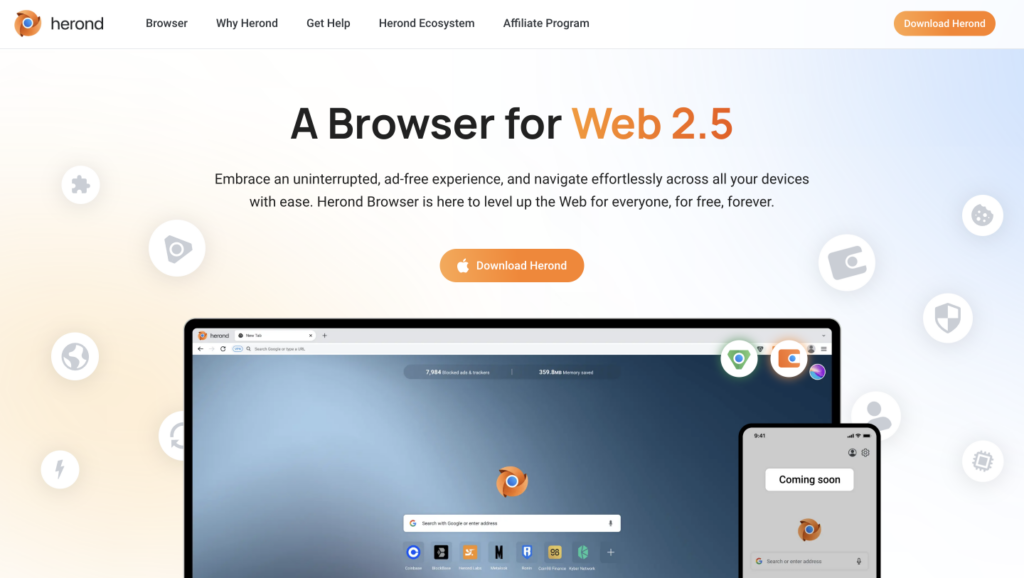
Mozilla Firefox
Mozilla Firefox stands as a globally renowned secure browser for Windows. However, over the past decade, it has witnessed a decline in popularity compared to its rivals, Chrome and Safari.
The decrease in Firefox’s popularity has spurred the browser to undergo a re-evaluation. Despite this, Firefox remains one of the most secure internet browsers available, boasting features such as:
- Offering comprehensive tracker protection across the web, with customizable security levels.
- Providing detailed reports on websites attempting to track user activity, categorized for clarity.
- Allowing users to opt-in for data breach alerts and opt-out of Firefox data collection.
- Granting control over website permissions, empowering users to manage their online interactions.
- Default blocking of pop-ups and dangerous downloads, along with the enforcement of HTTPS connections.
Furthermore, it’s noteworthy that Firefox operates as an open-source project, permitting individuals with the requisite skills to scrutinize its codebase to ensure data collection transparency and integrity. Additionally, Firefox receives regular updates to enhance its functionality and security measures.
Google Chrome
Chrome dominates the browser market share and offers a plethora of features aimed at safeguarding user data and enhancing browsing anonymity.
With Chrome, users can:
- Request websites not to track their browsing activities.
- Block popups and scripts, along with partially or globally blocking cookies.
- Activate warnings for visiting potentially hazardous sites or downloading unsafe files.
- Receive notifications in case of password exposure.
- Manage website permissions and block specific sites.
Chrome also provides an incognito mode for browsing without saving history or cookies for each session. The browser undergoes frequent updates, and a portion of its code is open source.
However, Chrome’s security depends on user settings and falls short in terms of privacy. It requires signing in to a Google account, leading to the collection of personal information by the company, even if not shared with other websites.
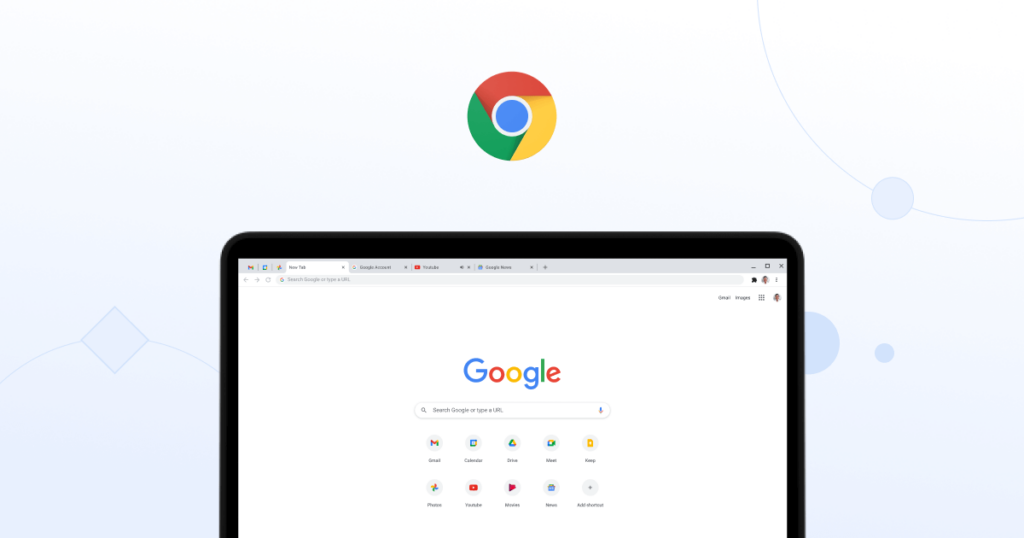
Tor
When discussing private browsing options, the Tor Project, abbreviated as Tor, is an essential mention. Tor is essentially a modified version of the Firefox browser, specifically tailored for utilization with the Tor network.
This makes Tor arguably the most secure web browser available, as it prioritizes stringent privacy protection measures. However, this heightened focus on security comes at the expense of user-friendliness; Tor is not designed with ease of use as its primary goal.
To illustrate the extent of Tor’s privacy safeguards, let’s delve into some of its key features:
- Employing a network of volunteer relay servers to obscure user traces, making tracking significantly challenging.
- By default, Tor disables tracking and scripts on all websites, ensuring heightened privacy.
- Tor refrains from tracking browsing history and enforces the use of HTTPS across all websites.
- After each session, Tor automatically deletes all cookies, further enhancing user privacy.
Nevertheless, these robust privacy features also render Tor less suitable for everyday browsing. Certain websites may block Tor exit relays, hindering users from accessing their accounts. Additionally, since Tor blocks scripts by default, some websites may not display correctly.
Furthermore, Tor’s reliance on routing connections through multiple relays can result in slower browsing speeds, despite a fast internet connection. While this process enhances obfuscation, it adversely impacts navigation speed.
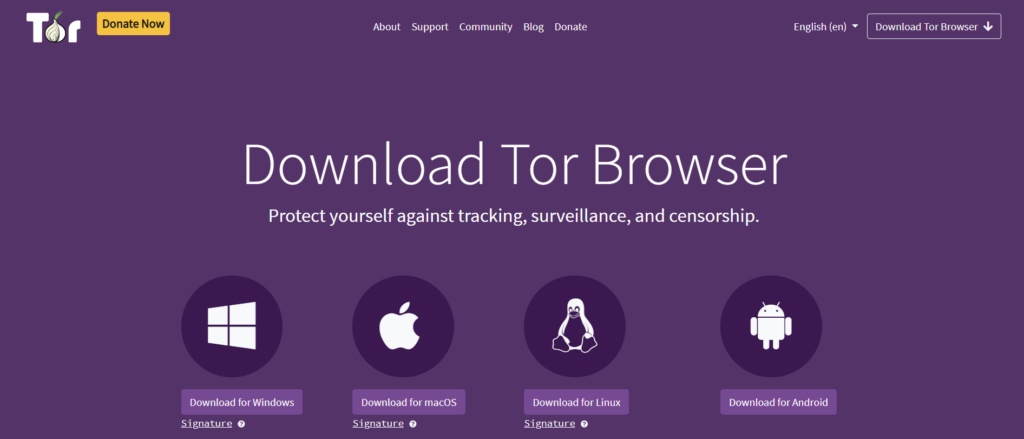
Brave
Brave may have a smaller user base, but it prioritizes security as a core aspect of its design. Brave boasts several advantageous features, such as HTTPS Everywhere and a script blocker, enhancing security during browsing sessions. Its highly customizable nature allows users to tailor their security and privacy preferences according to their needs.
Despite its modest market share, Brave stands out as one of the most innovative browsers introduced in recent years. Its unique features, including an integrated advertising platform and cryptocurrency, set it apart from its competitors.
In terms of security measures, Brave takes a more aggressive stance compared to other browsers. Notable features include
- Default blocking of third-party ads and tracking
- A built-in password manager
- An option to block cookies and
- All connections are forced through HTTPS, further bolstering security.
However, it’s worth mentioning that Brave is built on the Chromium framework. While it provides a range of privacy settings, there are concerns regarding data sharing with Google’s servers due to its Chromium foundation.
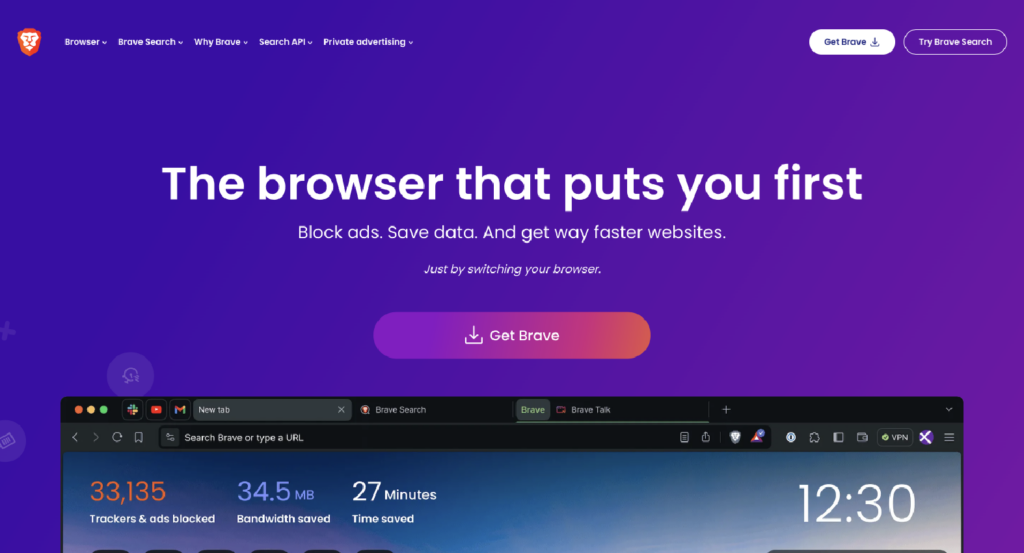
Conclusion
The power of a secure browser for Windows is often underestimated, yet they offer a multitude of benefits that can greatly enhance the online experience. From bolstering privacy and security to improving performance and offering additional features, these browsers provide users with the tools they need to navigate the internet safely and efficiently. By harnessing the capabilities of secure browsers, users can take control of their online privacy, protect their data, and unlock new levels of productivity and security in their digital endeavors. Thus, embracing a secure browser for Windows is not just a choice, but a crucial step towards a safer and more empowering online experience.







