In the wake of increasing concerns about online privacy, several privacy-focused browsers have emerged. Privacy-focused browsers refer to browsers aiming to protect users’ privacy by ad-blocking, tracker blocking, etc. This article aims to introduce to you Top 5 privacy-focused browsers for Mac users. Let’s discover with us!
Herond
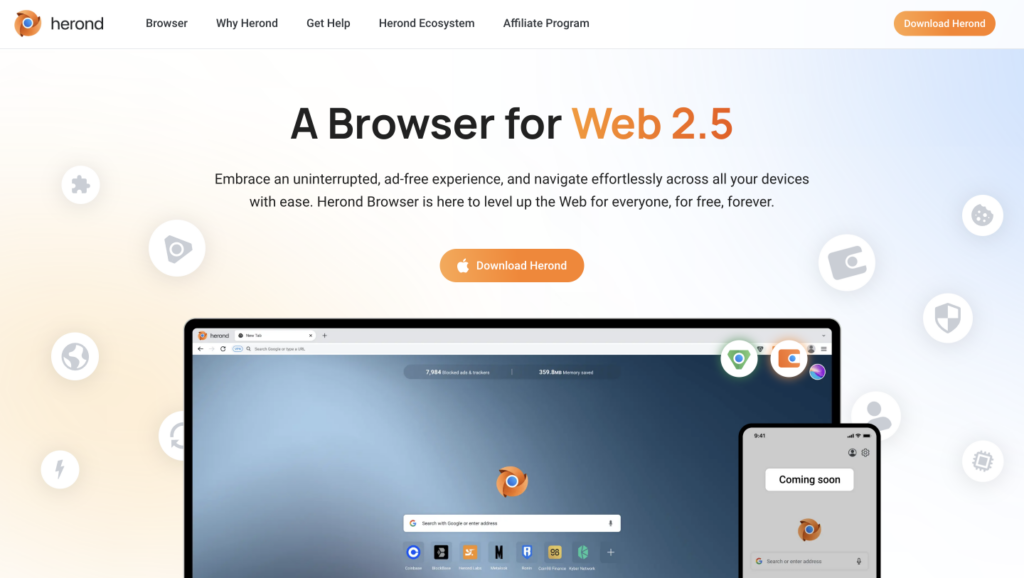
Herond is a new generation Web 2.5 browser. Although it is still quite new in the market, Herond promises to bring outstanding value to web users. Not only playing as a regular ad-blocking browser, Herond was developed specifically for Web3 and DeFi users with the most optimal security features. Most importantly, Herond guarantees that it will ultimately protect data and not track users’ activities.
Advantages
- Privacy Protection: Herond browser has integrated Herond Shield, a software that helps block all types of ads, including anti-adblock. Moreover, Herond Shield helps block hidden trackers, absolutely protect personal information, browsing history, cookies… Furthermore, another impressive ability of Herond Shield is to automatically detect and warn users when accessing dangerous or fake websites.
- Customized Tab Management: Herond optimizes user experience with the addition of Tab Groups and Vertical Tabs. This feature is extremely useful for users when multitasking.
- Syncing across multiple devices: In more detail, Herond allows users to save, sync and access all settings, bookmarks, and browsing history across multiple devices. Thanks to this, users can save time and increase conversion flexibility.
- E-wallet integration: Herond seamlessly integrates e-wallet and blockchain technology. Therefore, web users, especially the Web3 and DeFi communities, can easily access and unlock the power of the decentralized web.
Download the browser for Mac: Herond
Vivaldi
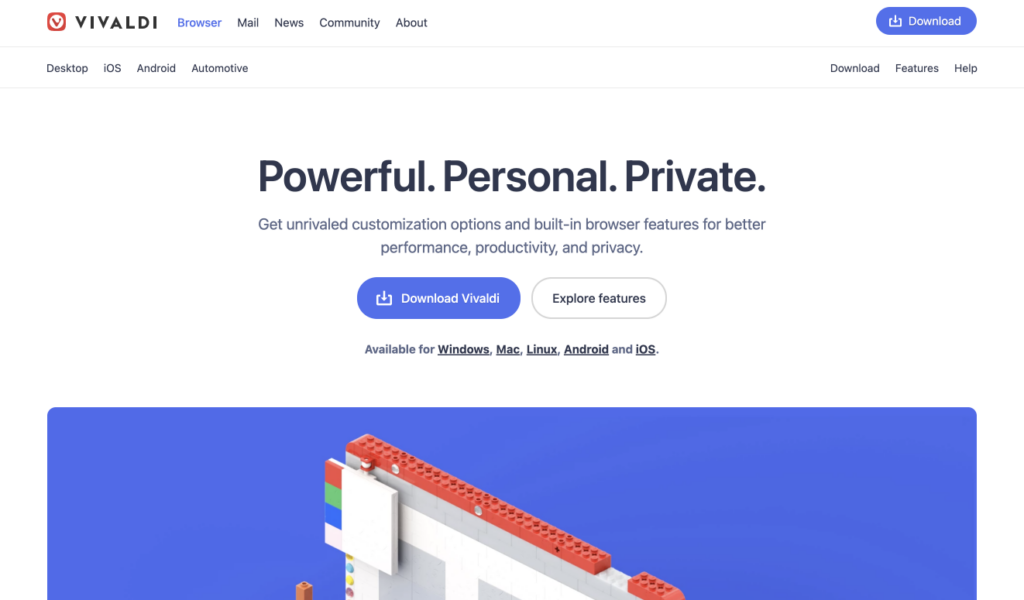
Vivaldi is a versatile and highly customizable web browser designed to provide users high privacy, and productivity. Vivaldi offers a wide range of features such as tab stacking, custom keyboard shortcuts, and built-in privacy features. Whether you are a casual user or a power user, Vivaldi provides the tools you need to browse the web comfortably and securely.
Advantages
- Privacy and Security: Vivaldi places a strong emphasis on privacy and security, offering features like built-in ad and tracker blockers.
- Flexibility and Customization: Vivaldi provides an unparalleled level of customization, allowing users to tailor their browsing experience according to their preferences. Moreover, users can adjust everything from the browser’s appearance to its functionality, including themes, tab management, and even mouse gestures.
- Cross-Platform Syncing: Vivaldi allows users to sync their bookmarks, settings, and browsing history across multiple devices, including desktop and mobile platforms.
Download the browser for Mac: Vivaldi
Brave
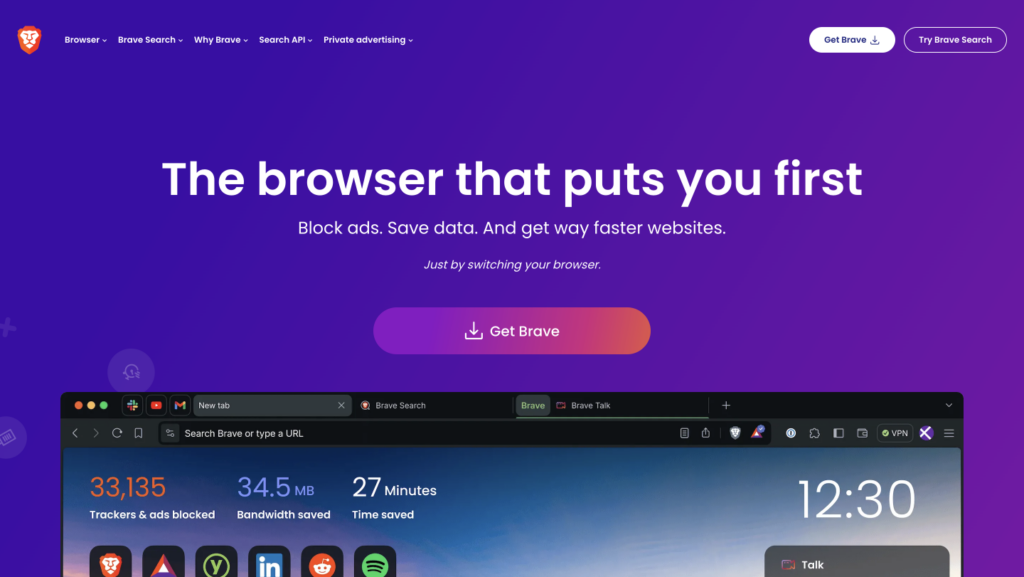
Brave Browser, developed by Brave Software, is redefining the way we browse the internet. Brave focuses in user privacy, speed, and security. With Brave, you’re not just navigating the web; you’re taking control of your online experience. Built on a foundation of cutting-edge technology and a commitment to user empowerment, Brave Browser offers a refreshing alternative to traditional browsers.
Advantages
- Brave Rewards: Brave Rewards is a unique feature that allows users to earn rewards for viewing privacy-respecting ads. Users can then support their favorite content creators with Basic Attention Tokens (BAT), all while maintaining their privacy. This innovative system creates a win-win situation, where users are rewarded for their attention without sacrificing their privacy.
- Brave Shields: Brave Shields is an advanced privacy feature that blocks invasive advertisements, trackers, and malicious scripts, providing users with a faster and safer browsing experience. By blocking unwanted content, Brave Shields significantly enhances user privacy and security.
- Enhanced Privacy Protection: Brave takes privacy seriously, with built-in features that prevent websites from tracking your online activity. With its stringent privacy protection measures, Brave ensures that your browsing data remains confidential and secure.
Download the browser for Mac: Brave
Firefox
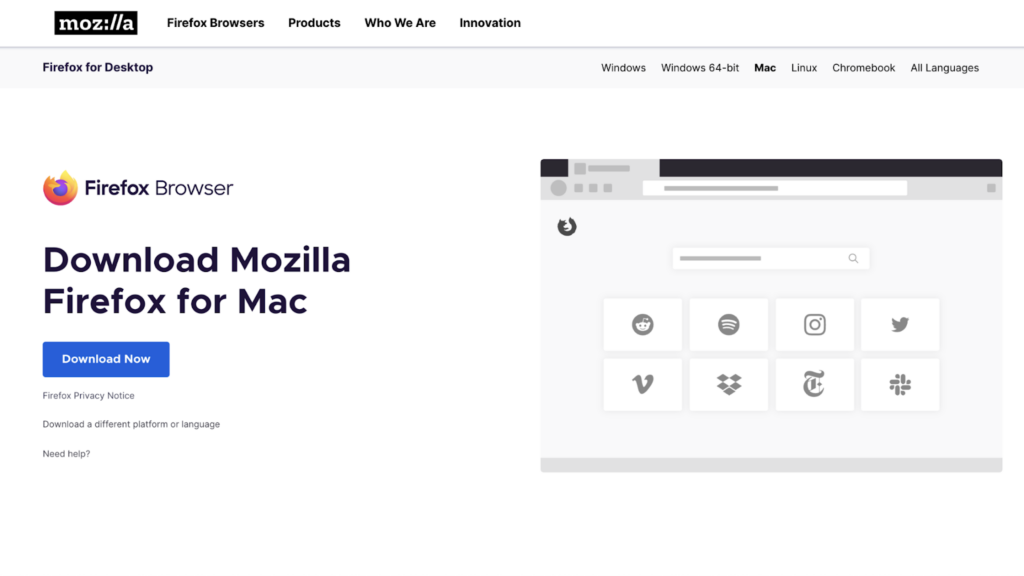
Mozilla Firefox, a popular web browser, is not just a tool for accessing the internet but a fortress guarding your privacy. With its commitment to protecting user data and its range of privacy features, Firefox stands out as a representative of online privacy.
Advantages
- Enhanced Tracking Protection: Firefox automatically blocks known trackers, providing users with a more private browsing experience. This feature significantly reduces the ability of advertisers and other third-party entities to track your online activity.
- Anti-Fingerprinting Technology: Firefox includes built-in anti-fingerprinting technology, which helps prevent websites from identifying or tracking you based on your browser configuration. This feature enhances your privacy by making it more difficult for websites to create a unique fingerprint of your browser.
Download the browser for Mac: Firefox
DuckDuckGo
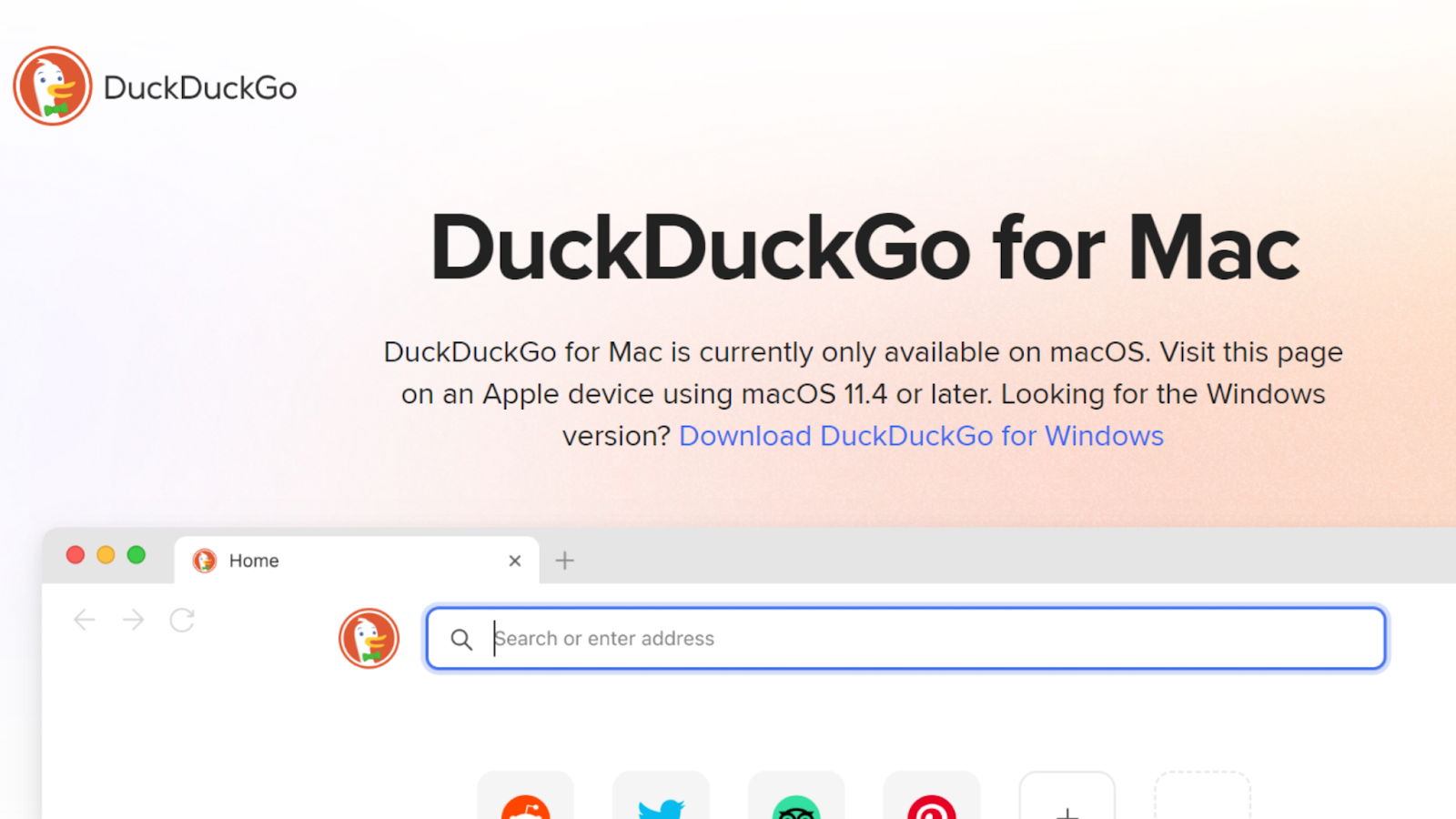
DuckDuckGo is a privacy-focused browser, which puts users’ privacy of the highest priority. The DuckDuckGo browser also integrates DuckDuckGo Search Engine, which is a privacy-focused search engine that emphasizes protecting users’ privacy while delivering accurate search results. Therefore, DuckDuckGo has gradually gain popularity within the global browser user network.
Advantages
- Built-in Tracker Blocking: DuckDuckGo helps users to browse more privately with built-in tracker blocking. Moreover, it also detects who is trying to track you and prevents your privacy being leaked.
- Block email trackers: The most outstanding feature of DuckDuckGo is that it guarantees your privacy to the most by blocking trackers of your email activities. Within the world of online working, this feature makes DuckDuckGo become a reliable browser.
Download the browser for Mac: DuckDuckGo
Conclusion
Overall, privacy-focused browsers for Mac are diverse and emerging. Therefore, to choose the most appropriate browser, it is highly recommended that users should consider their preferences. Moreover, in the world of high risk of online danger, we should be more serious about using privacy-focus browsers. If you are still wondering which browsers for Mac, Herond Browser is the most suitable choice for you. Download Herond here.



