Are you curious why there are many ads suggested, which all relevantly match your interests at that time? The reason for this circumstance is that you are being tracked through all of your browsing activities online. Moreover, it does not only stop there, you can also bear the risk of being tracked by personal and cross-devices information. All these threats are brought from web trackers. So what are trackers? This article will explain to you in detail the definition and purposes of web trackers. Last but not least, we also recommend to you top 3 ways to avoid being tracked.

What are trackers?
Online trackers, also known as web trackers or tracking technologies, are tools used by websites and online services to collect data about users’ browsing behavior, interactions, and preferences.
Common types of trackers include Cookies, Pixels (Web Beacons), Scripts, Local Storage, Device Fingerprinting, Location Tracker, Social Media Widgets, etc.
Common use cases of trackers
Online trackers are used for various purposes across different industries and applications. Here are some common use cases of trackers online:
Advertising and Marketing

Trackers are extensively used by advertisers and marketers to collect data about users’ online behavior, interests, and preferences. This data is then used to deliver targeted advertisements, improve ad performance, and measure advertising effectiveness.
Moreover, trackers are used to personalize the online experience for users by delivering content, recommendations, and suggestions based on their browsing history, preferences, and past interactions.
Analytics and Website Optimization

Website owners use trackers to collect analytics data, such as website traffic, user engagement, and conversion rates. This data helps them understand how users interact with their websites and optimize their online presence accordingly.
User Authentication and Security

Trackers are used for user authentication and security purposes, such as tracking login sessions, detecting suspicious activities, and preventing unauthorized access to accounts.
What are trackers tracking you?
Trackers can collect various types of information about you as you browse the internet. The specific data collected depends on the type of tracker and its purpose, but it can include:
- Browsing Habits: Trackers may collect information about the websites you visit, the pages you view, and the content you interact with. Moreover, if you make purchases online, trackers may collect information about your shopping behavior, including the products you buy, the payment methods you use, and your transaction history.
- Device Information: This includes details about your device, such as the operating system, browser type and version, screen resolution, language preferences, and IP address.
- Personal Information: Trackers may infer demographic details about you based on your browsing behavior, such as age, gender, interests, and income level. Moreover, some trackers may collect your approximate or precise location information, either through GPS coordinates or IP geolocation.
- Cross-Device Tracking: Some trackers may use techniques like fingerprinting or device graphing to track your activity across multiple devices, such as smartphones, tablets, and computers.
Use Herond Browser on PC to stop being tracked online
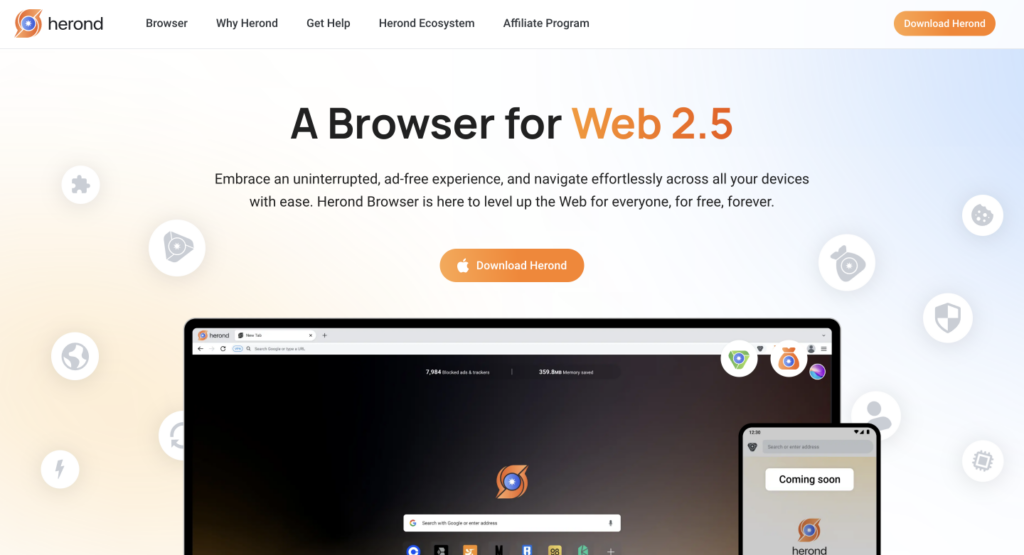
Herond is an ideal choice to browse without being tracked online. This is a new Web 3.0 browser, aiming to bring outstanding advantages about information security to web users. Herond browser has integrated Herond Shield, a software that helps block all types of ads, including anti-adblock. Moreover, Herond Shield helps block hidden trackers, absolutely protect personal information, browsing history, cookies… Furthermore, another impressive ability of Herond Shield is to automatically detect and warn users when accessing dangerous or fake websites.
Advantages
- Block trackers and ads: Herond can eliminate 100% trackers and ads bringing you the best experience ever, which makes sure that users are not stalked online.
- Lightning-fast speed: Herond’s web browsing speed can triple usual, helping to save time and increase working efficiency.
- Easy to use: User-friendly interface with many features for tab management.
- Zero cost: Herond provides a free version with all basic essential features.
How to use Herond to stop being tracked online
- Visit the official website, Download and Install Herond browser: https://herond.org/
- Open Herond and enjoy browsing without being tracked and leaked of personal information.
Use ad and tracker blockers to stop being tracked online

Adblock Plus is one of the most popular features to block ads and trackers on browsers. Adblock can be installed in many browsers including Chrome.
Advantages
- Zero Cost: Adblock and Tracker-block provide free versions with many beneficial features. However, if you would like to try more other features such as blocking cookie consent pop-ups, etc., you will need to pay money to upgrade for a more premium version.
- Easy to use: The process to install this extension is simple and friendly with all users
- Compatible to many browsers
How to use Adblock Plus to block trackers online
- Visit https://adblockplus.org/ and install Adblock Plus relevant to your browser
- Activate Adblock Plus Extension by clicking the icon on the taskbar
- Access to Settings of Adblock Plus Extension
- Tick on the box to select the feature “Block additional tracking”
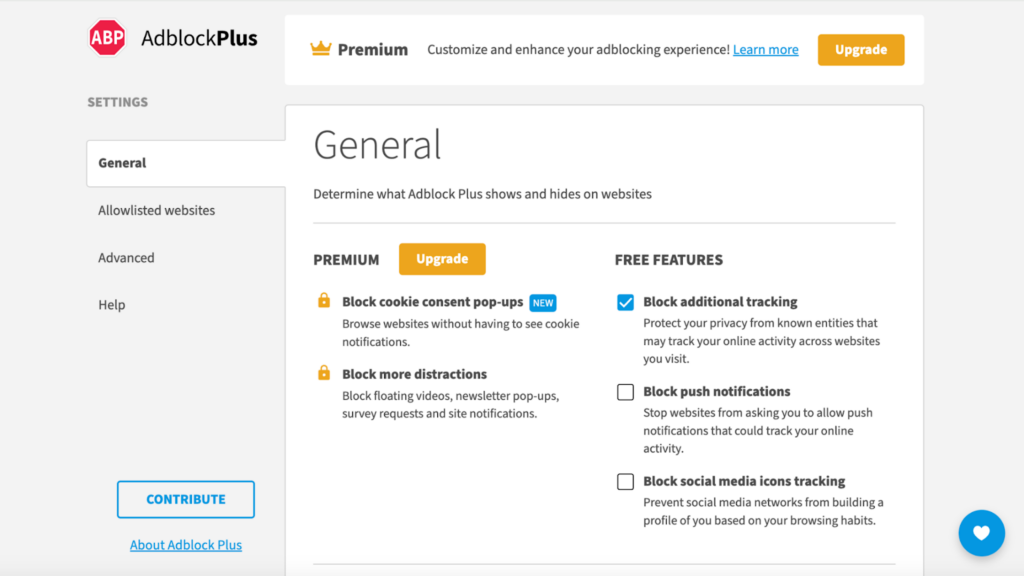
Use a VPN to stop being tracked online
Using a VPN (Virtual Private Network) is indeed an effective way to enhance online privacy and security by masking your IP address and encrypting your internet connection.
Advantages
- Protect your privacy: When you connect to a VPN server, your IP address will be hidden by replacing your real IP address with the IP address of the VPN server. Furthermore, By using a VPN, you can prevent your ISP from tracking your activities and collecting data about the websites you visit, the content you access, and the services you use online.
- Encrypt the Internet Traffic: VPNs encrypt your internet traffic, making it unreadable to anyone who might intercept it, such as hackers, ISPs (Internet Service Providers), or government agencies. This encryption adds an extra layer of security and prevents third parties from monitoring your online activities.
- Bypass Geo-Restrictions: VPNs allow you to bypass geographic restrictions and access content that may be blocked or restricted in your region. By connecting to a VPN server located in a different country, you can access websites and services as if you were physically located in that country.
How to use VPN to block trackers online
- Visit official websites and install VPN extension to your browser or VPN app for mobile devices. Example: NordVPN, ProtonVPN, etc.
- Activate and connect to VPN being browsing online
Conclusion
To sum up, no one prefers being tracked online, so it is important to carefully surf the internet. As recommended above, by using privacy-focused web browsers, installing privacy extensions, and using a VPN, you can significantly reduce the amount of tracking and data collection done by websites and online services, enhancing your online privacy and security.


