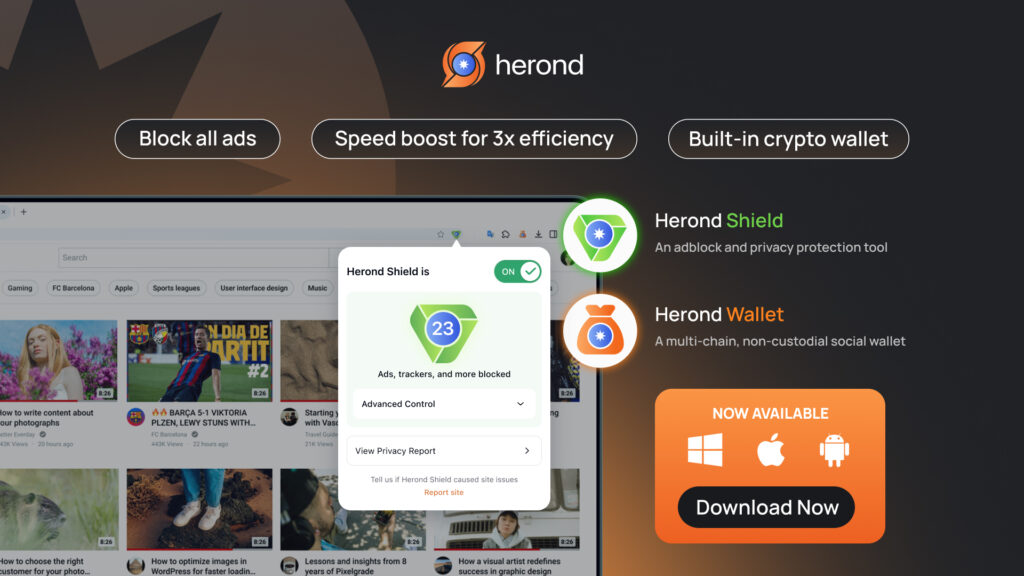You’re settling in to watch a great video, only to be hit with a lengthy ad and. To your frustration, there’s no “Skip Ad” button. In recent years, YouTube has significantly increased its use of non-skippable ads, often running for 15, 20, or even 30 seconds, leading to a frustrating viewing experience. Why is this happening, and is there anything you can do about it? This guide will explain YouTube’s shift toward these mandatory advertisements, detail the different types of non-skippable formats you encounter, and, most importantly, provide you with the most effective and reliable solutions to banish the reason Why Can’t I Skip YouTube Ads.
The New Era of YouTube Advertising
The Growing Phenomenon of “Non-Skippable Ads”
User Frustration
Focus on the growing annoyance as viewers are forced to watch the entire ad (15, 20, or 30 seconds) without any skip option.
YouTube’s Shift
Explain that the increase in non-skippable ads is a direct change in YouTube’s monetization strategy.
Differentiation: Skippable vs. Non-Skippable Ads
| Feature | Skippable Video Ads | Non-Skippable Video Ads |
| Duration | Varies (Typically 12 seconds or longer) | Fixed (Typically 6 to 30 seconds) |
| User Control | Viewers can click the “Skip Ad” button after 5 seconds. | No Skip Option; Viewer must watch the entire duration. |
| Monetization | Advertisers only pay if the viewer watches 30 seconds or the entire ad (whichever is shorter). | Advertisers pay per impression (every time the ad is displayed). |
| Content Goal | Often used for longer, more detailed product stories and persuasion. | Used for high-impact, short, and mandatory brand awareness. |
| Placement | Pre-roll, mid-roll, or post-roll. | Most commonly used as Pre-roll (at the start of the video). |
Reasons Why YouTube is Increasing Non-Skippable Ads
Maximizing Revenue and Advertiser Benefits
Guaranteed Display: Ensures advertisers get a full, mandatory viewing of their message, making them ideal for high-value brand awareness campaigns.
Higher Revenue: Non-skippable ads (managed by tCPM) command a higher bidding price, maximizing revenue for both YouTube and video creators.
Premium Value: The prevalence of mandatory ads significantly enhances the value proposition and attractiveness of the paid YouTube Premium subscription.

Common Types of Non-Skippable Ads Today
Non-Skippable In-stream Ads:
Standard In-stream Ads
Typically have a mandatory length of 15 seconds (up to 20 seconds in certain markets) and are the most common non-skippable format.
Special Note (TV/Experiments)
Be aware of longer formats, including 30-second non-skippable ads, which are increasingly common on YouTube’s TV app or during specific platform testing.
Bumper Ads
Bumper Ads
These are the shortest non-skippable format, restricted to an extremely quick 6-second duration.
Mandatory Viewing
Viewers are required to watch the entire six seconds; there is no option to skip.
The “Anti-Ad Blocker” Strategy (Ad Blocker Battle)
Ad Blocker Battle
YouTube is actively deploying new ad insertion techniques, notably Server-Side Ad Insertion (SSAI), to render many traditional client-side Ad Blockers useless.
The ‘Force’ Move
This strategy effectively forces users to either disable their ad blockers completely and tolerate ads, or switch to a paid YouTube Premium subscription.
Why Can’t I Skip YouTube Ads – Effective Solutions to “Skip” the Ads (Solutions)
The Official and Comprehensive Solution: YouTube Premium
- Core Benefit: Complete ad removal (including non-skippable, bumper, and display ads).
- Additional features (Background playback, Downloads, YouTube Music).
- Cost-benefit analysis (ROI) versus annoyance.
Why Can’t I Skip YouTube Ads – Browser-Based Solutions (For PC)
- Using Browsers with Integrated Ad Blocking:
Core Benefit: Offers only 100% official and comprehensive solution by completely removing all forms of advertisements, including non-skippable, bumper, and display ads.
Feature Stack: Includes essential value-adds like Background Playback (listening when the screen is off), video downloads for offline viewing, and access to YouTube Music Premium.
Cost-Benefit Analysis (ROI): Assess the Return on Investment (ROI) to determine if the fixed monthly fee is worth the guaranteed ad-free experience and reduced viewing annoyance.
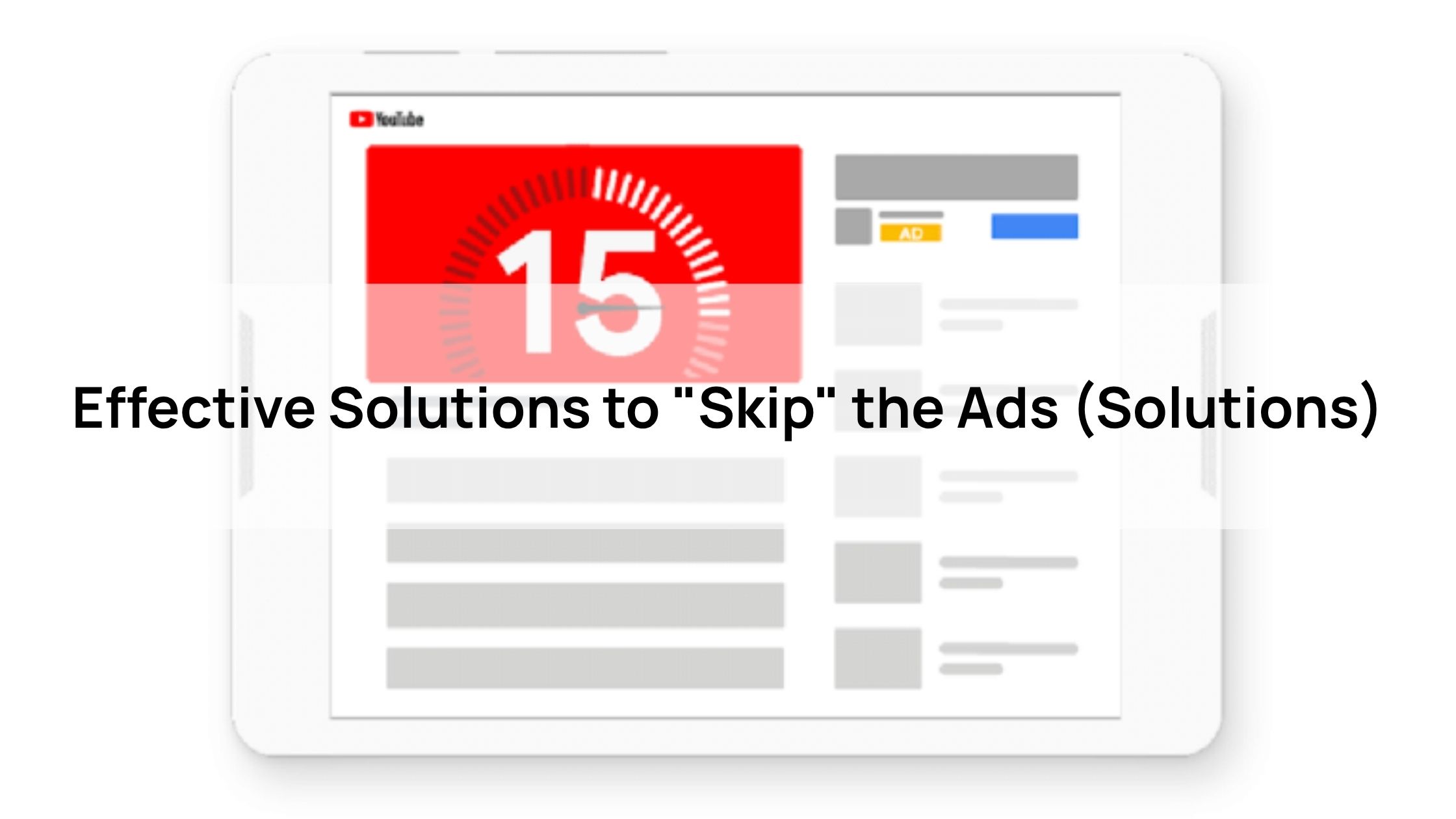
Installing Ad Blocker Extensions:
Effectiveness Warning: Users must be aware that YouTube’s counter-measures (like SSAI) are actively making many traditional Ad Blocker extensions less effective or even disabling them.
Risk Note: Exercise caution when installing extensions, as some can pose security risks or contain malware if downloaded from unreliable sources.
Recommended Options: If you choose this route, rely on popular, frequently updated extensions like Adblock Plus or Adblock for YouTube™.
Why Can’t I Skip YouTube Ads – Workarounds and Alternative Methods (Temporary)
The URL Dot Trick:
How It Works: This method exploits a specific domain structure loophole by inserting a simple dot (.) immediately after the .com in the YouTube URL (e.g., youtube.com./watch?v=...).
Mechanism: The extra dot confuses the site’s path recognition, often preventing the ad server from loading, effectively blocking the advertisement.
Limitations: This trick is generally only effective on desktop browsers and is an experimental exploit that YouTube may patch at any time.
Using Third-Party Apps/Browsers (Mobile):
Mobile Focus: Addresses non-skippable ads on smartphones by utilizing mobile browsers with built-in, aggressive ad-blocking features.
Key Example: Recommend using browsers like Adblock Browser or Brave Browser, which are designed to intercept and block ad requests directly.
Benefit: Provides a completely free and simple solution to regain control over the mobile viewing experience without needing root access.
Adjusting Personalized Ad Settings:
The Tweak: Navigate to your Google Account settings and disable personalized ads under the Ad Settings control panel.
Limited Effect Note: Understanding this action only reduces the relevance of the ads you see; it does NOT block non-skippable ads from appearing altogether.
Using Herond to skip Youtube Ads
The most reliable way to bypass non-skippable YouTube ads on mobile is by using a specialized third-party browser like Hermit Browser (or similar alternatives like NewPipe on Android). These specialized mobile clients and browsers effectively block mandatory ads by using advanced filters or by routing the video stream directly, bypassing YouTube’s ad servers entirely. This provides a clean, ad-free viewing experience on your smartphone without the security risks associated with modified applications or the limitations of standard browser extensions. Simply install the application, navigate to YouTube, and enjoy uninterrupted content, even during extended non-skippable ad breaks.
Conclusion: The Future of Online Video Viewing
The frustration of being held captive by non-skippable YouTube ads is a deliberate strategy by the platform to maximize revenue and push users toward a paid subscription. As YouTube continues to win the Anti-Ad Blocker battle with techniques like SSAI, many traditional solutions are failing. To permanently solve the issue of mandatory ads, your choices are clear: The most reliable, official solution is YouTube Premium, which completely eliminates all ads and adds features like background playback. For a free alternative, you must turn to specialized mobile browsers (like Herond Browser) or constantly-updated desktop extensions. Ultimately, whether you invest in Premium or use smart workarounds, reclaiming an uninterrupted viewing experience is entirely possible when armed with the right tools.
About Herond
Herond Browser is a cutting-edge Web 3.0 browser designed to prioritize user privacy and security. By blocking intrusive ads, harmful trackers, and profiling cookies, Herond creates a safer and faster browsing experience while minimizing data consumption.
To enhance user control over their digital presence, Herond offers two essential tools:
- Herond Shield: A robust adblocker and privacy protection suite.
- Herond Wallet: A secure, multi-chain, non-custodial social wallet.
As a pioneering Web 2.5 solution, Herond is paving the way for mass Web 3.0 adoption by providing a seamless transition for users while upholding the core principles of decentralization and user ownership.
Have any questions or suggestions? Contact us:
- On Telegram https://t.me/herond_browser
- DM our official X @HerondBrowser
- Technical support topic on https://community.herond.org