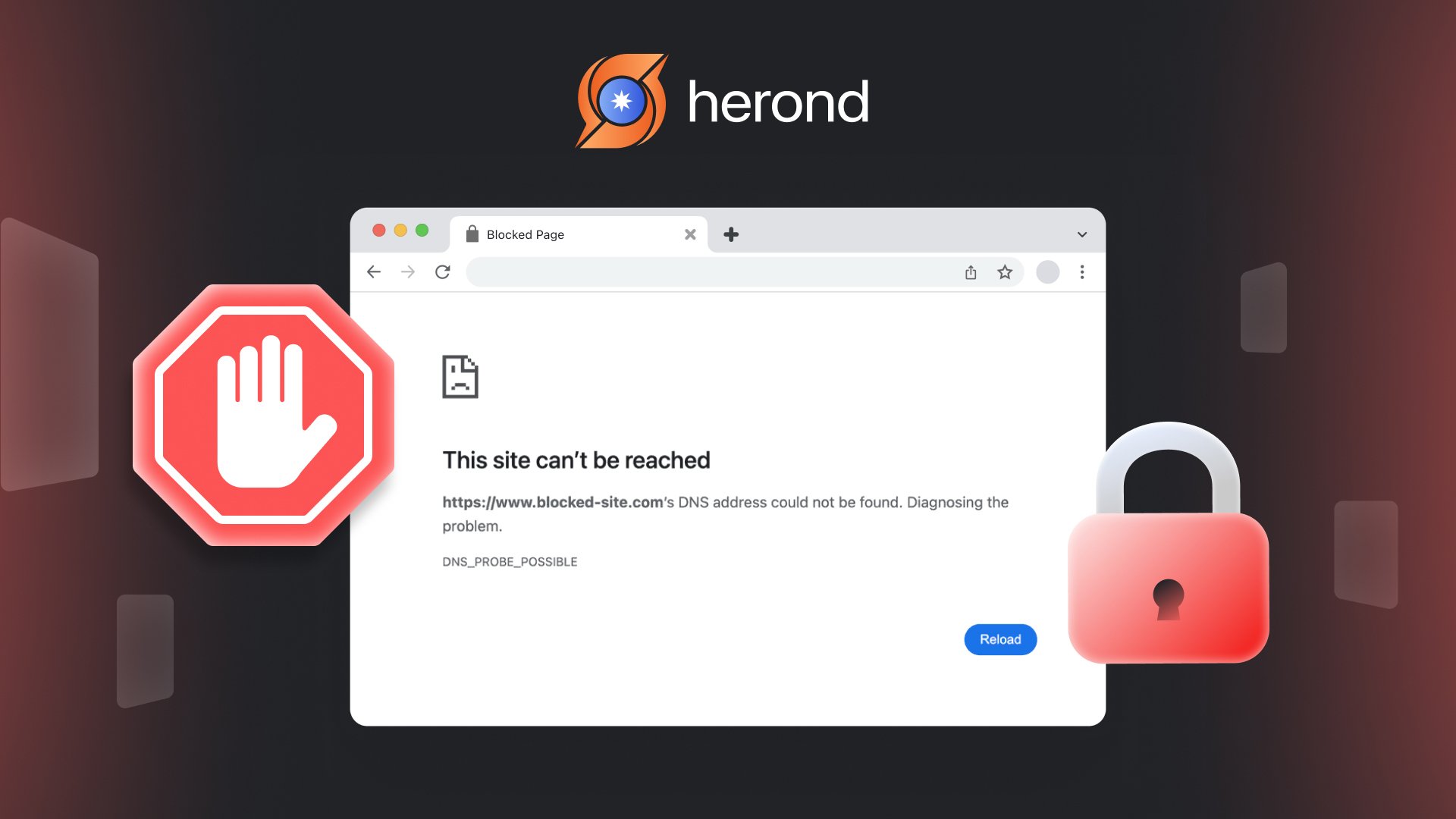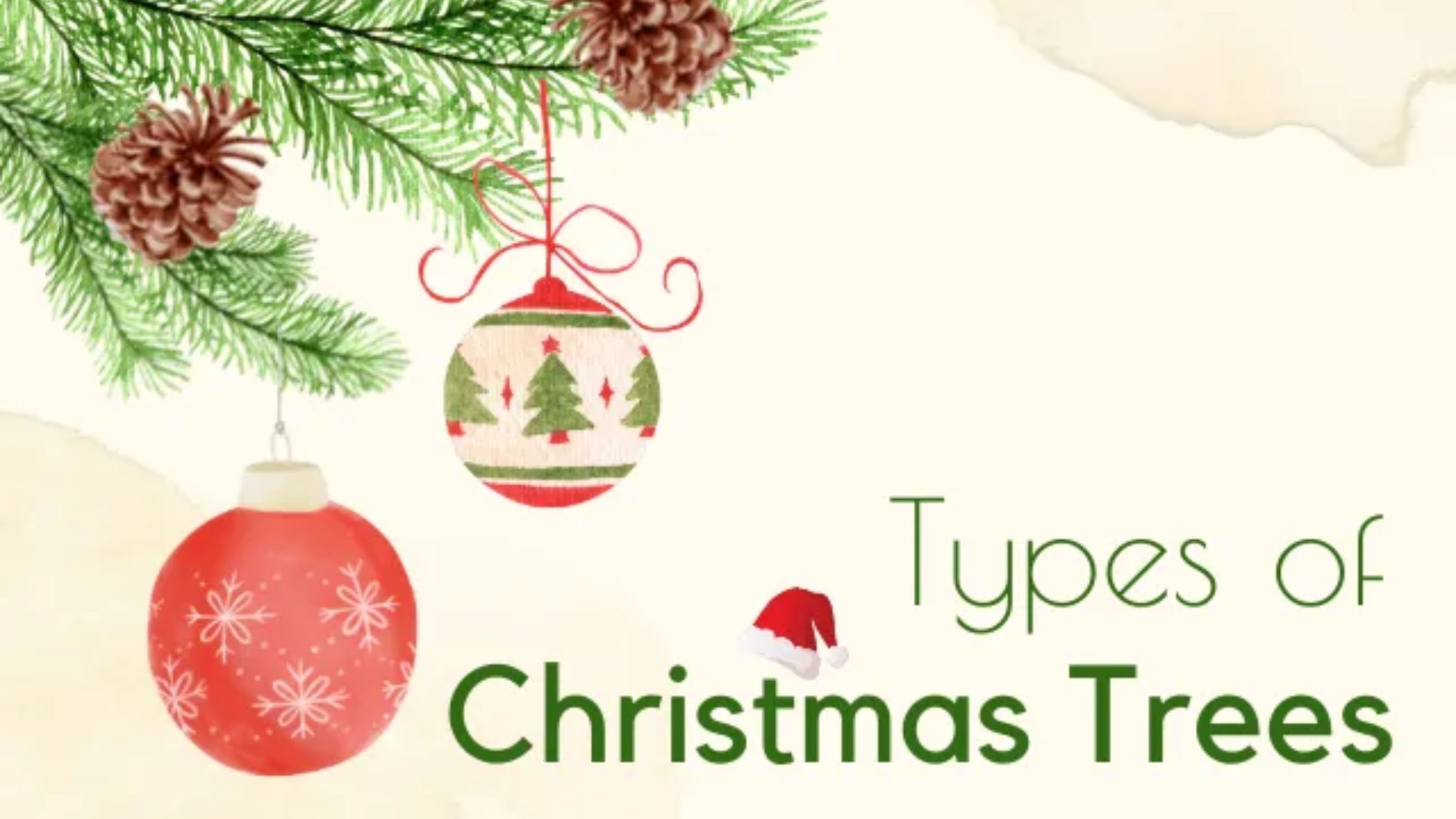Do you get frustrated when you cannot access a website? There are many reasons why a webpage might be blocked, from geographical restrictions to content filtering. The following article will help you explore simple and effective ways to overcome these barriers. From using the Herond browser with its superior security features to leveraging free tools like Proxy or Google Translate, you will always have flexible and efficient solutions at your disposal.
Herond Browser – The Optimal and Convenient Choice
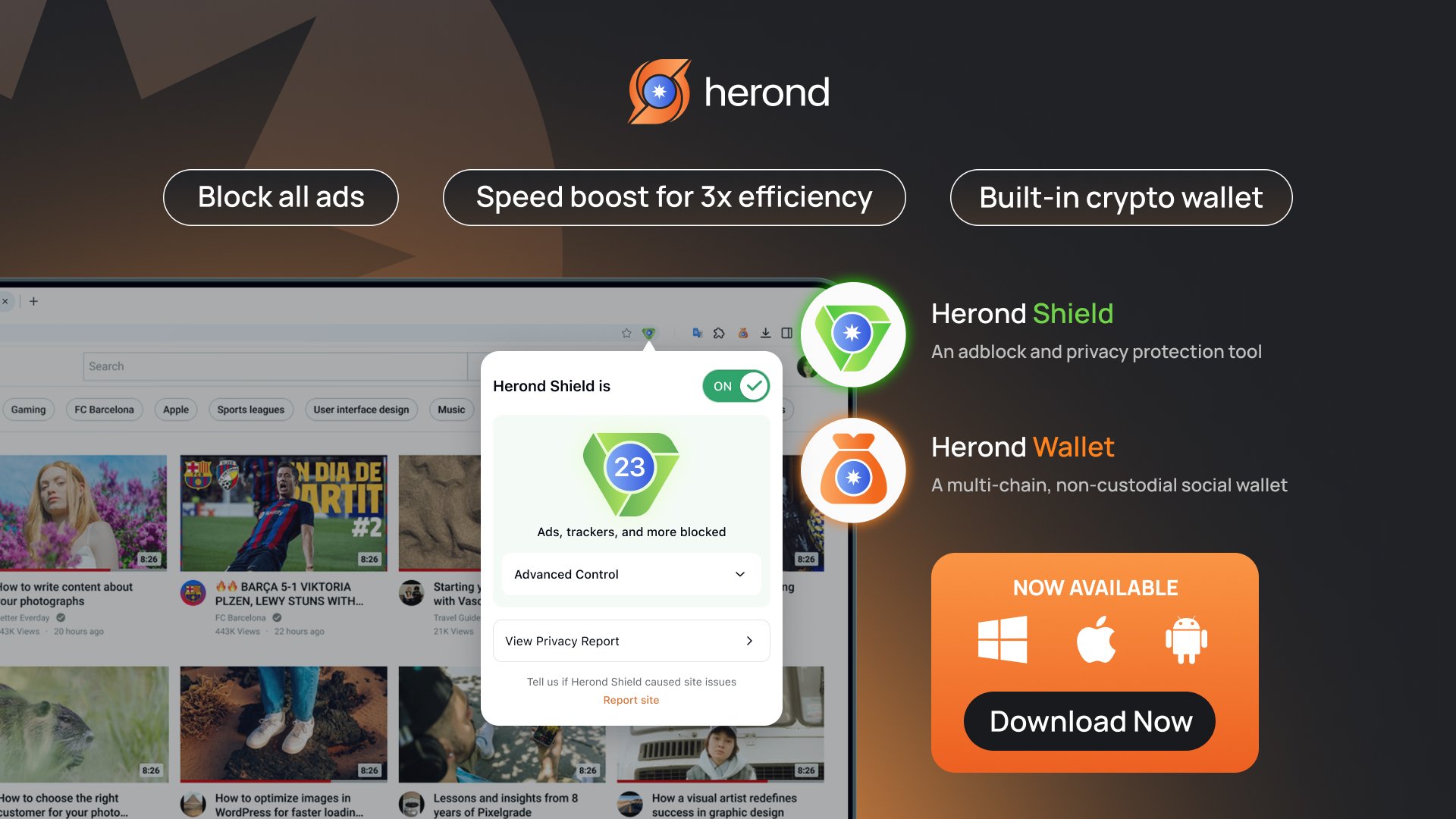
Herond Browser is not only an advanced Web3 browser, but also an ideal tool for easily accessing blocked websites. With its built-in Herond Shield, the browser automatically blocks ads, protects privacy, and bypasses access restrictions without the need to install additional VPNs or proxies. This makes it an incredibly efficient choice for users who want a seamless and secure browsing experience while overcoming geographical or content-based barriers.
How to access blocked website by Herond Browser:
- Download and Setup: Visit herond.org to download the app for your computer or mobile device.
- Activate Herond Shield: Go to the Settings in the Herond Browser, then enable the Herond Shield feature to protect your privacy, block ads, and bypass access restrictions.
- Create an Unblocker List: Open Settings and select System. Then, add the blocked website to the User Unblocker List
- Access Blocked Websites: Simply enter the URL of the blocked website into the address bar, and Herond Browser will automatically handle the restrictions, allowing you to access the site quickly and easily.
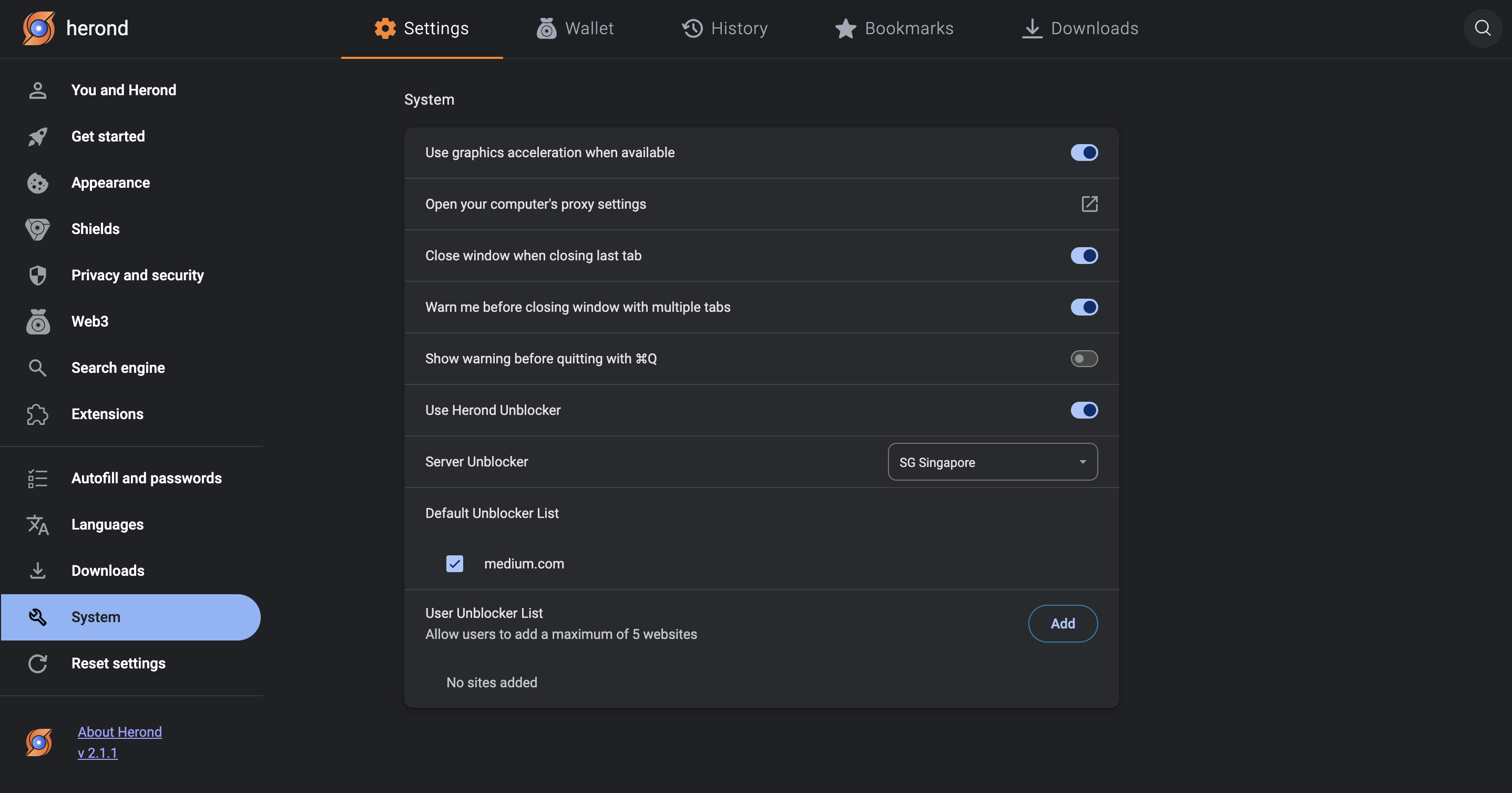
Key Features of Herond Browser:
- Built-in Integration: No need to install additional extensions or external applications – everything you need is already integrated into the browser.
- Absolute Security: Enhanced security with advanced technologies like Multi-Party Computation (MPC), ensuring your data and online activities are fully protected.
- Web3 Compatibility: Supports Herond Wallet and decentralized applications (dApps), making it an ideal choice for users engaging with the Web3 ecosystem.
Read More: Top 5 Free Private Browsers That Protect Your Privacy in 2024
How to Access Blocked Websites Using a VPN

A VPN (Virtual Private Network) is a popular method for accessing blocked websites. A VPN works by encrypting your data and changing your IP address, helping you bypass censorship barriers or geographic restrictions.
How to Use a VPN:
- Choose a Reliable VPN Service: For example, TurisVPN, ExpressVPN, or ProtonVPN.
- Install the App: Download from the official website and create an account.
- Connect to a Server: Select a server in a country where the website is not blocked to access the site.
When using a VPN, users should keep in mind a few important points. Free VPNs often have slower connection speeds. The level of security offered by these services is also lower compared to paid VPNs. Therefore, it is essential to choose a VPN from reputable providers. This will help ensure safe internet browsing and protect your personal data.
Proxy – A Simple and Quick Option
A proxy acts as an intermediary, helping to hide your real IP address and allowing access to blocked websites. It is a convenient option when you need a temporary solution, especially when using a public computer or quickly accessing a website. Like a VPN, a proxy hides your real IP address from the website, while also masking the website’s IP address from government, workplace, or school monitoring. Using a proxy is free and does not require installation.
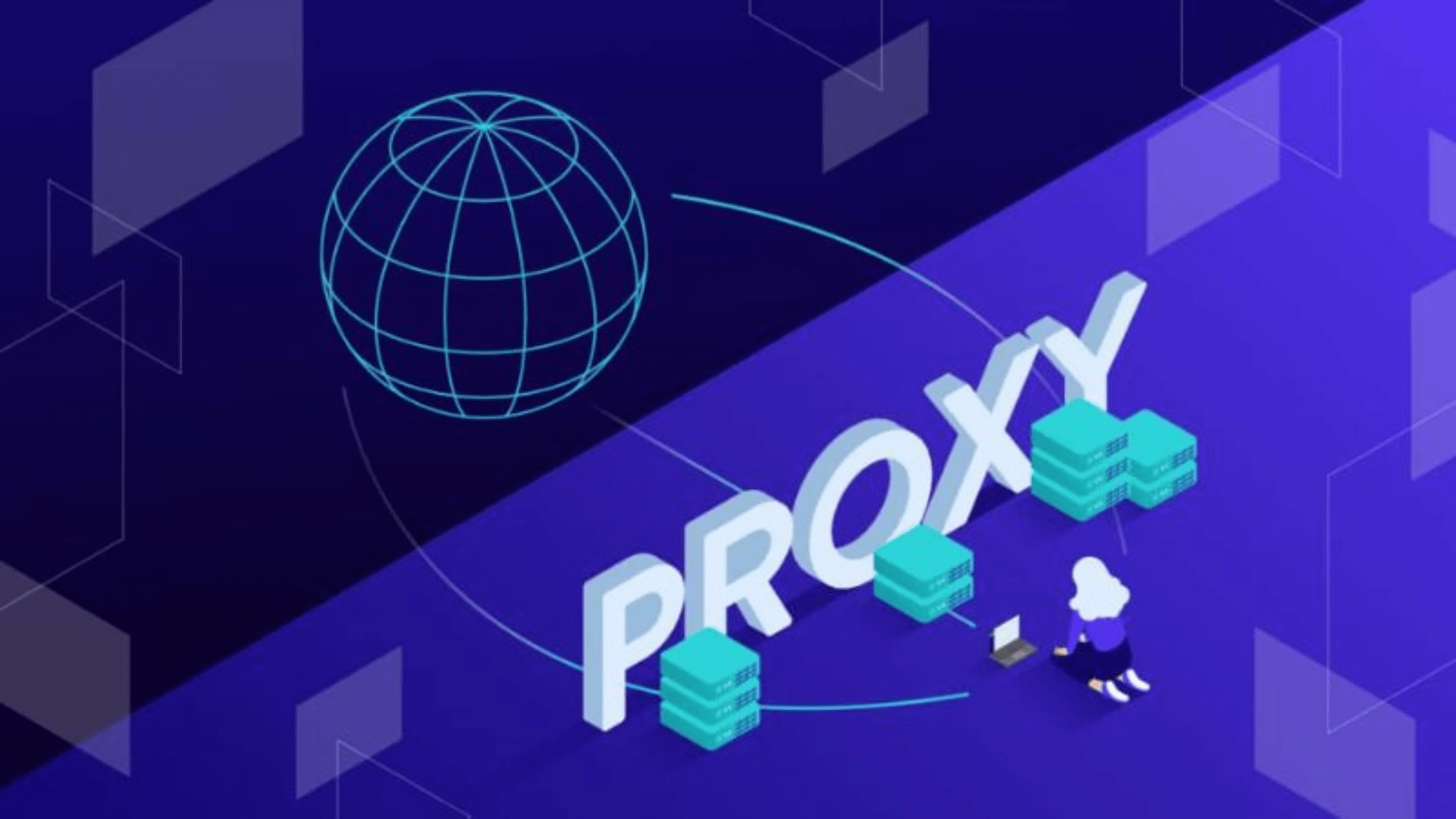
How to Use a Proxy:
- Find an Online Proxy Service: For example, ProxySite or HideMyAss.
- Enter the Blocked URL: Type the website address into the search box and press Enter.
- Browse the Web: The proxy will process and display the content of the website.
Limitations of Proxy:
- Proxies do not encrypt data, so they are not as secure as VPNs.
- Access speeds may be slower.
Use Google Translate to View Blocked Website Content

Although it may sound unlikely, users can actually access blocked websites using Google Translate. Google Translate not only translates languages but also allows you to view the content of certain blocked websites.
How to Use:
- Go to Google Translate: Open your browser and visit Google Translate.
- Paste the URL of the Blocked Website: Enter the URL of the website you want to access into the “Enter text” box or the translation box.
- Click on the Displayed Link: Google Translate will display the content of the website within its translation interface. Simply click on the link in the translation section to access the website.
However, you should note that this method only allows you to view textual information such as articles or forum topics. The display quality may not be optimal. Users might only see the text without the full formatting of the original website, and links on the page may not work. Therefore, Google Translate is mainly useful when you need to access information without caring about the layout or other features of the website.
Use the IP Address Instead of the URL
Some systems only block URLs and not IP addresses. You can access a website by using its IP address instead of the URL. Additionally, if your IP address is blocked by the website, you can take advantage of a dynamic IP address. This method only works if your Internet Service Provider (ISP) offers dynamic IPs, meaning the address changes periodically.
If you are unable to access a specific website, simply restart your router and check if the site becomes accessible. However, if you have a static IP address, restarting the router will not help. To determine whether your IP is dynamic or static, you can note your current IP address and compare it with the IP address after restarting the router.
How to Find the IP Address of a Website:
- Open Command Prompt (Windows) or Terminal (macOS/Linux):
- Type the command: ping [website name]
- Copy the IP Address: For example, if you want to access Facebook, the command will return the IP address in numeric form.
- Enter the IP in the Browser: Paste the IP address into the browser’s address bar to access the website.
Other Alternative Solutions to Access Blocked Web Content
In addition to the methods above, you can try other solutions to access restricted content. One simple way is to use Google Cache or convert the URL into a PDF document.
Use Google Cache
If the website you want to access is blocked, you can try viewing its cached version on Google by entering the command cached:[URL] in the browser’s address bar, for example: cached:www.reddit.com. However, note that the cached version may be missing important elements such as menus, images, and full text.
HTML to PDF
If you just need to read the content without accessing the entire website, another solution is to use an HTML to PDF converter. This tool will convert any URL into a PDF document, displaying text and images just like on the original website. You can either download the PDF file or simply preview it online. This is a useful option if you only need to read the content without the full website experience.
Conclusion
Accessing blocked websites is no longer a difficult task. With the methods shared above, you can freely explore the internet. However, always remember to use these tools responsibly and adhere to security policies.
About Herond Browser
Herond Browser is a Web browser that prioritizes users’ privacy by blocking ads and cookie trackers, while offering fast browsing speed and low bandwidth consumption. Herond Browser features two built-in key products:
- Herond Shield: an adblock and privacy protection tool;
- Herond Wallet: a multi-chain, non-custodial social wallet.
Herond aims at becoming the ultimate Web 3.0 solution, heading towards the future of mass adoption. Herond has now released the mobile version on CH Play and App Store. Join our Community!