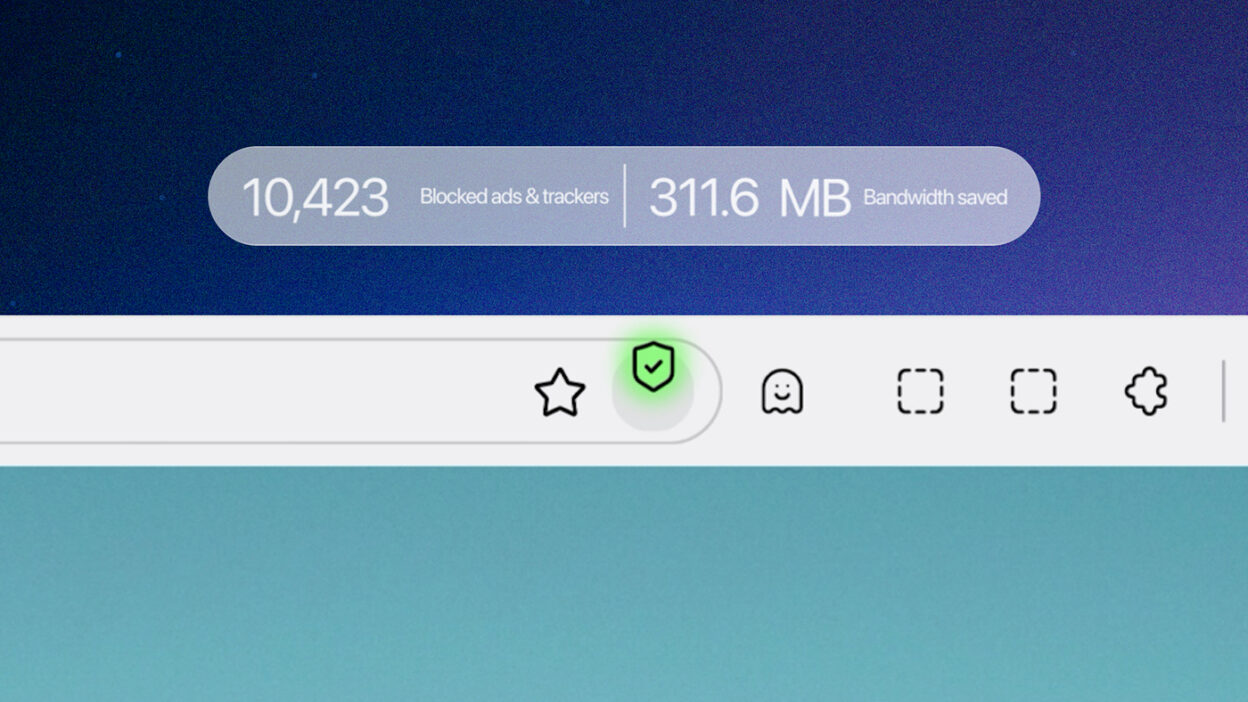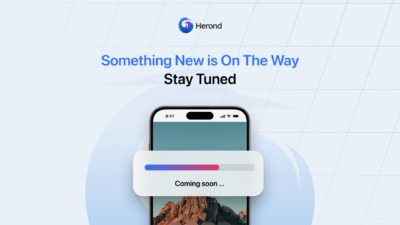What is Herond Shield?
Herond Shield is an advanced adblock system, featured as one of the two key products built into Herond Browser. Herond Shield provides a clean, ad-free Web experience, while ensuring top privacy and security for Herond users all over the world.
Herond Shield effectively blocks ads on all social media and video streaming platforms, while shutting down any trackers and potential malwares running in the background. This means your personal data, conversations and behaviors are completely protected from secret stalkers and prying eyes.
Herond Shield also employs ASAS (Advanced Security Alert System), which keeps a directory of fake & scam sites from multiple sources. Therefore, you’ll be warned every time you enter a potential phishing site, ensuring an absolutely safe Web environment, all for zero fees!
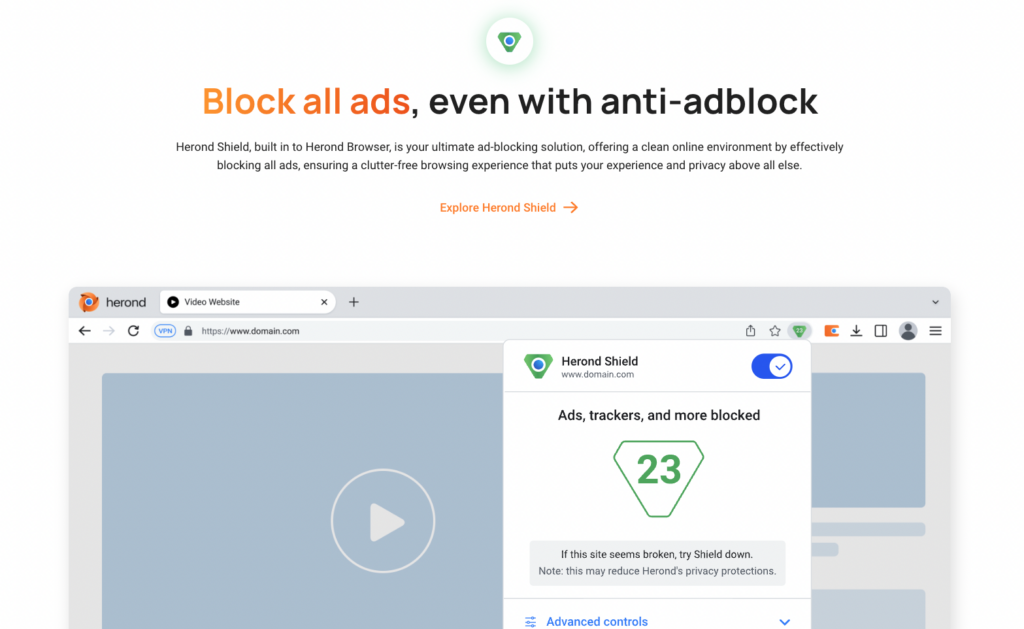
Benefits of Herond Shield
Bypass Anti-Adblock programs
Have you been struggling with anti-adblock on video streaming platforms?
Resume your ad-free journey by downloading Herond Browser and let Herond Shield do its job.
Herond Shield works well on your most favorite video and sport streaming platforms, bypassing anti-adblock detection to ensure your surfing experience stays uninterrupted at all times.
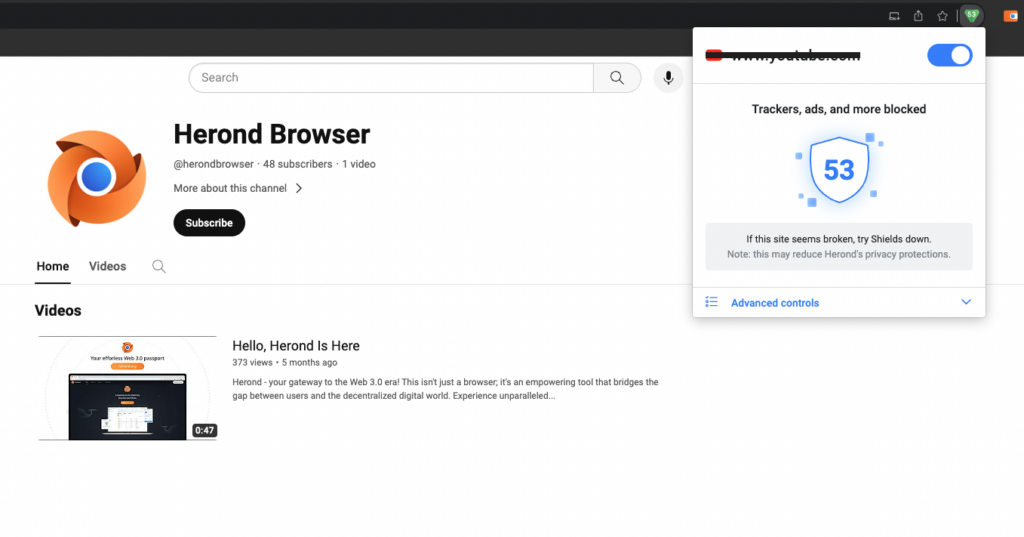
Lighter RAM for 3x speed
By blocking ads and other background-running trackers across the Web, Herond Shield reduces RAM usage to the lowest, offering much faster (up to 3 times) browsing speed.
Safer Web by default
Herond Shield is directly integrated into Herond Browser, offering simple and instant protection without complex installation. Moreover, with extra ASAS, you can surf the Web without hassle, knowing you’re getting instant alert when there’s any potential threat.
How to use Herond Shield
Since Herond Shield is a built-in feature, you need to download Herond Browser for access. Learn more about the product and how to install for both MacOS and Windows here: Introducing Herond Browser.
If you’ve already installed Herond Browser, you’ll be protected automatically. Follow these guides to explore Herond Shield:
Step 1: Go to your preferred website & click the Herond Shield icon next to the address bar;
Step 2: Toggle switch the button to turn the Shield on/off.
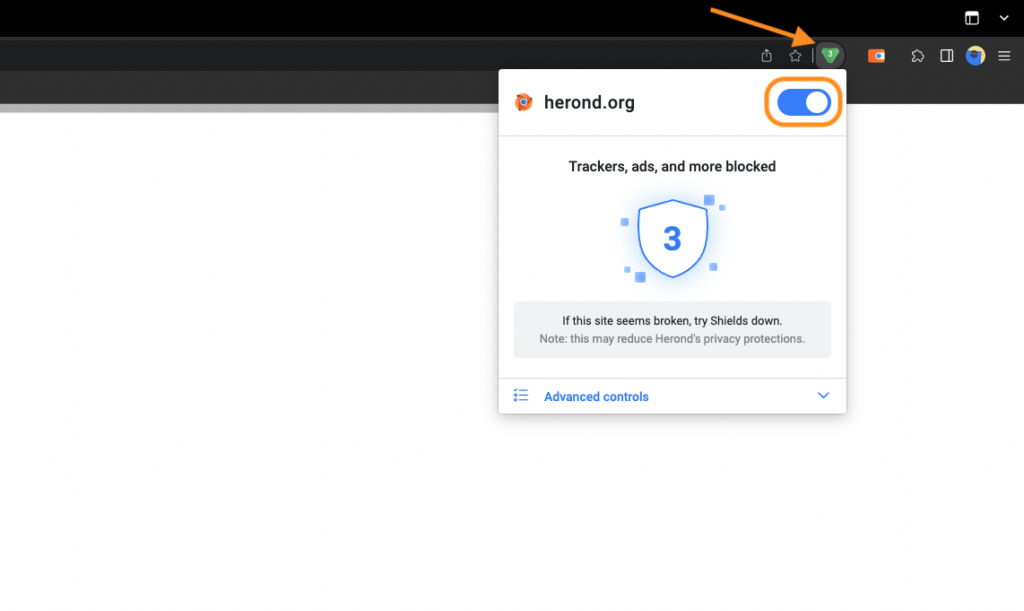
Tips:
- Herond Shield also blocks pop-ups, including social login windows. If you have trouble logging in with social credentials, try briefly disabling the Shield on that site;
- If you encounter anti-adblock detection on video streaming platforms, click Allow Ads, then reload the page. Your browsing experience won’t be affected.
- Herond Shield’s ad filter is constantly being optimized, so if you spot any website with ads, send us a report.
Advanced control
Herond Shield’s default settings were already designed for the best security protection. However, if you want to customize, click Advanced controls (1).
Aside from Ad & Script block settings, we also have:
- Filter lists (2)
- Global defaults (3).
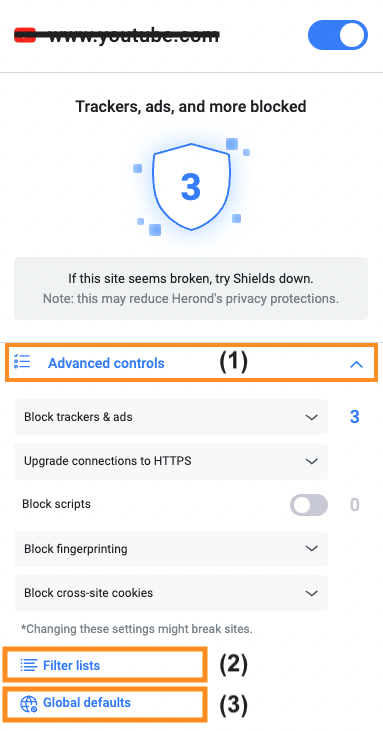
Filter lists lets you choose Adblock filters from multiple community sources. This helps customize your adblock experience based on preference. However, it is not recommended to pick too many options, as Herond Browser’s performance may be affected.
You can also add filter sources, or create filters yourself.
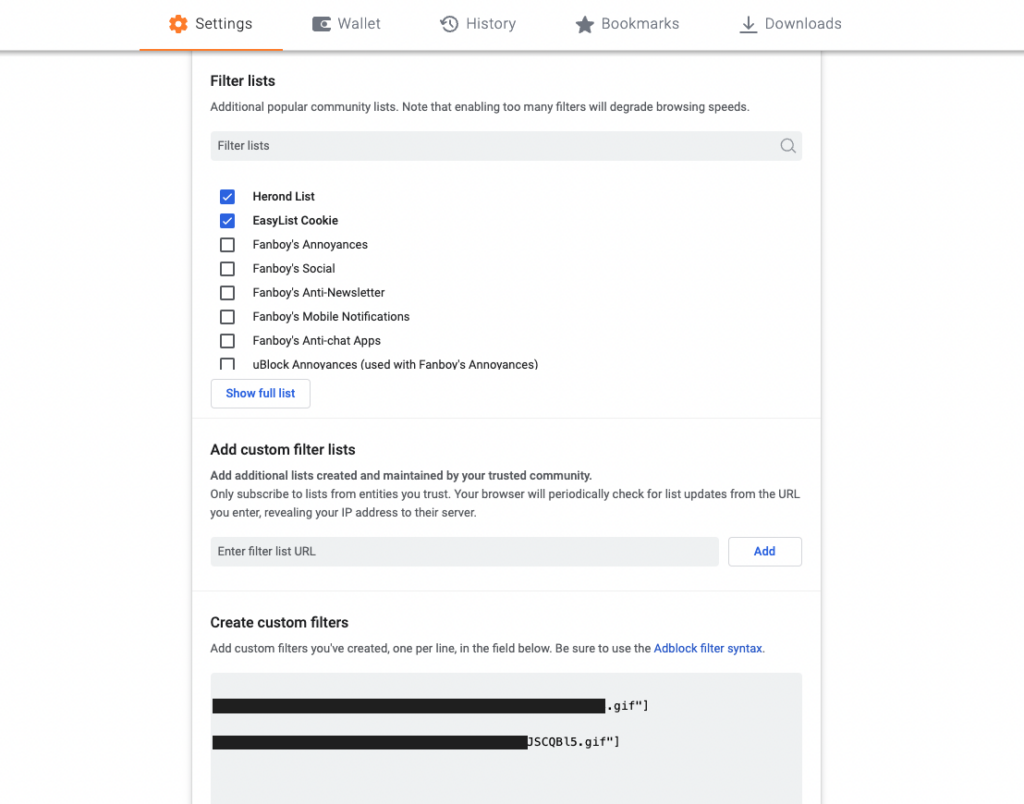
Global defaults provides access to the full settings list. Click this option if you prefer changing the Shield’s interface, or having your advanced adblock settings.
As technology advances, scams and hacks are getting more delicate and harder to spot, therefore, it is crucial to find a trustworthy assistant that brings you the comfort of knowing you’re always protected.
All in all, Herond Browser is a convenient, simple and fool-proof product that shields users from cyber security threats. Placing users at its core, Herond Browser commits to building a safer Web that’s accessible to everyone.
Download Herond Browser today and join millions of other users in building a brighter future!