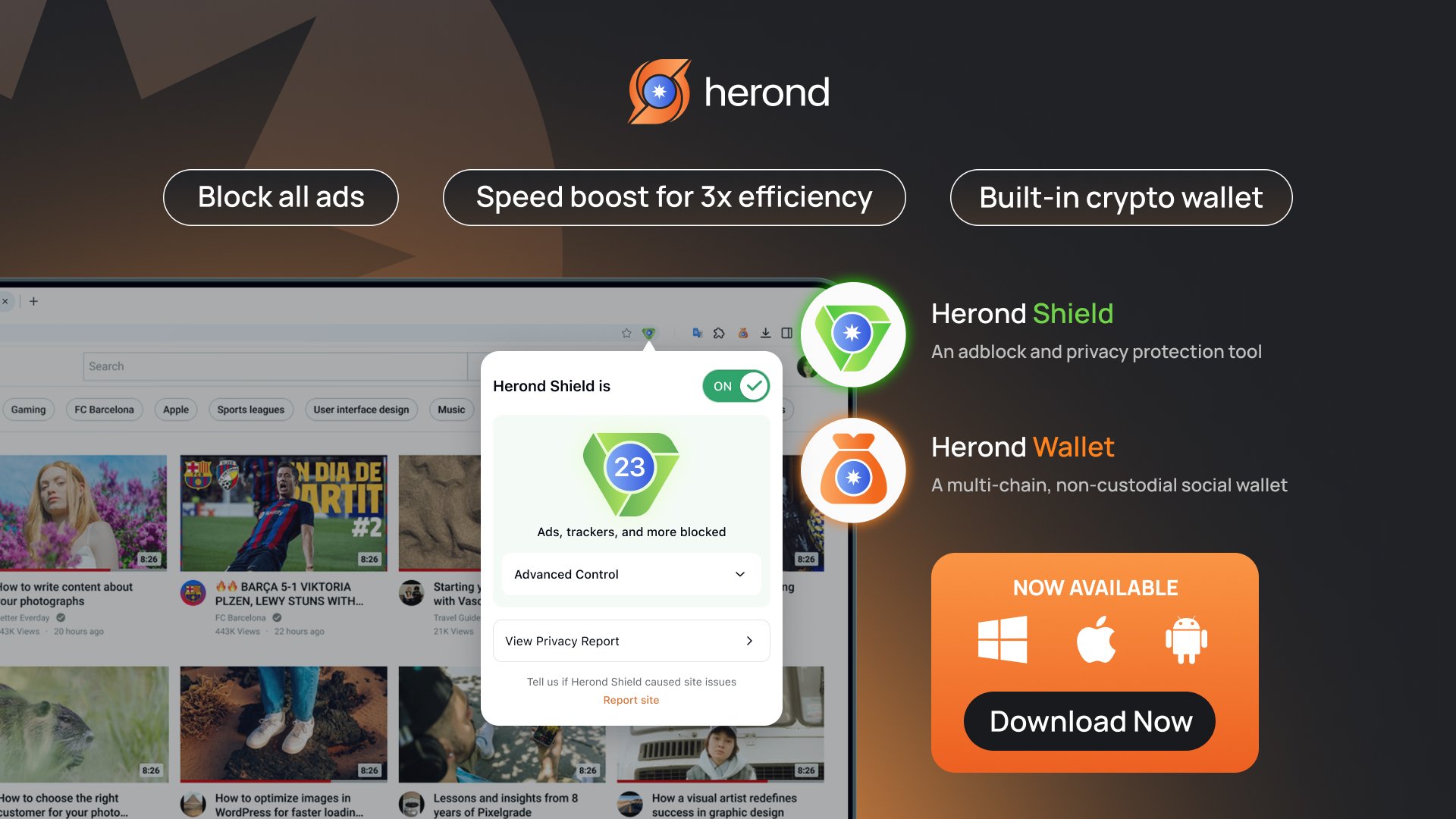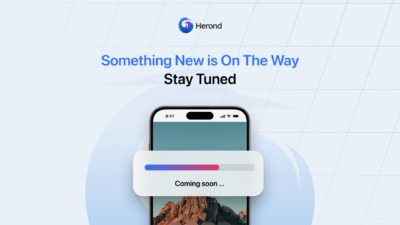Pop-up ads have become a major annoyance for smartphone users, disrupting web browsing and affecting the overall performance and security of your device. These ads often appear unexpectedly while browsing or using apps, causing frustration. If you’re tired of these interruptions, here’s a guide on how to block ads on your phone effectively in 2025.
Learn more: How to Block Ads on YouTube: 5 Easy Methods
What are Pop-Up Ads?
Pop-up ads are intrusive advertisements that appear in a new window or tab when you’re browsing the web or using an app. These ads come in many forms, such as banners, videos, or pop-ups, and are designed to grab your attention. While they may serve the advertiser’s purpose, they often disrupt the user experience and can pose potential security risks, like malware or tracking scripts.

How to Block Pop-Up Ads on Android and iPhone in 2025
To enjoy a smoother browsing experience, here are some effective ways to block pop-up ads on your phone.
Use Trusted Web Browsers with Built-in Ad Blockers
One of the simplest ways to block pop-up ads on Android and iPhone is by using web browsers that come with built-in ad-blocking features.
Herond Browser
Herond Browser provides an excellent browsing experience with powerful ad-blocking capabilities. It blocks pop-ups and banners, while also protecting you from online threats with advanced security technologies. In addition, Herond integrates a secure wallet, so you can manage digital assets directly from the browser without the need for additional apps.
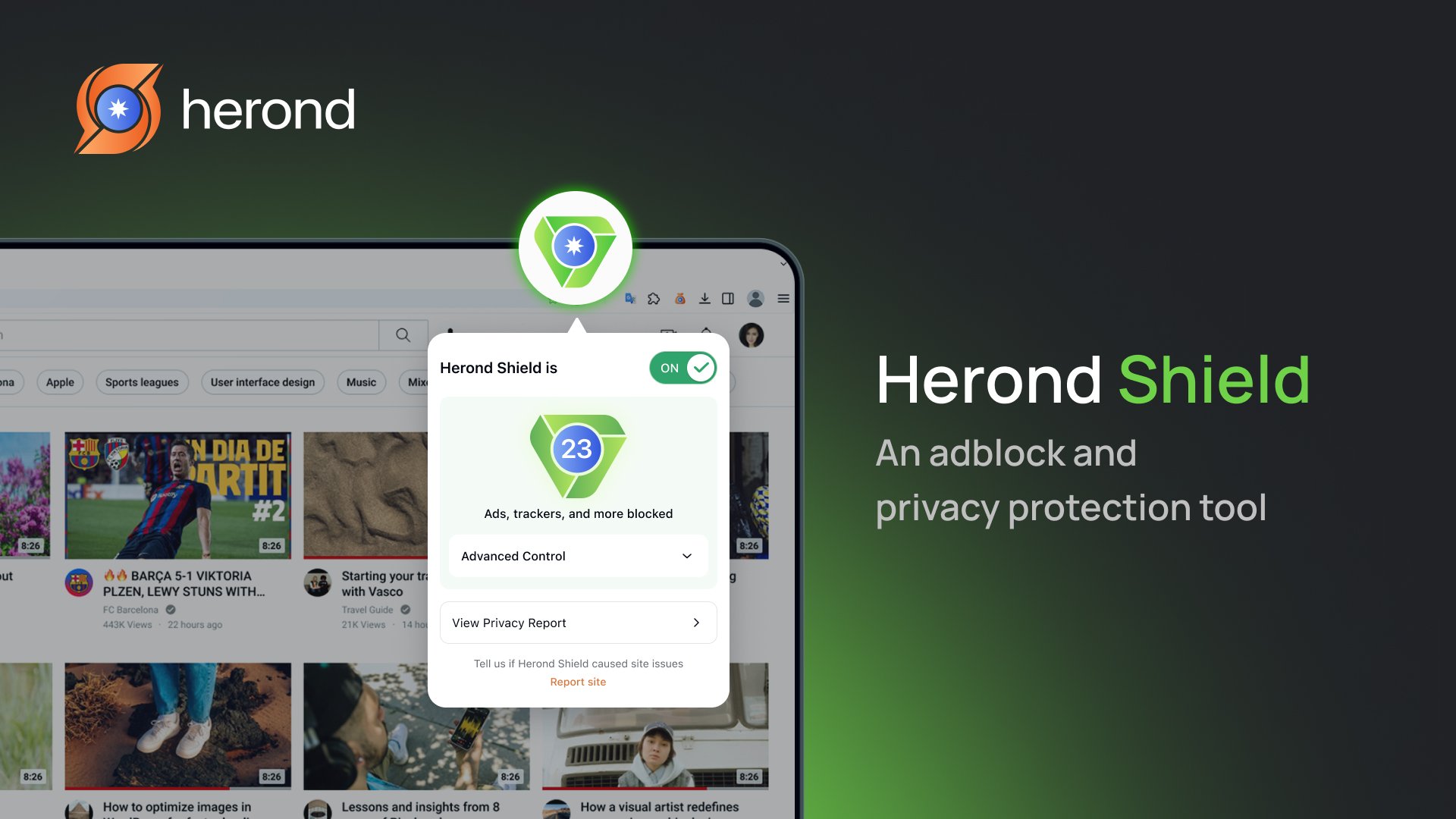
Opera Browser
Opera is known for being fast, secure, and capable of blocking pop-up ads effectively. It includes a free built-in VPN to ensure privacy and protects your data by blocking third-party trackers. If you’re looking for a quick, safe, and ad-free browsing experience, Opera is a great choice.
Firefox
Firefox is another excellent option for blocking ads on your phone. It supports powerful extensions like uBlock Origin and AdBlock Plus, which can remove pop-ups, banners, and other unwanted ads. Additionally, Firefox prioritizes privacy, blocking trackers and ensuring secure browsing with SSL certificates.
Install Dedicated Ad-Blocking Apps
Beyond using browsers, installing dedicated ad-blocking apps is another effective way to block pop-up ads on your phone.
AdBlock (Android & iOS)
AdBlock is a popular app available for both Android and iOS that helps block pop-ups and video ads while browsing or using apps. It offers an easy solution to remove unwanted ads and ensure a smooth, interruption-free experience.
1Blocker (iOS)
For iPhone users, 1Blocker is an excellent choice. This app effectively removes pop-ups, banners, and trackers, ensuring that your privacy is protected while you browse the web.
Learn more: Why Should You Use an Ad-Blocking Browser? Top Best Choices Today

Update Your Browser and Apps Regularly
Keeping your browser and apps up to date is crucial for optimal ad-blocking performance. Updates improve speed, fix bugs, and enhance security by addressing vulnerabilities that could be exploited by malicious ads. Regular updates ensure your browser’s ad-blocking features are effective and protect your device from new threats.
Clear Browsing Data to Prevent Pop-Ups
Stored data like cookies, cached files, and browsing history can trigger pop-up ads. Clearing these regularly removes tracking information and prevents targeted ads from reappearing. This simple step helps reduce interruptions from pop-ups and ensures a smoother browsing experience.
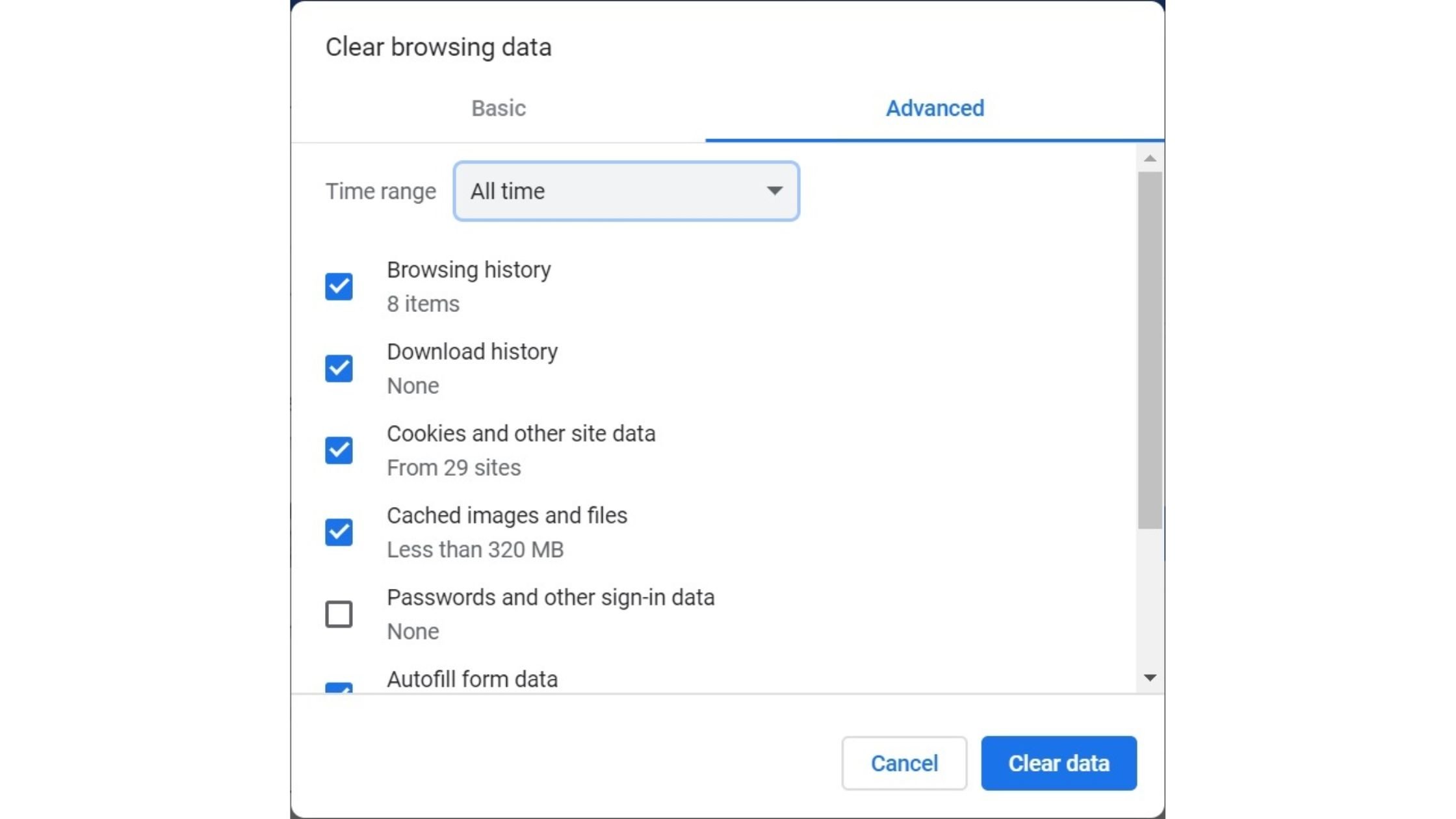
Adjust App Notification Settings
Some apps show pop-up ads through notifications. You can control these by disabling or limiting notifications within each app’s settings. Turning off push notifications or customizing which alerts you receive can stop unwanted ads from disrupting your experience.
Benefits of Blocking Pop-Up Ads on Your Phone
Blocking pop-up ads on your phone offers several advantages that can significantly improve your browsing experience.
Improved Web Browsing Performance
Pop-up ads can significantly slow down your browsing experience by consuming both bandwidth and device resources. Every time a pop-up ad loads, it requires data to be fetched, which can delay page loading times and cause your device to lag. When you block these ads, you reduce the strain on your device and internet connection, leading to:
- Faster Page Load Times: Without ads to load, web pages will open quicker, providing a more efficient and enjoyable browsing experience.
- More Responsive Browsing: By removing pop-up ads, you free up resources that can be used for smoother multitasking, allowing your device to operate more efficiently, especially when switching between tabs or apps.
Enhanced Privacy and Security
Pop-up ads aren’t just annoying; they can also be risky. Many pop-ups come with hidden security threats like:
- Malware: Some ads trick users into downloading harmful software that can damage your device or steal sensitive data.
- Tracking Scripts: Pop-up ads often include scripts that track your browsing habits, collecting personal information to target you with more ads. These scripts can compromise your privacy and expose you to data breaches.
By blocking pop-up ads, you effectively reduce the chances of encountering malware and prevent third parties from tracking your online activity. This keeps your personal information safe and helps maintain your online privacy.
A Clean, Distraction-Free Browsing Experience
One of the key reasons for blocking pop-up ads is to improve the overall quality of your browsing experience:
- No More Interruptions: Pop-up ads often disrupt the flow of reading, watching videos, or browsing, creating frustration. Blocking them ensures that you can enjoy content without constant interruptions.
- A Cleaner Interface: With pop-ups removed, your screen will be less cluttered, making it easier to focus on the content that matters most to you.

Conclusion
Blocking pop-up ads on your phone is essential for a more secure, faster, and enjoyable browsing experience. By using trusted web browsers with built-in ad blockers, installing dedicated ad-blocking apps, and regularly updating your apps, you can keep unwanted ads at bay. Start using these methods today to block ads on your phone and enjoy a seamless, uninterrupted browsing experience.
Learn more: Top Fast, Secure, and Best Web Browsers to Use
About Herond Browser
Herond Browser is a cutting-edge Web 3.0 browser designed to prioritize user privacy and security. By blocking intrusive ads, harmful trackers, and profiling cookies, Herond creates a safer and faster browsing experience while minimizing data consumption.
To enhance user control over their digital presence, Herond offers two essential tools:
- Herond Shield: A robust adblocker and privacy protection suite.
- Herond Wallet: A secure, multi-chain, non-custodial social wallet.
As a pioneering Web 2.5 solution, Herond is paving the way for mass Web 3.0 adoption by providing a seamless transition for users while upholding the core principles of decentralization and user ownership.
Have any questions or suggestions? Contact us:
- On Telegram https://t.me/herond_browser
- DM our official X @HerondBrowser
- Technical support topic on https://community.herond.org