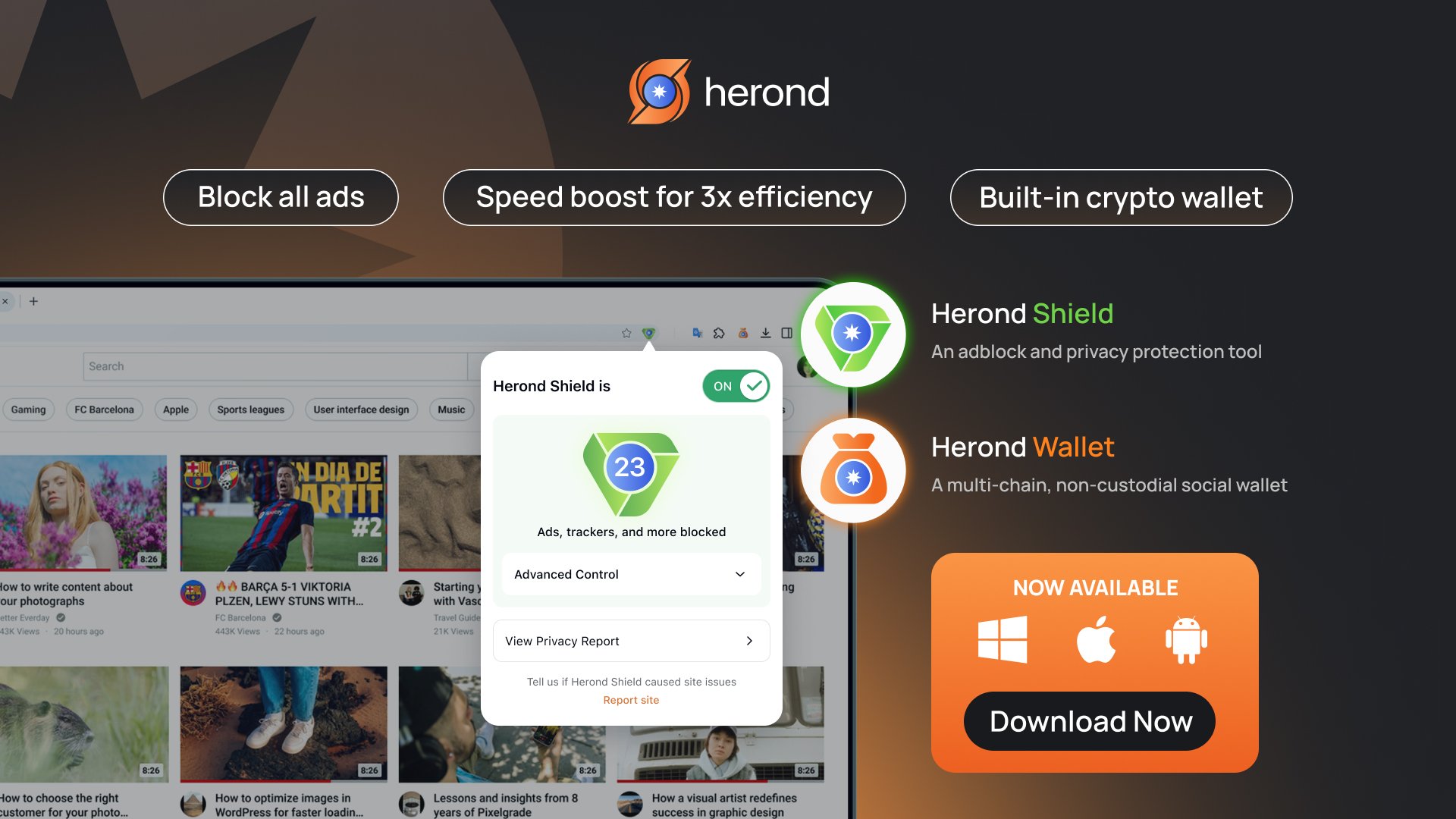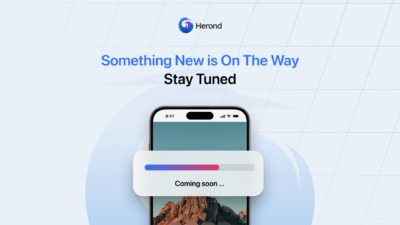Want to browse the web without leaving a trace? Herond Browser’s Incognito Mode lets you do just that. But what exactly does it do, and how can it protect your privacy? Let’s find out.
What is Incognito Mode?
Incognito Mode is a privacy feature in Herond Browser that allows you to browse the internet without saving certain information about your browsing session. When you browse incognito, Herond Browser doesn’t save:
- Browsing history: The websites you visit won’t be recorded in your browser’s history.
- Cookies and site data: Websites often store small files called cookies on your computer to remember your preferences and activity. It prevents most of these cookies from being saved.
- Information entered in forms: Usernames, passwords, addresses, and other information you type into online forms won’t be saved.
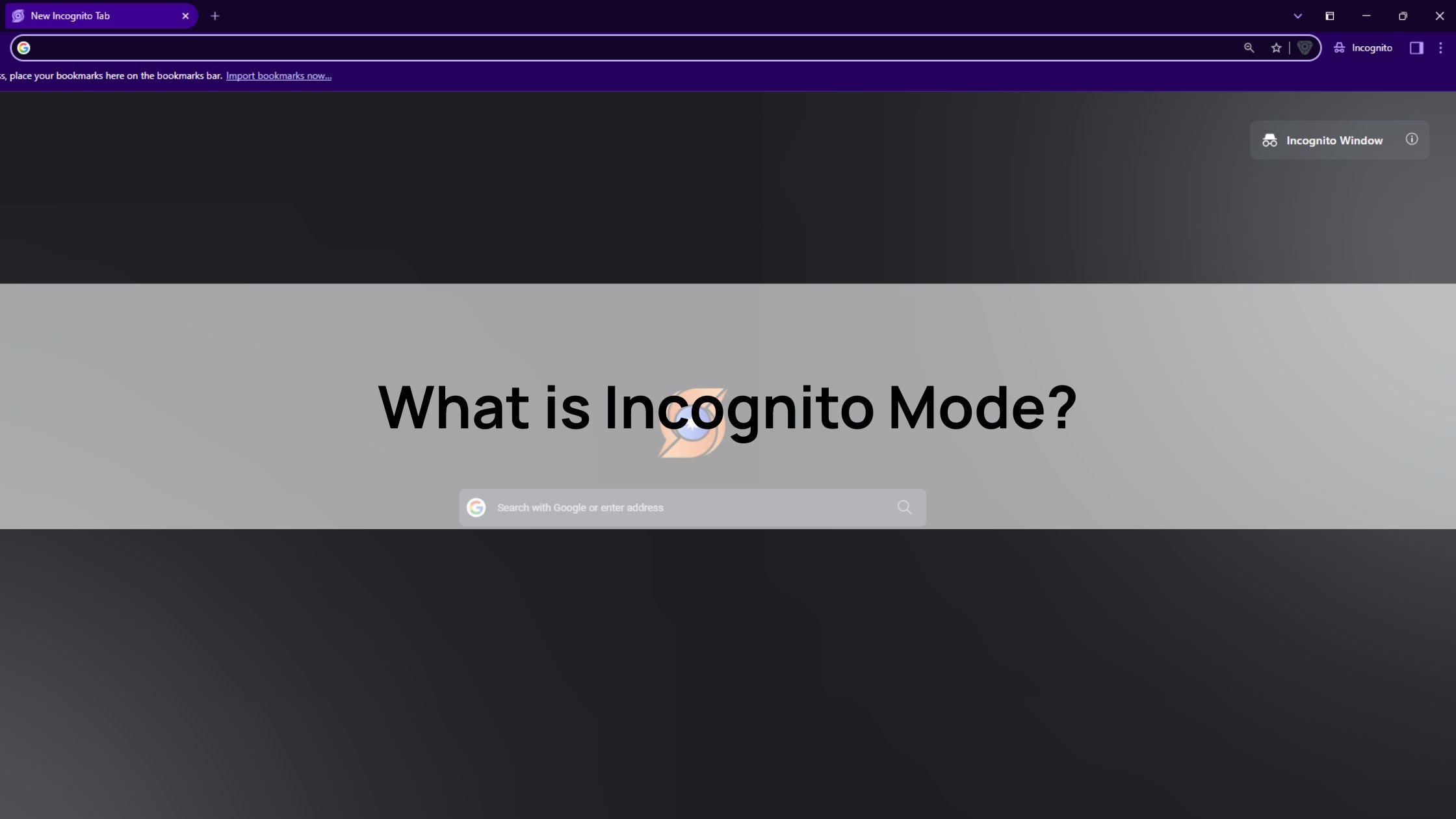
How Does Incognito Mode Help Secure Your Data?
This enhances your online privacy in several ways:
- Protection on shared devices: If you share a computer with family or use a public computer, Incognito Mode prevents others from seeing your browsing activity. This is especially useful for sensitive tasks like online banking or shopping.
- Preventing personalized ads: By limiting the storage of cookies, Incognito Mode can reduce the number of targeted ads you see based on your browsing history.
- Circumventing paywalls (sometimes): Some websites use cookies to track the number of articles or content you’ve viewed and may block access after a certain limit. Incognito Mode can sometimes help you bypass these restrictions.

How to Use Incognito Mode in Herond Browser
- Open Herond Browser.
- Tap the three dots (More menu) found in the top right corner.
- Select “New incognito window”.
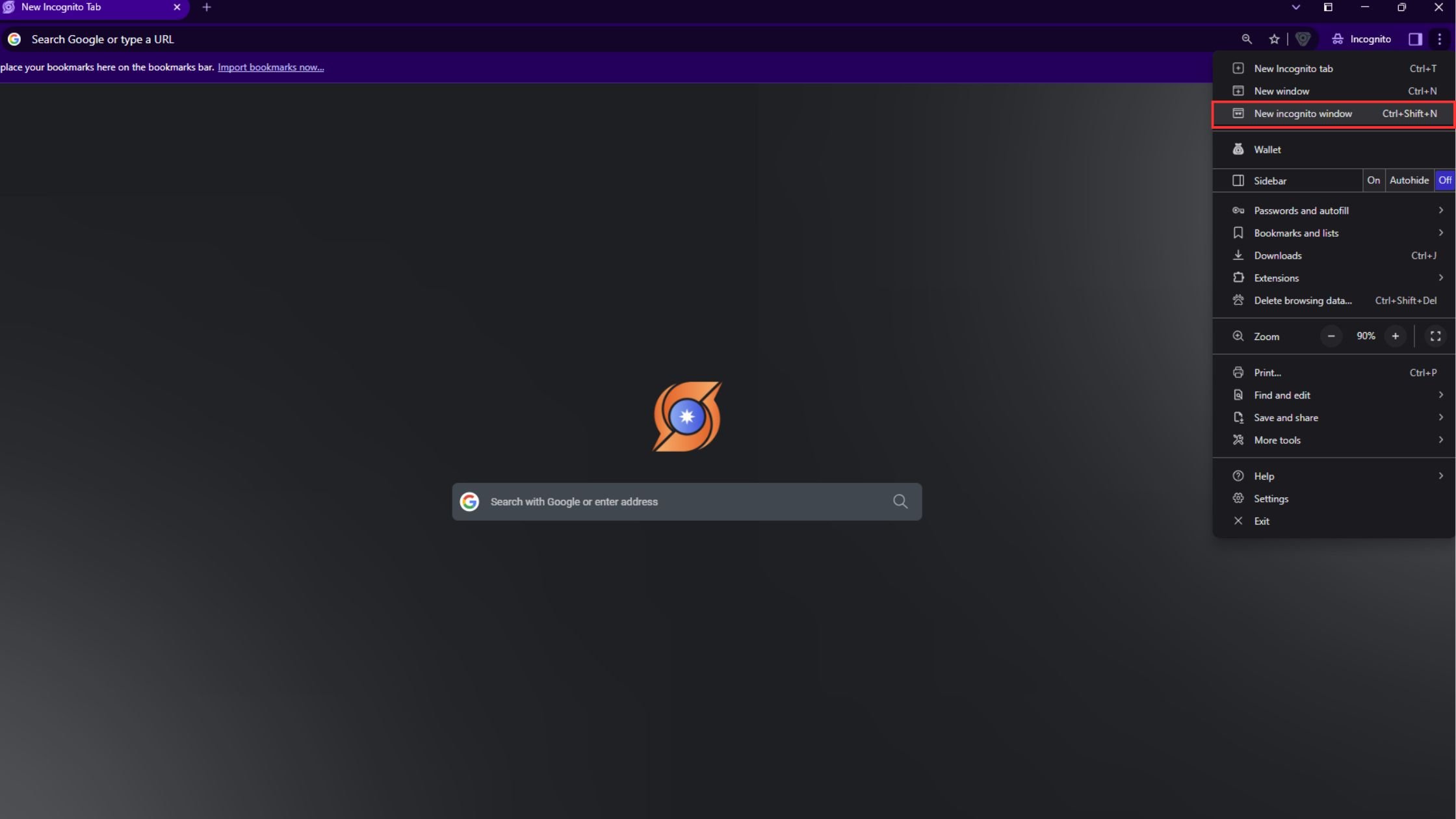
A new window with a darker theme (or another visual indicator, such as an eye mask) will open, indicating that you’re now browsing in Incognito Mode. Remember that your regular browser window will remain open.
Important Things to Remember
While Incognito Mode offers enhanced privacy, it’s essential to understand its limitations:
- It doesn’t make you completely anonymous: Your internet service provider (ISP), employer (if you’re using a work network), and the websites you visit can still track your activity.
- Downloads and bookmarks are still saved: Files you download and bookmarks you create while in Incognito Mode will be saved on your device.
- It doesn’t protect against malware or phishing: You still need to be cautious about the websites you visit and the files you download, since they might contain malwares.
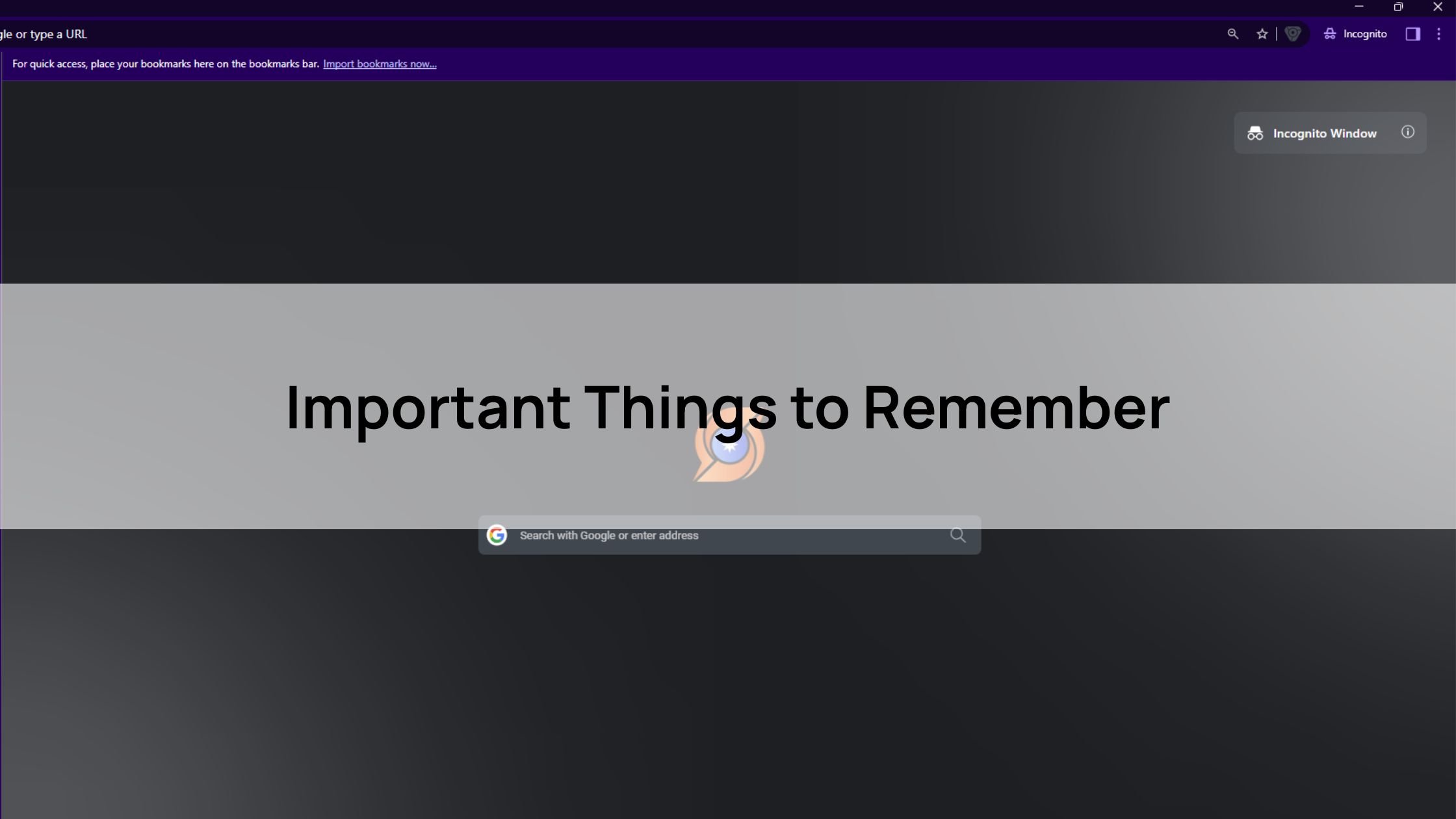
Stay Secured with Herond Browser
Incognito Mode in Herond Browser is a valuable tool for anyone who wants to maintain a higher level of online privacy. It’s easy to use and offers several benefits, from protecting your browsing history on shared devices to limiting personalized ads. Combined with Herond Shield, our powerful ad blocker and protection utility, you can be sure to browse the web freely, however you want.
About Herond
Herond Browser is a Web browser that prioritizes users’ privacy by blocking ads and cookie trackers, while offering fast browsing speed and low bandwidth consumption. Herond Browser features two built-in key products:
- Herond Shield: an adblock and privacy protection tool;
- Herond Wallet: a multi-chain, non-custodial social wallet.
Herond aims at becoming the ultimate Web 2.5 solution that sets the ground to further accelerate the growth of Web 3.0, heading towards the future of mass adoption.
Join our Community!