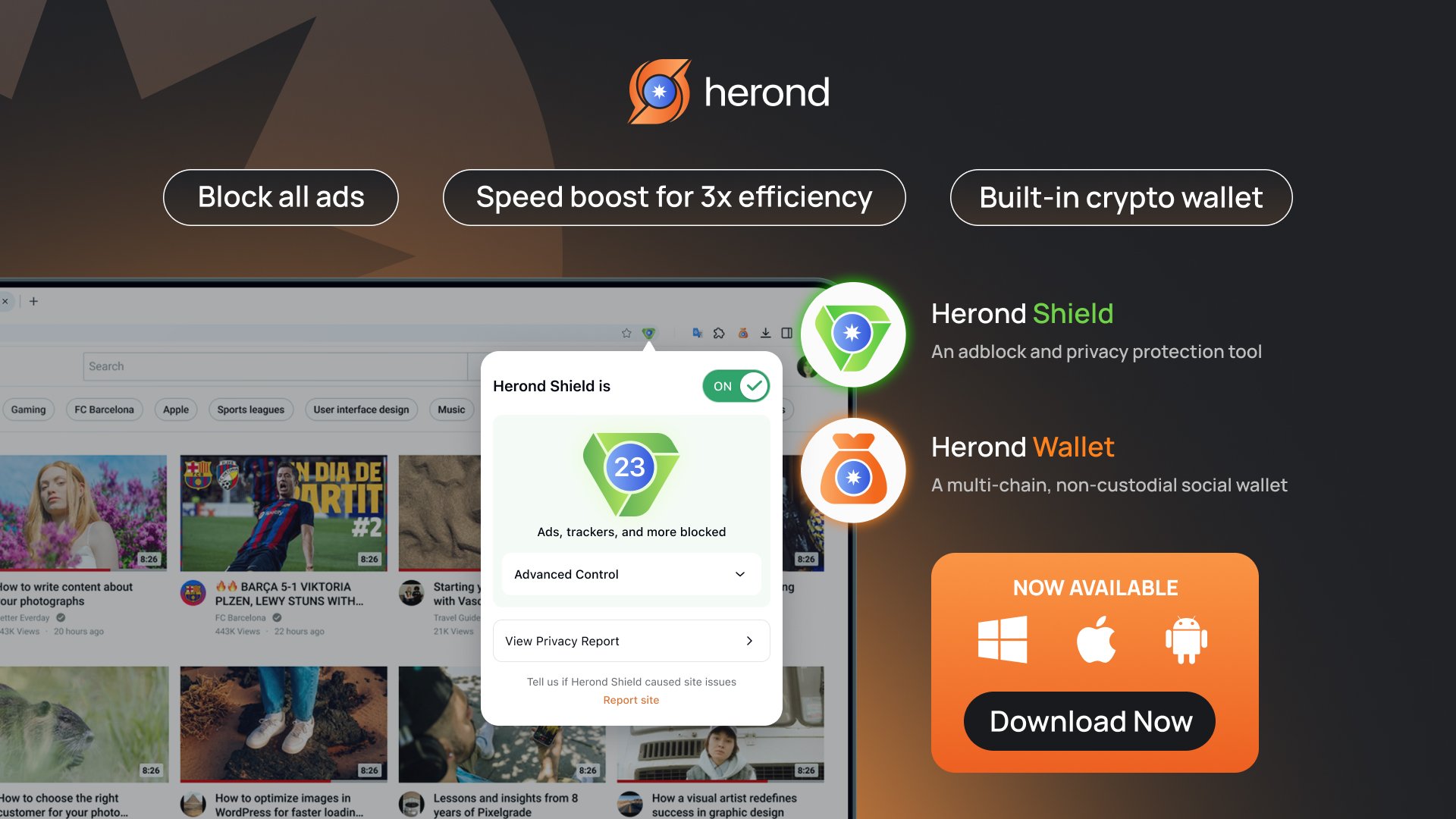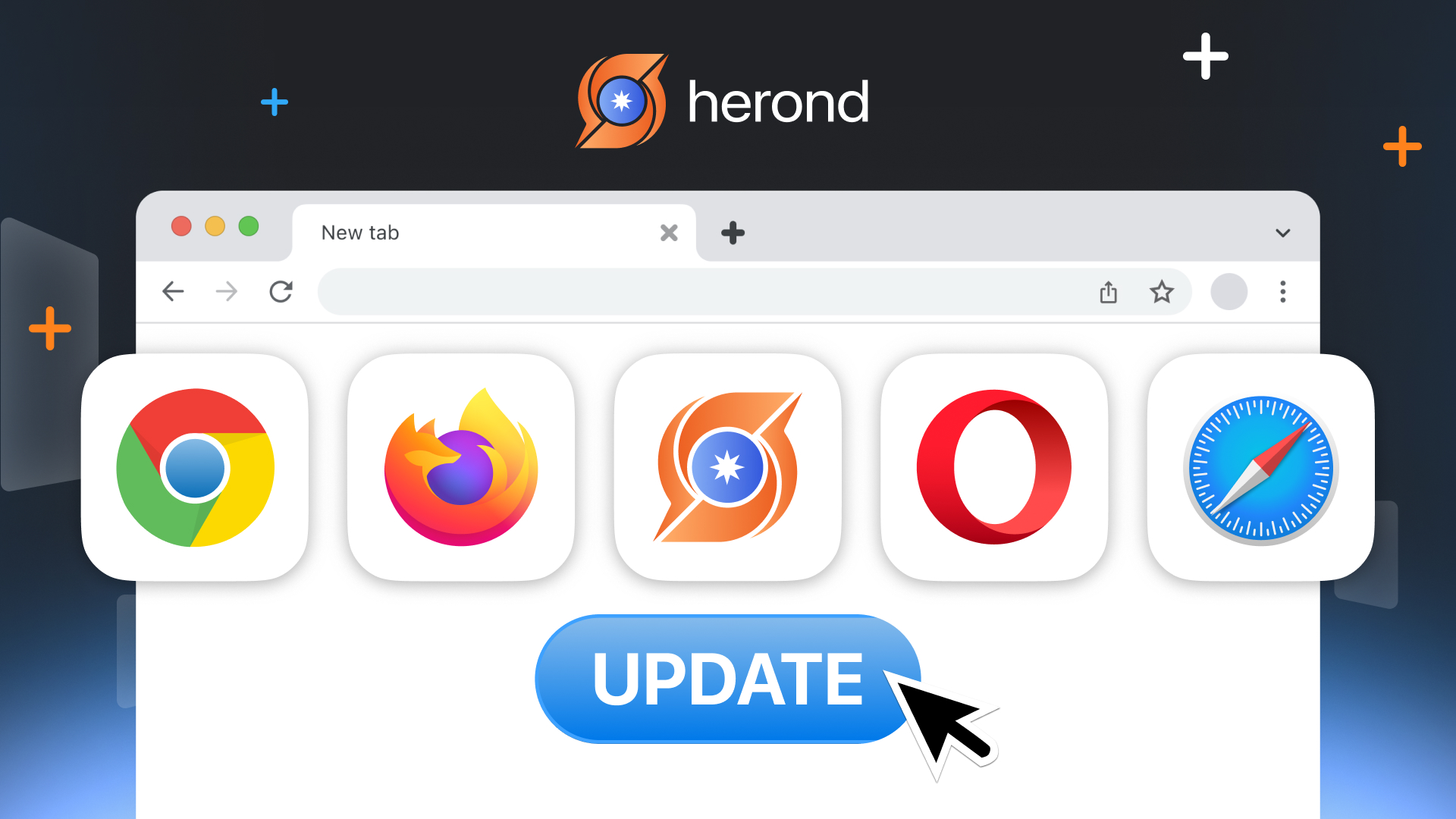Your web browser is your gateway to the internet, but are you sure you’re using the safest and fastest version? An outdated browser can leave you vulnerable to security threats and miss out on the latest features and performance improvements. This guide will walk you through the simple, step-by-step process to update browser, ensuring you’re always protected and getting the best possible online experience.
How to Update Browser (A Step-by-Step Guide)
To update browser – Google Chrome
- Open Chrome.
- Click the three-dot menu icon in the top-right corner.
- Go to Help -> About Google Chrome.
- Chrome will automatically check for and download any available updates.

To update browser – Mozilla Firefox
- Open Firefox.
- Click the three-line menu icon in the top-right corner.
- Go to Help -> About Firefox.
- Firefox will automatically check for and download any available updates.
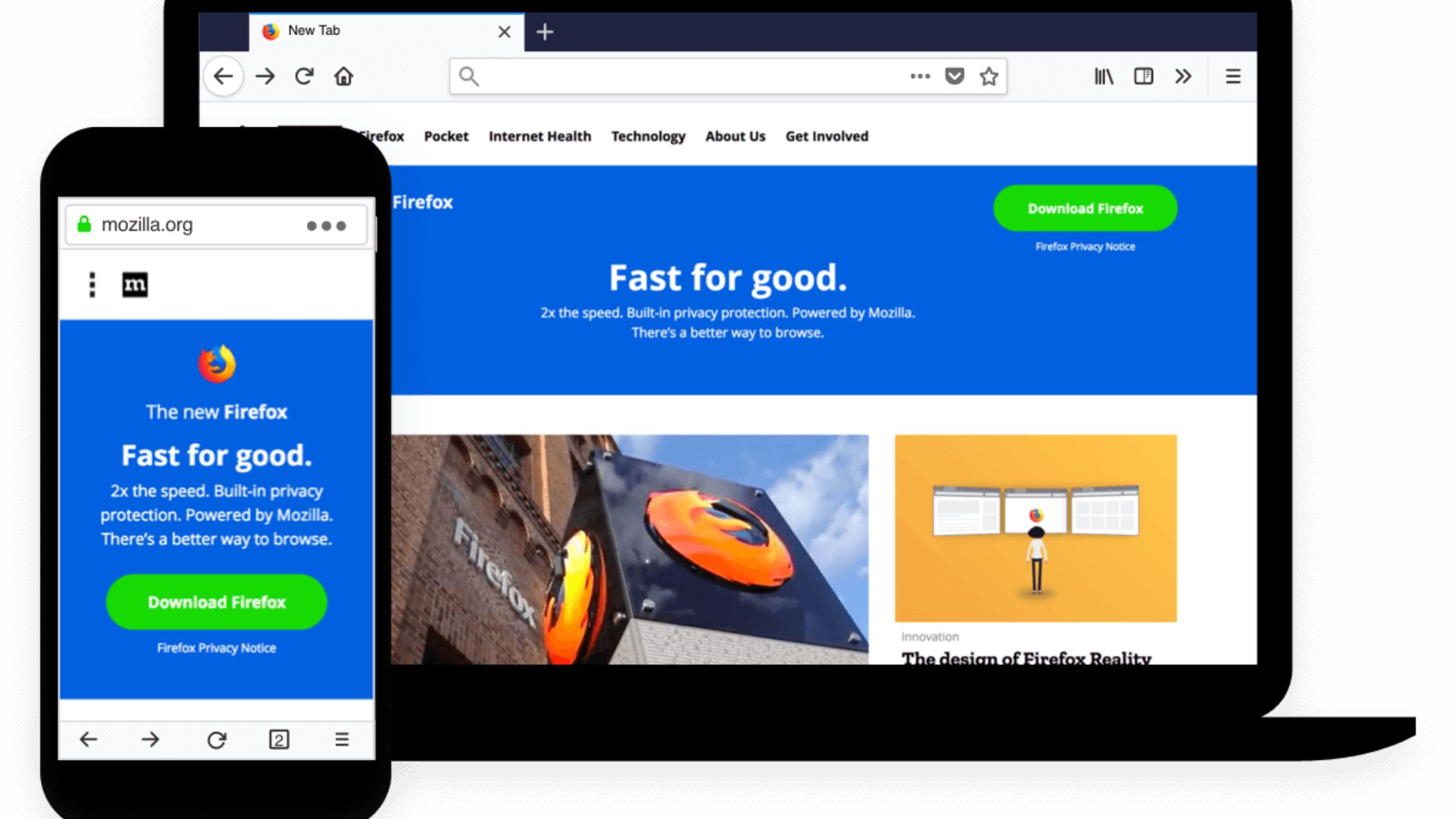
To update browser – Microsoft Edge
- Open Edge.
- Click the three-dot menu icon in the top-right corner.
- Go to Help and feedback -> About Microsoft Edge.
- Edge will automatically check for and download any available updates.
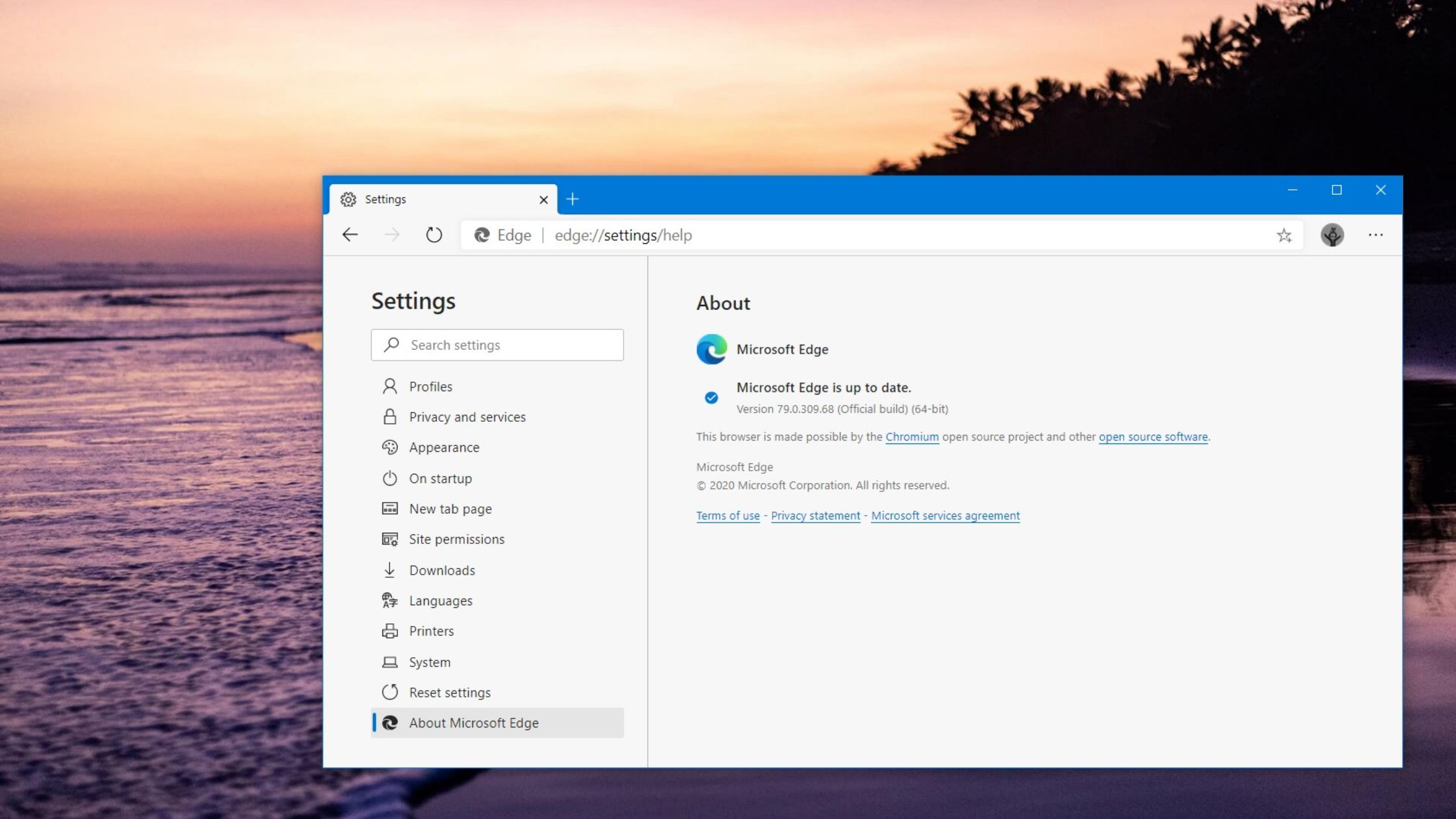
To update browser – Herond Browser
- Open Herond.
- Go to Settings -> About Herond.
- The browser will automatically check for and download the latest version.
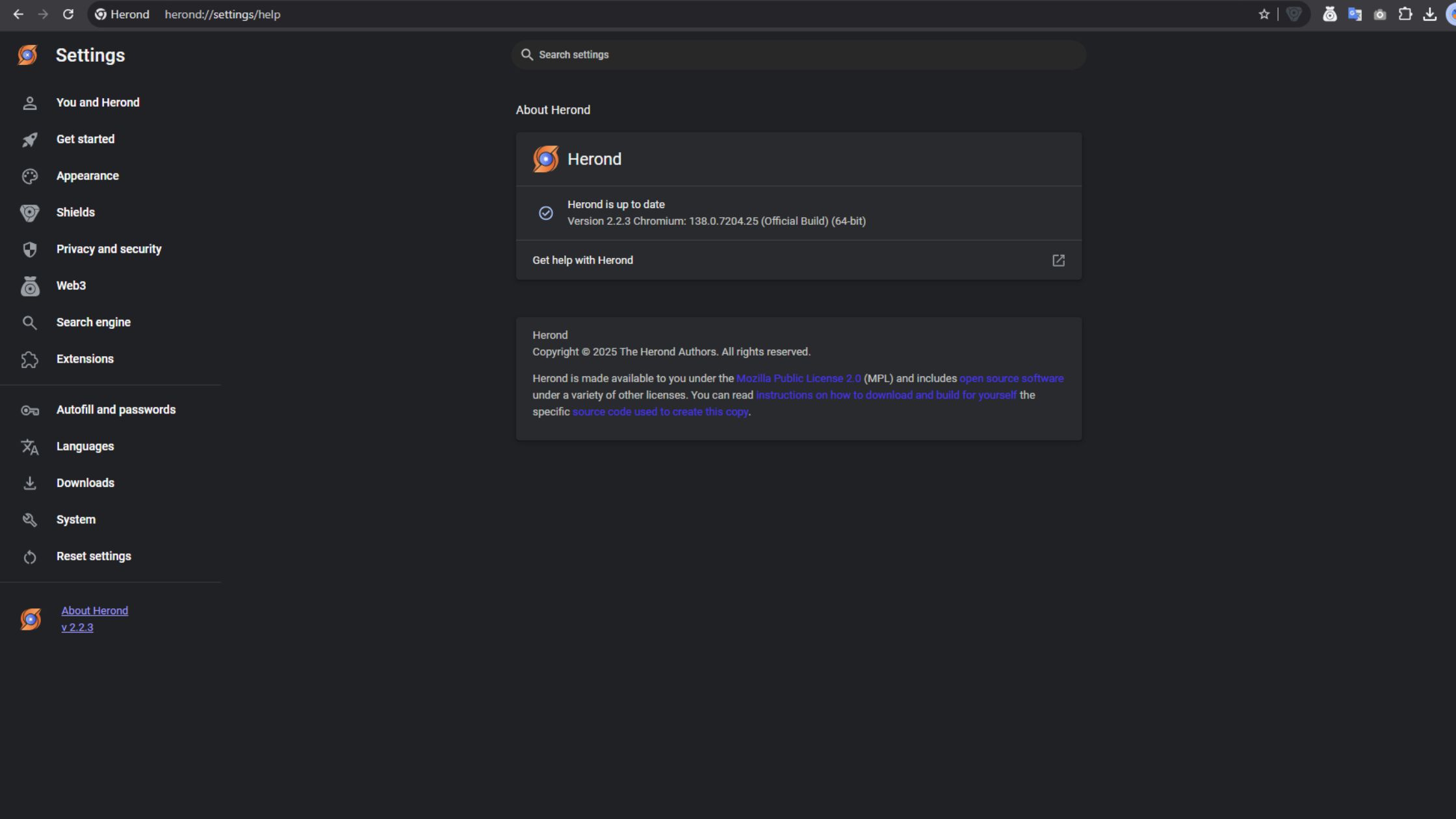
Note: Herond is designed to automatically update in the background, so you’re always using the most secure version without any extra steps.
Why You Should Choose Herond Browser for the Best Experience
Integrated Security
Herond Browser is built with security features integrated directly into its core. The Herond Shield is a prime example, working automatically to block ads, trackers, and malicious websites. This not only makes your browsing more private but also protects you from potential threats, ensuring a safe and uninterrupted online experience.
A key advantage of Herond Browser is its streamlined approach to security. By integrating a powerful ad and tracker blocker, Herond eliminates the need for users to install multiple third-party security extensions. This not only simplifies your browsing setup but also reduces the risk of compatibility issues and performance slowdowns often caused by these add-ons. With Herond, you can browse with confidence, knowing that your privacy and security are already taken care of.
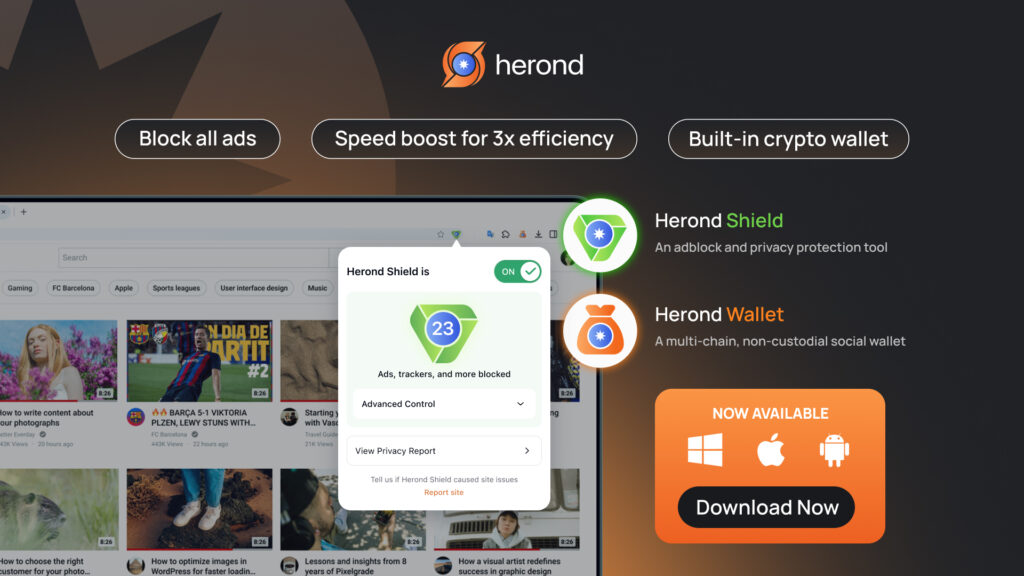
Automatic and Simple Updates
An additional benefit of Herond Browser is its hassle-free automatic updates. Unlike other browsers that may require you to manually check for and install updates, Herond handles this process seamlessly in the background. This ensures you are always running the most secure and up-to-date version of the browser, without having to take any extra steps. It’s a key feature that guarantees your safety and a smooth browsing experience at all times.
Smooth Web3 Experience
As Web3 technology evolves, Herond has proven to be more than just a secure browser. It’s an ideal tool for anyone exploring the decentralized world. With a built-in Herond Wallet and other integrated Web3 features, users can manage their crypto assets, access decentralized applications (dApps), and interact with blockchains directly within the browser. This eliminates the need for external extensions, providing a smooth, seamless, and secure experience for every transaction.
Troubleshooting Common Update Browser Issues
Update Failed
If you see an error message, try closing and reopening your browser. A quick restart can often fix minor glitches. If that doesn’t work, check your internet connection to make sure it’s stable, as a weak signal can interrupt the download.
Browser is Slow or Crashing After Update
Sometimes, an update can cause conflicts with an old extension or an overloaded cache. Try disabling your extensions one by one to find the culprit. You can also clear your browser’s cache and cookies to see if that improves performance.

The “About” Page Doesn’t Show the Update Button
Most modern browsers update automatically in the background. If the update page shows you’re in the latest version, there’s nothing else you need to do. If you suspect an issue, you can try uninstalling and reinstalling the browser to get the freshest version.
Conclusion: Stay Safe, Stay Updated
Updating your browser is not just a simple task—it’s an essential habit for staying safe online. A regularly updated browser helps you avoid security vulnerabilities, enjoy faster browsing speeds, and get access to the latest features. Take a few minutes to check your browser version today, because your safety can’t wait.
Download Herond Browser Now
To simplify this process, consider switching to Herond Browser. With its seamless automatic updates and integrated security tools like Herond Shield, you can browse with complete peace of mind without worrying about manual updates. Download Herond today to experience a fast, secure, and always-protected browser.
About Herond
Herond Browser is a Web browser that prioritizes users’ privacy by blocking ads and cookie trackers, while offering fast browsing speed and low bandwidth consumption. Herond Browser features two built-in key products:
- Herond Shield: an adblock and privacy protection tool;
- Herond Wallet: a multi-chain, non-custodial social wallet.
Herond aims at becoming the ultimate Web 2.5 solution that sets the ground to further accelerate the growth of Web 3.0, heading towards the future of mass adoption.
Join our Community!