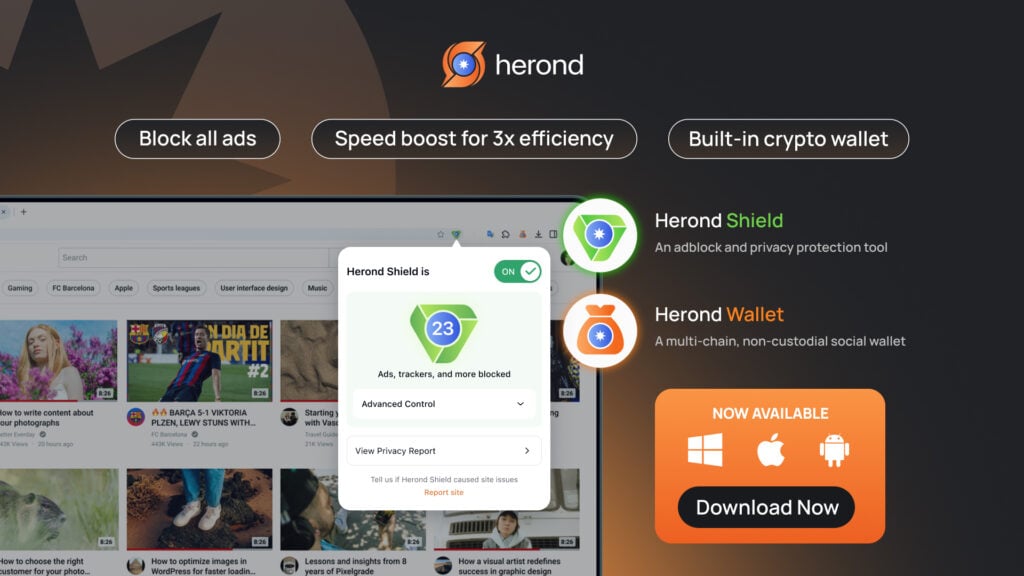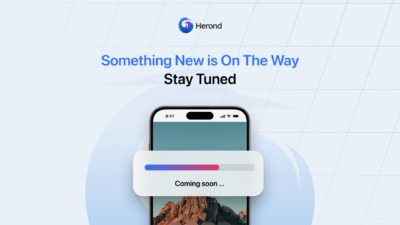Want your background music to keep playing even when switching tabs, minimizing the window, or locking the screen? Herond Browser – the secure, ad-blocking, speed-optimized browser – delivers seamless background music playback, letting you browse and enjoy tunes without interruption. With just a few simple taps, turn every browsing session into your personal concert. This guide shows you how to enable the feature on any device – fast, easy, and completely free. Get started today!
What is Background Music on Herond Browser?
Have you ever wished your music could play softly in the background even while switching tabs, minimizing Herond, or locking your screen? Herond Browser uses advanced media session API to keep your music running smoothly in the background – no interruptions, no lost playlist progress. Playback automatically pauses and resumes as needed, with a built-in equalizer to fine-tune the sound to your taste. With Herond, browsing isn’t just private and fast – it becomes your own personal symphony.
Step-by-Step Guide to turn on background music while using Herond
Step 1: Open Herond Browser and update the app (image: App Store/Google Play).
Step 2: Open a music tab (e.g., Spotify/YouTube Music) and play the song (image: Open tab).
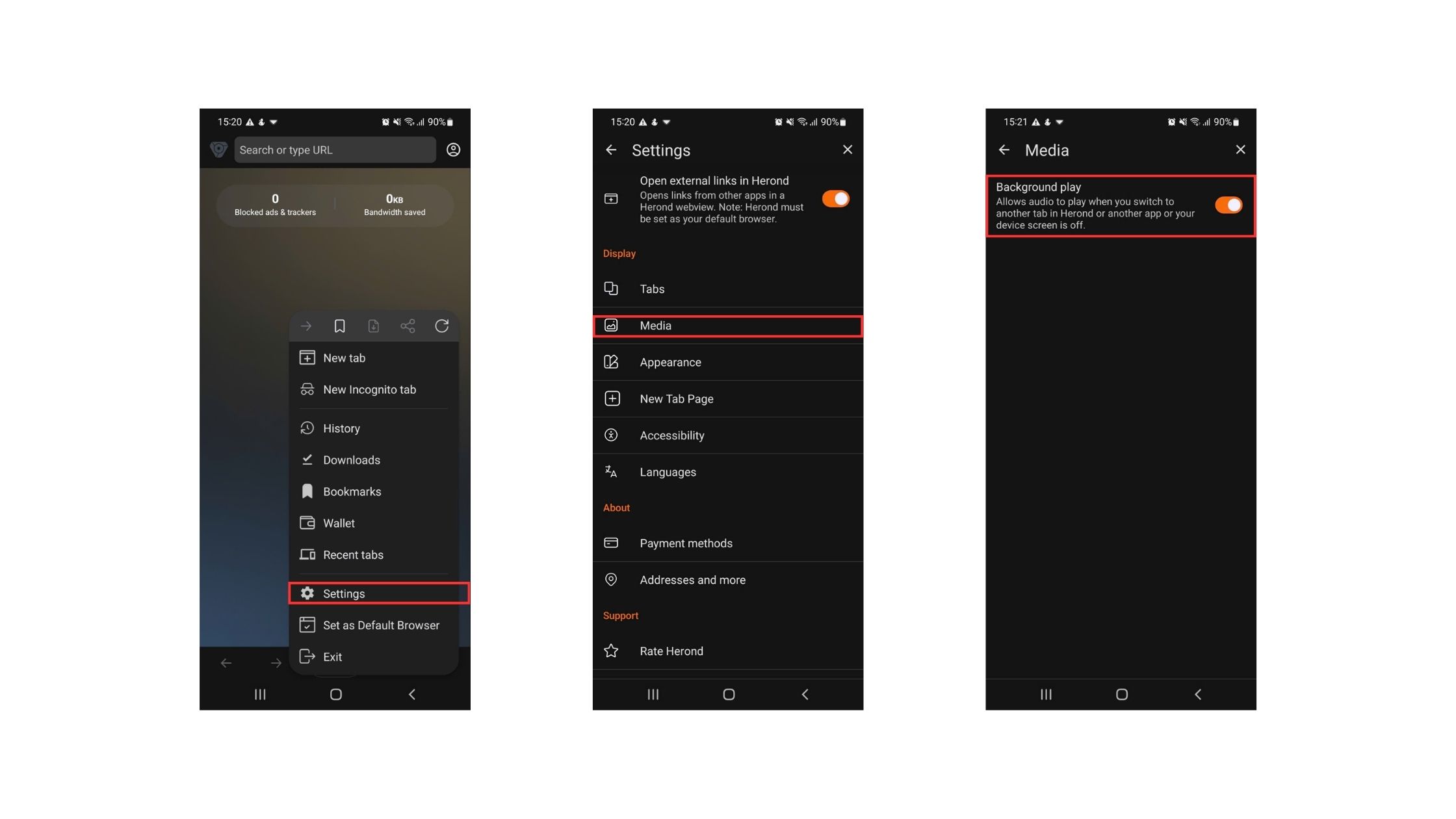
Step 3: Click the media controls icon on the address bar -> Select “Allow background play” (image: Notification bar).
Step 4: Switch tabs or exit the app – music keeps playing.
Tips & Best Practices
Tip 1: Pair with Herond’s ad-blocker to eliminate lag
Herond blocks over 95% of ads and trackers right from the start, cutting CPU/GPU load by up to 40% compared to regular browsers. With background music on, you’ll experience zero lag from pop-ups or auto-play videos – your tunes run as smoothly as on a dedicated music player.
Tip 2: Use the built-in equalizer for powerful bass
Go to Settings -> Audio -> Equalizer, select the “Bass Boost” preset or manually drag the sliders to boost low frequencies. Herond processes audio directly in the engine – no external extensions needed – delivering deeper, clearer bass even with 20 tabs open.
Tip 3: Integrate with your personalized playlist
Herond automatically detects music tabs and displays media controls on the address bar and in notifications. Simply drag-and-drop a playlist link into a new tab – Herond remembers it and resumes playback next time, turning your browser into a smart personal music player.
Conclusion
That’s it – just a few taps, and Herond Browser transforms your browsing into a seamless music experience. With background playback, built-in ad-blocking, and smart media controls, you can multitask like never before – all while staying private, fast, and in control. Whether you’re working, studying, or just chilling, Herond keeps the beat going.
Ready to browse with a soundtrack? Download Herond today and turn every tab into a vibe.
About Herond
Herond Browser is a Web browser that prioritizes users’ privacy by blocking ads and cookie trackers, while offering fast browsing speed and low bandwidth consumption. Herond Browser features two built-in key products:
- Herond Shield: an adblock and privacy protection tool;
- Herond Wallet: a multi-chain, non-custodial social wallet.
Herond aims at becoming the ultimate Web 2.5 solution that sets the ground to further accelerate the growth of Web 3.0, heading towards the future of mass adoption.
Join our Community!