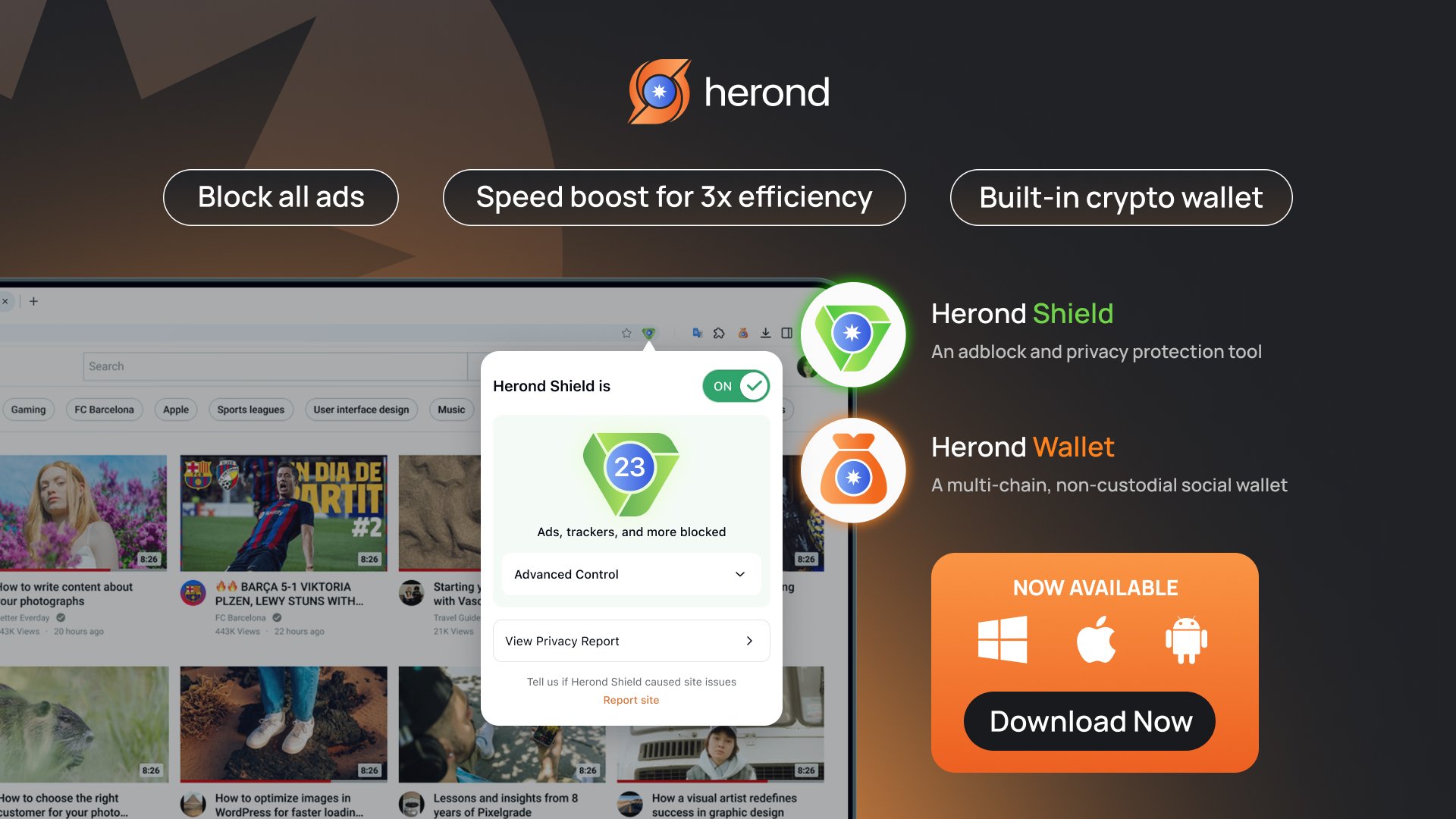Deep search is a technique that many aren’t familiar with, but it’s incredibly useful for those who need to find more precise information on Google and other search engines. Instead of simply typing in a keyword, these deep search tricks help you discover accurate, relevant results that meet your needs. Let’s explore some simple yet effective tips to help you search more efficiently and accurately!
Learn more: How to delete the history from Youtube
Deep Search Tools and Techniques on Google
Google offers a range of deep search tools that allow you to find exactly what you need. With simple tricks like using quotation marks or excluding keywords, you can save time and quickly access the information you need.
Search for Exact Phrases
When you want to perform an advanced search for an exact phrase, the best method is to put it in quotation marks. This tells Google that you’re only interested in pages with that exact phrase.
Example search: “Deep search techniques”
This will return pages that contain the exact phrase “Deep search techniques” as you requested.
Excluding Keywords
To eliminate irrelevant results, you can use the minus sign (-). Simply add a minus sign in front of any keyword you want to exclude from the advanced search results.
Example search: SEO -Facebook
This will find SEO-related information, but without any results related to Facebook.
Using “OR” in Searches
When you want to search for either one keyword or another, use the “OR” operator (must be in uppercase).
Example search: “SEO” OR “Digital Marketing”
This will return results related to both SEO and Digital Marketing, expanding the scope of your deep search.
Search by Text, Title, or URL
You can search for information within a page’s content, title, or URL using operators like allintext:, allintitle:, and allinurl:.
Example search: allintext:”Advanced search”
This will return pages that include the phrase “Advanced search” in their text content.

Other Deep Search Tricks
In addition to these basic tricks, there are many other deep search techniques to help you extract information faster and more accurately. You can try special commands like “site:”, “related:”, or “link:” to find information more effectively in specific situations.
Search Within a Specific Website
If you want to perform an advanced search within a specific website, use the site: operator.
Example search: site:seothetop.com “SEO”
This will return articles related to “SEO” only from the website seothetop.com.
Search for Related Websites
Use the related: command to find websites with similar content to the one you know.
Example search: related:seothetop.com
This will help you explore websites with similar content, useful when searching for alternative sources of information.
Search for Websites Containing Links
If you want to find websites that link to a specific page, use the link: operator.
Example search: link:seothetop.com
This will show pages that contain links to seothetop.com, valuable for backlink analysis in SEO.
Search Using Synonyms
Use the tilde (~) symbol to search for synonyms, which helps expand the scope of your advanced search.
Example search: ~marketing
Google will search for synonyms of “marketing,” including “digital marketing,” “advertising,” and more.
Deep Web: How to Explore the “Deep” Part of the Internet
What is the Deep Web?
The Deep Web is the portion of the internet that cannot be found using regular search engines. This area contains private databases, legal documents, personal accounts, and other content that can only be accessed through specialized deep search engines.
The Difference Between the Deep Web and the Dark Web
The Deep Web and the Dark Web are often confused, but they are actually two distinct parts of the internet. The Dark Web is a section of the Deep Web, but it is associated with illegal activities and can be dangerous. It’s important to understand this difference to avoid potential risks when accessing these areas.
Learn more: Why Your Keyboard Isn’t Working and How to Fix it
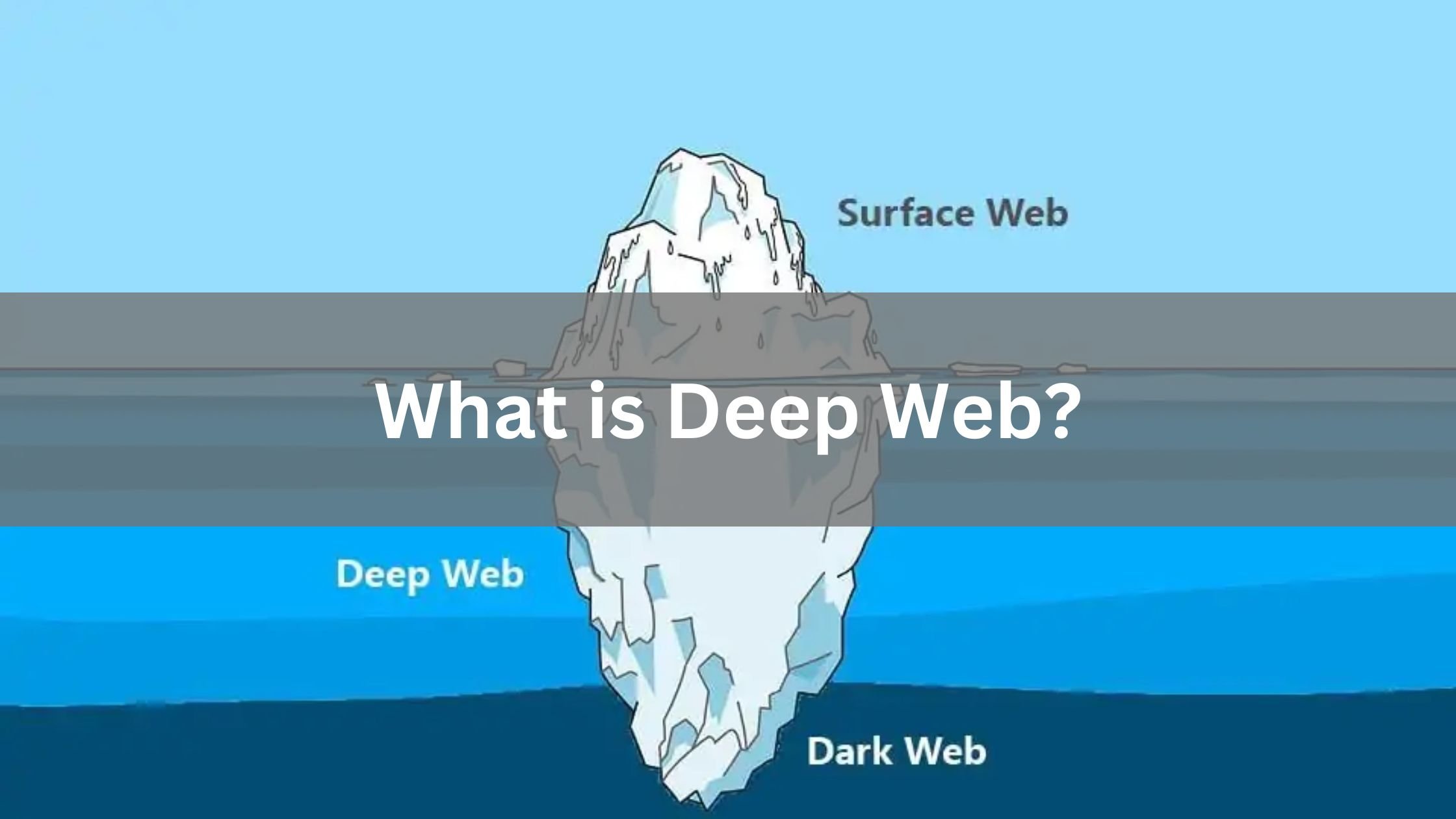
Deep Search Engines for Exploring the Deep Web
To explore deeper resources within the Deep Web, users need specialized deep search engines, which are different from those used on the surface internet.
- Torch: One of the oldest and most notable advanced search engines for the Deep Web, Torch allows users to access documents, forums, and other resources that regular search engines like Google cannot index. It supports searches on websites with a “.onion” domain, providing access to hidden resources deep within the internet.
- DuckDuckGo: Known for its commitment to privacy on the surface web, DuckDuckGo also supports deep searches in the Deep Web. It does not store user information and helps search for hidden websites, ensuring privacy during web browsing. DuckDuckGo does not track or record any search history, making it ideal for users who want to maintain anonymity when browsing the Deep Web.
- Ahmia, Haystack, Yippy: Other specialized advanced search engines like Ahmia, Haystack, and Yippy are designed to access the darker parts of the internet. These tools allow users to search hidden sites without being tracked or having their data recorded, ensuring security and privacy. All of these engines support access to “.onion” websites, allowing users to search the Deep Web safely and effectively.
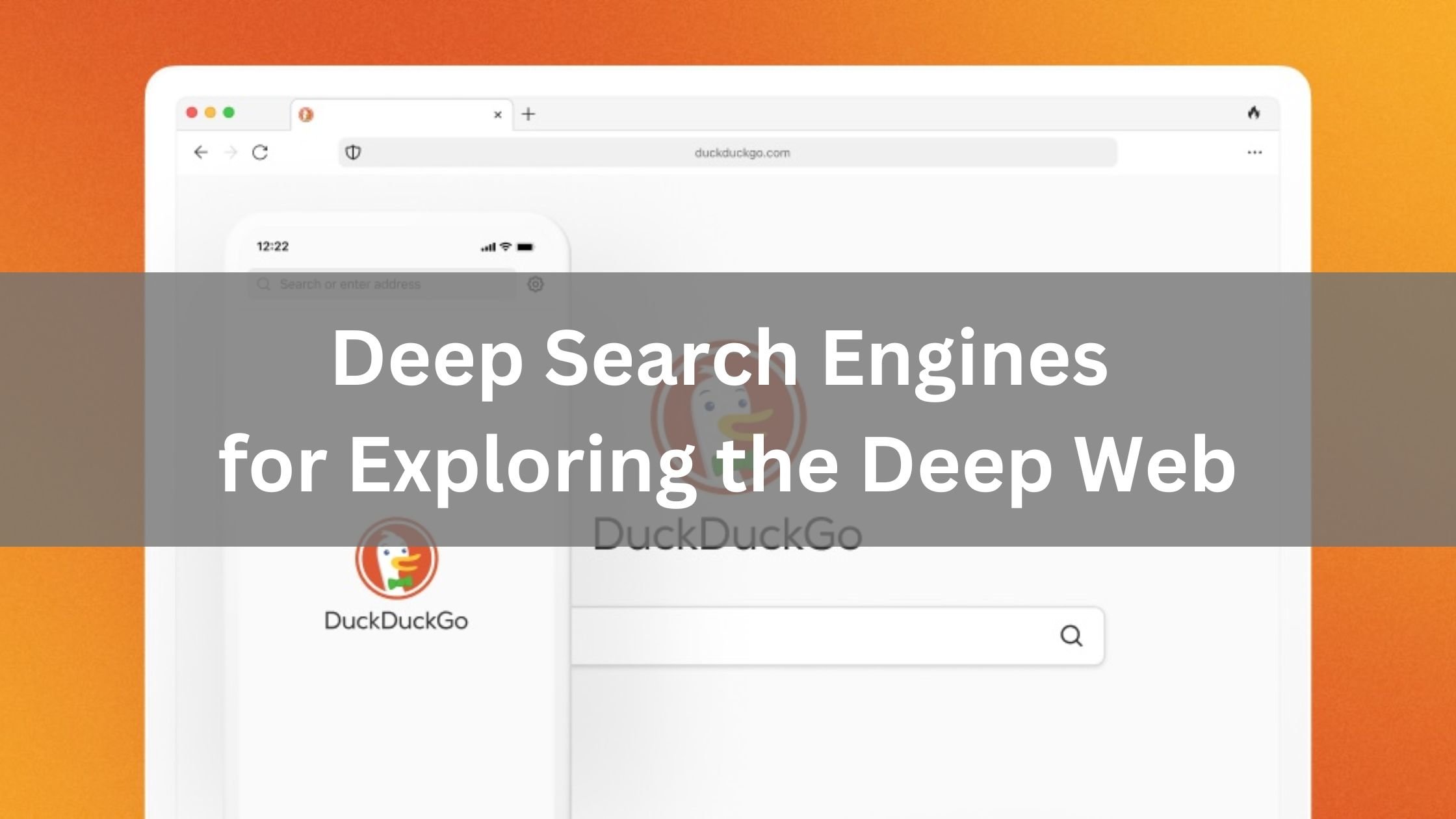
Benefits of Using Deep Search
Using deep search techniques offers numerous benefits, not only helping you find more precise information but also supporting SEO optimization and protecting your privacy online. Let’s explore these benefits to enhance your search experience.
For SEO
Deep search tricks not only help users find accurate information but also play a key role in improving SEO effectiveness. When used correctly, you can discover high-quality content, valuable websites, and build an effective backlink strategy. Optimizing keywords and searching for external linking opportunities will help your website rank higher on search engines, increasing your online presence.
Finding Accurate Information
By using deep search tricks, you can access more precise information and avoid distractions from irrelevant results. With special search commands like “site:”, “intitle:”, “inurl:”, you can quickly find websites and documents that are directly related to your needs, saving time and effort in your research.
Protecting Personal Information
Deep search techniques also play a crucial role in protecting your privacy online. These tools allow you to have better control over sensitive information when searching, avoiding the leakage of personal data. Using secure deep search engines also helps minimize unauthorized access and misuse of personal data from unknown sources.

Conclusion
Deep search is not only a powerful tool for accessing information but also an effective way to protect your privacy and reputation. Use these tips to fully harness the resources the internet has to offer, whether you’re diving deep into a subject, researching specific websites, or exploring the vast Deep Web. Start using these deep search techniques today for more accurate, efficient, and secure searches!
Learn more: How to stop phone from overheating
About Herond Browser
Herond Browser is a cutting-edge Web 3.0 browser designed to prioritize user privacy and security. By blocking intrusive ads, harmful trackers, and profiling cookies, Herond creates a safer and faster browsing experience while minimizing data consumption.
To enhance user control over their digital presence, Herond offers two essential tools:
- Herond Shield: A robust adblocker and privacy protection suite.
- Herond Wallet: A secure, multi-chain, non-custodial social wallet.
As a pioneering Web 2.5 solution, Herond is paving the way for mass Web 3.0 adoption by providing a seamless transition for users while upholding the core principles of decentralization and user ownership.
Have any questions or suggestions? Contact us:
- On Telegram https://t.me/herond_browser
- DM our official X @HerondBrowser
- Technical support topic on https://community.herond.org