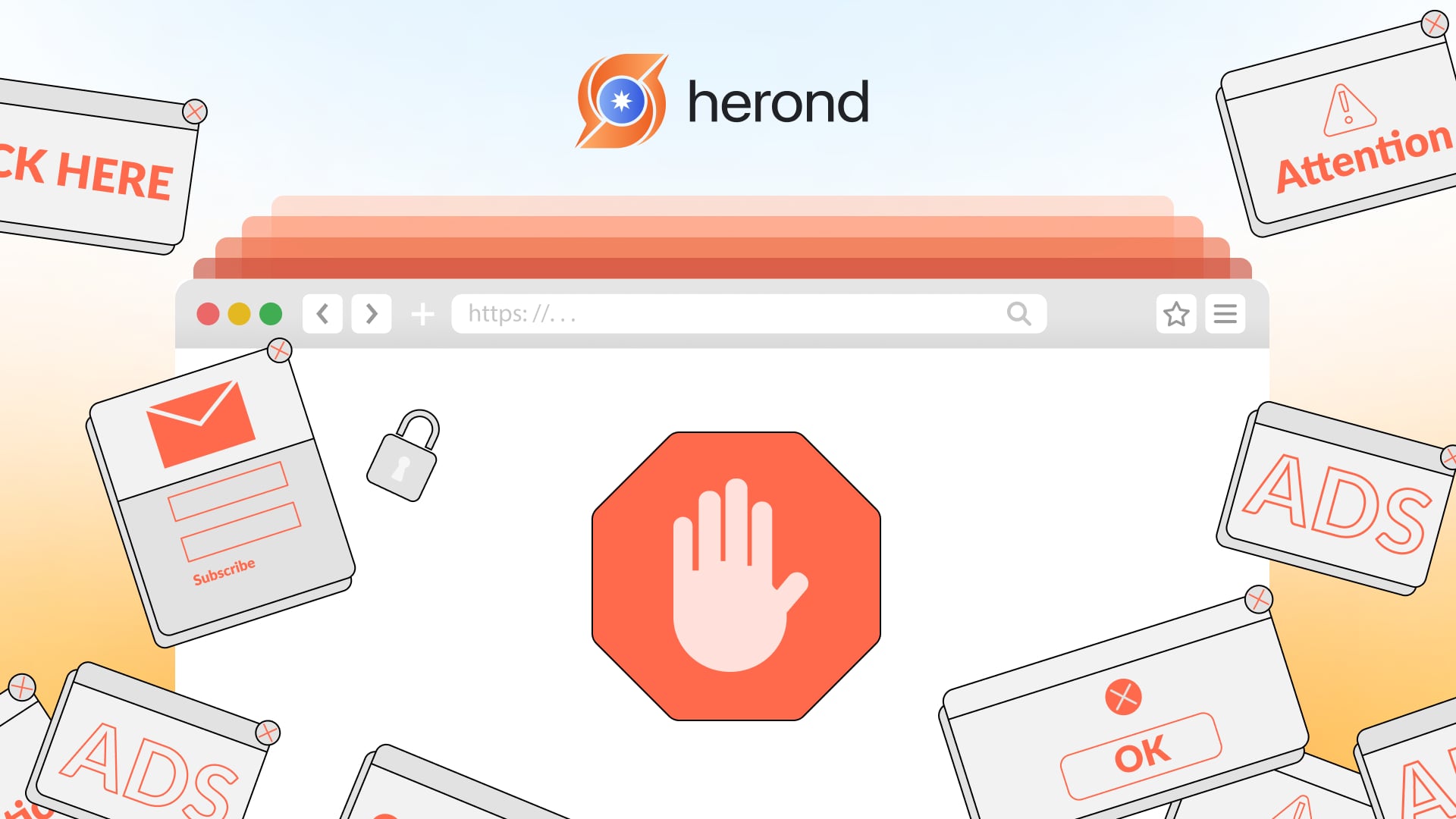Every time you browse the internet, you’re bombarded with endless ads, unwanted pop-ups, and trackers. It’s not just annoying, it also takes a toll on your privacy, security, and online experience. But what if you could browse without all the distractions and risks? The solution is simple: choose an ad-blocking browser. Let’s dive into why you should make the switch and explore some of the top options that can completely transform the way you browse the web.
Learn more: How to block ads on Twitch
What Is an Ad-Blocking Browser?
An ad-blocking browser is exactly what it sounds like- a browser that automatically blocks unwanted ads from showing up while you surf the web. Ads can come in many forms, such as pop-ups, auto-playing videos, and banner ads that disrupt your browsing experience. A good ad-blocking browser eliminates these distractions and gives you a cleaner, safer, and faster online experience. Plus, it keeps your data safe by preventing third-party advertisers from tracking your every move.
Learn more: How to Block Ads on YouTube: 5 Easy Methods
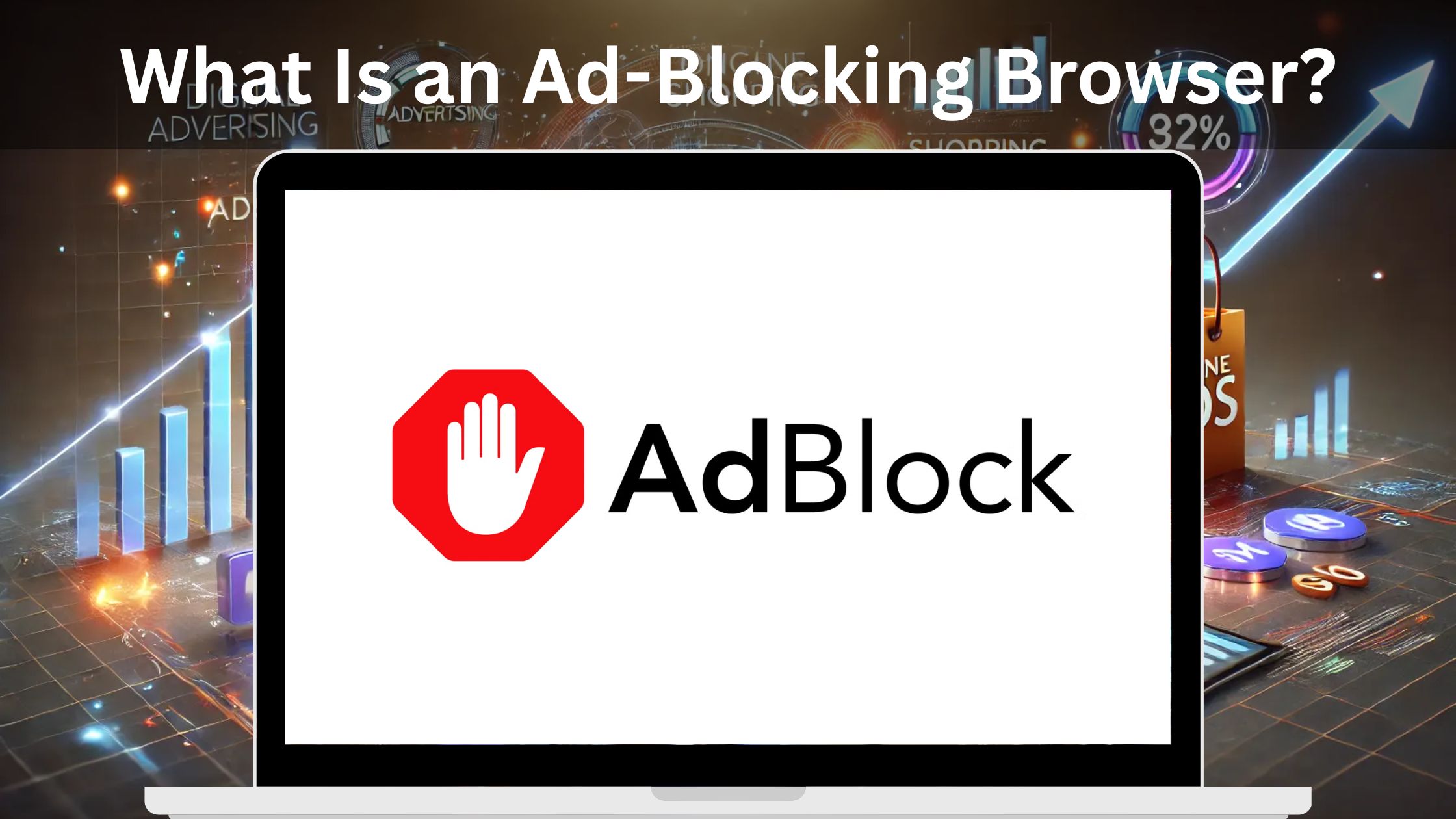
5 Reasons Why You Should Use an Ad-Blocking Browser
We all know ads are annoying, but did you know they can also negatively affect your browsing speed and compromise your privacy? Here are five reasons why an ad blocker is essential:
Improve Browsing Speed
Let’s face it: ads are the reason web pages take forever to load. They eat up your bandwidth and system resources, slowing things down. With an ad-blocking browser, the result is instant. Pages load faster, and you spend less time waiting and more time browsing.
Increase Security
Some ads are more than just a nuisance. They can carry malware, spyware, and other security threats that put your personal information at risk. A good ad-blocking browser shields you from these threats, ensuring a safer browsing experience.
Save Data
If you’re using mobile data, heavy ads can quickly drain your plan. Ad-blocking browsers reduce the amount of data consumed by blocking media-heavy ads and trackers, helping you save on your data bill while browsing on the go.
Boost Battery Life
By preventing heavy ads from loading, ad-blocking browsers reduce the strain on your device’s resources, saving battery life. If you rely on your device throughout the day, this means you can browse for longer without constantly worrying about charging.
Cleaner, Less Distracting Web
The constant pop-ups, banner ads, and auto-play videos can drive anyone crazy. Ad-blocking browsers clean up your browsing experience, leaving you with a distraction-free environment where you can focus on the content that matters most.

Top 5 Ad-Blocking Browsers You Should Consider
If you’re ready to take control of your browsing experience, here are five top ad blocker Chrome alternatives that not only protect your privacy but also enhance your browsing speed. These browsers are free, secure, and come with powerful features to ensure a smooth online experience.
Herond Browser
Herond Browser isn’t just another web browser—it’s a breakthrough in how we browse online. Designed to give you a fast, smooth, and secure experience, Herond’s powerful ad-blocking technology eliminates all those annoying ads and protects you from online threats. With its user-friendly interface and exceptional browsing speed, Herond is the perfect choice for anyone who wants to stay safe online without sacrificing performance.
Top-Notch Privacy and Security
Herond takes privacy and security seriously. The Herond Shield blocks ads, trackers, and harmful sites, while SSL encryption ensures your data is secure throughout your browsing. Plus, the Advanced Security Alert System (ASAS) will warn you about potential threats, so you’re always one step ahead in staying safe online.
A Gateway to Web 3.0
Herond is more than just a browser—it’s a portal to Web 3.0. With Herond Wallet, you can manage your decentralized digital assets directly from the browser, no extra apps needed. You can also interact with blockchain applications within the browser, making it easy to explore and use Web 3.0 tools right where you browse.
Blazing-Fast Performance
If speed is a priority for you, Herond delivers. It loads pages up to three times faster than traditional browsers. Whether you’re surfing the web, streaming videos, or multitasking, Herond ensures that performance never takes a hit. Enjoy a seamless browsing experience without the slowdowns.
Customizable for You
Herond’s interface is not only sleek and intuitive but also fully customizable. Tailor security settings, adjust the look and feel of your browser, and optimize your browsing experience exactly the way you like it. With Herond ID, you can manage your decentralized identity to protect your personal info and accounts while online.
All-In-One Ecosystem
Herond isn’t just a browser, it’s an entire ecosystem. From Herond Wallet to Herond ID, everything is integrated into the browser for a smooth, cohesive experience. Manage your digital assets, protect your identity, and enjoy a safer, faster web all in one place.
Looking for a secure, ad-free browsing experience? Herond is now available on CH Play and App Store. Download Herond Browser today to enjoy cutting-edge security and Web 3.0 features – all in a fast, easy-to-use package. Don’t miss out on a safer and faster way to browse!
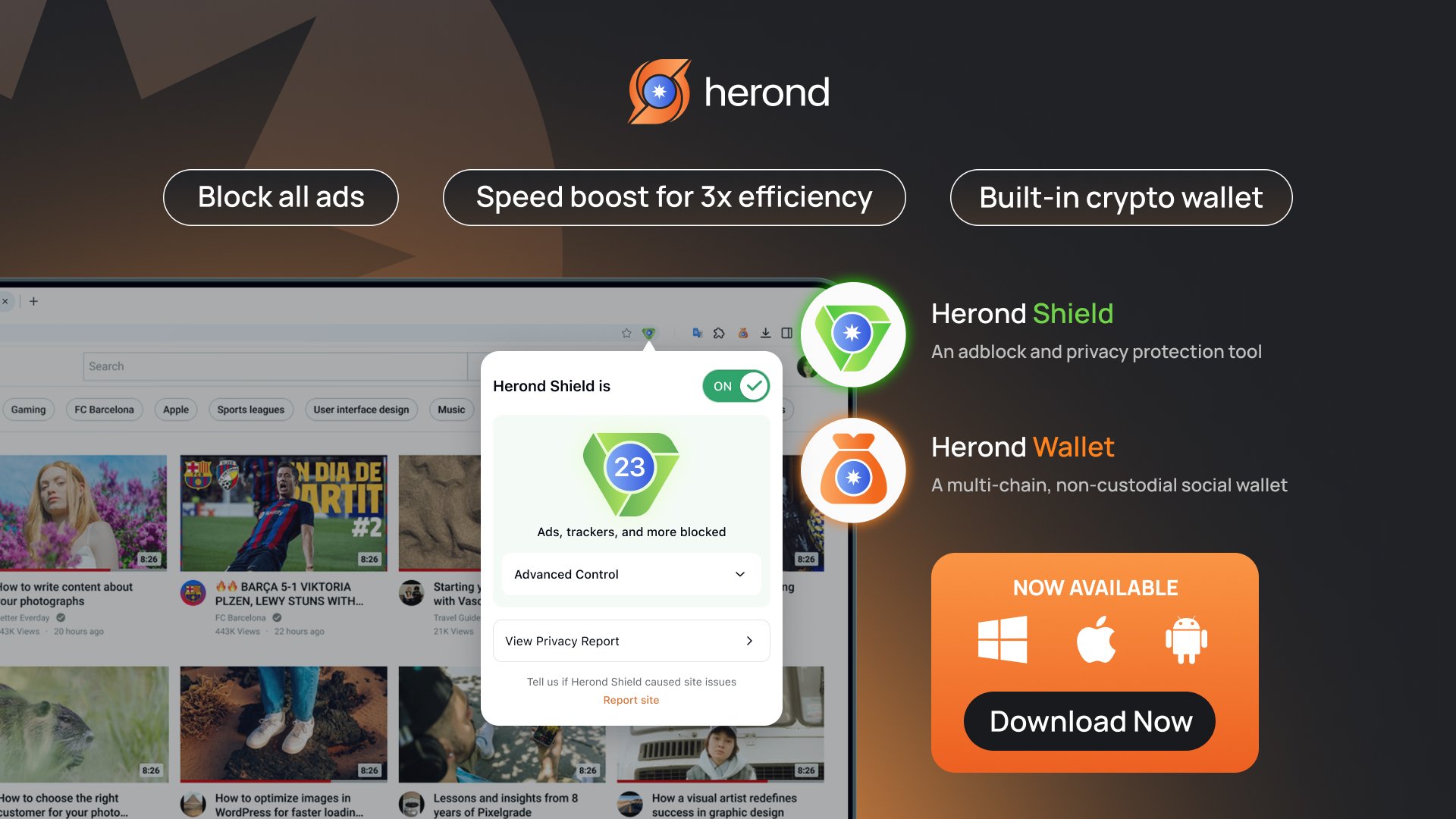
Brave Browser
Brave is a forward-thinking browser that puts privacy and speed first. It blocks ads and trackers right out of the gate, speeding up your browsing experience while protecting you from unwanted surveillance. With over 50 million users, Brave is one of the most trusted browsers out there.
Key Features:
- Ad & Tracker Blocking: Brave automatically blocks ads and trackers from the moment you start browsing, without needing any extra extensions.
- Faster Browsing: By removing heavy ads, Brave makes pages load up to three times faster than traditional browsers.
- Blockchain Integration: Brave rewards users for watching ads that respect their privacy, while integrating with the blockchain ecosystem.
- Privacy Mode: Brave supports Tor, offering enhanced anonymity by protecting your IP address and identity.

Adguard on Safari
Adguard is a powerful extension for Safari that blocks ads and trackers across all websites you visit. With over 30 million users worldwide, Adguard helps you stay safe while browsing by blocking malicious sites and ensuring your personal data is protected.
Key Features:
- Comprehensive Ad Blocking: Adguard blocks pop-ups, video ads, banners, and more, delivering a clean browsing experience.
- Strong Security: In addition to blocking ads, Adguard protects you from malware and phishing attacks.
- Data Saving: By blocking heavy ads, Adguard reduces data usage, which is especially helpful for mobile browsing.
- Customizable: You can easily configure ad-blocking and security settings to suit your needs.
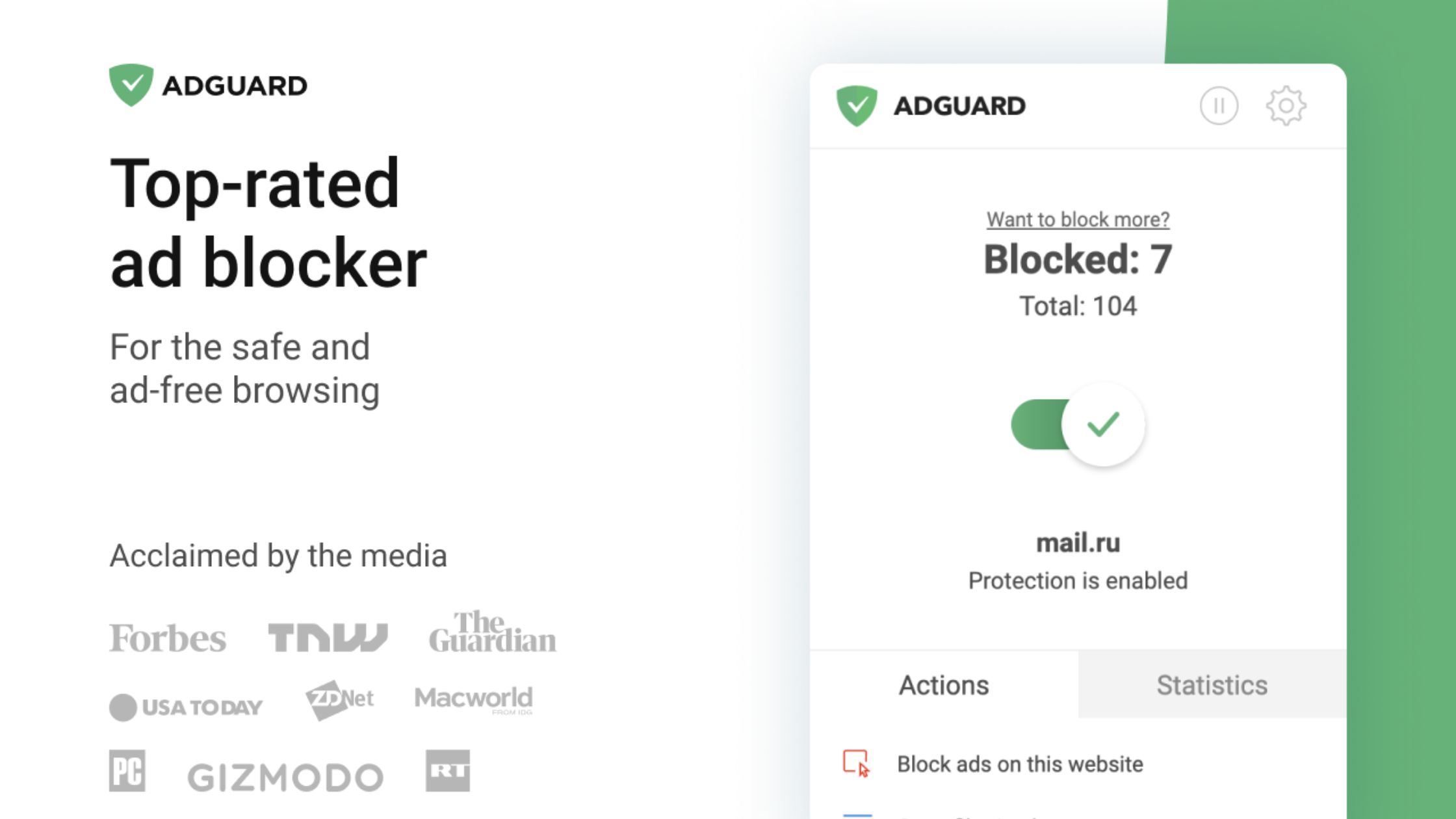
Opera Browser
Opera is a long-standing browser that combines powerful ad-blocking features with enhanced security tools. With over 350 million users worldwide, Opera is known for its fast performance and reliable security features.
Key Features:
- Built-in Ad Blocking: Opera removes unwanted ads and speeds up page loading with its integrated ad blocker.
- Free VPN: Opera includes a free VPN to protect your privacy while browsing.
- Data Saving Mode: Opera reduces bandwidth consumption, making it a great choice for mobile users.
- Fast and Lightweight: Opera is optimized for speed, ensuring a seamless browsing experience.
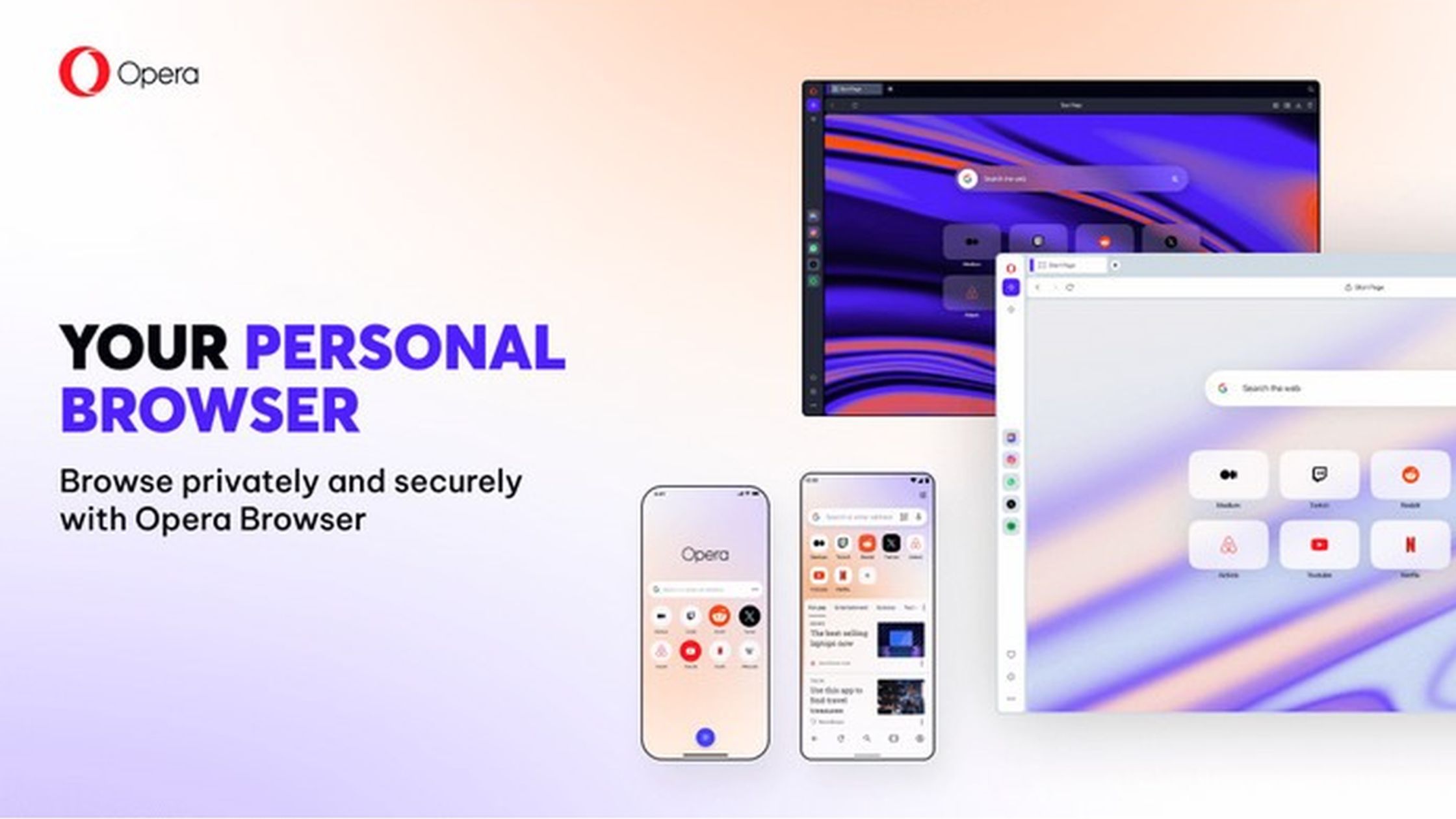
Vivaldi Browser
Vivaldi is a highly customizable, open-source browser that allows users to tweak almost every aspect of their browsing experience. With a focus on security and flexibility, Vivaldi has garnered a loyal following of users who appreciate its high level of customization.
Key Features:
- Deep Customization: Vivaldi lets you adjust the interface, built-in tools, and security settings to fit your preferences.
- Powerful Ad Blocking: Vivaldi blocks ads and trackers through a customizable Adblock feature.
- Enhanced Security: With end-to-end encryption, Vivaldi ensures your data stays protected while you browse.
- Fast and Lightweight: Vivaldi is optimized for speed, providing fast browsing without draining system resources.
3 Tips to Choose the Right Ad-Blocking Browser for Your Needs
Choosing the right browser can make all the difference in your online experience. Here are 3 tips to help you pick the perfect ad-blocking browser for your needs:
- Focus on Speed and Security: When selecting a browser, speed and security should be your top priorities. Look for browsers that optimize performance while offering strong security features to protect you from potential threats like malware or tracking.
- Customization Is Key: If you enjoy personalizing your browsing experience, choose a browser that offers high levels of customization. Many browsers allow you to tweak security settings, the user interface, and even ad-blocking preferences, making your browsing experience more efficient and tailored to your needs.
- Compatibility with Your Device: Make sure the browser you choose is compatible with your operating system. Whether you’re using Windows, macOS, Android, or iOS, pick a browser that works seamlessly across all your devices for consistent, hassle-free browsing.

Conclusion
Using an ad-blocking browser can drastically improve your online experience. With options like Herond, Brave, Opera, and Vivaldi, you can enjoy fast, secure, and ad-free browsing. Say goodbye to distractions, slow page loads, and privacy risks. Try out these browsers today and take control of your browsing experience.
About Herond Browser
Herond Browser is a cutting-edge Web 3.0 browser designed to prioritize user privacy and security. By blocking intrusive ads, harmful trackers, and profiling cookies, Herond creates a safer and faster browsing experience while minimizing data consumption.
To enhance user control over their digital presence, Herond offers two essential tools:
- Herond Shield: A robust adblocker and privacy protection suite.
- Herond Wallet: A secure, multi-chain, non-custodial social wallet.
As a pioneering Web 2.5 solution, Herond is paving the way for mass Web 3.0 adoption by providing a seamless transition for users while upholding the core principles of decentralization and user ownership.
Have any questions or suggestions? Contact us:
- On Telegram https://t.me/herond_browser
- DM our official X @HerondBrowser
- Technical support topic on https://community.herond.org