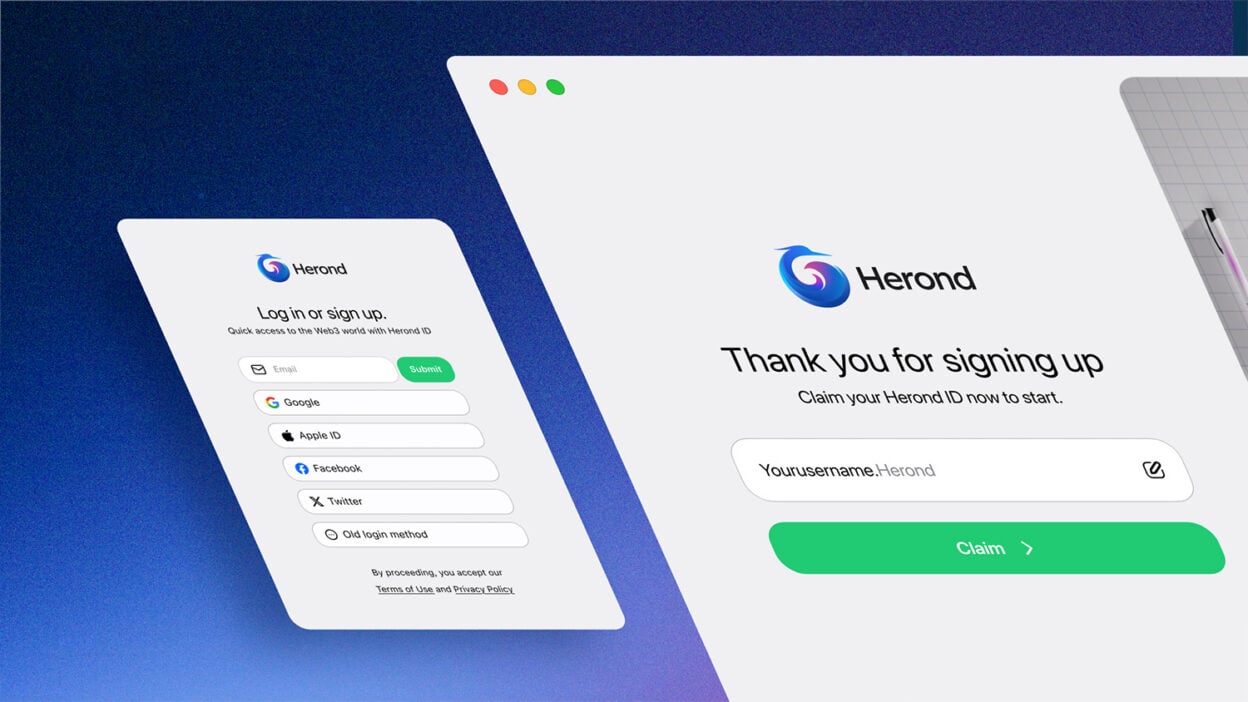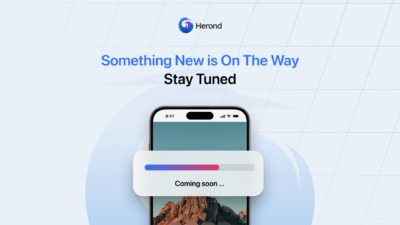A Herond Account is your key to a seamless and secure browsing experience. By creating an account, you can sync your passwords, bookmarks, browsing history, and settings across all your devices, so you’re always just a click away from the information you need. Our account system ensures your data is encrypted and secure, with no one, not even us able to access your personal information.
What can be stored with Herond Account?
Herond Account allows you to access the below pieces of information any time, any where. You only need to log in before making any changes in order to keep it up-to-date.
- Browser settings: All preferences, customized new tabs, home pages, etc.;
- Browser history, tabs & bookmarks: Bring your favorite websites and folders anywhere, and continue where you left off;
- Herond Wallet: Just log in and answer the security question to access your wallet instantly on any new device. This is simply Multi-Party Computation, Herond Browser does NOT store your Private Keys.
Learn more about MPC Wallets here.
How to create a Herond Account
Before creating an account, make sure Herond Browser is installed on your device. Herond Browser is now available on both MacOS and Windows, and the mobile version will be released in the upcoming months.
You can also follow the detailed Herond Browser download instructions here.
For first time users, you can either import your accounts from your previous browsers, or create a new account. Importing brings all settings, installed extensions, passwords, etc. from your previous browser to Herond. The onboarding process is now shortened to only a few clicks.
Import old settings & create a new account
This option will pop up when you first open Herond Browser.
Step 1: Make Herond Your Default Browser
NOTE: Access your favorite sites faster with just one click away.
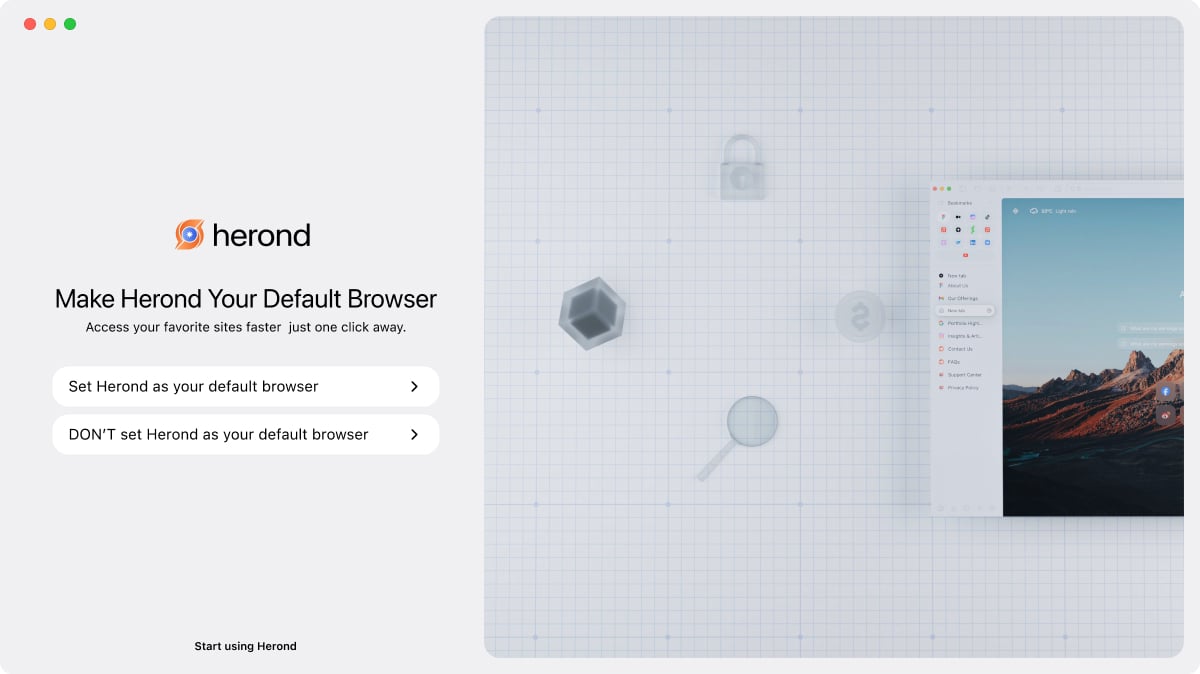
Step 2: Bring your legacy to Herond
NOTE: Select your old browsers to import bookmarks, history, password, tabs and other data.
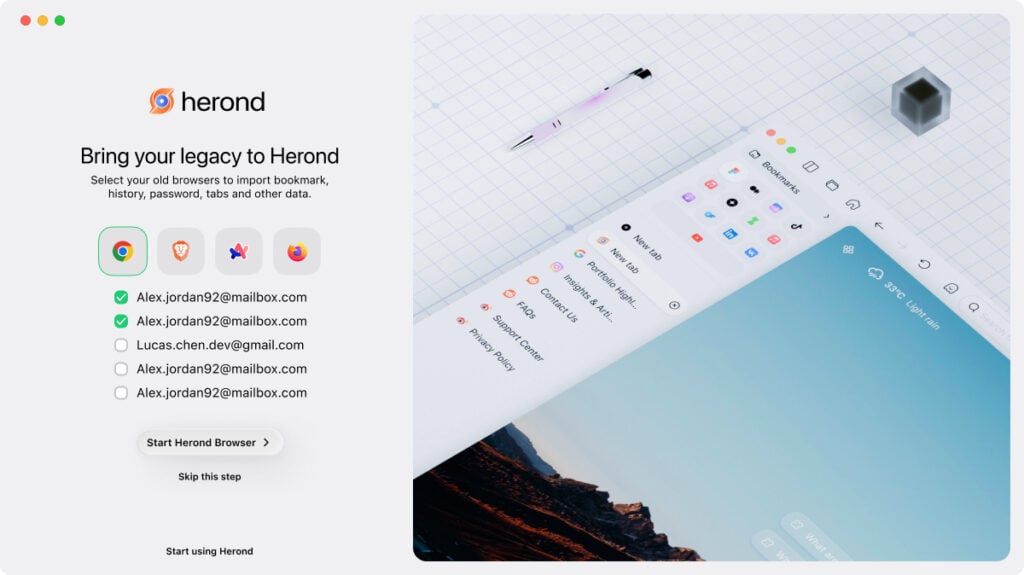
Step 3: Choose Your Browsing Mode
NOTE: Start with full Web3 support or keep it simple with a Web2 setup. You can always change later.
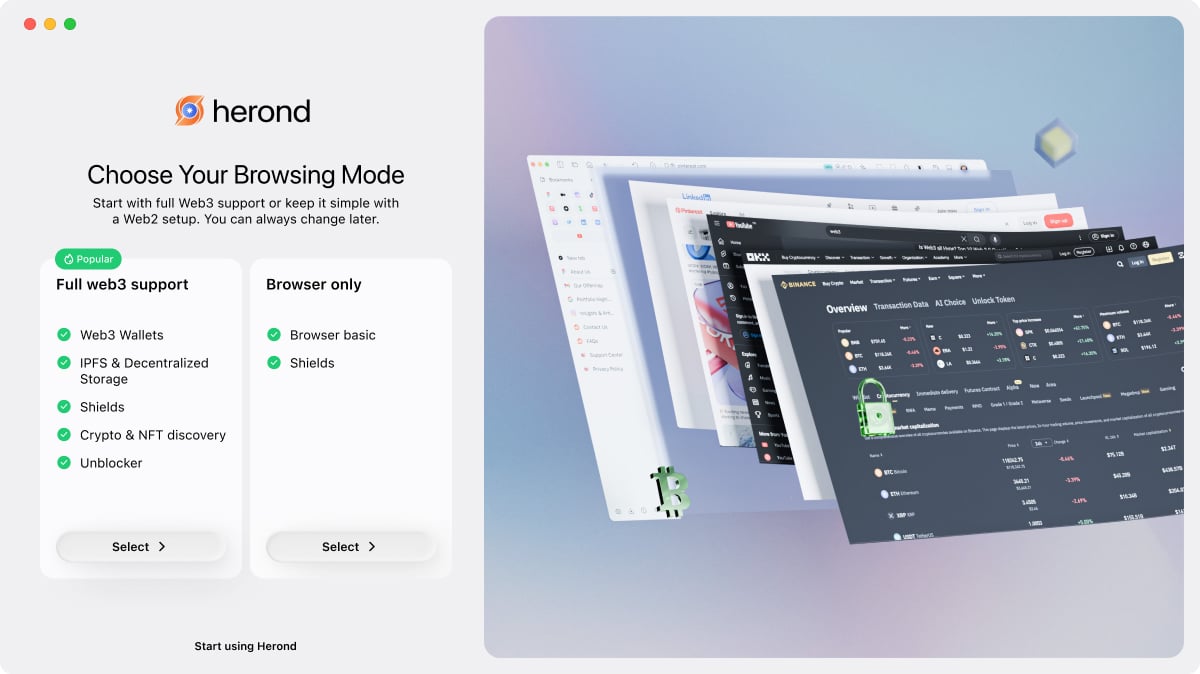
Step 4: Log in or sign up
NOTE: Quick access to the Web3 world with Herond ID
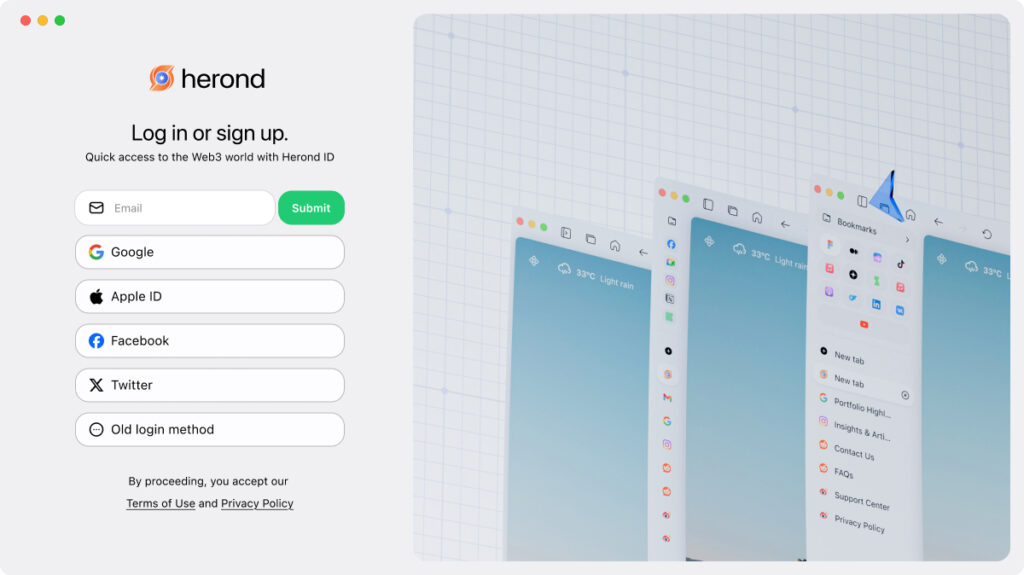
Step 5: We’ve gifted you a Herond ID
NOTE: Feel free to customize it with a name you love
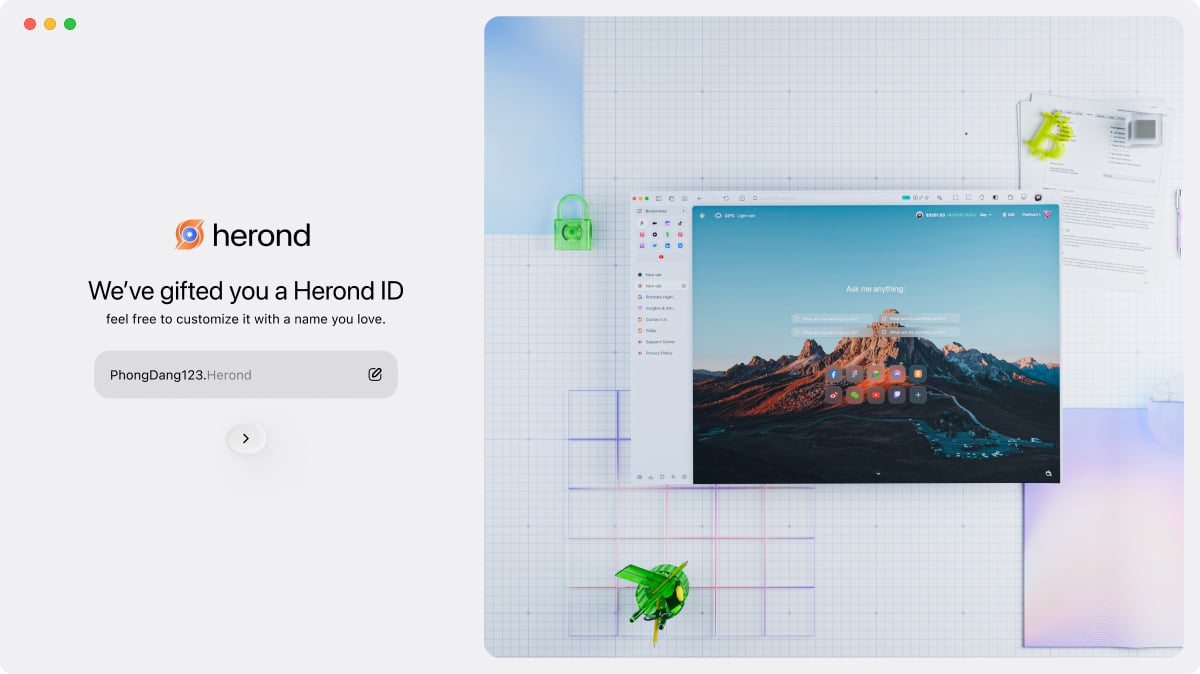
Thank you for signing up
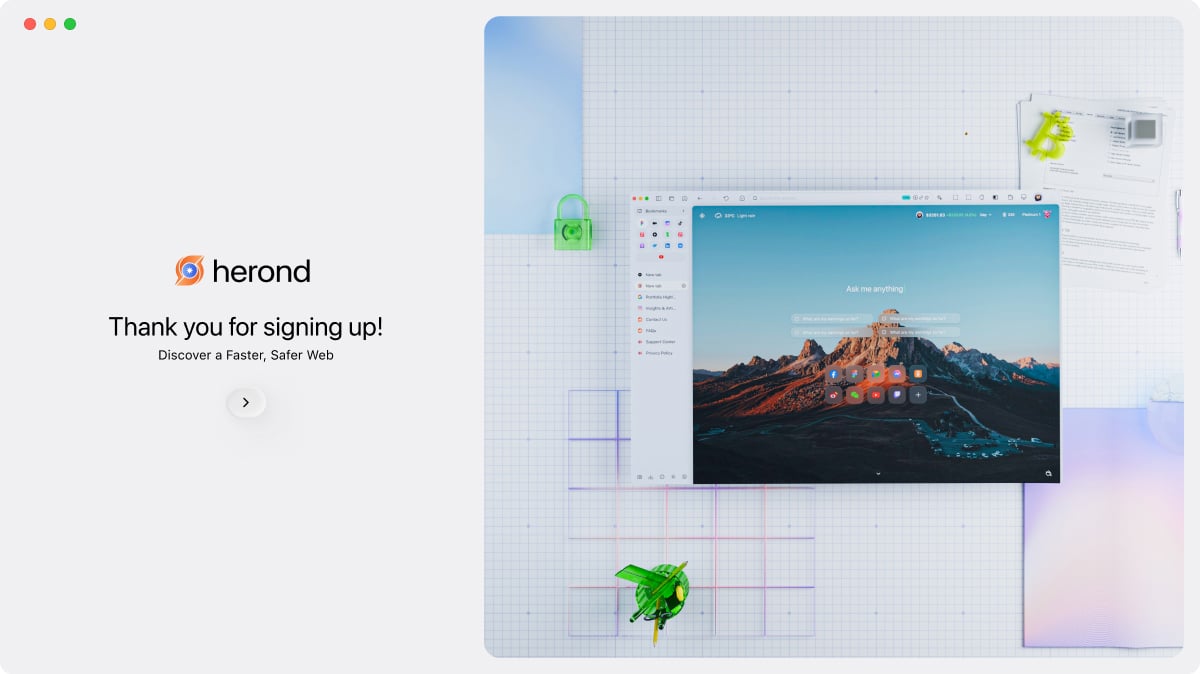
Add multiple accounts
You can also use Herond Browser without an account. If you decide to create your own Herond Account, or simply want to add new ones, follow these steps:
Step 1: Click your profile on the browser toolbar, then click Add.
Step 2: Create a new account, or sign in as shown above. Your new account will instantly be shown in the Profile list for use anytime.
You can freely manage your account information in the Account Center at: https://accounts.herond.org/.
Conclusion
Creating your Herond Account is the first step toward a seamless and secure browsing experience. By taking just a few moments to sign up, you’re not just creating a profile; you’re building a personal browsing hub that syncs your passwords, bookmarks, and history across all your devices. Built on the trusted platform, your data is encrypted and completely private, ensuring that no one, not even us, can access your personal information. Take control of your digital world today and get a Herond Account – your next great browsing adventure is just a click away!